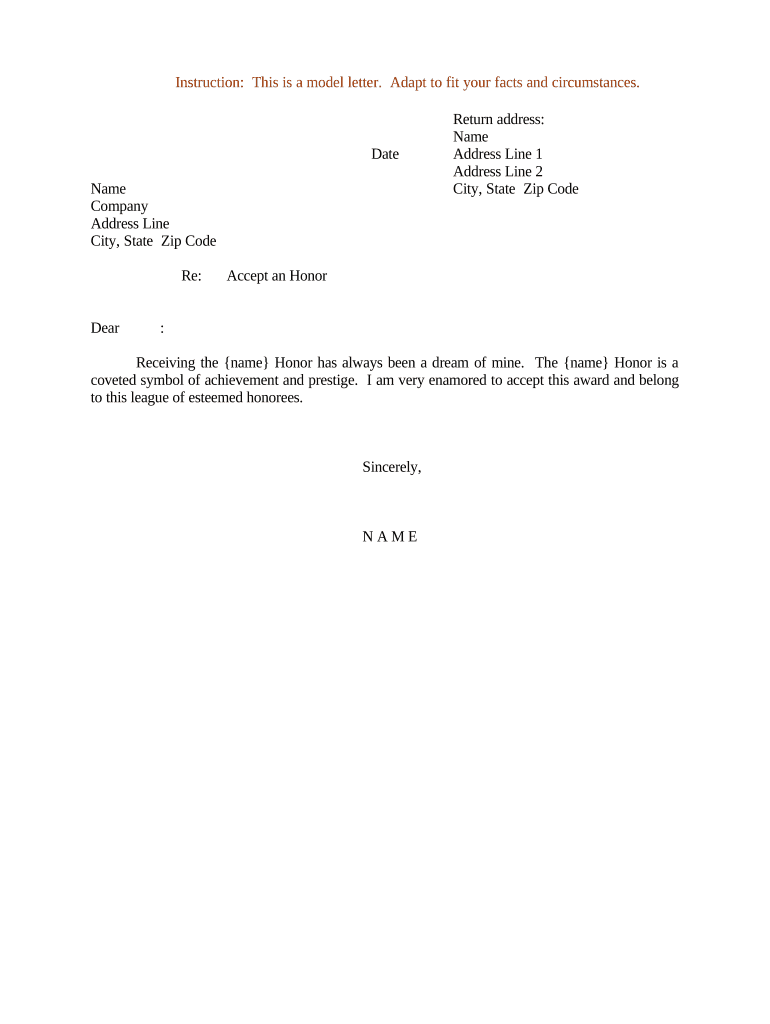
Sample Letter Acceptance Form


What is the Sample Letter Acceptance
The sample letter acceptance serves as a formal document that confirms an individual’s acceptance of a job offer or position. This letter typically includes essential details such as the job title, start date, salary, and any other pertinent information related to the employment terms. It acts as a written agreement between the employer and the employee, ensuring both parties are aligned on the expectations and conditions of the new role. Utilizing a well-structured acceptance letter can enhance professionalism and clarity in the hiring process.
Key Elements of the Sample Letter Acceptance
When drafting a sample letter acceptance, it is crucial to include specific key elements to ensure its effectiveness. These elements typically include:
- Recipient's Information: Name, title, and address of the employer or hiring manager.
- Job Title: Clearly state the position being accepted.
- Start Date: Indicate when the employment will commence.
- Salary and Benefits: Outline the agreed-upon salary and any additional benefits.
- Gratitude Expression: Acknowledge appreciation for the opportunity.
- Signature: Include a signature line for formal acceptance.
Incorporating these elements ensures that the acceptance letter is comprehensive and meets professional standards.
Steps to Complete the Sample Letter Acceptance
Completing a sample letter acceptance involves several straightforward steps. Begin by gathering all necessary information regarding the job offer. Follow these steps:
- Review the Offer: Carefully read the job offer to understand all terms and conditions.
- Draft the Letter: Use a professional format to write the letter, ensuring clarity and conciseness.
- Include Key Details: Incorporate all key elements discussed earlier.
- Proofread: Check for any grammatical or spelling errors to maintain professionalism.
- Send the Letter: Deliver the acceptance letter via email or postal service, depending on the employer’s preference.
Following these steps will help ensure that the letter is completed correctly and professionally.
Legal Use of the Sample Letter Acceptance
The legal use of a sample letter acceptance is significant in establishing a formal employment relationship. While the letter itself may not constitute a legally binding contract, it serves as a record of the agreement between the employer and the employee. To enhance its legal standing, ensure compliance with relevant employment laws and regulations. This includes adhering to state-specific labor laws and ensuring that all terms outlined in the letter are consistent with the job offer. Proper documentation can protect both parties in case of disputes.
How to Use the Sample Letter Acceptance
Using a sample letter acceptance effectively involves understanding its purpose and application. This document can be utilized in various scenarios, such as:
- Confirming acceptance of a job offer.
- Documenting agreed-upon terms and conditions of employment.
- Providing a formal record for both the employer and the employee.
By employing the sample letter acceptance in these situations, individuals can ensure clarity in their employment agreements and foster a professional relationship with their new employer.
Quick guide on how to complete sample letter acceptance 497333464
Complete Sample Letter Acceptance effortlessly on any device
Web-based document management has become increasingly favored by businesses and individuals. It offers an ideal green alternative to conventional printed and signed paperwork, allowing you to access the necessary form and securely save it online. airSlate SignNow equips you with all the tools necessary to create, modify, and electronically sign your documents swiftly without delays. Handle Sample Letter Acceptance on any device with airSlate SignNow's Android or iOS applications and enhance any document-driven workflow today.
The simplest way to alter and electronically sign Sample Letter Acceptance with ease
- Obtain Sample Letter Acceptance and click Get Form to initiate the process.
- Use the tools at your disposal to fill out your document.
- Emphasize pertinent sections of the documents or obscure sensitive information using the tools provided by airSlate SignNow specifically for that purpose.
- Create your electronic signature using the Sign tool, which takes mere seconds and carries the same legal validity as a conventional ink signature.
- Verify the information and click the Done button to save your modifications.
- Select your preferred method of delivering your form—via email, text message (SMS), or invite link, or download it to your computer.
Eliminate concerns about lost or misplaced documents, tedious form searches, or mistakes that necessitate printing new document copies. airSlate SignNow addresses all your document management needs in just a few clicks from any device of your choice. Edit and electronically sign Sample Letter Acceptance and maintain excellent communication at every stage of your form preparation process with airSlate SignNow.
Create this form in 5 minutes or less
Create this form in 5 minutes!
People also ask
-
What is the acceptance honor feature in airSlate SignNow?
The acceptance honor feature in airSlate SignNow enables users to ensure that their documents are acknowledged and approved by all required parties. This feature streamlines the signing process and enhances trust in electronic agreements, making it easier for businesses to operate efficiently.
-
How much does airSlate SignNow cost and what is included in the acceptance honor feature?
airSlate SignNow offers various pricing plans, with the acceptance honor feature included in most tiers. These plans provide users with tools for eSigning, document management, and collaboration, ensuring businesses can maintain compliance and track acceptance effectively.
-
How can the acceptance honor feature benefit my business?
Utilizing the acceptance honor feature can signNowly speed up your document workflow by ensuring that all parties clearly acknowledge their agreement. This boosts efficiency, reduces the chances of disputes, and fosters trust in your business processes, ultimately leading to better client relationships.
-
Can I integrate airSlate SignNow's acceptance honor feature with other applications?
Yes, airSlate SignNow provides integrations with various platforms, allowing you to streamline your document workflows. Whether you're using CRM systems, project management tools, or cloud storage services, integrating the acceptance honor feature can enhance your operational capabilities.
-
Is the acceptance honor feature suitable for small businesses?
Absolutely! The acceptance honor feature in airSlate SignNow is designed to be user-friendly and cost-effective, making it ideal for small businesses. It helps in managing document approvals efficiently, ensuring that even smaller teams can maintain professionalism and compliance in their transactions.
-
What kind of documents can I use the acceptance honor feature with?
You can use the acceptance honor feature with a wide range of documents, including contracts, agreements, and forms. This versatility allows businesses to ensure all necessary documentation is properly acknowledged, reducing risks associated with unapproved or misunderstood terms.
-
How does airSlate SignNow ensure the security of documents with acceptance honor?
airSlate SignNow prioritizes document security by employing robust encryption protocols and secure cloud storage. When you use the acceptance honor feature, you can rest assured that all signed documents are safely stored and that their integrity is maintained throughout the signing process.
Get more for Sample Letter Acceptance
Find out other Sample Letter Acceptance
- eSignature New York Non-Profit LLC Operating Agreement Mobile
- How Can I eSignature Colorado Orthodontists LLC Operating Agreement
- eSignature North Carolina Non-Profit RFP Secure
- eSignature North Carolina Non-Profit Credit Memo Secure
- eSignature North Dakota Non-Profit Quitclaim Deed Later
- eSignature Florida Orthodontists Business Plan Template Easy
- eSignature Georgia Orthodontists RFP Secure
- eSignature Ohio Non-Profit LLC Operating Agreement Later
- eSignature Ohio Non-Profit LLC Operating Agreement Easy
- How Can I eSignature Ohio Lawers Lease Termination Letter
- Can I eSignature Ohio Lawers Lease Termination Letter
- Can I eSignature Oregon Non-Profit Last Will And Testament
- Can I eSignature Oregon Orthodontists LLC Operating Agreement
- How To eSignature Rhode Island Orthodontists LLC Operating Agreement
- Can I eSignature West Virginia Lawers Cease And Desist Letter
- eSignature Alabama Plumbing Confidentiality Agreement Later
- How Can I eSignature Wyoming Lawers Quitclaim Deed
- eSignature California Plumbing Profit And Loss Statement Easy
- How To eSignature California Plumbing Business Letter Template
- eSignature Kansas Plumbing Lease Agreement Template Myself