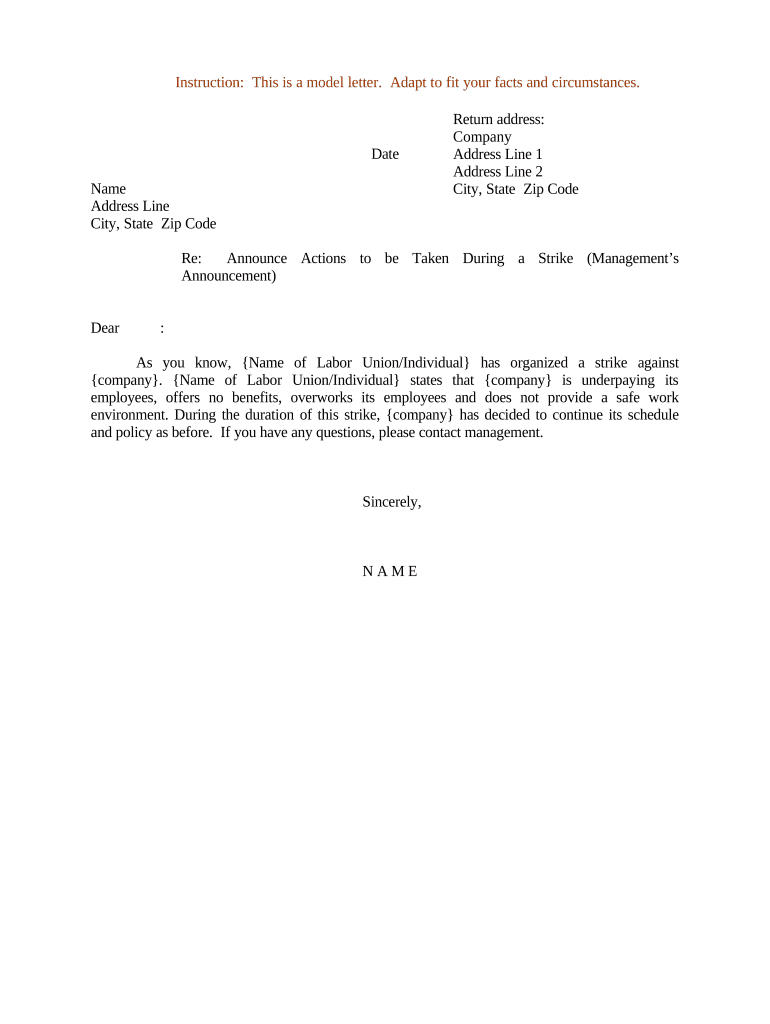
Sample Letter Taken Form


What is the Sample Letter Taken
The sample letter taken is a formal document used to communicate specific information or requests. It often serves as a template for various business and personal communications, ensuring that essential details are conveyed clearly and professionally. This type of letter can be adapted for numerous purposes, including announcements, requests for information, or notifications about changes within an organization.
Key Elements of the Sample Letter Taken
To create an effective sample letter taken, certain key elements should be included:
- Recipient Information: Clearly state the name and address of the recipient.
- Subject Line: A brief statement summarizing the letter's purpose.
- Salutation: A polite greeting to the recipient, such as "Dear [Name]."
- Body: The main content of the letter, outlining the message or request in a clear and concise manner.
- Closing: A courteous sign-off, such as "Sincerely" or "Best regards."
- Signature: The sender's name and any relevant title or position.
How to Use the Sample Letter Taken
Using the sample letter taken involves several straightforward steps:
- Identify the Purpose: Determine the specific reason for writing the letter.
- Customize the Template: Fill in the necessary details, including recipient information and the body content.
- Review for Accuracy: Ensure all information is correct and the tone is appropriate for the audience.
- Sign and Send: Once finalized, sign the letter and send it via the chosen method, whether electronically or by mail.
Legal Use of the Sample Letter Taken
The sample letter taken can be legally binding when it meets specific criteria. For it to hold legal weight, it should include clear terms and conditions, be signed by the relevant parties, and comply with applicable laws. Utilizing a trusted eSignature solution, like signNow, can enhance the legal validity of the document by providing an electronic certificate and ensuring compliance with regulations such as the ESIGN Act and UETA.
Examples of Using the Sample Letter Taken
There are various scenarios in which a sample letter taken may be utilized:
- Business Announcements: Informing employees or stakeholders about company mergers or policy changes.
- Formal Requests: Requesting information or action from another party.
- Notices: Communicating important updates or changes to services.
Steps to Complete the Sample Letter Taken
Completing the sample letter taken involves a series of methodical steps:
- Gather Information: Collect all necessary details that need to be included in the letter.
- Choose a Format: Decide on a layout that best suits the purpose of the letter.
- Draft the Content: Write the letter, ensuring clarity and professionalism throughout.
- Edit and Finalize: Review the letter for any errors or omissions before sending.
Quick guide on how to complete sample letter taken
Effortlessly Prepare Sample Letter Taken on Any Device
Managing documents online has gained traction among companies and individuals alike. It serves as an ideal environmentally-friendly substitute for traditional printed and signed paperwork, as you can obtain the necessary form and securely store it in the cloud. airSlate SignNow equips you with all the resources required to create, modify, and eSign your documents swiftly without any hold-ups. Handle Sample Letter Taken on any system with airSlate SignNow's Android or iOS applications and enhance any document-oriented operation today.
Steps to Modify and eSign Sample Letter Taken with Ease
- Locate Sample Letter Taken and click Get Form to begin.
- Utilize the tools we offer to complete your document.
- Emphasize important sections of your documents or redact sensitive information using tools specifically designed for this purpose by airSlate SignNow.
- Create your eSignature using the Sign feature, which takes mere seconds and carries the same legal validity as a conventional wet ink signature.
- Review all the details carefully and click the Done button to save your modifications.
- Select your preferred method for sharing your form, whether it be via email, text message (SMS), an invitation link, or download it to your computer.
Eliminate the hassle of lost or misplaced documents, tedious form searches, or errors that necessitate printing additional copies. airSlate SignNow meets your document management requirements in just a few clicks from any device you choose. Edit and eSign Sample Letter Taken to ensure excellent communication at every phase of the form preparation process with airSlate SignNow.
Create this form in 5 minutes or less
Create this form in 5 minutes!
People also ask
-
What is a sample letter taken?
A sample letter taken is a template that guides users in drafting various types of letters, including business correspondence and personal letters. These samples can streamline the writing process by providing a clear structure and professional language, ensuring that your letter meets necessary standards.
-
How can airSlate SignNow assist with creating a sample letter taken?
With airSlate SignNow, users can quickly access templates for a sample letter taken and customize them for their specific needs. Our platform allows for easy editing and eSigning features to ensure your letters are not only professionally formatted but also legally binding when needed.
-
Are there costs associated with using airSlate SignNow for sample letters?
Yes, there are pricing plans available that cater to various business sizes and needs. By choosing the right plan, businesses can efficiently manage the process of creating, signing, and storing sample letters taken at a cost-effective rate.
-
What features does airSlate SignNow offer for managing sample letters taken?
AirSlate SignNow offers features such as customizable templates, bulk sending, and secure eSigning options. These tools ensure that your sample letters taken can be easily created, sent, and tracked, enhancing workflow efficiency.
-
Can I integrate airSlate SignNow with other software for sample letters taken?
Yes, airSlate SignNow integrates seamlessly with various software applications like CRMs and document management systems. This allows for efficient handling of sample letters taken, facilitating a smoother process from creation to signing and storage.
-
What are the benefits of using airSlate SignNow for sample letters taken?
The key benefits include time savings, increased efficiency, and enhanced professionalism when creating sample letters taken. With eSigning capabilities, your documents are executed quickly, helping you maintain a competitive edge.
-
Is airSlate SignNow suitable for individuals or just for businesses when working with sample letters taken?
AirSlate SignNow is designed for both individuals and businesses alike. Whether you're creating personal correspondence or business documents, the platform can provide the necessary tools for producing high-quality sample letters taken.
Get more for Sample Letter Taken
Find out other Sample Letter Taken
- eSign Police Document Michigan Secure
- eSign Iowa Courts Emergency Contact Form Online
- eSign Kentucky Courts Quitclaim Deed Easy
- How To eSign Maryland Courts Medical History
- eSign Michigan Courts Lease Agreement Template Online
- eSign Minnesota Courts Cease And Desist Letter Free
- Can I eSign Montana Courts NDA
- eSign Montana Courts LLC Operating Agreement Mobile
- eSign Oklahoma Sports Rental Application Simple
- eSign Oklahoma Sports Rental Application Easy
- eSign Missouri Courts Lease Agreement Template Mobile
- Help Me With eSign Nevada Police Living Will
- eSign New York Courts Business Plan Template Later
- Can I eSign North Carolina Courts Limited Power Of Attorney
- eSign North Dakota Courts Quitclaim Deed Safe
- How To eSign Rhode Island Sports Quitclaim Deed
- Help Me With eSign Oregon Courts LLC Operating Agreement
- eSign North Dakota Police Rental Lease Agreement Now
- eSign Tennessee Courts Living Will Simple
- eSign Utah Courts Last Will And Testament Free