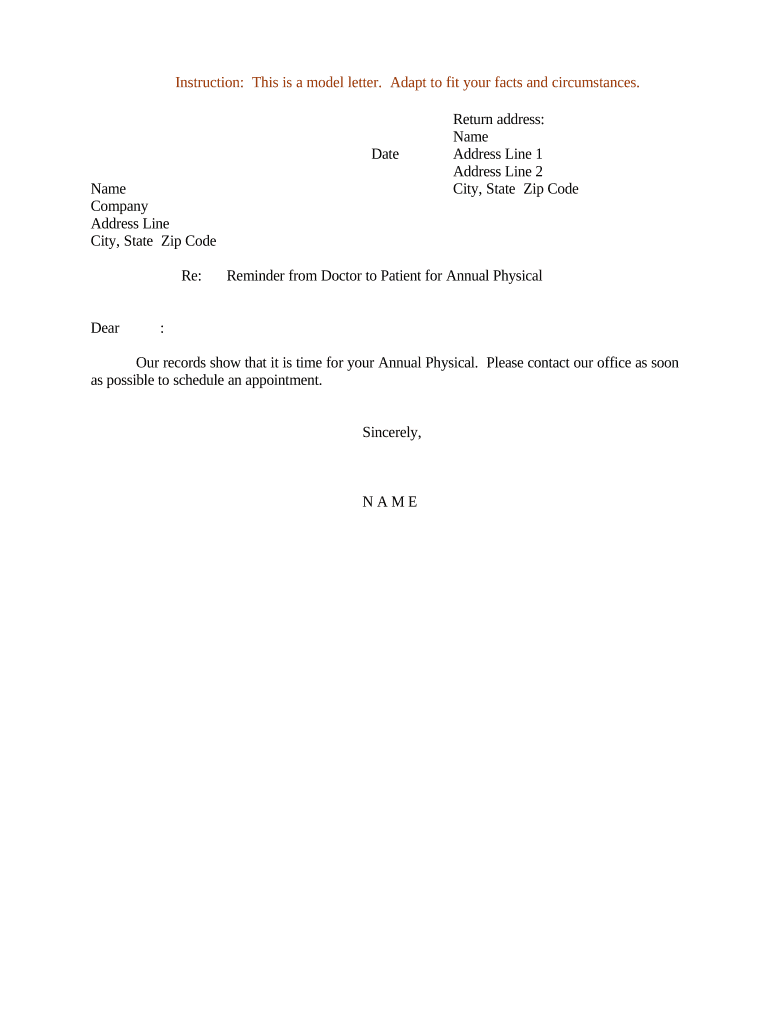
Reminder Letter Form


What is the Reminder Letter
A reminder letter is a formal document used to notify an individual or organization about an outstanding obligation or action that requires attention. This could include payment reminders, appointment confirmations, or follow-up requests. The purpose of the reminder letter is to prompt the recipient to take necessary action while maintaining a professional tone. It serves as a useful tool in both personal and business communications, ensuring that important tasks are not overlooked.
Key Elements of the Reminder Letter
When drafting a reminder letter, certain elements should be included to ensure clarity and effectiveness. These elements typically consist of:
- Recipient Information: Clearly state the name and address of the individual or organization receiving the letter.
- Sender Information: Include your name, title, and contact information for reference.
- Date: Always date the letter to provide a timeline for the reminder.
- Subject Line: A brief subject line summarizing the purpose of the letter can help the recipient understand its importance.
- Body Content: Clearly outline the reason for the reminder, specifying any relevant details such as due dates or amounts owed.
- Call to Action: Politely encourage the recipient to take the necessary steps, whether it be making a payment or confirming an appointment.
- Closing: Use a professional closing statement, followed by your signature.
Steps to Complete the Reminder Letter
Creating an effective reminder letter involves several steps to ensure it is both professional and clear. Follow these steps:
- Identify the Purpose: Determine the specific reason for the reminder, such as a payment due or an upcoming appointment.
- Gather Necessary Information: Collect all relevant details, including dates, amounts, and any previous correspondence.
- Draft the Letter: Use a clear and concise format, incorporating all key elements mentioned above.
- Review and Edit: Check for spelling and grammatical errors, ensuring the tone remains professional.
- Send the Letter: Choose your delivery method, whether by email or traditional mail, based on the recipient's preference.
Legal Use of the Reminder Letter
Reminder letters can have legal implications, especially in business transactions. It is important to understand the legal context in which they are used. A well-drafted reminder letter can serve as evidence of communication regarding obligations. To ensure legal validity, the letter should:
- Be clear and specific about the obligation.
- Document the date of the reminder.
- Include any relevant terms or agreements related to the obligation.
Examples of Using the Reminder Letter
Reminder letters can be utilized in various scenarios, including:
- Payment Reminders: Informing clients of overdue invoices or outstanding balances.
- Appointment Reminders: Notifying clients about upcoming appointments or deadlines.
- Follow-Up Reminders: Encouraging recipients to complete tasks, such as submitting forms or feedback.
Digital vs. Paper Version
In today's digital age, reminder letters can be sent in both paper and electronic formats. Each format has its advantages:
- Digital Versions: Quick to send, can be easily tracked, and often allows for electronic signatures, enhancing efficiency.
- Paper Versions: May be perceived as more formal and can be necessary for certain legal contexts.
Quick guide on how to complete reminder letter
Easily prepare Reminder Letter on any device
Digital document management has gained traction among businesses and individuals alike. It serves as an excellent eco-friendly replacement for traditional printed and signed documents, allowing you to locate the right form and securely store it online. airSlate SignNow provides all the tools necessary to create, modify, and eSign your documents quickly without delays. Handle Reminder Letter on any device using airSlate SignNow's Android or iOS applications and streamline your document-centered processes today.
How to edit and eSign Reminder Letter with ease
- Obtain Reminder Letter and click Get Form to begin.
- Utilize the tools we provide to fill out your document.
- Select relevant sections of the documents or obscure sensitive information with the tools available through airSlate SignNow designed specifically for that purpose.
- Create your eSignature using the Sign tool, which takes just seconds and carries the same legal validity as a conventional wet ink signature.
- Review the details and then click on the Done button to save your changes.
- Select your preferred method for sharing your form, whether by email, text message (SMS), or invitation link, or download it to your computer.
Eliminate concerns about lost or misplaced files, tedious form searching, or errors that require printing new document copies. airSlate SignNow meets your document management needs with just a few clicks from any device you choose. Edit and eSign Reminder Letter and ensure impeccable communication at any stage of the form preparation process with airSlate SignNow.
Create this form in 5 minutes or less
Create this form in 5 minutes!
People also ask
-
What is a reminder letter sample pdf?
A reminder letter sample pdf is a preformatted document that helps individuals and businesses remind recipients about important deadlines or actions due. Using a reminder letter sample pdf can streamline communication, ensuring that necessary tasks are not overlooked.
-
How can airSlate SignNow help with reminder letters?
airSlate SignNow allows you to create, customize, and send reminder letters easily. By utilizing our platform, you can save a reminder letter sample pdf and ensure timely follow-ups, enhancing productivity and maintaining professional relationships.
-
Are there free reminder letter sample pdf templates available?
Yes, airSlate SignNow offers various free reminder letter sample pdf templates that can be customized to suit your needs. You can easily modify these templates to fit different scenarios, ensuring you have the right reminder letter for any situation.
-
Can I integrate airSlate SignNow with other applications?
Absolutely! airSlate SignNow offers seamless integrations with numerous applications, enhancing its functionality. By integrating with your preferred tools, you can easily manage reminder letter sample pdfs alongside your existing workflows.
-
What features does airSlate SignNow offer for handling documents?
airSlate SignNow provides a user-friendly interface, customizable templates, eSignature capabilities, and secure document storage. These features make it ideal for generating and managing reminder letter sample pdfs and other essential documents.
-
Is airSlate SignNow a cost-effective solution for businesses?
Yes, airSlate SignNow is designed to be a cost-effective solution for businesses of all sizes. By simplifying the process of creating and managing reminder letter sample pdfs, it helps save time and money, allowing teams to focus on their core responsibilities.
-
How do I create a reminder letter sample pdf using airSlate SignNow?
Creating a reminder letter sample pdf with airSlate SignNow is straightforward. Simply choose a template, customize it as needed, and download your completed letter in PDF format, ready for sending or sharing.
Get more for Reminder Letter
Find out other Reminder Letter
- Sign Kansas Insurance Rental Lease Agreement Mobile
- Sign Kansas Insurance Rental Lease Agreement Free
- Sign Kansas Insurance Rental Lease Agreement Fast
- Sign Kansas Insurance Rental Lease Agreement Safe
- How To Sign Kansas Insurance Rental Lease Agreement
- How Can I Sign Kansas Lawers Promissory Note Template
- Sign Kentucky Lawers Living Will Free
- Sign Kentucky Lawers LLC Operating Agreement Mobile
- Sign Louisiana Lawers Quitclaim Deed Now
- Sign Massachusetts Lawers Quitclaim Deed Later
- Sign Michigan Lawers Rental Application Easy
- Sign Maine Insurance Quitclaim Deed Free
- Sign Montana Lawers LLC Operating Agreement Free
- Sign Montana Lawers LLC Operating Agreement Fast
- Can I Sign Nevada Lawers Letter Of Intent
- Sign Minnesota Insurance Residential Lease Agreement Fast
- How Do I Sign Ohio Lawers LLC Operating Agreement
- Sign Oregon Lawers Limited Power Of Attorney Simple
- Sign Oregon Lawers POA Online
- Sign Mississippi Insurance POA Fast