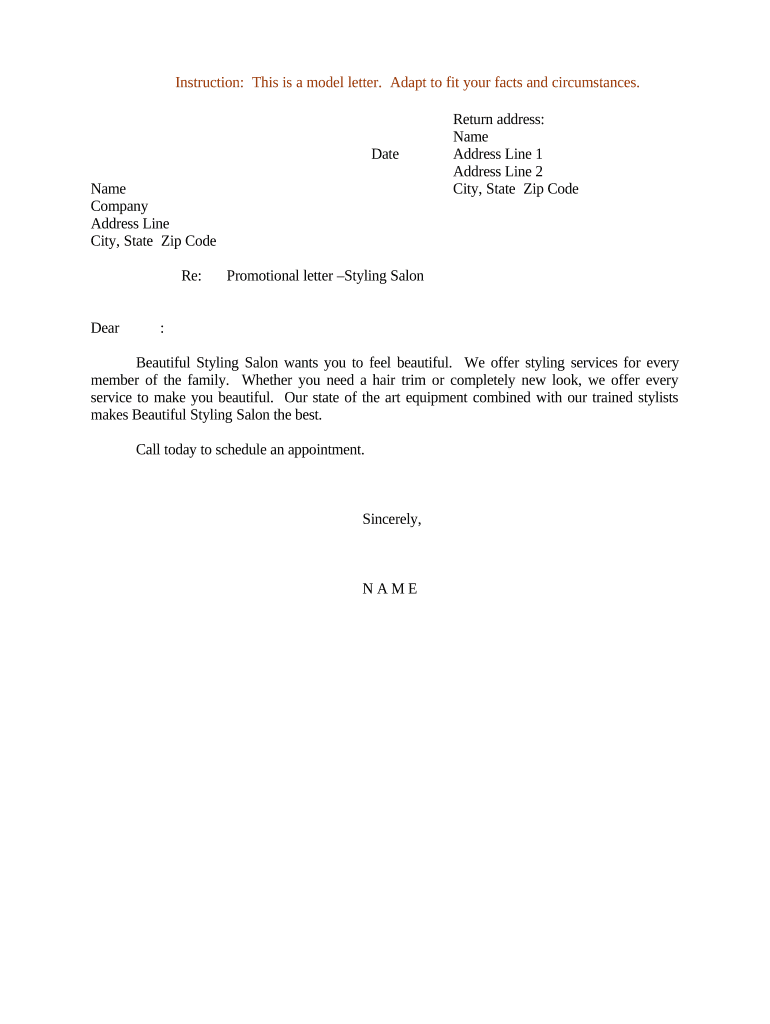
Promotional Salon Form


What is the Promotional Salon
The promotional salon is a specialized form designed for businesses in the beauty and wellness industry to promote their services, products, or events. This document serves as a formal declaration of promotional activities, ensuring compliance with local regulations while providing a clear outline of the promotional intent. It typically includes details such as the nature of the promotion, duration, and any specific terms and conditions that apply.
How to use the Promotional Salon
Using the promotional salon form involves a few straightforward steps. First, gather all necessary information regarding the promotion, including dates, services offered, and any applicable discounts. Next, fill out the form accurately, ensuring that all details are correct to avoid any potential issues. Once completed, the form should be submitted to the relevant authorities or stakeholders, depending on local regulations. Utilizing a digital platform can streamline this process, making it easier to fill out, sign, and submit the form securely.
Steps to complete the Promotional Salon
Completing the promotional salon form requires careful attention to detail. Here are the essential steps:
- Gather all relevant information about the promotion.
- Access the promotional salon form through a secure digital platform.
- Fill in all required fields, ensuring accuracy.
- Review the form for any errors or omissions.
- Sign the form electronically to validate it.
- Submit the completed form as per local guidelines.
Legal use of the Promotional Salon
To ensure the legal validity of the promotional salon form, it must comply with relevant laws and regulations. This includes adhering to state-specific requirements regarding promotional activities. The form should be signed using a secure eSignature solution that meets the standards set forth by the ESIGN Act and UETA. Additionally, maintaining records of the completed form and any associated communications is essential for legal protection and accountability.
Key elements of the Promotional Salon
Several key elements must be included in the promotional salon form to ensure its effectiveness and compliance. These elements typically include:
- The name and contact information of the business.
- A detailed description of the promotional offer.
- The start and end dates of the promotion.
- Any terms and conditions associated with the promotion.
- Signature of the authorized representative.
Examples of using the Promotional Salon
Examples of using the promotional salon form can vary widely across the beauty and wellness industry. For instance, a salon might use the form to announce a special discount on hair treatments during a seasonal event. Alternatively, a spa could utilize it to promote a limited-time package that includes multiple services at a reduced rate. These examples illustrate how the form can effectively communicate promotional strategies while ensuring compliance with legal standards.
Quick guide on how to complete promotional salon
Prepare Promotional Salon effortlessly on any device
Online document management has become increasingly popular among businesses and individuals. It offers an ideal eco-friendly alternative to traditional printed and signed paperwork, as you can easily find the appropriate form and securely store it online. airSlate SignNow provides you with all the tools required to create, edit, and electronically sign your documents rapidly without any holdups. Handle Promotional Salon on any platform using airSlate SignNow’s Android or iOS applications and enhance any document-based procedure today.
The easiest way to edit and electronically sign Promotional Salon with ease
- Locate Promotional Salon and click Get Form to commence.
- Utilize the tools we provide to complete your form.
- Emphasize pertinent sections of the documents or obscure sensitive information with the tools that airSlate SignNow supplies specifically for that purpose.
- Create your signature using the Sign tool, which takes seconds and bears the same legal authority as a conventional wet ink signature.
- Review the information and click on the Done button to save your modifications.
- Choose how you wish to send your form, whether by email, SMS, invite link, or download it to your PC.
Say goodbye to lost or misplaced files, tedious form searches, or errors that require printing new document copies. airSlate SignNow addresses all your document management needs with just a few clicks from any device you prefer. Edit and eSign Promotional Salon and ensure excellent communication at every stage of the form preparation process with airSlate SignNow.
Create this form in 5 minutes or less
Create this form in 5 minutes!
People also ask
-
What is a promotional salon?
A promotional salon is a strategic marketing campaign designed to promote a salon's services or products, often featuring special offers, discounts, or new treatments. Utilizing a promotional salon can help attract new clients and retain existing ones by increasing visibility and engagement.
-
How can airSlate SignNow optimize my promotional salon efforts?
airSlate SignNow simplifies the process of sending and eSigning documents related to your promotional salon. By using this easy-to-navigate platform, you can enhance the efficiency of your marketing campaigns, ensuring that contracts and promotional materials are processed quickly and securely.
-
What features does airSlate SignNow offer for managing promotional salon campaigns?
The platform offers features like real-time tracking, customizable templates, and bulk sending options, making it ideal for managing promotional salon campaigns. You can easily create, send, and track documents to ensure that your offers signNow clients effectively.
-
Are there cost-effective pricing plans available for small salons?
Yes, airSlate SignNow provides a variety of pricing plans that cater to different business sizes, including small salons. These cost-effective solutions ensure that you can manage your promotional salon needs without burdening your budget.
-
Can airSlate SignNow integrate with other tools I use for my promotional salon?
Absolutely! airSlate SignNow seamlessly integrates with various tools and platforms commonly used in the beauty industry. This integration streamlines your promotional salon processes, allowing you to utilize data across your marketing and management software.
-
What are the benefits of using airSlate SignNow for a promotional salon?
Using airSlate SignNow for your promotional salon offers numerous benefits, including enhanced efficiency, improved client experience, and secure document management. It helps you focus on growing your business while maintaining professionalism in your promotional efforts.
-
Is training required to use airSlate SignNow for my promotional salon?
No extensive training is required to use airSlate SignNow for your promotional salon. The user-friendly interface makes it accessible for anyone, enabling you to get started quickly with minimal learning curve.
Get more for Promotional Salon
Find out other Promotional Salon
- eSignature North Carolina Legal Cease And Desist Letter Safe
- How Can I eSignature Ohio Legal Stock Certificate
- How To eSignature Pennsylvania Legal Cease And Desist Letter
- eSignature Oregon Legal Lease Agreement Template Later
- Can I eSignature Oregon Legal Limited Power Of Attorney
- eSignature South Dakota Legal Limited Power Of Attorney Now
- eSignature Texas Legal Affidavit Of Heirship Easy
- eSignature Utah Legal Promissory Note Template Free
- eSignature Louisiana Lawers Living Will Free
- eSignature Louisiana Lawers Last Will And Testament Now
- How To eSignature West Virginia Legal Quitclaim Deed
- eSignature West Virginia Legal Lease Agreement Template Online
- eSignature West Virginia Legal Medical History Online
- eSignature Maine Lawers Last Will And Testament Free
- eSignature Alabama Non-Profit Living Will Free
- eSignature Wyoming Legal Executive Summary Template Myself
- eSignature Alabama Non-Profit Lease Agreement Template Computer
- eSignature Arkansas Life Sciences LLC Operating Agreement Mobile
- eSignature California Life Sciences Contract Safe
- eSignature California Non-Profit LLC Operating Agreement Fast