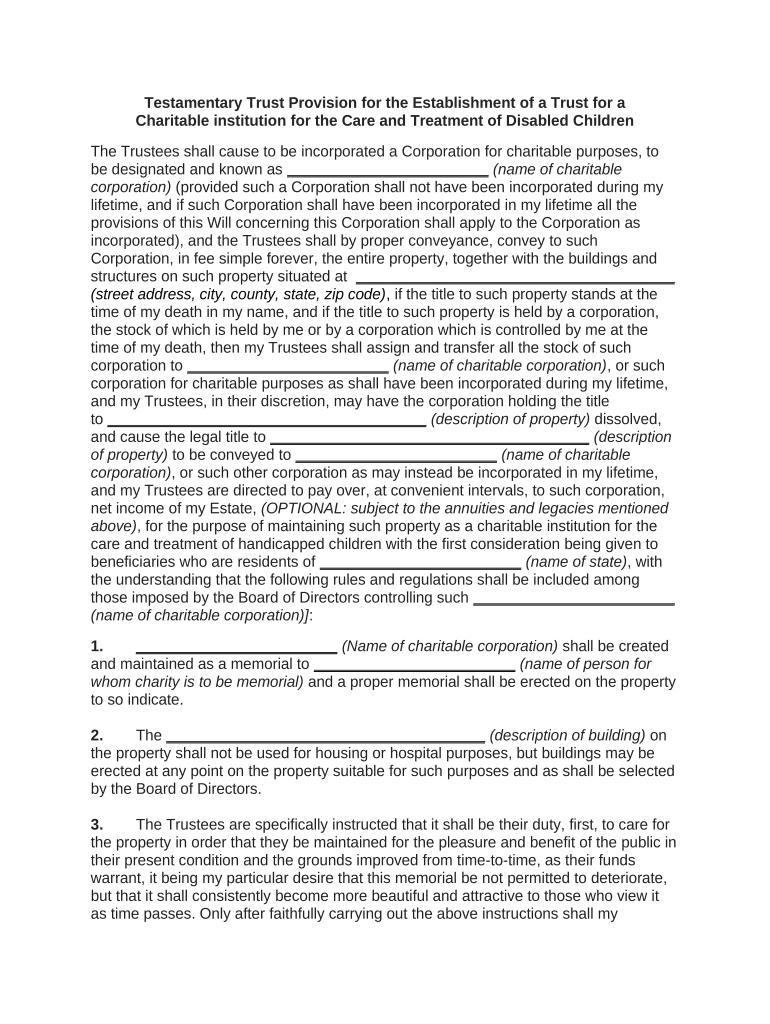
Establishment Form Application


What is the establishment form application
The establishment form application is a crucial document used to formalize the creation of an institution or organization. This application serves as a foundational step in ensuring that the entity operates within the legal framework established by state and federal laws. It typically requires detailed information about the institution's purpose, structure, and governing rules.
In the context of institution care, this form may include specific sections that address the services provided, compliance with health regulations, and the qualifications of personnel involved. Understanding the requirements and implications of this application is essential for anyone looking to establish a compliant and functional institution.
Steps to complete the establishment form application
Completing the establishment form application involves several key steps to ensure accuracy and compliance. First, gather all necessary information, including the institution's name, address, and mission statement. Next, review the specific requirements set by the relevant state or federal authorities, as these can vary significantly.
Once you have all the information, fill out the form carefully, ensuring that every section is completed. It is important to double-check for any errors or omissions that could delay the approval process. After completing the form, submit it according to the specified guidelines, which may include online submission or mailing a physical copy.
Legal use of the establishment form application
The legal use of the establishment form application is paramount for ensuring that the institution operates within the law. This form must comply with various legal standards, including those set by the Internal Revenue Service (IRS) and state regulations governing institutions. Proper legal use protects the institution from potential liabilities and ensures that it can receive necessary funding and support.
Additionally, understanding the legal implications of the information provided in the application is essential. Misrepresentation or failure to comply with legal requirements can result in penalties or the denial of the application.
Required documents for the establishment form application
When preparing to submit the establishment form application, several documents are typically required to support the application. These may include proof of identity for the founders, organizational bylaws, and a detailed description of the services provided by the institution. Additionally, financial statements or funding sources may be necessary to demonstrate the institution's viability.
It is advisable to check with the relevant authorities to ensure that all required documents are included, as missing information can lead to delays in processing the application.
Application process & approval time
The application process for the establishment form can vary depending on the type of institution and the jurisdiction in which it operates. Generally, once the application is submitted, it undergoes a review process by the relevant authorities. This process may involve background checks, verification of submitted documents, and compliance checks with state and federal regulations.
The approval time can range from a few weeks to several months, depending on the complexity of the application and the workload of the reviewing agency. Staying informed about the status of the application can help in planning the next steps for establishing the institution.
Eligibility criteria for the establishment form application
Eligibility for submitting the establishment form application typically depends on several factors, including the type of institution being established and the qualifications of the founders. Generally, applicants must demonstrate a clear purpose for the institution, a plan for governance, and compliance with relevant laws and regulations.
In some cases, specific qualifications or certifications may be required for individuals involved in the institution, particularly in fields related to health care or education. It is important to review the eligibility criteria carefully to ensure that all requirements are met before submitting the application.
Quick guide on how to complete establishment form application
Easily prepare Establishment Form Application on any device
Digital document management has gained traction among businesses and individuals. It offers a perfect eco-friendly substitute for conventional printed and signed paperwork, as you can locate the appropriate form and securely save it online. airSlate SignNow equips you with all the resources necessary to create, modify, and eSign your documents promptly without interruptions. Manage Establishment Form Application on any platform with airSlate SignNow Android or iOS applications and enhance any document-related operation today.
Edit and eSign Establishment Form Application effortlessly
- Locate Establishment Form Application and click Get Form to begin.
- Use the tools we offer to fill out your form.
- Emphasize important sections of the documents or obscure sensitive information with tools that airSlate SignNow provides specifically for that purpose.
- Create your signature using the Sign feature, which only takes seconds and holds the same legal validity as a traditional wet ink signature.
- Review the details and click the Done button to save your modifications.
- Select how you want to send your form, whether by email, text message (SMS), invite link, or download it to your computer.
Say goodbye to lost or misplaced documents, tedious form hunts, or errors that necessitate printing new copies. airSlate SignNow addresses all your document management needs with a few clicks from any device you prefer. Edit and eSign Establishment Form Application and guarantee outstanding communication at every step of your form preparation process with airSlate SignNow.
Create this form in 5 minutes or less
Create this form in 5 minutes!
People also ask
-
What is institution care and how does airSlate SignNow support it?
Institution care refers to the systematic management and support provided in various institutional settings. airSlate SignNow supports institution care by enabling organizations to streamline their document workflows, ensuring that approvals and sign-offs are quick and efficient, which is essential for maintaining operational effectiveness.
-
How does airSlate SignNow ensure compliance in institution care?
Compliance in institution care is crucial for maintaining regulatory standards. airSlate SignNow offers robust features like audit trails and secure electronic signatures, ensuring that all document transactions comply with legal requirements tailored for different institutions.
-
Is airSlate SignNow cost-effective for institutions focusing on institution care?
Yes, airSlate SignNow is designed to be a cost-effective solution for institutions. With affordable pricing plans, it provides a budget-friendly option for organizations that need sophisticated eSign and document management tools to enhance their institution care initiatives.
-
What key features does airSlate SignNow offer for institution care?
Key features of airSlate SignNow for institution care include customizable templates, secure electronic signatures, and automated workflows. These features help streamline administrative tasks, allowing institutions to focus on providing high-quality care.
-
Can airSlate SignNow integrate with other software used in institution care?
Absolutely! airSlate SignNow offers integration capabilities with popular software used in institution care, such as CRM systems and management platforms. This integration enhances efficiency by allowing seamless data transfer and reducing manual entry.
-
How does airSlate SignNow facilitate better communication in institution care?
AirSlate SignNow facilitates better communication in institution care by allowing real-time updates and notifications related to document statuses. This ensures that all stakeholders are informed promptly, minimizing delays and enhancing collaborative efforts.
-
What are the benefits of using airSlate SignNow for institution care over traditional methods?
Using airSlate SignNow for institution care offers numerous benefits over traditional paper-based methods, such as faster turnaround times and increased document security. Digital processes also reduce the environmental impact and empower staff to focus on patient care rather than paperwork.
Get more for Establishment Form Application
Find out other Establishment Form Application
- How To Sign Michigan Lawers Document
- How To Sign New Jersey Lawers PPT
- How Do I Sign Arkansas Legal Document
- How Can I Sign Connecticut Legal Document
- How Can I Sign Indiana Legal Form
- Can I Sign Iowa Legal Document
- How Can I Sign Nebraska Legal Document
- How To Sign Nevada Legal Document
- Can I Sign Nevada Legal Form
- How Do I Sign New Jersey Legal Word
- Help Me With Sign New York Legal Document
- How Do I Sign Texas Insurance Document
- How Do I Sign Oregon Legal PDF
- How To Sign Pennsylvania Legal Word
- How Do I Sign Wisconsin Legal Form
- Help Me With Sign Massachusetts Life Sciences Presentation
- How To Sign Georgia Non-Profit Presentation
- Can I Sign Nevada Life Sciences PPT
- Help Me With Sign New Hampshire Non-Profit Presentation
- How To Sign Alaska Orthodontists Presentation