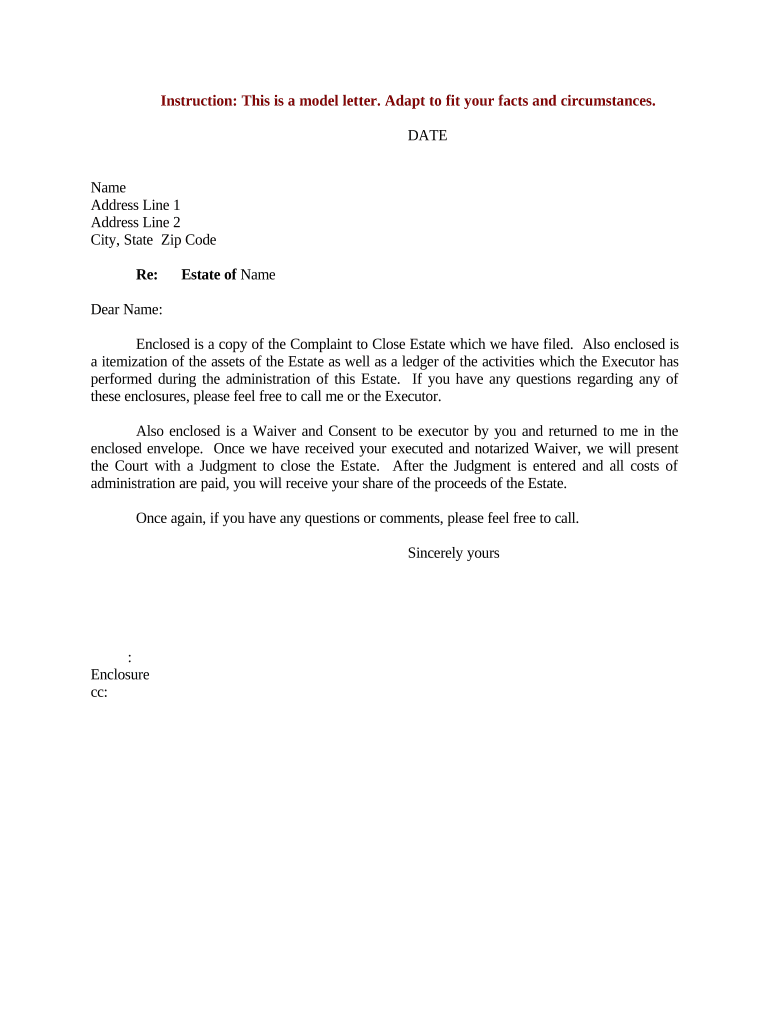
Close Estate Form


What is the Close Estate Form
The Close Estate Form is a legal document used to formally conclude the affairs of a deceased individual's estate. This form is essential for the executor or administrator of the estate to ensure that all debts are settled and assets are distributed according to the will or state law. It serves as a declaration that the estate has been fully administered and that the necessary steps have been taken to finalize the estate's financial obligations.
How to use the Close Estate Form
Using the Close Estate Form involves several steps that require careful attention to detail. First, the executor must gather all relevant financial documents, including the will, asset valuations, and records of debts. Next, the executor fills out the form, providing necessary information such as the decedent's name, date of death, and a summary of the estate's financial status. Once completed, the form must be submitted to the appropriate court or authority, along with any supporting documents required for validation.
Steps to complete the Close Estate Form
Completing the Close Estate Form requires a systematic approach. Here are the key steps:
- Gather all necessary documents, including the will and financial statements.
- Complete the form with accurate information about the decedent and the estate.
- List all assets and liabilities, ensuring that all debts are accounted for.
- Obtain signatures from all necessary parties, including beneficiaries if required.
- Submit the completed form to the appropriate court or agency, along with any required attachments.
Legal use of the Close Estate Form
The Close Estate Form is legally binding and must be used in compliance with state laws governing estate administration. It ensures that the executor has fulfilled their duties and that the estate is closed according to legal requirements. Failure to properly complete and submit this form can result in legal complications, including potential penalties or disputes among beneficiaries.
Required Documents
When completing the Close Estate Form, several documents are typically required to support the application. These may include:
- The decedent's will, if one exists.
- Death certificate to verify the date of death.
- Inventory of assets and liabilities of the estate.
- Proof of payment for any outstanding debts.
- Any court orders or documents related to the estate administration.
Examples of using the Close Estate Form
There are various scenarios in which the Close Estate Form is utilized. For instance, if an individual passes away leaving a will, the executor would use this form to close the estate after ensuring all debts are paid and assets distributed. Another example includes situations where an estate is small enough to qualify for simplified procedures, allowing the executor to close the estate more efficiently using this form. Each case may have unique requirements, so it is important to consult with legal counsel if needed.
Quick guide on how to complete close estate form
Accomplish Close Estate Form effortlessly on any gadget
Digital document management has gained traction among businesses and individuals. It serves as an ideal environmentally-friendly alternative to conventional printed and signed paperwork, allowing you to access the appropriate form and securely store it online. airSlate SignNow equips you with all the tools necessary to create, modify, and electronically sign your documents swiftly without any delays. Manage Close Estate Form on any gadget with airSlate SignNow's Android or iOS applications and enhance any document-related process today.
How to modify and electronically sign Close Estate Form with ease
- Obtain Close Estate Form and then click Get Form to begin.
- Utilize the resources we offer to complete your document.
- Emphasize relevant sections of the documents or redact sensitive information with the tools that airSlate SignNow offers specifically for that purpose.
- Create your electronic signature using the Sign feature, which only takes seconds and holds the same legal validity as a traditional handwritten signature.
- Review all the details and then click on the Done button to save your modifications.
- Choose how you want to send your form, via email, text message (SMS), invitation link, or download it to your computer.
Eliminate worries about lost or misfiled documents, tedious form navigation, or errors that require printing new document copies. airSlate SignNow meets all your document management needs with just a few clicks from any device of your choice. Edit and electronically sign Close Estate Form and ensure effective communication at every stage of the form preparation process with airSlate SignNow.
Create this form in 5 minutes or less
Create this form in 5 minutes!
People also ask
-
What is a letter close estate?
A letter close estate is a document used to formally conclude or wind up the affairs related to an estate. It typically outlines the distribution of assets and responsibilities of the estate. Utilizing a digital e-signature solution like airSlate SignNow simplifies the execution of a letter close estate by making the signing process quicker and more efficient.
-
How can airSlate SignNow help in managing a letter close estate?
airSlate SignNow streamlines the process of creating and signing a letter close estate by allowing users to prepare documents electronically. With features like templates and drag-and-drop fields, you can easily customize your letter close estate. This minimizes delays and helps ensure that all signatures are obtained promptly.
-
Is using airSlate SignNow for a letter close estate secure?
Yes, airSlate SignNow prioritizes security by offering features like encrypted document storage, two-factor authentication, and secure electronic signatures. When managing sensitive documents like a letter close estate, these security measures ensure your data remains protected from unauthorized access. Trusting airSlate SignNow means your estate documents are in safe hands.
-
What are the pricing options for airSlate SignNow when handling a letter close estate?
airSlate SignNow offers flexible pricing plans that cater to different business needs. You can select a subscription based on the number of users and the features you require for managing a letter close estate. Whether you're an individual executor or part of a larger firm, there's an option that fits your budget.
-
Can I integrate airSlate SignNow with other tools for my letter close estate?
Absolutely! airSlate SignNow provides seamless integrations with popular applications and tools commonly used in estate management. This includes CRM systems, cloud storage platforms, and project management tools, ensuring that your letter close estate processes are synchronized with your existing workflows.
-
What benefits does eSigning a letter close estate with airSlate SignNow provide?
eSigning a letter close estate with airSlate SignNow offers numerous benefits, such as faster turnaround times for document approval and legally binding signatures. This streamlined process reduces admin overhead and ensures that all parties can conveniently sign from anywhere. Consequently, this leads to quicker resolution of estate matters.
-
Are there templates available for a letter close estate in airSlate SignNow?
Yes, airSlate SignNow provides templates specifically designed for a letter close estate, making it easier to create documents that meet legal standards. These templates are customizable to fit your unique situation and ensure you include all necessary details. This feature saves time and minimizes errors in document preparation.
Get more for Close Estate Form
Find out other Close Estate Form
- How Can I Electronic signature New York Life Sciences Word
- How Can I Electronic signature North Dakota Legal Word
- How To Electronic signature Ohio Legal PDF
- How To Electronic signature Ohio Legal Document
- How To Electronic signature Oklahoma Legal Document
- How To Electronic signature Oregon Legal Document
- Can I Electronic signature South Carolina Life Sciences PDF
- How Can I Electronic signature Rhode Island Legal Document
- Can I Electronic signature South Carolina Legal Presentation
- How Can I Electronic signature Wyoming Life Sciences Word
- How To Electronic signature Utah Legal PDF
- How Do I Electronic signature Arkansas Real Estate Word
- How Do I Electronic signature Colorado Real Estate Document
- Help Me With Electronic signature Wisconsin Legal Presentation
- Can I Electronic signature Hawaii Real Estate PPT
- How Can I Electronic signature Illinois Real Estate Document
- How Do I Electronic signature Indiana Real Estate Presentation
- How Can I Electronic signature Ohio Plumbing PPT
- Can I Electronic signature Texas Plumbing Document
- How To Electronic signature Michigan Real Estate Form