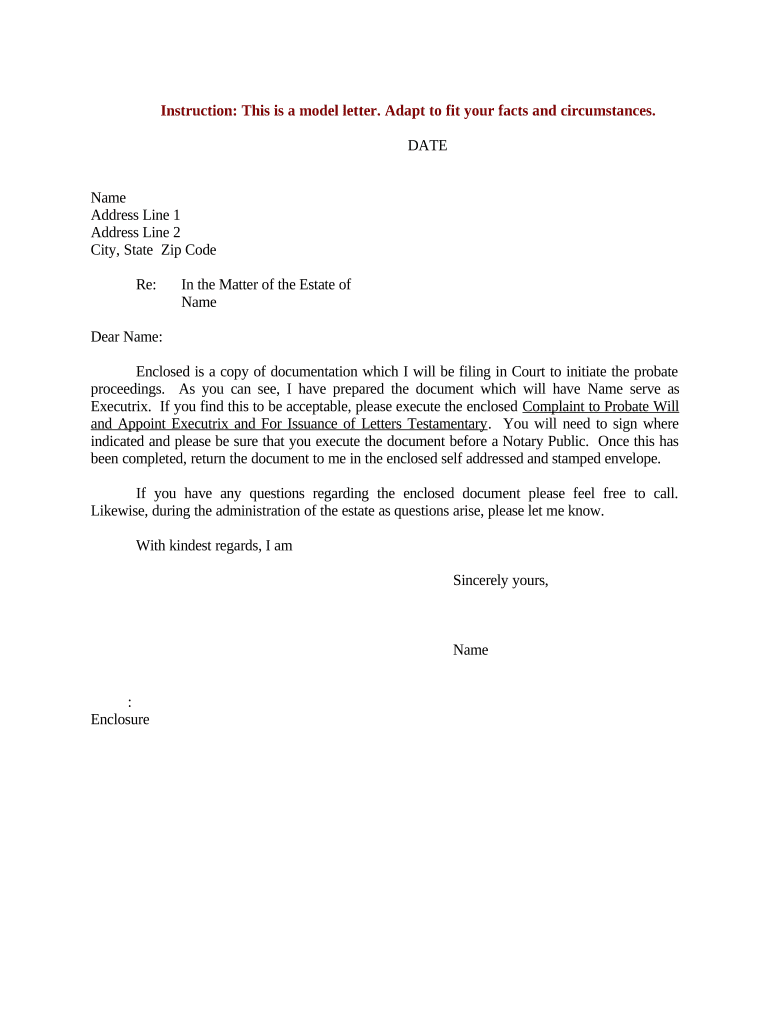
Probate Estate Form


What is the Probate Estate Form
The probate estate form is a legal document used to initiate probate proceedings after an individual passes away. This form serves as a formal request to a court to recognize a will and appoint a personal representative or executor to manage the deceased's estate. The form typically includes essential details such as the decedent's name, date of death, and information about their assets and debts. Proper completion of this form is crucial to ensure that the estate is administered according to the decedent's wishes and in compliance with state laws.
Steps to Complete the Probate Estate Form
Completing the probate estate form involves several key steps to ensure accuracy and compliance with legal requirements. Start by gathering necessary information about the deceased, including their full name, date of birth, and date of death. Next, compile a list of the decedent's assets, liabilities, and beneficiaries. After collecting this information, fill out the form carefully, ensuring all sections are completed accurately. It is advisable to review the form for any errors before submission, as inaccuracies can lead to delays in the probate process.
Required Documents
When initiating probate, several documents are typically required alongside the probate estate form. These may include the original will, death certificate, and any codicils or amendments to the will. Additionally, you may need to provide identification for the executor or personal representative, as well as documentation of the decedent's assets, such as property deeds and bank statements. Having these documents ready can facilitate a smoother probate process.
Legal Use of the Probate Estate Form
The probate estate form is legally binding and must be used in accordance with state laws governing probate proceedings. It is essential to ensure that the form is filed in the appropriate court, as jurisdiction can vary based on the decedent's residence. The form must be signed and dated by the petitioner, typically the executor named in the will, to validate the request for probate. Adhering to these legal requirements helps to avoid complications and ensures the estate is administered properly.
Form Submission Methods
The probate estate form can be submitted through various methods, depending on the court's requirements. Typically, forms can be filed in person at the probate court, submitted by mail, or, in some jurisdictions, filed online. Each method has its own set of guidelines and deadlines, so it is important to check with the local probate court for specific submission instructions. Adhering to the correct submission method is crucial to ensure timely processing of the probate request.
State-Specific Rules for the Probate Estate Form
Each state in the U.S. has its own specific rules and regulations regarding the probate estate form. These rules can dictate the format of the form, the information required, and the filing process. It is important to familiarize yourself with the laws in the state where the decedent resided to ensure compliance. Consulting with a legal professional or the local probate court can provide guidance on any state-specific requirements that must be met during the probate process.
Quick guide on how to complete probate estate form
Effortlessly Prepare Probate Estate Form on Any Device
Digital document management has become increasingly popular among businesses and individuals alike. It offers an ideal eco-friendly substitute for traditional printed and signed documents, enabling you to access the right form and securely store it online. airSlate SignNow provides you with all the necessary tools to create, modify, and electronically sign your documents swiftly without any delays. Manage Probate Estate Form on any device with the airSlate SignNow applications for Android or iOS and simplify any document-related processes today.
How to Edit and Electronically Sign Probate Estate Form with Ease
- Find Probate Estate Form and click on Get Form to initiate the process.
- Utilize the tools we offer to complete your form.
- Emphasize important sections of the documents or obscure sensitive information using tools provided specifically for that purpose by airSlate SignNow.
- Create your electronic signature using the Sign feature, which takes only seconds and holds the same legal validity as a traditional handwritten signature.
- Review all the details and click on the Done button to save your changes.
- Select your preferred method for delivering your form, whether by email, SMS, invitation link, or by downloading it to your computer.
Eliminate concerns about lost or misplaced documents, tedious form searching, or mistakes that necessitate printing new copies. airSlate SignNow caters to your document management needs in just a few clicks from any device you choose. Modify and electronically sign Probate Estate Form to ensure excellent communication throughout your document preparation process with airSlate SignNow.
Create this form in 5 minutes or less
Create this form in 5 minutes!
People also ask
-
What does it mean to initiate probate?
To initiate probate is to start the legal process of validating a deceased person's will and administering their estate. This process typically ensures that the deceased's assets are distributed according to their wishes, as documented in their will. It's a vital step in estate management, and understanding how to initiate probate can help streamline this often-complex process.
-
How can airSlate SignNow help in the probate process?
airSlate SignNow simplifies the probate process by allowing users to send, receive, and eSign vital documents securely and efficiently. By enabling electronic signatures, it expedites the documentation needed to initiate probate, ensuring that all required forms are completed and finalized quickly. This can save both time and resources during what can be a challenging period for families.
-
What are the pricing options for airSlate SignNow?
airSlate SignNow offers a range of pricing plans tailored to meet various business needs, including monthly and annual subscriptions. Prices vary based on the features included, such as document storage and eSigning capabilities. By choosing the right plan, users can effectively manage their documents and processes related to initiating probate without overspending.
-
Can I use airSlate SignNow to initiate probate remotely?
Yes, airSlate SignNow allows you to initiate probate remotely by providing a secure online platform for document management. This capability is particularly beneficial for individuals needing to handle probate paperwork from different locations. With airSlate SignNow, you can collaborate with family members or legal representatives to ensure a smooth probate initiation process.
-
What features does airSlate SignNow include to assist with probate documentation?
airSlate SignNow includes features such as customizable templates, secure cloud storage, and real-time collaboration tools that can signNowly assist with probate documentation. These features allow users to create and modify necessary documents efficiently. Additionally, the eSigning capabilities ensure that all signatures are legally binding, which is crucial when you initiate probate.
-
Is airSlate SignNow compliant with legal standards for initiating probate?
Absolutely. airSlate SignNow is designed to comply with all relevant legal standards and regulations for electronic signatures and document management. This compliance ensures that when you initiate probate using our platform, your documents are legally valid and enforceable, providing peace of mind during a sensitive time.
-
What integrations does airSlate SignNow offer to facilitate the probate process?
airSlate SignNow offers a variety of integrations with popular tools and applications, which can streamline the probate process. These integrations include connections to cloud storage platforms, CRM systems, and collaboration tools to effectively manage all aspects of your documentation. By utilizing these integrations, users can enhance their ability to initiate probate efficiently and accurately.
Get more for Probate Estate Form
Find out other Probate Estate Form
- How To Electronic signature Indiana Healthcare / Medical PDF
- How Do I Electronic signature Maryland Healthcare / Medical Presentation
- How To Electronic signature Tennessee Healthcare / Medical Word
- Can I Electronic signature Hawaii Insurance PDF
- Help Me With Electronic signature Colorado High Tech Form
- How To Electronic signature Indiana Insurance Document
- Can I Electronic signature Virginia Education Word
- How To Electronic signature Louisiana Insurance Document
- Can I Electronic signature Florida High Tech Document
- Can I Electronic signature Minnesota Insurance PDF
- How Do I Electronic signature Minnesota Insurance Document
- How To Electronic signature Missouri Insurance Form
- How Can I Electronic signature New Jersey Insurance Document
- How To Electronic signature Indiana High Tech Document
- How Do I Electronic signature Indiana High Tech Document
- How Can I Electronic signature Ohio Insurance Document
- Can I Electronic signature South Dakota Insurance PPT
- How Can I Electronic signature Maine Lawers PPT
- How To Electronic signature Maine Lawers PPT
- Help Me With Electronic signature Minnesota Lawers PDF