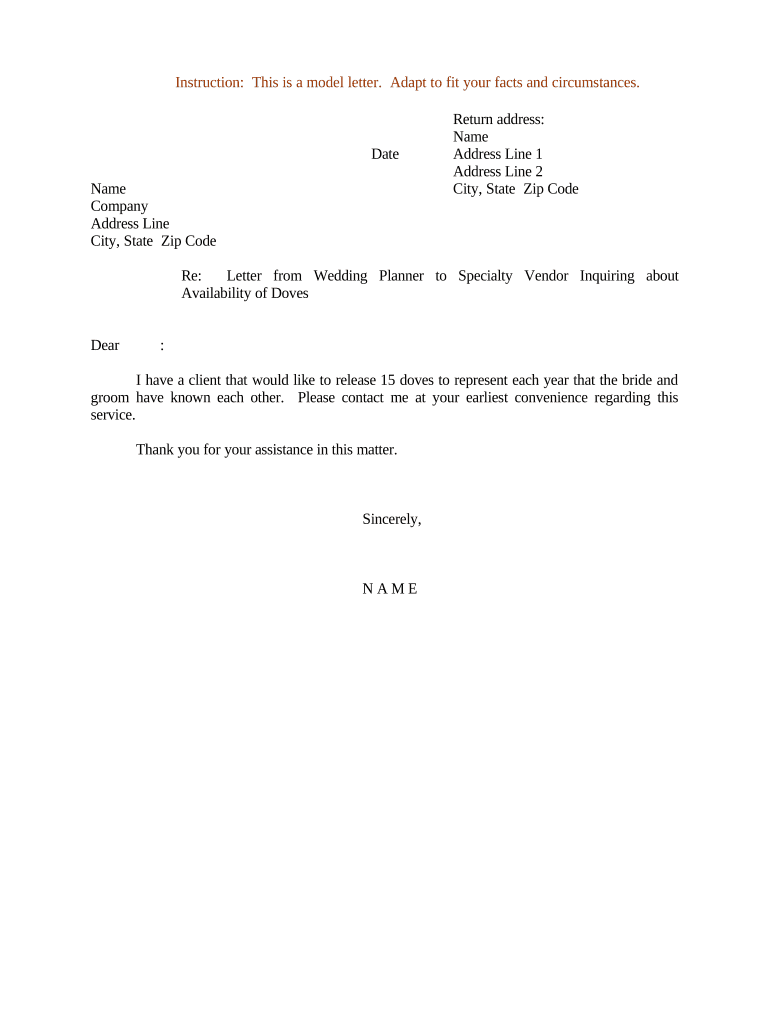
Sample Planner Form


What is the Sample Planner
The sample planner is a structured document designed to help individuals and businesses organize their tasks, schedules, and goals effectively. It serves as a framework for planning various activities, whether for personal use or professional projects. The sample planner can include sections for deadlines, priorities, and notes, making it a versatile tool for enhancing productivity and ensuring that important tasks are completed on time.
How to Use the Sample Planner
Using the sample planner involves several straightforward steps. First, identify the specific goals or tasks you want to accomplish. Next, allocate time frames for each task, ensuring that they align with your overall objectives. You can then fill in the planner with relevant details, such as deadlines and necessary resources. Regularly reviewing and updating the planner will help you stay on track and make adjustments as needed.
Steps to Complete the Sample Planner
Completing the sample planner can be done in a few simple steps:
- Gather all necessary information regarding your tasks and deadlines.
- Break down larger projects into smaller, manageable tasks.
- Assign specific dates and times for each task to ensure accountability.
- Review your planner regularly to monitor progress and make necessary adjustments.
Legal Use of the Sample Planner
The sample planner can be utilized legally in various contexts, including project management, event planning, and personal organization. To ensure its legal validity, especially in business settings, it is essential to adhere to any relevant regulations or guidelines that may apply to the specific tasks being planned. This includes maintaining confidentiality and compliance with industry standards when handling sensitive information.
Key Elements of the Sample Planner
Several key elements contribute to the effectiveness of the sample planner:
- Goals: Clearly defined objectives that guide your planning process.
- Deadlines: Specific dates by which tasks should be completed.
- Prioritization: A system for ranking tasks based on urgency and importance.
- Notes: Space for additional information or reminders related to tasks.
Examples of Using the Sample Planner
The sample planner can be applied in various scenarios, such as:
- Planning a marketing campaign, with tasks for content creation, social media scheduling, and performance analysis.
- Organizing a personal event, including timelines for invitations, venue booking, and catering arrangements.
- Managing daily tasks, ensuring a balanced approach to work and personal commitments.
Quick guide on how to complete sample planner
Complete Sample Planner effortlessly on any device
Digital document management has become increasingly popular among businesses and individuals. It offers an ideal eco-friendly alternative to conventional printed and signed documents, allowing you to locate the appropriate form and securely store it online. airSlate SignNow equips you with all the necessary tools to create, modify, and eSign your documents swiftly without delays. Handle Sample Planner on any device using airSlate SignNow’s Android or iOS applications and simplify any document-driven procedure today.
How to modify and eSign Sample Planner with ease
- Obtain Sample Planner and then click Get Form to begin.
- Make use of the tools we offer to complete your document.
- Emphasize important sections of your documents or obscure sensitive information with tools that airSlate SignNow provides specifically for that purpose.
- Create your eSignature using the Sign tool, which takes just seconds and holds the same legal validity as a conventional wet ink signature.
- Review the information and then click on the Done button to save your changes.
- Choose how you want to send your form, via email, SMS, invitation link, or download it to your computer.
Eliminate concerns about lost or misplaced documents, tiresome form searches, or mistakes that necessitate printing new document copies. airSlate SignNow meets your document management needs in just a few clicks from a device of your choosing. Modify and eSign Sample Planner to ensure clear communication at every stage of your form preparation process with airSlate SignNow.
Create this form in 5 minutes or less
Create this form in 5 minutes!
People also ask
-
What is a sample planner and how can it help my business?
A sample planner is a pre-designed template that helps streamline your planning process. With airSlate SignNow, you can customize a sample planner to fit your specific needs, allowing for better organization and efficiency in managing projects.
-
How much does a sample planner cost with airSlate SignNow?
The pricing for using a sample planner in airSlate SignNow varies based on the subscription plan you choose. We offer affordable options that cater to businesses of all sizes, ensuring you get the best value when integrating a sample planner into your operations.
-
What features does the sample planner include?
The sample planner includes features such as customizable templates, real-time collaboration, and easy-to-use e-signature capabilities. These tools enable teams to collaborate effectively and streamline approvals directly within the sample planner.
-
Is there a free trial available for the sample planner functionality?
Yes, airSlate SignNow offers a free trial that allows you to explore the sample planner features without any commitment. This trial period provides you with the opportunity to see how the sample planner can enhance your business workflows.
-
Can I integrate my sample planner with other applications?
Absolutely! airSlate SignNow allows seamless integrations with various applications, enabling you to connect your sample planner with tools you already use. This facilitates efficient workflow management and data synchronization across platforms.
-
What are the benefits of using a sample planner in my workflow?
Using a sample planner can signNowly boost your productivity by providing a clear framework for organizing tasks and deadlines. With the intuitive design of airSlate SignNow’s sample planner, you can easily track project progress and ensure timely completion of deliverables.
-
How secure is the sample planner feature on airSlate SignNow?
Security is a top priority at airSlate SignNow. Our sample planner feature utilizes advanced encryption protocols to protect your data, ensuring that your documents and information are safe and compliant with industry standards.
Get more for Sample Planner
Find out other Sample Planner
- Help Me With eSign Arkansas Police Cease And Desist Letter
- How Can I eSign Rhode Island Real Estate Rental Lease Agreement
- How Do I eSign California Police Living Will
- Can I eSign South Dakota Real Estate Quitclaim Deed
- How To eSign Tennessee Real Estate Business Associate Agreement
- eSign Michigan Sports Cease And Desist Letter Free
- How To eSign Wisconsin Real Estate Contract
- How To eSign West Virginia Real Estate Quitclaim Deed
- eSign Hawaii Police Permission Slip Online
- eSign New Hampshire Sports IOU Safe
- eSign Delaware Courts Operating Agreement Easy
- eSign Georgia Courts Bill Of Lading Online
- eSign Hawaii Courts Contract Mobile
- eSign Hawaii Courts RFP Online
- How To eSign Hawaii Courts RFP
- eSign Hawaii Courts Letter Of Intent Later
- eSign Hawaii Courts IOU Myself
- eSign Hawaii Courts IOU Safe
- Help Me With eSign Hawaii Courts Cease And Desist Letter
- How To eSign Massachusetts Police Letter Of Intent