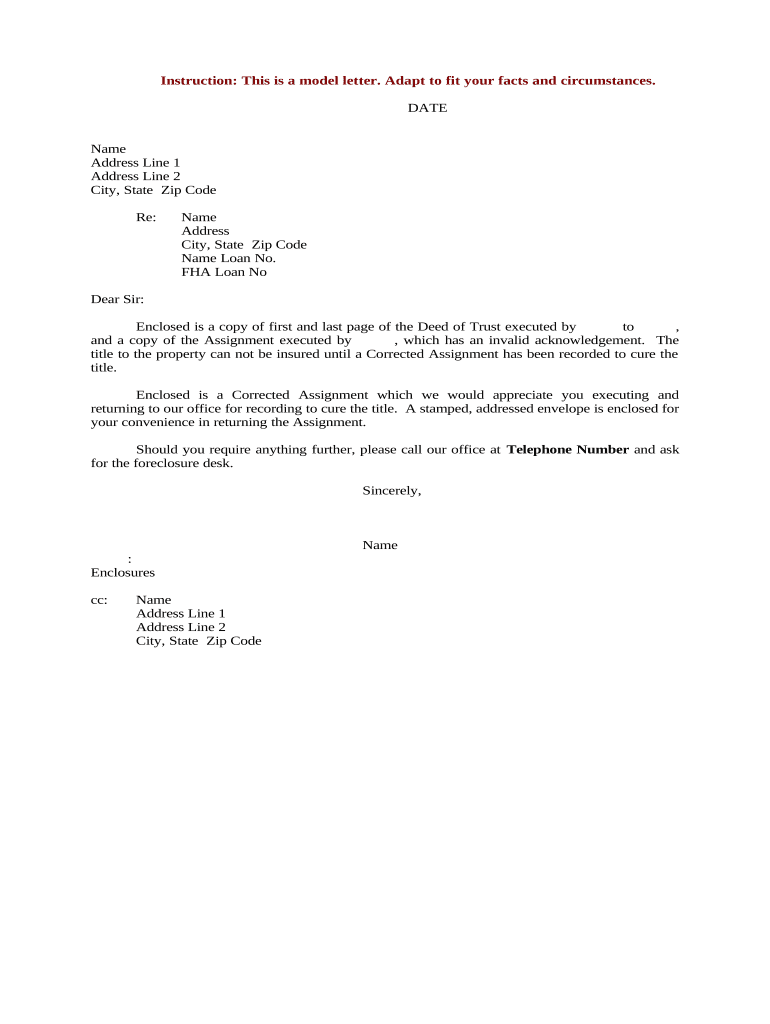
Deed Trust Form


What is the deed trust form?
The deed trust form is a legal document that establishes a trust arrangement for property ownership. It outlines the responsibilities of the trustee, who manages the trust, and the beneficiaries, who receive the benefits of the trust. This form is essential for ensuring that property is held and managed according to the wishes of the grantor, the individual who creates the trust. The deed trust form can be used for various purposes, including estate planning, asset protection, and managing property for minors or individuals unable to manage their own affairs.
Steps to complete the deed trust form
Completing the deed trust form involves several key steps to ensure accuracy and compliance with legal requirements. Follow these steps for a smooth process:
- Gather necessary information: Collect details about the property, the grantor, trustee, and beneficiaries.
- Fill out the form: Accurately complete all sections of the deed trust form, including names, addresses, and property descriptions.
- Review for accuracy: Double-check all information to prevent errors that could affect the trust's validity.
- Sign the form: Ensure that the grantor and trustee sign the document in the presence of a notary public, if required by state law.
- File the form: Submit the completed deed trust form to the appropriate local government office, if necessary, to make it legally binding.
Legal use of the deed trust form
The deed trust form is legally binding when executed correctly, meaning it must meet specific requirements set by state laws. This includes proper signatures, notarization, and, in some cases, recording the document with the county recorder's office. Legal use of this form ensures that the property is managed according to the grantor's wishes and provides protection for beneficiaries. It is important to consult with a legal professional to ensure compliance with all relevant laws and regulations.
Key elements of the deed trust form
Several key elements must be included in the deed trust form to ensure its effectiveness and legality:
- Grantor information: The name and contact details of the person creating the trust.
- Trustee details: The name and contact information of the individual or entity managing the trust.
- Beneficiary information: Names and details of those who will benefit from the trust.
- Property description: A clear and detailed description of the property being placed into the trust.
- Trust terms: Specific instructions regarding how the property should be managed and distributed.
How to obtain the deed trust form
The deed trust form can be obtained through various sources. Many legal websites offer downloadable templates that can be customized to meet individual needs. Additionally, local government offices or legal aid organizations may provide official forms. It is essential to ensure that the form used complies with state-specific requirements to avoid any legal issues.
Examples of using the deed trust form
The deed trust form can be utilized in various scenarios, including:
- Estate planning: Establishing a trust to manage assets for heirs.
- Property management: Allowing a trustee to manage real estate on behalf of a minor.
- Asset protection: Shielding property from creditors or lawsuits.
- Special needs planning: Creating a trust to provide for a beneficiary with disabilities without jeopardizing government benefits.
Quick guide on how to complete deed trust form 497333770
Effortlessly Prepare Deed Trust Form on Any Device
Managing documents online has become increasingly popular among businesses and individuals. It offers an ideal eco-friendly option to traditional printed and signed paperwork, as you can easily find the right form and securely save it online. airSlate SignNow provides all the tools necessary to swiftly create, modify, and eSign your documents without any delays. Manage Deed Trust Form on any device using airSlate SignNow apps for Android or iOS and enhance your document-based processes today.
The Easiest Way to Modify and eSign Deed Trust Form with Ease
- Obtain Deed Trust Form and click Get Form to begin.
- Utilize the tools we provide to complete your document.
- Emphasize relevant sections of your documents or redact sensitive information with tools that airSlate SignNow offers specifically for this purpose.
- Generate your eSignature using the Sign tool, which takes just seconds and carries the same legal validity as a traditional wet ink signature.
- Review all the details and click on the Done button to save your changes.
- Select your preferred method to send your form, whether by email, SMS, or invitation link, or download it to your computer.
Eliminate concerns about missing or lost files, tedious form searching, or errors that necessitate printing new document copies. airSlate SignNow fulfills all your document management needs in just a few clicks from any device you choose. Modify and eSign Deed Trust Form and ensure exceptional communication at any phase of your form preparation process with airSlate SignNow.
Create this form in 5 minutes or less
Create this form in 5 minutes!
People also ask
-
What is a deed corrected form?
A deed corrected form is a legal document used to rectify errors in an existing property deed. This form ensures that the deed accurately reflects the details of the property transaction. Utilizing a deed corrected form helps prevent potential legal issues or disputes regarding property ownership.
-
How can airSlate SignNow assist with creating a deed corrected form?
airSlate SignNow offers a user-friendly platform to easily create, edit, and eSign your deed corrected form. With customizable templates and intuitive tools, you can ensure your form meets all necessary legal standards. Our solution simplifies the process, making it quick and efficient for you.
-
What features does airSlate SignNow provide for handling deed corrected forms?
Our platform includes features like document templates, secure electronic signatures, and real-time collaboration which are essential for managing your deed corrected form. You can also track document status and integrate with other tools to streamline your workflow. This ensures your process is both organized and efficient.
-
Is there a cost associated with using airSlate SignNow for a deed corrected form?
Yes, there is a cost associated with using airSlate SignNow, but we offer affordable pricing plans to suit various business needs. You can choose a plan that allows you to send and eSign multiple documents, including deed corrected forms. Investing in our service can enhance document management efficiency.
-
Can I customize my deed corrected form with airSlate SignNow?
Absolutely! airSlate SignNow allows you to fully customize your deed corrected form to include all necessary details and clauses specific to your transaction. With our easy editing tools, you can ensure that your form accurately represents your intentions and meets legal requirements.
-
What are the benefits of using an electronic deed corrected form over traditional paper forms?
Using an electronic deed corrected form through airSlate SignNow streamlines your document handling. It saves time with instant delivery, reduces the risk of lost papers, and minimizes errors with our built-in validation features. Additionally, electronic forms are more environmentally friendly and promote efficiency in the signing process.
-
Does airSlate SignNow integrate with other software for managing deed corrected forms?
Yes, airSlate SignNow integrates seamlessly with many third-party applications, enhancing your ability to manage deed corrected forms effectively. These integrations allow for easy data transfer and workflow automation, making your document management tasks more efficient. You can connect with CRMs, accounting software, and more.
Get more for Deed Trust Form
Find out other Deed Trust Form
- Can I eSignature Mississippi Business Operations Document
- How To eSignature Missouri Car Dealer Document
- How Can I eSignature Missouri Business Operations PPT
- How Can I eSignature Montana Car Dealer Document
- Help Me With eSignature Kentucky Charity Form
- How Do I eSignature Michigan Charity Presentation
- How Do I eSignature Pennsylvania Car Dealer Document
- How To eSignature Pennsylvania Charity Presentation
- Can I eSignature Utah Charity Document
- How Do I eSignature Utah Car Dealer Presentation
- Help Me With eSignature Wyoming Charity Presentation
- How To eSignature Wyoming Car Dealer PPT
- How To eSignature Colorado Construction PPT
- How To eSignature New Jersey Construction PDF
- How To eSignature New York Construction Presentation
- How To eSignature Wisconsin Construction Document
- Help Me With eSignature Arkansas Education Form
- Can I eSignature Louisiana Education Document
- Can I eSignature Massachusetts Education Document
- Help Me With eSignature Montana Education Word