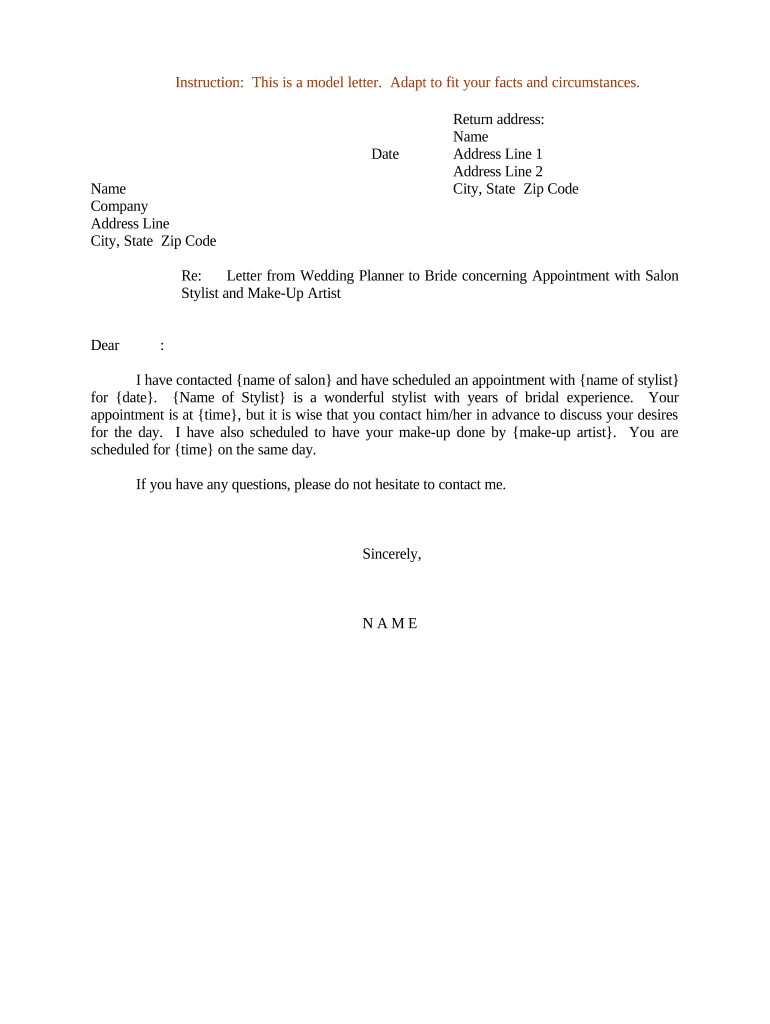
Sample Wedding Planner Form


What is the Sample Wedding Planner
The sample wedding planner is a comprehensive document designed to assist couples in organizing their wedding details. It serves as a roadmap that outlines essential tasks, timelines, and budgets, ensuring that all aspects of the wedding are addressed systematically. This planner can include sections for guest lists, vendor information, venue details, and timelines, making it a crucial tool for effective wedding planning.
How to use the Sample Wedding Planner
Using the sample wedding planner involves several steps to ensure a smooth planning process. Start by filling in your wedding date and venue, which will guide your timeline. Next, outline your budget, allocating funds to various categories such as catering, photography, and attire. As you progress, update the planner with vendor contacts, guest lists, and any notes on specific preferences or requirements. Regularly reviewing and adjusting the planner will help keep your planning on track.
Key elements of the Sample Wedding Planner
Several key elements should be included in a sample wedding planner to enhance its effectiveness:
- Budget Tracker: A section to record estimated and actual expenses.
- Guest List: A comprehensive list of invitees, including RSVPs and meal preferences.
- Vendor Information: Contact details and contracts for all vendors, including caterers, florists, and photographers.
- Timeline: A schedule that outlines important milestones leading up to the wedding day.
- Seating Chart: A layout to organize where guests will sit during the reception.
Steps to complete the Sample Wedding Planner
Completing the sample wedding planner involves a series of organized steps:
- Set a budget and allocate funds to each category.
- Create a guest list and track RSVPs.
- Research and book vendors, recording their details in the planner.
- Establish a timeline for tasks, ensuring all elements are completed on schedule.
- Review and adjust the planner regularly to accommodate any changes or new ideas.
Legal use of the Sample Wedding Planner
The sample wedding planner is not just a tool for organization; it can also have legal implications. Contracts with vendors should be carefully reviewed and documented within the planner. This ensures that all parties are aware of their responsibilities and any legal obligations. Additionally, keeping records of payments and agreements can protect you in case of disputes.
Examples of using the Sample Wedding Planner
There are various scenarios in which the sample wedding planner can be effectively utilized:
- A couple planning a large wedding can use the planner to manage multiple vendors and a lengthy guest list.
- For a destination wedding, the planner can help coordinate travel arrangements and accommodations for guests.
- A small, intimate wedding can benefit from the planner by ensuring that even the simplest details are not overlooked.
Quick guide on how to complete sample wedding planner 497333779
Complete Sample Wedding Planner easily on any device
Digital document management has gained popularity among businesses and individuals alike. It serves as an ideal eco-friendly alternative to conventional printed and signed documents, allowing you to locate the correct form and securely save it online. airSlate SignNow equips you with all the necessary tools to create, adjust, and eSign your documents quickly without delays. Handle Sample Wedding Planner across any platform with airSlate SignNow's Android or iOS applications and simplify any document-related process today.
How to adjust and eSign Sample Wedding Planner effortlessly
- Obtain Sample Wedding Planner and click Get Form to begin.
- Utilize the tools we offer to complete your document.
- Emphasize important sections of the documents or obscure sensitive information using tools provided by airSlate SignNow specifically for this purpose.
- Create your eSignature using the Sign tool, which takes just seconds and holds the same legal validity as a conventional wet ink signature.
- Review the information and click the Done button to save your changes.
- Choose how you wish to send your form, either by email, SMS, or invitation link, or download it to your computer.
Eliminate worries about lost or misfiled documents, tedious form searching, or errors that necessitate printing new document copies. airSlate SignNow meets all your document management needs in just a few clicks from any device you prefer. Edit and eSign Sample Wedding Planner to ensure excellent communication throughout the form preparation process with airSlate SignNow.
Create this form in 5 minutes or less
Create this form in 5 minutes!
People also ask
-
What is a sample wedding planner?
A sample wedding planner is a template or a guide that outlines the key aspects of planning a wedding, from budgeting to the timeline of events. It helps couples visualize their wedding and ensures that no detail is overlooked. Using a sample wedding planner can streamline your planning process, making it more organized and efficient.
-
How can a sample wedding planner benefit my wedding planning process?
Utilizing a sample wedding planner can signNowly ease the stress of wedding planning. It provides a clear structure to follow, ensuring that you cover all necessary elements, such as venues, catering, and guest lists. This organization helps you stay on track and makes the overall planning experience more enjoyable.
-
Are there different types of sample wedding planners available?
Yes, there are various types of sample wedding planners tailored to different wedding styles and budgets. You can find planners that cater to destination weddings, intimate ceremonies, or extravagant celebrations. Selecting a sample wedding planner that aligns with your vision can simplify the process and enhance your planning experience.
-
How much does a sample wedding planner cost?
The cost of a sample wedding planner can vary widely depending on its format and features. You can find free downloadable planners, while comprehensive planners may range from $20 to $100. Investing in a detailed sample wedding planner can be worthwhile to help you avoid costly mistakes during your planning.
-
What features should I look for in a sample wedding planner?
When choosing a sample wedding planner, look for features such as checklists, budgeting tools, and customizable timelines. A good planner should also include sections for vendor contacts and guest lists. These features will help you stay organized and ensure that your wedding planning runs smoothly.
-
Can I customize a sample wedding planner to fit my needs?
Absolutely! Many sample wedding planners offer customization options to cater to your specific preferences and requirements. You can adjust timelines, budgets, and checklists to align with your wedding vision. Personalizing your sample wedding planner can enhance its effectiveness and ensure it meets your unique needs.
-
Do sample wedding planners integrate with any digital tools?
Some sample wedding planners come with the option to integrate with digital tools and platforms, making your planning process even more efficient. For instance, you can link your planner with scheduling apps, budgeting tools, or eSigning solutions like airSlate SignNow for contracts and documents. These integrations save time and streamline your planning efforts.
Get more for Sample Wedding Planner
Find out other Sample Wedding Planner
- eSign West Virginia Healthcare / Medical Forbearance Agreement Online
- eSign Alabama Insurance LLC Operating Agreement Easy
- How Can I eSign Alabama Insurance LLC Operating Agreement
- eSign Virginia Government POA Simple
- eSign Hawaii Lawers Rental Application Fast
- eSign Hawaii Lawers Cease And Desist Letter Later
- How To eSign Hawaii Lawers Cease And Desist Letter
- How Can I eSign Hawaii Lawers Cease And Desist Letter
- eSign Hawaii Lawers Cease And Desist Letter Free
- eSign Maine Lawers Resignation Letter Easy
- eSign Louisiana Lawers Last Will And Testament Mobile
- eSign Louisiana Lawers Limited Power Of Attorney Online
- eSign Delaware Insurance Work Order Later
- eSign Delaware Insurance Credit Memo Mobile
- eSign Insurance PPT Georgia Computer
- How Do I eSign Hawaii Insurance Operating Agreement
- eSign Hawaii Insurance Stock Certificate Free
- eSign New Hampshire Lawers Promissory Note Template Computer
- Help Me With eSign Iowa Insurance Living Will
- eSign North Dakota Lawers Quitclaim Deed Easy