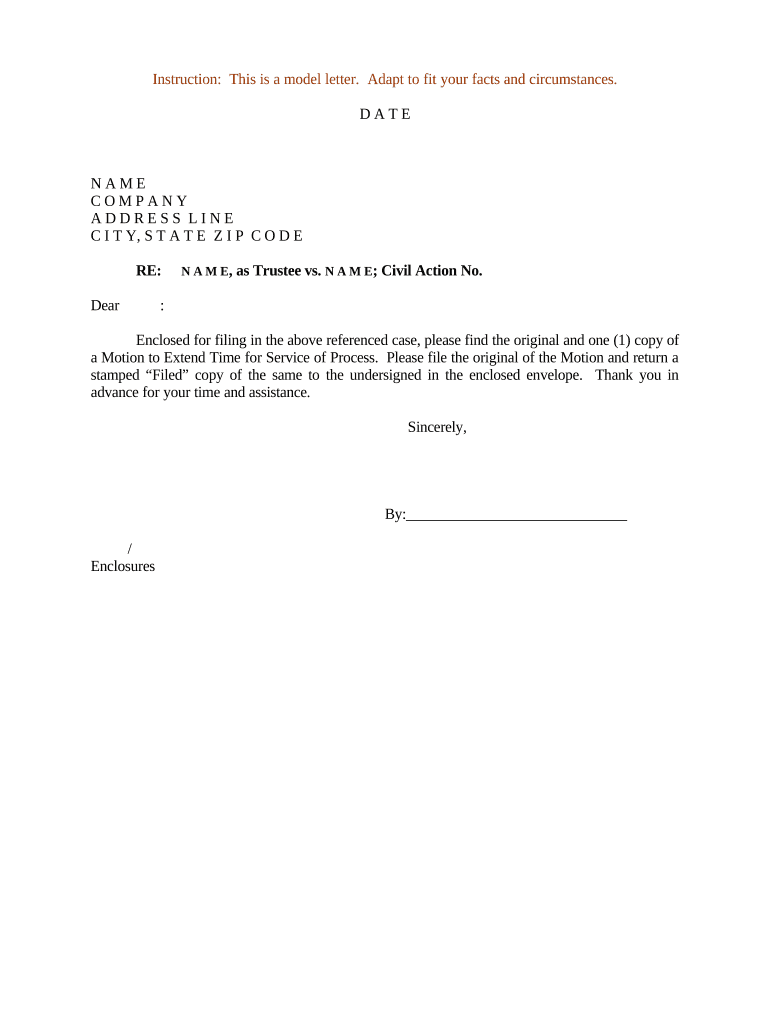
Motion Service Process Form


What is the Motion Service Process
The motion service process involves a structured approach to formally request a change or extension in legal proceedings. This process is crucial for parties seeking to modify deadlines, submit additional evidence, or alter the terms of a court order. Understanding the motion service process is essential for ensuring compliance with legal standards and effectively communicating with the court.
Steps to Complete the Motion Service Process
Completing the motion service process requires careful attention to detail and adherence to specific steps. Here are the key steps involved:
- Identify the specific motion you wish to file, ensuring it aligns with your legal needs.
- Gather all necessary documentation and evidence to support your motion.
- Draft the motion, clearly stating the reasons for your request and including any relevant legal citations.
- File the motion with the appropriate court, following local rules regarding format and submission.
- Serve the motion to all relevant parties, ensuring they receive proper notice of your request.
- Attend any scheduled hearings or respond to inquiries from the court regarding your motion.
Legal Use of the Motion Service Process
The legal use of the motion service process is governed by various rules and regulations that ensure fairness and transparency in legal proceedings. For a motion to be legally binding, it must comply with established legal standards, including proper formatting, timely filing, and adequate notice to all parties involved. Utilizing reliable digital tools, like airSlate SignNow, can enhance compliance and streamline the process.
Key Elements of the Motion Service Process
Understanding the key elements of the motion service process is vital for successful navigation. These elements include:
- Clarity: The motion must clearly articulate the request and the rationale behind it.
- Evidence: Supporting documentation is necessary to substantiate the claims made in the motion.
- Timeliness: Adhering to deadlines is crucial to avoid potential dismissal of the motion.
- Compliance: Following local court rules and procedures is essential for the motion to be considered.
Examples of Using the Motion Service Process
Examples of the motion service process can vary widely depending on the legal context. Common scenarios include:
- Requesting an extension of time to file documents or respond to a complaint.
- Seeking to modify custody arrangements in family law cases.
- Filing a motion for summary judgment in civil litigation.
- Requesting a change of venue for a trial.
Required Documents
When engaging in the motion service process, specific documents are typically required. These may include:
- The motion itself, detailing the request and supporting arguments.
- Affidavits or declarations from witnesses, if applicable.
- Any relevant exhibits or evidence supporting the motion.
- Proof of service, demonstrating that all parties have been notified.
Quick guide on how to complete motion service process
Prepare Motion Service Process effortlessly on any device
Online document handling has gained traction among organizations and individuals alike. It offers an ideal eco-friendly substitute for traditional printed and signed documents, allowing you to obtain the correct form and securely keep it online. airSlate SignNow provides you with all the tools required to create, edit, and eSign your documents promptly without delays. Manage Motion Service Process on any platform using the airSlate SignNow Android or iOS applications and enhance any document-centric workflow today.
How to modify and eSign Motion Service Process with ease
- Find Motion Service Process and click Get Form to begin.
- Utilize the tools we provide to complete your form.
- Emphasize important sections of the documents or redact sensitive information with tools that airSlate SignNow specifically offers for that purpose.
- Create your eSignature using the Sign feature, which takes just seconds and carries the same legal validity as a traditional ink signature.
- Review all the information and click on the Done button to save your updates.
- Select how you wish to share your form, via email, SMS, or invite link, or download it to your computer.
Eliminate the hassle of lost or misplaced documents, tiresome form hunting, or mistakes that necessitate printing new document copies. airSlate SignNow addresses all your document management needs with just a few clicks from the device of your choice. Modify and eSign Motion Service Process and ensure outstanding communication at every stage of your form preparation process with airSlate SignNow.
Create this form in 5 minutes or less
Create this form in 5 minutes!
People also ask
-
What is motion extend in airSlate SignNow?
Motion extend is a feature within airSlate SignNow that allows users to seamlessly send and eSign documents. It enhances the user experience by providing a streamlined process for managing document workflows, making it easier for businesses to achieve their signing needs efficiently.
-
How much does airSlate SignNow's motion extend feature cost?
The motion extend feature is included in various pricing plans offered by airSlate SignNow, making it a cost-effective solution for businesses of all sizes. By choosing a plan that fits your needs, you gain access to this feature along with other powerful tools without breaking the bank.
-
What are the key benefits of using motion extend?
Using motion extend with airSlate SignNow simplifies your document management process by reducing the time spent on manual tasks. It allows for faster turnaround on signatures and offers benefits like enhanced security and compliance, which are vital for any business handling sensitive documents.
-
Can motion extend integrate with other software?
Yes, motion extend is designed to integrate with a variety of third-party applications, enhancing its functionality. This allows businesses to synchronize workflows, manage data efficiently, and improve productivity by connecting with tools they already use.
-
Is motion extend suitable for small businesses?
Absolutely! Motion extend is a highly scalable feature of airSlate SignNow that caters to the needs of small businesses. Its intuitive design and affordability make it accessible, allowing small enterprises to manage their document signing processes efficiently.
-
How does motion extend improve workflow efficiency?
Motion extend signNowly speeds up the document signing process by automating multiple steps that would typically require human intervention. This improved workflow efficiency minimizes delays, allows for real-time updates, and ultimately leads to quicker turnaround times for critical business documents.
-
Is there a mobile app for motion extend?
Yes, airSlate SignNow offers a mobile app that supports the motion extend feature, enabling users to send and eSign documents on the go. This ensures that you can manage your document workflows from anywhere, enhancing convenience and flexibility for all users.
Get more for Motion Service Process
Find out other Motion Service Process
- Electronic signature Indiana Cease and Desist Letter Free
- Electronic signature Arkansas Hold Harmless (Indemnity) Agreement Fast
- Electronic signature Kentucky Hold Harmless (Indemnity) Agreement Online
- How To Electronic signature Arkansas End User License Agreement (EULA)
- Help Me With Electronic signature Connecticut End User License Agreement (EULA)
- Electronic signature Massachusetts Hold Harmless (Indemnity) Agreement Myself
- Electronic signature Oklahoma Hold Harmless (Indemnity) Agreement Free
- Electronic signature Rhode Island Hold Harmless (Indemnity) Agreement Myself
- Electronic signature California Toll Manufacturing Agreement Now
- How Do I Electronic signature Kansas Toll Manufacturing Agreement
- Can I Electronic signature Arizona Warranty Deed
- How Can I Electronic signature Connecticut Warranty Deed
- How To Electronic signature Hawaii Warranty Deed
- Electronic signature Oklahoma Warranty Deed Myself
- Can I Electronic signature Texas Warranty Deed
- How To Electronic signature Arkansas Quitclaim Deed
- Electronic signature Washington Toll Manufacturing Agreement Simple
- Can I Electronic signature Delaware Quitclaim Deed
- Electronic signature Iowa Quitclaim Deed Easy
- Electronic signature Kentucky Quitclaim Deed Safe