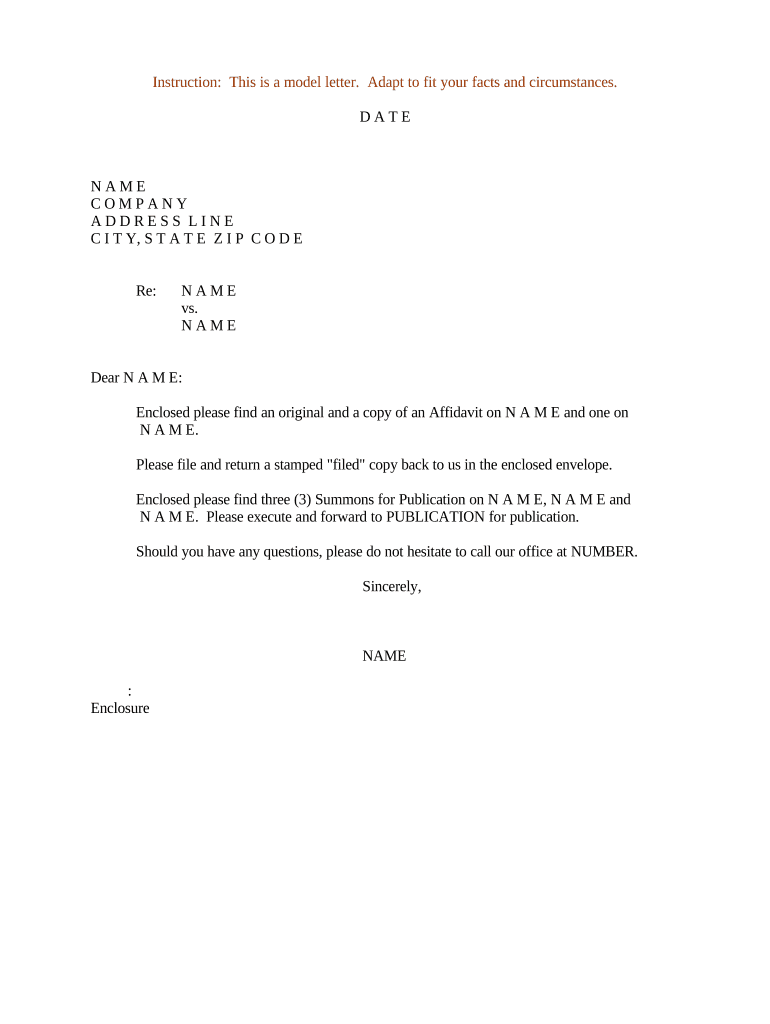
Sample Letter for Package of Letters Form


What is the printable letter template?
A printable letter template serves as a structured format for creating various types of letters, including personal, professional, or formal correspondence. These templates provide a framework that helps users efficiently fill in the necessary information while ensuring the letter meets conventional standards. By using a printable letter template, individuals can save time and maintain consistency in their communication, whether for job applications, cover letters, or personal notes.
How to use the printable letter template
Using a printable letter template is straightforward. First, select a template that suits your needs, whether it is for a business letter, cover letter, or personal note. Next, download the template in your preferred format, such as Word or PDF. Open the document and replace the placeholder text with your specific information, including the recipient's name, address, and the body of the letter. Finally, review your letter for clarity and accuracy before printing or saving it for digital use.
Key elements of the printable letter template
Each printable letter template typically includes several key elements that enhance its functionality:
- Sender's Information: Your name, address, and contact details.
- Date: The date when the letter is written.
- Recipient's Information: The name and address of the person or organization receiving the letter.
- Salutation: A greeting that addresses the recipient appropriately.
- Body: The main content of the letter, clearly organized into paragraphs.
- Closing: A polite sign-off, such as "Sincerely" or "Best regards."
- Signature: A space for your handwritten signature if printed.
Steps to complete the printable letter template
Completing a printable letter template involves several simple steps:
- Choose the right template based on your purpose.
- Download and open the template in a word processor.
- Fill in your information in the designated sections.
- Craft the body of the letter, ensuring it is clear and concise.
- Proofread the letter for any errors or omissions.
- Save the document and print it if necessary.
Legal use of the printable letter template
When using a printable letter template for legal purposes, it is essential to ensure that the content adheres to relevant laws and regulations. This includes using appropriate language and format, especially for formal letters such as legal notices or contracts. Additionally, if the letter requires a signature, consider using an electronic signature solution that complies with legal standards, ensuring the document is valid and enforceable.
Examples of using the printable letter template
Printable letter templates can be utilized in various scenarios, including:
- Job applications: Crafting a cover letter to accompany your resume.
- Formal requests: Writing to request information or services from an organization.
- Personal communication: Sending thank-you notes or invitations.
- Legal correspondence: Drafting letters for legal notifications or agreements.
Quick guide on how to complete sample letter for package of letters
Effortlessly prepare Sample Letter For Package Of Letters on any device
Digital document management has become increasingly favored by both companies and individuals. It offers an ideal environmentally friendly alternative to traditional printed and signed documents, allowing you to access the correct format and securely store it online. airSlate SignNow provides you with all the tools necessary to create, modify, and electronically sign your documents swiftly and without interruptions. Manage Sample Letter For Package Of Letters on any platform using airSlate SignNow's Android or iOS applications and enhance any document-centered workflow today.
Effortlessly modify and eSign Sample Letter For Package Of Letters
- Obtain Sample Letter For Package Of Letters and click on Get Form to begin.
- Utilize the available tools to complete your document.
- Emphasize pertinent sections of your documents or obscure sensitive information with specialized tools provided by airSlate SignNow.
- Create your signature using the Sign feature, which takes mere seconds and holds the same legal validity as a conventional wet ink signature.
- Review all details and click on the Done button to save your changes.
- Select your preferred method to send your form, be it email, SMS, invitation link, or download it to your computer.
Eliminate concerns about lost or misplaced files, tedious document searching, or errors necessitating new document copies. airSlate SignNow addresses all your document management needs in just a few clicks from your chosen device. Edit and eSign Sample Letter For Package Of Letters and ensure excellent communication throughout your document preparation journey with airSlate SignNow.
Create this form in 5 minutes or less
Create this form in 5 minutes!
People also ask
-
What are printable letter templates?
Printable letter templates are pre-designed documents that users can customize to create professional letters quickly. These templates save time by providing a structured format, making it easy for anyone to write letters for various occasions while ensuring they maintain a polished appearance.
-
How can printable letter templates benefit my business?
Using printable letter templates can streamline your communication processes, enhancing productivity and professionalism. They allow you to maintain consistency in branding and messaging while signNowly reducing the time spent creating documents from scratch.
-
Are there any costs associated with using airSlate SignNow’s printable letter templates?
airSlate SignNow offers a cost-effective solution that includes access to printable letter templates as part of its pricing plans. By subscribing to our service, you can utilize these templates along with other valuable features without incurring excessive costs.
-
Can I customize the printable letter templates provided?
Absolutely! airSlate SignNow's printable letter templates are fully customizable, allowing you to modify text, fonts, and layouts to suit your specific needs. This flexibility ensures that your letters reflect your unique style and messaging.
-
Is it easy to integrate printable letter templates with other tools?
Yes, airSlate SignNow allows seamless integration of printable letter templates with a variety of applications and platforms. This integration ensures that you can streamline your workflow and easily incorporate these templates into your existing systems.
-
What types of letters can I create using your printable letter templates?
Our printable letter templates cover a wide range of types, including business letters, formal invitations, cover letters, and more. With such diversity, you can find templates suitable for almost any purpose within your organization.
-
Can I use the printable letter templates for personal use?
Definitely! While our printable letter templates are great for businesses, they can also be used for personal purposes like writing thank-you notes or family invitations. The ease and flexibility of our templates make them suitable for any writing need.
Get more for Sample Letter For Package Of Letters
- Hearing consent form
- Fl 115 proof of service of summons 2005 form
- Fl 273 s california courts courts ca form
- S lo para informaci n no entregue a la corte california courts courts ca 6967775
- Courts ca 100464490 form
- Fl 329 info s california courts courts ca form
- Ca aviso economica form
- Relative information spanish california courts courts ca
Find out other Sample Letter For Package Of Letters
- Sign Oregon Lawers Limited Power Of Attorney Simple
- Sign Oregon Lawers POA Online
- Sign Mississippi Insurance POA Fast
- How Do I Sign South Carolina Lawers Limited Power Of Attorney
- Sign South Dakota Lawers Quitclaim Deed Fast
- Sign South Dakota Lawers Memorandum Of Understanding Free
- Sign South Dakota Lawers Limited Power Of Attorney Now
- Sign Texas Lawers Limited Power Of Attorney Safe
- Sign Tennessee Lawers Affidavit Of Heirship Free
- Sign Vermont Lawers Quitclaim Deed Simple
- Sign Vermont Lawers Cease And Desist Letter Free
- Sign Nevada Insurance Lease Agreement Mobile
- Can I Sign Washington Lawers Quitclaim Deed
- Sign West Virginia Lawers Arbitration Agreement Secure
- Sign Wyoming Lawers Lease Agreement Now
- How To Sign Alabama Legal LLC Operating Agreement
- Sign Alabama Legal Cease And Desist Letter Now
- Sign Alabama Legal Cease And Desist Letter Later
- Sign California Legal Living Will Online
- How Do I Sign Colorado Legal LLC Operating Agreement