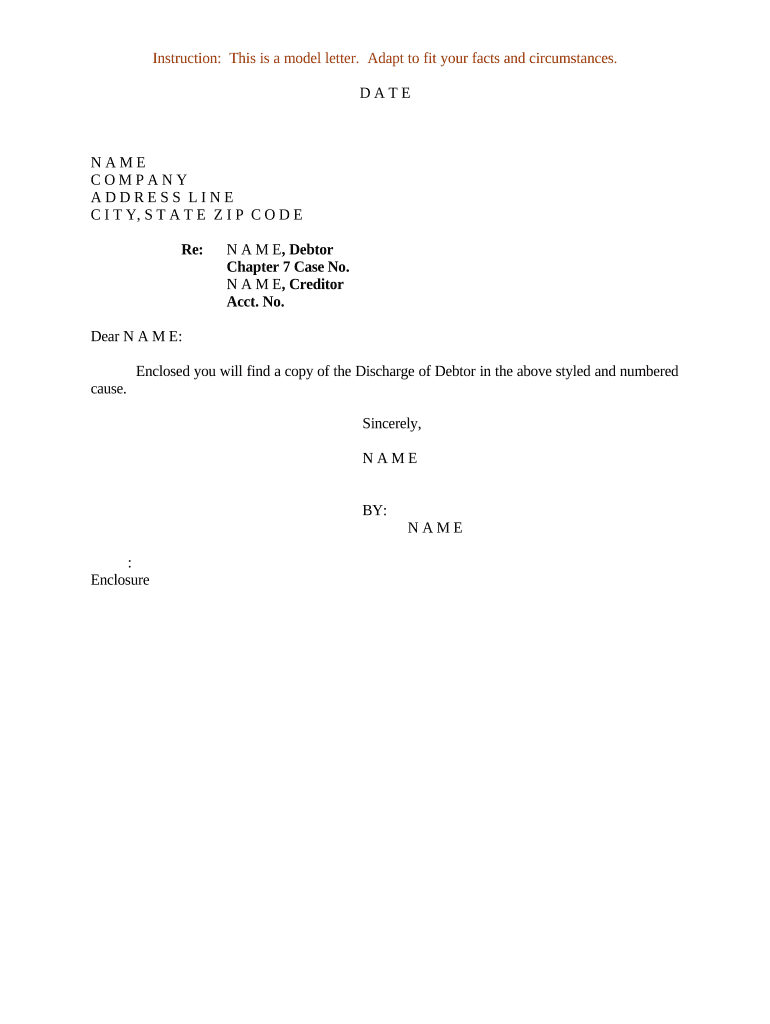
Discharge Plans Sample Form


Understanding the Discharge Plans Sample
The discharge plans sample serves as a critical document in the process of formally releasing a debtor from their obligations. This document outlines the terms under which a debtor is discharged, including any conditions that must be met. It is essential for both creditors and debtors to understand the implications of this document, as it can affect future financial responsibilities and credit ratings. The discharge plans sample typically includes details such as the debtor's name, the nature of the debt, and any relevant dates or conditions tied to the discharge.
Steps to Complete the Discharge Plans Sample
Completing the discharge plans sample involves several key steps to ensure accuracy and compliance. First, gather all necessary information about the debtor and the debt in question. This includes personal identification details and documentation related to the debt. Next, fill out the sample carefully, ensuring that all fields are completed accurately. It is important to review the document for any errors before submission. Finally, sign and date the discharge plans sample, as this will be crucial for its legal standing.
Legal Use of the Discharge Plans Sample
The discharge plans sample is legally binding when completed correctly and in accordance with relevant laws. It is essential to ensure compliance with the Uniform Commercial Code (UCC) and any state-specific regulations that may apply. This document must be executed with proper signatures and may require notarization depending on the jurisdiction. Understanding the legal framework surrounding the discharge of debtors can help prevent future disputes and ensure that all parties are aware of their rights and responsibilities.
Key Elements of the Discharge Plans Sample
Several key elements must be included in the discharge plans sample to ensure its effectiveness. These elements typically include:
- Debtor Information: Full name and contact details of the debtor.
- Creditor Information: Name and contact details of the creditor or organization discharging the debt.
- Details of the Debt: Description of the debt being discharged, including the amount and nature of the obligation.
- Conditions of Discharge: Any specific conditions that must be met for the discharge to be valid.
- Signatures: Signatures of both the debtor and creditor, along with dates.
How to Obtain the Discharge Plans Sample
The discharge plans sample can typically be obtained through various channels. Many legal websites provide templates that can be downloaded and customized. Additionally, local legal aid offices or bankruptcy courts may offer official versions of the discharge plans sample. It is advisable to ensure that the version obtained is up-to-date and compliant with current laws to avoid any issues during the discharge process.
Examples of Using the Discharge Plans Sample
There are several scenarios where the discharge plans sample may be utilized. For instance, a business may use it when discharging a debtor after a bankruptcy proceeding. Similarly, individuals may use this document when settling debts with creditors to formally acknowledge the release from financial obligations. Each example highlights the importance of documenting the discharge to protect both parties involved.
Quick guide on how to complete discharge plans sample
Prepare Discharge Plans Sample effortlessly on any device
Online document administration has become popular among businesses and individuals. It offers an ideal eco-friendly alternative to conventional printed and signed documents, as you can easily locate the appropriate form and securely store it online. airSlate SignNow provides you with all the tools necessary to create, edit, and eSign your documents promptly without delays. Manage Discharge Plans Sample on any platform using airSlate SignNow's Android or iOS applications and streamline any document-related task today.
The simplest way to edit and eSign Discharge Plans Sample without hassle
- Locate Discharge Plans Sample and click on Get Form to begin.
- Utilize the tools at your disposal to complete your form.
- Emphasize pertinent sections of the documents or obscure sensitive information with tools specifically provided by airSlate SignNow for that purpose.
- Create your signature using the Sign feature, which takes mere seconds and carries the same legal validity as a standard wet ink signature.
- Review the information and then click the Done button to save your changes.
- Select your preferred method of delivering your form, whether by email, SMS, invitation link, or download it to your computer.
Forget about lost or misplaced files, tedious form searches, or errors that require printing new document copies. airSlate SignNow meets your document management needs in just a few clicks from any device you choose. Edit and eSign Discharge Plans Sample while ensuring excellent communication at every stage of the form preparation process with airSlate SignNow.
Create this form in 5 minutes or less
Create this form in 5 minutes!
People also ask
-
What is the process to discharge a debtor using airSlate SignNow?
To discharge a debtor with airSlate SignNow, simply create and send the necessary discharge documents through our platform. eSignatures can be obtained quickly, ensuring your documents are legally binding and secure. The platform streamlines communication and allows for easy tracking of the signing process, making discharging debtors more efficient.
-
How much does it cost to discharge a debtor with airSlate SignNow?
airSlate SignNow offers flexible pricing plans to accommodate various business sizes. You'll find our pricing competitive, especially when considering the ease of use and efficiency in discharging debtors. For specific cost details, please visit our pricing page or request a demo.
-
What features does airSlate SignNow offer for discharging debtors?
Our platform provides features such as document templates for discharging debtors, secure eSignature capabilities, and real-time tracking of document status. You can also integrate with other applications to enhance your workflow in handling debtor discharges. The user-friendly interface ensures a smooth experience for both senders and signers.
-
Can I integrate airSlate SignNow with other software to manage debtor discharges?
Yes, airSlate SignNow seamlessly integrates with various software solutions such as CRM systems and accounting platforms. This capability streamlines your workflow and improves efficiency when managing the discharge of debtors. Our integrations simplify the process of sending documents and collecting signatures.
-
What are the benefits of using airSlate SignNow to discharge a debtor?
Using airSlate SignNow to discharge a debtor offers numerous benefits, including faster document turnaround times, cost savings, and improved compliance. Our electronic signatures are legally recognized, ensuring your discharge documents are valid. In addition, the platform enhances communication between parties involved in the debtor discharge process.
-
Is airSlate SignNow secure for discharging debtors?
Absolutely! airSlate SignNow prioritizes the security of your documents. We use advanced encryption and comply with industry standards to protect sensitive information during the discharge debtor process. Trust us to manage your documents securely and efficiently.
-
Can I use airSlate SignNow on mobile devices for discharging debtors?
Yes, airSlate SignNow is optimized for mobile use, allowing you to discharge debtors on the go. Our mobile app provides full functionality, enabling you to send, sign, and manage documents anytime, anywhere. This flexibility can signNowly enhance your efficiency in handling debtor discharges.
Get more for Discharge Plans Sample
Find out other Discharge Plans Sample
- Can I eSign Wisconsin Last Will and Testament
- eSign Wisconsin Cohabitation Agreement Free
- How To eSign Colorado Living Will
- eSign Maine Living Will Now
- eSign Utah Living Will Now
- eSign Iowa Affidavit of Domicile Now
- eSign Wisconsin Codicil to Will Online
- eSign Hawaii Guaranty Agreement Mobile
- eSign Hawaii Guaranty Agreement Now
- How Can I eSign Kentucky Collateral Agreement
- eSign Louisiana Demand for Payment Letter Simple
- eSign Missouri Gift Affidavit Myself
- eSign Missouri Gift Affidavit Safe
- eSign Nevada Gift Affidavit Easy
- eSign Arizona Mechanic's Lien Online
- eSign Connecticut IOU Online
- How To eSign Florida Mechanic's Lien
- eSign Hawaii Mechanic's Lien Online
- How To eSign Hawaii Mechanic's Lien
- eSign Hawaii IOU Simple