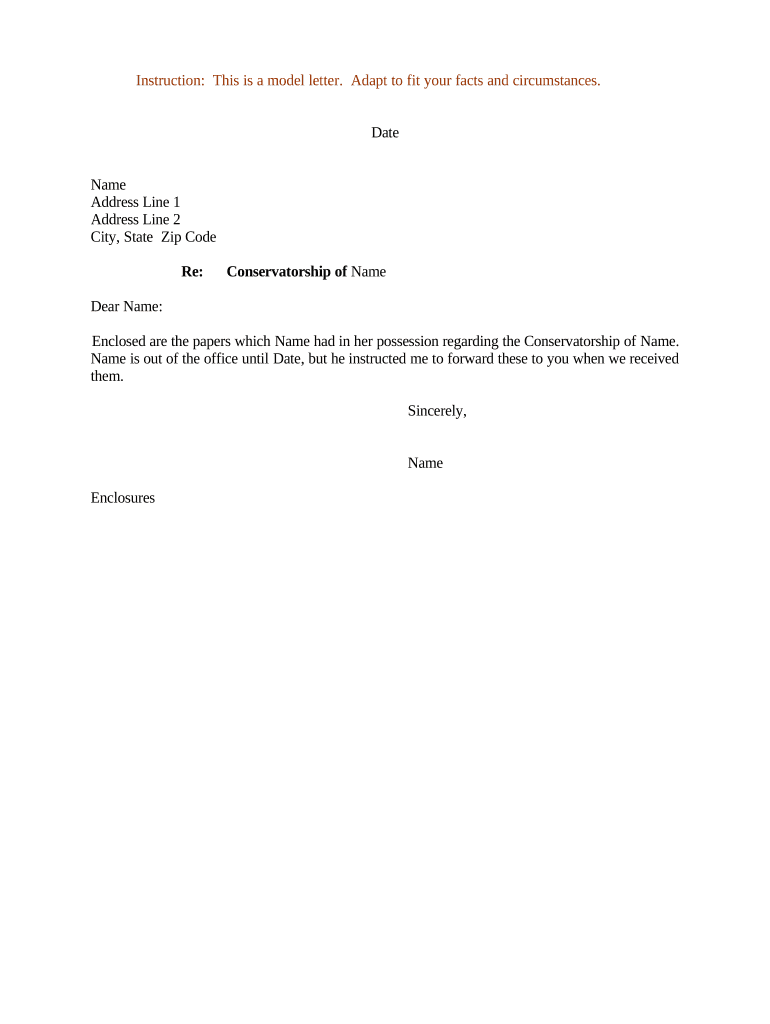
Papers Conservatorship Form


What is the Papers Conservatorship
The papers conservatorship is a legal arrangement that allows a designated individual, known as a conservator, to manage the personal and financial affairs of another person, typically due to incapacity or disability. This arrangement is established through a court process, ensuring that the rights and interests of the individual in need of assistance are protected. The conservator is responsible for making decisions that are in the best interest of the conservatee, which can include managing finances, healthcare decisions, and other personal matters.
How to Obtain the Papers Conservatorship
To obtain a papers conservatorship, you must follow a specific legal process. This typically involves filing a petition with the appropriate court, providing evidence of the individual's incapacity, and demonstrating why a conservatorship is necessary. It is essential to gather all required documentation, including medical evaluations and financial records, to support your case. After filing the petition, a court hearing will be scheduled, where the judge will review the evidence and make a determination regarding the conservatorship.
Steps to Complete the Papers Conservatorship
Completing the papers conservatorship involves several key steps:
- Gather necessary documentation, including medical reports and financial statements.
- File a petition with the court, detailing the need for conservatorship.
- Attend the court hearing, where you will present your case.
- Receive the court's decision and, if approved, fulfill any additional requirements set by the court.
- Begin managing the conservatee's affairs as per the court's guidelines.
Legal Use of the Papers Conservatorship
The legal use of the papers conservatorship is crucial for ensuring that the conservator acts within the boundaries of the law. The conservator must adhere to the court's orders and act in the best interest of the conservatee. This includes maintaining accurate records of all financial transactions and decisions made on behalf of the conservatee. Failure to comply with legal obligations can result in penalties or the removal of the conservator.
Key Elements of the Papers Conservatorship
Several key elements define the papers conservatorship:
- Petition: A formal request to the court to establish conservatorship.
- Evidence of Incapacity: Documentation proving the individual's inability to manage their affairs.
- Court Hearing: A legal proceeding where the need for conservatorship is evaluated.
- Conservator's Duties: Responsibilities assigned to the conservator, including financial management and healthcare decisions.
State-Specific Rules for the Papers Conservatorship
Each state in the U.S. has its own rules and regulations governing the establishment and management of a papers conservatorship. It is essential to be aware of these state-specific guidelines, as they can affect the filing process, required documentation, and the rights of both the conservator and the conservatee. Consulting with a legal professional familiar with your state's laws can provide valuable guidance throughout the process.
Quick guide on how to complete papers conservatorship
Effortlessly prepare Papers Conservatorship on any device
The management of online documents has become increasingly favored by businesses and individuals alike. It offers an ideal eco-friendly substitute for traditional printed and signed documents, allowing you to obtain the necessary form and store it securely online. airSlate SignNow provides all the tools you require to swiftly create, edit, and eSign your documents without delays. Manage Papers Conservatorship on any device with the airSlate SignNow apps for Android or iOS and enhance any document-related task today.
How to edit and eSign Papers Conservatorship with ease
- Obtain Papers Conservatorship and click on Get Form to begin.
- Utilize the tools available to complete your form.
- Highlight important sections of your documents or obscure sensitive details using tools specifically provided by airSlate SignNow for that purpose.
- Create your signature using the Sign tool, which takes only seconds and carries the same legal validity as a conventional wet ink signature.
- Review all details and then click on the Done button to save your modifications.
- Decide how you wish to share your form, whether by email, text message (SMS), invitation link, or by downloading it to your computer.
Say goodbye to lost or misplaced documents, the hassle of searching for forms, or errors that necessitate printing new document copies. airSlate SignNow fulfills all your document management needs with just a few clicks from any device of your choosing. Edit and eSign Papers Conservatorship to ensure excellent communication throughout the document preparation process with airSlate SignNow.
Create this form in 5 minutes or less
Create this form in 5 minutes!
People also ask
-
What is papers conservatorship?
Papers conservatorship refers to the legal process through which a person or organization is appointed to manage the affairs of another individual deemed unable to do so themselves. This often includes managing financial responsibilities, health care decisions, and other personal matters. Understanding the implications of papers conservatorship is essential before you start the legal process.
-
How can airSlate SignNow help with papers conservatorship?
airSlate SignNow simplifies the process of handling papers conservatorship by providing an efficient platform to manage and eSign necessary legal documents. With our solution, you can easily send, receive, and sign documents, facilitating smoother communication and collaboration among all parties involved. Experience a cost-effective way to manage your conservatorship documents.
-
What are the pricing options for airSlate SignNow services?
airSlate SignNow offers flexible pricing plans to cater to different needs related to papers conservatorship. Whether you are an individual or part of a larger organization, you can choose a plan that aligns with your budget and document management requirements. All plans come with features that enhance your document signing experience.
-
Are there any features tailored specifically for papers conservatorship?
Yes, airSlate SignNow includes features that are particularly beneficial for managing papers conservatorship. These features include templates for legal documents, bulk sending for multiple signers, and advanced security options to protect sensitive information. Our platform ensures that all aspects of the conservatorship process are covered efficiently.
-
Can I integrate airSlate SignNow with other applications for papers conservatorship?
Absolutely! airSlate SignNow offers integration with various applications that can streamline your papers conservatorship process. Whether you need to connect with CRM systems, cloud storage solutions, or other productivity tools, our integrations make managing your documents effortless and efficient.
-
What are the security measures in place for papers conservatorship documents?
Security is a top priority at airSlate SignNow, especially for sensitive papers conservatorship documents. We use end-to-end encryption, secure access controls, and audit trails to ensure that your documents are safe and accessible only to authorized individuals. Trust our solution to protect your private information throughout the conservatorship process.
-
Is it easy to get started with airSlate SignNow for papers conservatorship?
Getting started with airSlate SignNow for papers conservatorship is quick and straightforward. Our user-friendly interface allows you to sign up, create, and send documents within minutes. With easy access to tutorials and customer support, you'll find the process seamless as you manage your conservatorship documentation.
Get more for Papers Conservatorship
- Connecticut execution order form
- Financial institution execution proceedings judgment debtor who jud ct form
- Connecticut uniform sale
- Connecticut short claim form
- Exemption order form
- Sentence modification online form
- Appeal joint appeal cross appeal amended appeal jud ct form
- Ct foreclosure standing orders form
Find out other Papers Conservatorship
- Sign Minnesota Insurance Residential Lease Agreement Fast
- How Do I Sign Ohio Lawers LLC Operating Agreement
- Sign Oregon Lawers Limited Power Of Attorney Simple
- Sign Oregon Lawers POA Online
- Sign Mississippi Insurance POA Fast
- How Do I Sign South Carolina Lawers Limited Power Of Attorney
- Sign South Dakota Lawers Quitclaim Deed Fast
- Sign South Dakota Lawers Memorandum Of Understanding Free
- Sign South Dakota Lawers Limited Power Of Attorney Now
- Sign Texas Lawers Limited Power Of Attorney Safe
- Sign Tennessee Lawers Affidavit Of Heirship Free
- Sign Vermont Lawers Quitclaim Deed Simple
- Sign Vermont Lawers Cease And Desist Letter Free
- Sign Nevada Insurance Lease Agreement Mobile
- Can I Sign Washington Lawers Quitclaim Deed
- Sign West Virginia Lawers Arbitration Agreement Secure
- Sign Wyoming Lawers Lease Agreement Now
- How To Sign Alabama Legal LLC Operating Agreement
- Sign Alabama Legal Cease And Desist Letter Now
- Sign Alabama Legal Cease And Desist Letter Later