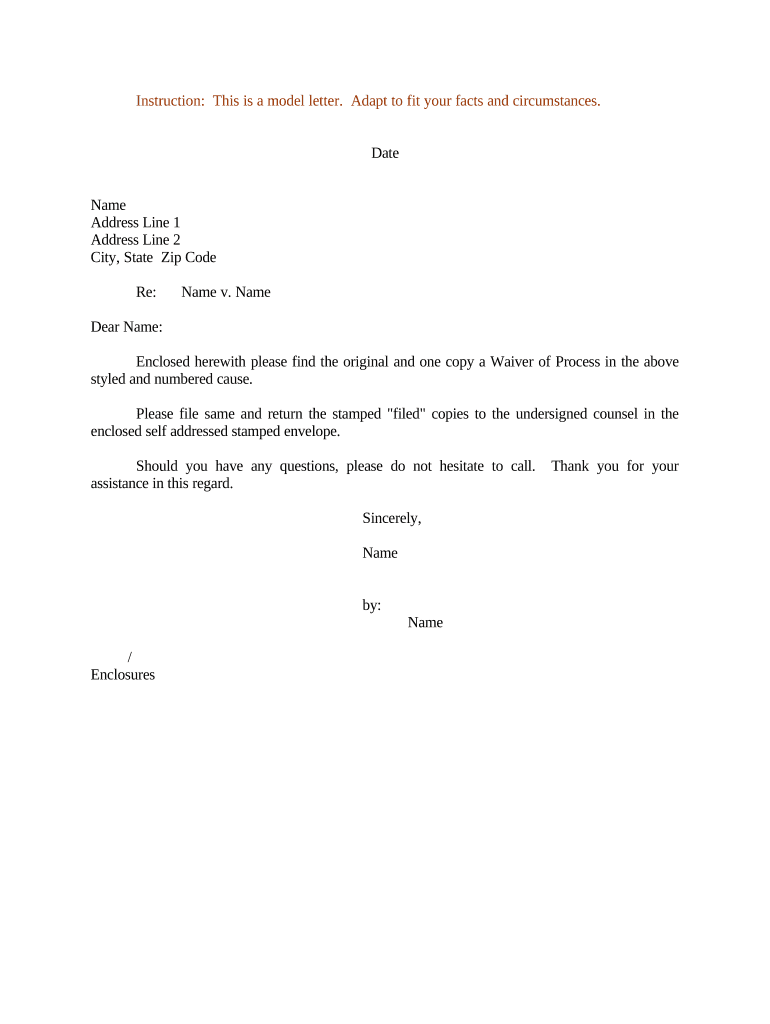
Sample Letter Waiver Form


What is the Sample Letter Waiver
A sample letter waiver is a formal document that allows an individual to relinquish certain rights or claims, often in exchange for a fine or penalty. This type of letter is commonly used in various contexts, such as traffic violations, loan agreements, or other legal matters. By signing this waiver, the individual acknowledges their understanding of the terms and agrees to comply with the stipulations outlined in the document. It is essential for the letter to clearly state the rights being waived and the conditions under which the waiver is accepted.
Key Elements of the Sample Letter Waiver
When drafting a sample letter waiver, several key elements must be included to ensure its effectiveness and legal standing:
- Identification of Parties: Clearly state the names and contact information of all parties involved.
- Description of Rights Waived: Specify the rights or claims being waived, providing enough detail to avoid ambiguity.
- Reason for Waiver: Outline the circumstances that necessitate the waiver, such as a traffic violation or a financial obligation.
- Agreement to Pay Fine: Include a statement agreeing to pay any associated fines or penalties.
- Signatures: Ensure that all parties sign and date the document to validate the agreement.
Steps to Complete the Sample Letter Waiver
Completing a sample letter waiver involves several straightforward steps:
- Gather Information: Collect all necessary details, including the names of the parties involved and the specific rights to be waived.
- Draft the Document: Use a clear and concise format to draft the waiver, incorporating all key elements mentioned above.
- Review the Content: Carefully review the document to ensure accuracy and completeness. Consider consulting a legal professional if needed.
- Sign the Document: Have all parties sign and date the waiver, ensuring that it is legally binding.
- Distribute Copies: Provide copies of the signed waiver to all parties involved for their records.
Legal Use of the Sample Letter Waiver
The legal use of a sample letter waiver is contingent upon adherence to specific regulations and requirements. In the United States, the waiver must comply with applicable laws to be considered enforceable. This includes ensuring that the document is clear, voluntary, and not obtained through coercion. Additionally, it is crucial to maintain records of the waiver for future reference, especially if disputes arise. Understanding state-specific regulations can also impact the waiver's validity, so it is advisable to research local laws.
Examples of Using the Sample Letter Waiver
Sample letter waivers can be utilized in various scenarios, including:
- Traffic Violations: Individuals may use a waiver to accept responsibility for a violation and agree to pay a fine.
- Loan Agreements: Borrowers might sign a waiver to forgo certain rights related to loan covenants in exchange for favorable terms.
- Event Participation: Participants may sign a waiver to release an organization from liability in case of injury during an event.
Form Submission Methods
Once the sample letter waiver is completed, it can be submitted through various methods, depending on the requirements of the receiving party. Common submission methods include:
- Online Submission: Many organizations accept electronic submissions via email or online portals, allowing for quicker processing.
- Mail: Traditional mailing of the signed waiver may be required in some cases, ensuring that it is sent to the correct address.
- In-Person Delivery: In certain situations, delivering the waiver in person may be necessary, particularly for legal or official matters.
Quick guide on how to complete sample letter waiver 497333938
Effortlessly Prepare Sample Letter Waiver on Any Device
The management of documents online has become increasingly popular among businesses and individuals. It serves as an ideal eco-friendly alternative to traditional printed and signed documents, allowing you to find the correct form and securely store it online. airSlate SignNow provides all the necessary tools to create, modify, and electronically sign your documents swiftly without any delays. Handle Sample Letter Waiver on any platform using airSlate SignNow's Android or iOS applications and simplify any document-centric task today.
How to Modify and eSign Sample Letter Waiver with Ease
- Locate Sample Letter Waiver and click on Get Form to initiate the process.
- Utilize the tools we offer to fill out your document.
- Highlight important sections of your documents or obscure sensitive information using tools that airSlate SignNow specifically provides for this purpose.
- Create your electronic signature with the Sign tool, which takes mere seconds and holds the same legal validity as a conventional ink signature.
- Review the details and click on the Done button to save your changes.
- Select your preferred method for delivering your form, whether by email, text message (SMS), or invite link, or download it to your computer.
Eliminate worries about lost or misplaced documents, the hassle of searching for forms, or errors that necessitate printing new copies. airSlate SignNow meets all your document management needs in just a few clicks from any device you prefer. Edit and electronically sign Sample Letter Waiver and guarantee seamless communication at any stage of your form preparation process with airSlate SignNow.
Create this form in 5 minutes or less
Create this form in 5 minutes!
People also ask
-
What is the purpose of writing a letter to waive rights and pay fine?
Writing a letter to waive rights and pay fine is a formal approach to express your intent to accept a fine while relinquishing certain legal rights. This ensures clarity and documentation, making the process smoother. Properly managing this communication can help avoid further legal complications.
-
How can airSlate SignNow assist in writing a letter to waive rights and pay fine?
AirSlate SignNow provides a user-friendly platform that allows you to draft, sign, and send your letter to waive rights and pay fine seamlessly. With customizable templates and eSignature capabilities, you can ensure your letter is legally binding and professionally formatted. This simplifies the process and saves time.
-
Are there any costs associated with using airSlate SignNow for writing a letter to waive rights and pay fine?
AirSlate SignNow offers competitive pricing plans tailored to different business needs. The cost varies based on features and the number of users. Consider exploring our pricing page to find a plan that suits your requirements while facilitating your letter writing process effectively.
-
What features does airSlate SignNow offer for writing legal letters?
AirSlate SignNow includes features such as document templates, eSignature options, and the ability to set signing orders. These tools make writing a letter to waive rights and pay fine easy and efficient. Furthermore, you can track the status of your documents to ensure timely submission.
-
Can I integrate airSlate SignNow with other applications to enhance my letter writing process?
Yes, airSlate SignNow offers various integrations with popular applications such as Google Drive, Dropbox, and CRM tools. This allows for a more streamlined writing process for your letter to waive rights and pay fine. You can easily import documents, manage files, and maintain all relevant information in one place.
-
How can I ensure the authenticity of my letter to waive rights and pay fine with airSlate SignNow?
AirSlate SignNow ensures authenticity through secure eSignatures, which comply with legal standards. By using our platform, you can add a verified signature to your letter to waive rights and pay fine, providing legitimacy and accountability. You also have access to audit trails for added security.
-
Is it easy to customize a letter to waive rights and pay fine on airSlate SignNow?
Absolutely! AirSlate SignNow allows users to easily customize their letters using pre-made templates or starting from scratch. This flexibility ensures that your letter to waive rights and pay fine meets your specific needs and adheres to any requirements set forth by authorities or organizations.
Get more for Sample Letter Waiver
- Fee arbitration nj 2005 form
- Confidential litigant sheet new jersey 2011 form
- New york state doh 2168 2000 form
- Form m 11 new york attorney general new york state oag state ny
- Printable visitation agreement 2009 form
- Electronic testimony application ny 2001 form
- Initial report of guardian new york 2005 form
- Findings of fact and conclusions of law form
Find out other Sample Letter Waiver
- Sign Alabama Real Estate Quitclaim Deed Free
- How Can I Sign Alabama Real Estate Affidavit Of Heirship
- Can I Sign Arizona Real Estate Confidentiality Agreement
- How Do I Sign Arizona Real Estate Memorandum Of Understanding
- Sign South Dakota Plumbing Job Offer Later
- Sign Tennessee Plumbing Business Letter Template Secure
- Sign South Dakota Plumbing Emergency Contact Form Later
- Sign South Dakota Plumbing Emergency Contact Form Myself
- Help Me With Sign South Dakota Plumbing Emergency Contact Form
- How To Sign Arkansas Real Estate Confidentiality Agreement
- Sign Arkansas Real Estate Promissory Note Template Free
- How Can I Sign Arkansas Real Estate Operating Agreement
- Sign Arkansas Real Estate Stock Certificate Myself
- Sign California Real Estate IOU Safe
- Sign Connecticut Real Estate Business Plan Template Simple
- How To Sign Wisconsin Plumbing Cease And Desist Letter
- Sign Colorado Real Estate LLC Operating Agreement Simple
- How Do I Sign Connecticut Real Estate Operating Agreement
- Sign Delaware Real Estate Quitclaim Deed Secure
- Sign Georgia Real Estate Business Plan Template Computer