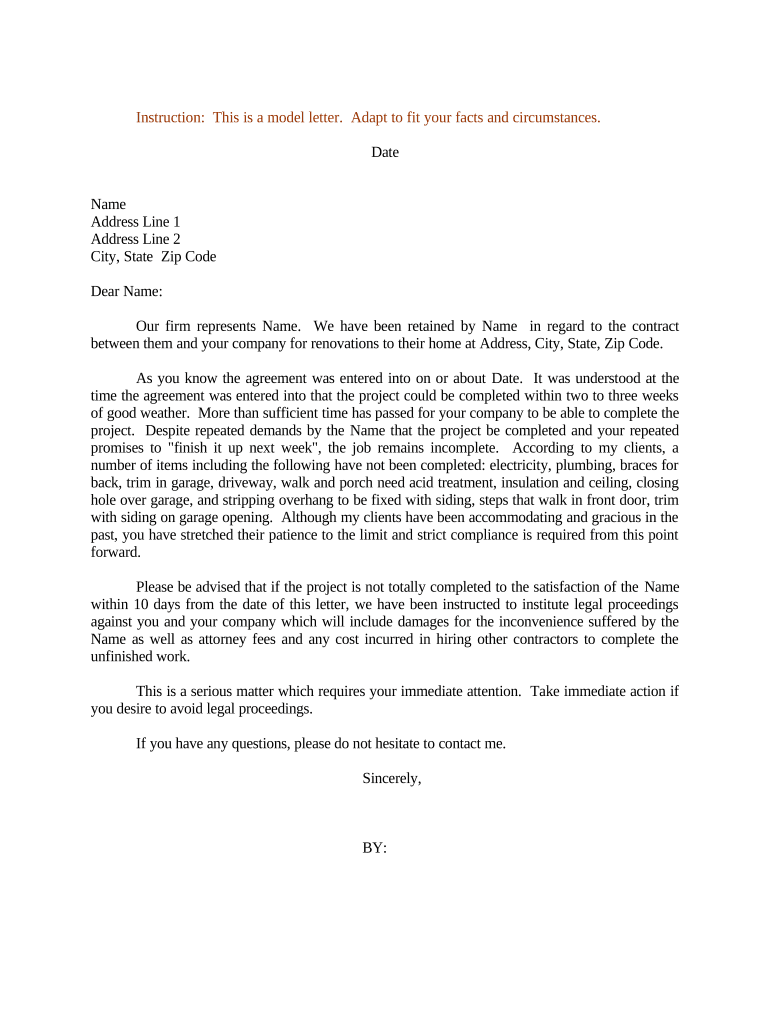
Demand Letter Form


What is the Demand Letter
A demand letter is a formal document sent to request payment or action from another party. It outlines the sender's claims, the basis for those claims, and the specific remedy sought. Typically used in legal and business contexts, a demand letter serves as an initial step before pursuing further legal action. It is essential for establishing a clear record of communication and intent, which can be important if the matter escalates to litigation.
Key Elements of the Demand Letter
To be effective, a demand letter should include several critical components:
- Clear Identification: The letter should identify the sender and recipient, including contact information.
- Statement of Facts: A concise summary of the situation leading to the demand, including relevant dates and events.
- Legal Basis: An explanation of the legal grounds for the demand, referencing any applicable laws or agreements.
- Specific Request: A clear statement of what is being requested, such as payment of a specific amount or action to remedy a situation.
- Deadline for Response: A reasonable timeframe for the recipient to respond to the demand, typically ranging from ten to thirty days.
- Consequences of Non-Compliance: A brief overview of potential legal actions that may follow if the demand is not met.
Steps to Complete the Demand Letter
Creating a demand letter involves several straightforward steps:
- Gather Information: Collect all relevant documentation, including contracts, invoices, and correspondence related to the claim.
- Draft the Letter: Write the letter using clear and professional language, ensuring all key elements are included.
- Review and Edit: Carefully review the letter for accuracy, clarity, and tone. Make any necessary revisions.
- Send the Letter: Choose a delivery method that provides proof of receipt, such as certified mail or email with a read receipt.
Legal Use of the Demand Letter
A demand letter is not just a formal request; it also serves legal purposes. It can establish a timeline of events and demonstrate that the sender has made a good faith effort to resolve the issue before pursuing litigation. In many cases, courts view demand letters as evidence of an attempt to settle disputes amicably. This can be beneficial if the matter escalates, as it shows that the sender acted responsibly and sought resolution before resorting to legal action.
Examples of Using the Demand Letter
Demand letters can be used in various scenarios, including:
- Debt Collection: Requesting payment for overdue invoices or loans.
- Contract Disputes: Demanding fulfillment of contractual obligations or compensation for breaches.
- Property Damage: Seeking reimbursement for damages caused by another party.
- Employment Issues: Addressing unpaid wages or wrongful termination claims.
Form Submission Methods
When submitting a demand letter, it is important to choose a method that ensures delivery and provides proof. Common submission methods include:
- Certified Mail: Offers proof of mailing and delivery, making it a reliable option.
- Email: Allows for quick delivery, especially if the recipient is responsive to electronic communication. Ensure to request a read receipt.
- In-Person Delivery: Provides immediate confirmation of receipt, but may not always be feasible.
Quick guide on how to complete demand letter 497333939
Complete Demand Letter with ease on any device
Digital document management has become increasingly favored by businesses and individuals. It offers a superb eco-friendly substitute for conventional printed and signed documents, as you can obtain the appropriate form and securely store it online. airSlate SignNow provides all the necessary tools to create, edit, and electronically sign your documents quickly and without delays. Handle Demand Letter on any platform with the airSlate SignNow Android or iOS applications and streamline any document-related task today.
The simplest method to edit and electronically sign Demand Letter effortlessly
- Locate Demand Letter and then click Get Form to begin.
- Utilize the tools we offer to complete your form.
- Emphasize pertinent sections of your documents or redact sensitive information with the tools that airSlate SignNow provides specifically for that purpose.
- Create your signature using the Sign tool, which takes mere seconds and holds the same legal validity as a conventional ink signature.
- Review the information and then click the Done button to save your changes.
- Select your preferred method for submitting your form, whether by email, SMS, invite link, or downloading it to your PC.
Eliminate concerns about lost or misplaced documents, tedious form searching, or mistakes that necessitate printing new copies. airSlate SignNow meets your document management needs in just a few clicks from any device of your choice. Modify and electronically sign Demand Letter and ensure exceptional communication at any stage of the form preparation process with airSlate SignNow.
Create this form in 5 minutes or less
Create this form in 5 minutes!
People also ask
-
What is a sample construction demand?
A sample construction demand is a document request or notice related to construction projects. It serves as a formal way to ask for specific actions or items required in construction work, ensuring clarity in communication. Using a sample construction demand can streamline processes and enhance project management.
-
How does airSlate SignNow facilitate creating a sample construction demand?
AirSlate SignNow offers intuitive templates that help streamline the process of creating a sample construction demand. With easy-to-use tools, users can quickly fill out necessary details, ensuring compliance and clarity in their requests. This enhances productivity and minimizes errors in documentation.
-
What are the pricing options for using airSlate SignNow for sample construction demand?
AirSlate SignNow offers flexible pricing plans tailored to fit different business needs, including options for individual users and enterprises. By providing a cost-effective solution, businesses can easily manage their sample construction demand workflows without overspending. Additional features may come with higher-tier plans to enhance efficiency.
-
What features does airSlate SignNow offer for managing sample construction demands?
AirSlate SignNow includes features such as document templates, e-signature capabilities, and secure cloud storage to manage sample construction demands efficiently. These tools help users track requests, streamline approval processes, and maintain organized records. Enhanced collaboration features further improve communication among team members.
-
How does using a sample construction demand benefit my construction projects?
Using a sample construction demand simplifies communication and clearly outlines expectations among stakeholders in a construction project. This not only reduces confusion but also enhances accountability, leading to smoother project execution. It ensures that everyone is aligned and informed, which can save time and resources.
-
Can I integrate airSlate SignNow with other tools for managing sample construction demands?
Yes, airSlate SignNow offers integrations with various popular applications like Google Drive, Salesforce, and more. These integrations help streamline workflows, allowing you to manage your sample construction demands alongside other critical business processes. This interconnected approach improves efficiency and data management.
-
Is it easy to track the status of a sample construction demand in airSlate SignNow?
Absolutely! airSlate SignNow provides real-time tracking features that allow users to monitor the status of their sample construction demands. You can see who has viewed, signed, or commented on documents, ensuring transparency and facilitating follow-ups as needed. This empowers teams to stay informed and proactive.
Get more for Demand Letter
Find out other Demand Letter
- Electronic signature Delaware Construction Business Letter Template Safe
- Electronic signature Oklahoma Business Operations Stock Certificate Mobile
- Electronic signature Pennsylvania Business Operations Promissory Note Template Later
- Help Me With Electronic signature North Dakota Charity Resignation Letter
- Electronic signature Indiana Construction Business Plan Template Simple
- Electronic signature Wisconsin Charity Lease Agreement Mobile
- Can I Electronic signature Wisconsin Charity Lease Agreement
- Electronic signature Utah Business Operations LLC Operating Agreement Later
- How To Electronic signature Michigan Construction Cease And Desist Letter
- Electronic signature Wisconsin Business Operations LLC Operating Agreement Myself
- Electronic signature Colorado Doctors Emergency Contact Form Secure
- How Do I Electronic signature Georgia Doctors Purchase Order Template
- Electronic signature Doctors PDF Louisiana Now
- How To Electronic signature Massachusetts Doctors Quitclaim Deed
- Electronic signature Minnesota Doctors Last Will And Testament Later
- How To Electronic signature Michigan Doctors LLC Operating Agreement
- How Do I Electronic signature Oregon Construction Business Plan Template
- How Do I Electronic signature Oregon Construction Living Will
- How Can I Electronic signature Oregon Construction LLC Operating Agreement
- How To Electronic signature Oregon Construction Limited Power Of Attorney