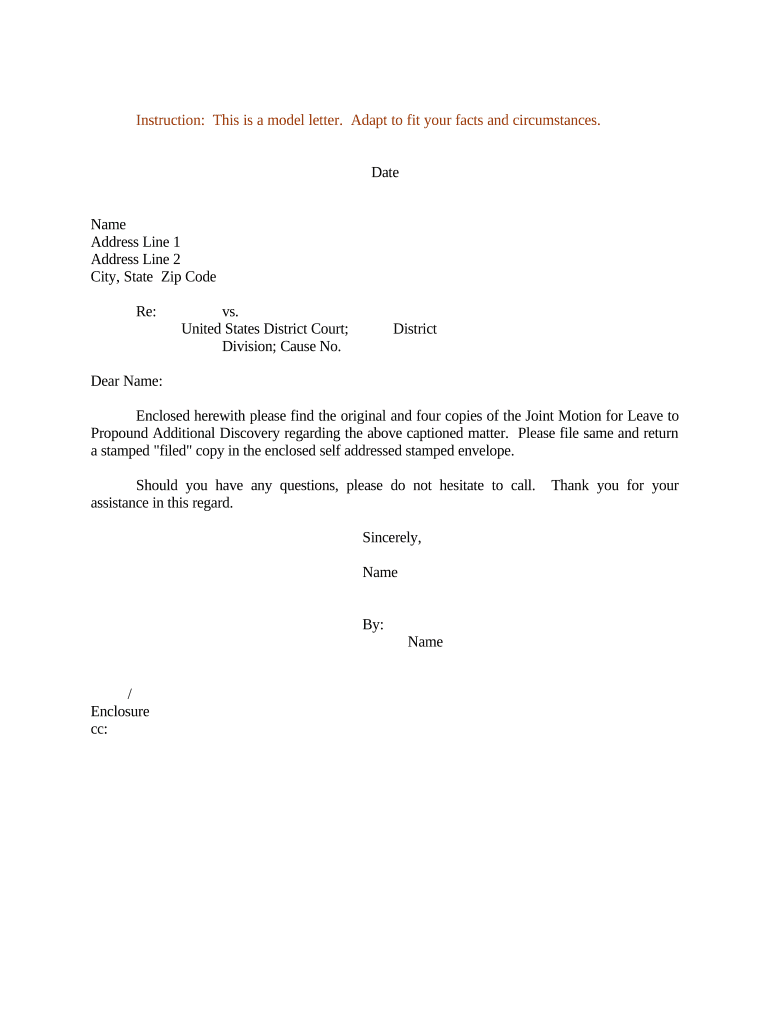
Sample Letter Leave Form


What is the Sample Letter Leave
The sample letter leave serves as a formal request for time off from work or other obligations. This document is essential for employees who need to communicate their absence to employers or institutions. It typically includes details such as the reason for the leave, the duration, and any relevant dates. A well-crafted letter can help ensure that the request is taken seriously and processed efficiently.
Key Elements of the Sample Letter Leave
When drafting a sample letter leave, several key elements should be included to ensure clarity and professionalism:
- Recipient Information: Include the name and title of the person to whom the letter is addressed.
- Subject Line: Clearly state the purpose of the letter, such as "Request for Leave."
- Body of the Letter: Explain the reason for the leave, specify the dates, and mention any arrangements made for coverage during the absence.
- Closing: Use a polite closing statement and provide your contact information for any follow-up.
Steps to Complete the Sample Letter Leave
Completing the sample letter leave involves a few straightforward steps:
- Begin with a formal greeting addressing the recipient.
- State your request clearly and concisely in the opening paragraph.
- Provide details about the leave, including the start and end dates, and the reason for the absence.
- Express appreciation for their consideration and offer to discuss the matter further if needed.
- Sign off with a professional closing and your name.
Legal Use of the Sample Letter Leave
The sample letter leave can have legal implications, especially in employment contexts. It acts as a formal record of the request for time off, which may be referenced in future discussions regarding employment rights or benefits. Ensuring that the letter complies with company policies and relevant labor laws is crucial. This includes adhering to any notice periods and providing necessary documentation, such as medical certificates if applicable.
Form Submission Methods
Submitting the sample letter leave can be done through various methods, depending on the employer's or institution's policies. Common submission methods include:
- Email: Sending the letter as an attachment or in the body of an email.
- In-Person: Delivering a printed copy directly to the supervisor or HR department.
- Online Portals: Utilizing company-specific platforms for leave requests, if available.
Examples of Using the Sample Letter Leave
Examples of using the sample letter leave can vary based on the context. Here are a few scenarios:
- Medical Leave: Requesting time off for surgery or recovery.
- Family Leave: Taking time off to care for a newborn or a sick family member.
- Vacation Leave: Planning a holiday and notifying the employer in advance.
Quick guide on how to complete sample letter leave
Manage Sample Letter Leave seamlessly on any device
Digital document management has gained signNow traction among businesses and individuals alike. It serves as an ideal environmentally-friendly alternative to conventional printed and signed documents, allowing you to access the necessary form and securely store it online. airSlate SignNow equips you with all the resources required to create, modify, and electronically sign your documents promptly without complications. Handle Sample Letter Leave on any device with the airSlate SignNow Android or iOS applications and enhance any document-focused workflow today.
How to modify and electronically sign Sample Letter Leave effortlessly
- Locate Sample Letter Leave and click Get Form to begin.
- Utilize the tools we provide to fill out your form.
- Emphasize important sections of the documents or obscure confidential information using tools that airSlate SignNow specifically offers for that purpose.
- Create your electronic signature with the Sign feature, which takes mere seconds and holds the same legal validity as a conventional wet ink signature.
- Review all the information and click the Done button to save your changes.
- Select how you wish to send your form, whether by email, SMS, invitation link, or download it to your computer.
Eliminate concerns about lost or misplaced documents, tedious form searches, or mistakes that necessitate printing new document copies. airSlate SignNow addresses your document management needs with just a few clicks from any device of your choice. Alter and electronically sign Sample Letter Leave to ensure outstanding communication at every step of your document preparation process with airSlate SignNow.
Create this form in 5 minutes or less
Create this form in 5 minutes!
People also ask
-
What is the process for filing leave with airSlate SignNow?
Filing leave with airSlate SignNow is straightforward. You can easily create leave requests and send them for eSignature, ensuring a fast approval process. Our platform simplifies tracking and managing your leave documents, giving you peace of mind.
-
How does airSlate SignNow enhance the filing leave process?
airSlate SignNow enhances the filing leave process by providing a seamless eSigning experience. You can automate workflows, reducing paperwork and administrative tasks associated with filing leave. This allows your team to focus more on their work instead of getting bogged down with documentation.
-
Is there a cost associated with filing leave using airSlate SignNow?
Yes, there are various pricing plans available for using airSlate SignNow. These plans are designed to accommodate businesses of all sizes, ensuring that you can manage the process of filing leave affordably. You can choose a plan that fits your team's specific needs and volume of use.
-
What features does airSlate SignNow offer for filing leave?
airSlate SignNow offers several features specifically for filing leave, including customizable templates for leave requests, eSignature capabilities, and automated reminders. These features streamline the filing leave process and help ensure that nothing falls through the cracks.
-
Can airSlate SignNow integrate with other HR software for filing leave?
Absolutely! airSlate SignNow can seamlessly integrate with popular HR software, making the filing leave process more efficient. By integrating with your existing systems, you can ensure that all leave records are kept up-to-date without additional hassle.
-
What are the benefits of using airSlate SignNow for filing leave?
Using airSlate SignNow for filing leave offers numerous benefits, including improved efficiency, reduced paperwork, and enhanced accessibility. With our platform, team members can quickly submit their leave requests from anywhere, ensuring that everyone stays informed and compliant.
-
Is airSlate SignNow user-friendly for employees filing leave?
Yes, airSlate SignNow is designed with user-friendliness in mind, especially for employees who need to file leave. Our intuitive interface makes it easy for anyone to navigate the process, ensuring that submitting leave requests can be done in just a few clicks.
Get more for Sample Letter Leave
Find out other Sample Letter Leave
- How To eSignature Rhode Island Standard residential lease agreement
- eSignature Mississippi Commercial real estate contract Fast
- eSignature Arizona Contract of employment Online
- eSignature Texas Contract of employment Online
- eSignature Florida Email Contracts Free
- eSignature Hawaii Managed services contract template Online
- How Can I eSignature Colorado Real estate purchase contract template
- How To eSignature Mississippi Real estate purchase contract template
- eSignature California Renter's contract Safe
- eSignature Florida Renter's contract Myself
- eSignature Florida Renter's contract Free
- eSignature Florida Renter's contract Fast
- eSignature Vermont Real estate sales contract template Later
- Can I eSignature Texas New hire forms
- How Can I eSignature California New hire packet
- How To eSignature South Carolina Real estate document
- eSignature Florida Real estate investment proposal template Free
- How To eSignature Utah Real estate forms
- How Do I eSignature Washington Real estate investment proposal template
- Can I eSignature Kentucky Performance Contract