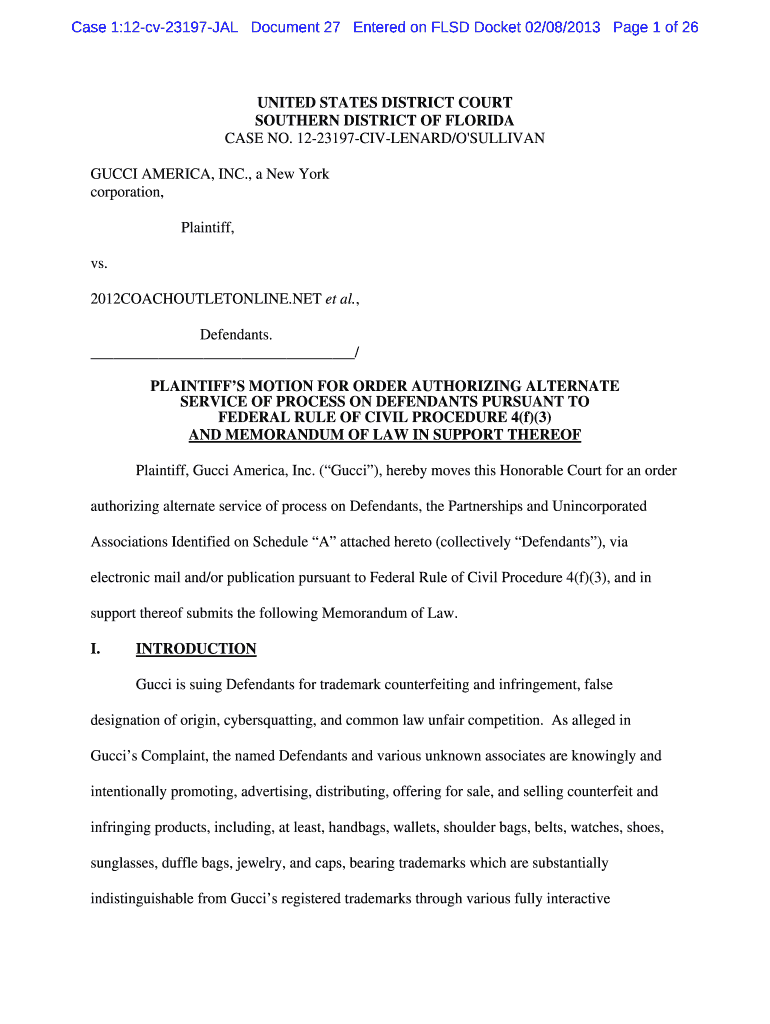
Alt Service Motion and Memo for Alt Service CAD Rra Form


Understanding the Alt Service Motion and Memo for Alt Service CAD RRA
The Alt Service Motion and Memo for Alt Service CAD RRA is a crucial document used in various legal and administrative processes. This form serves to outline specific requests or motions related to alternative service methods in legal proceedings. It is essential for ensuring that all parties involved are properly notified and that due process is followed. The memo typically includes details such as the parties involved, the nature of the service being requested, and any relevant legal citations that support the motion.
Steps to Complete the Alt Service Motion and Memo for Alt Service CAD RRA
Completing the Alt Service Motion and Memo requires careful attention to detail. Begin by gathering all necessary information, including the names and addresses of the parties involved. Fill out the form accurately, ensuring that all sections are completed. It is important to include a clear statement of the reasons for the alternative service request. Once completed, review the document for any errors or omissions before submitting it to the appropriate court or agency.
Legal Use of the Alt Service Motion and Memo for Alt Service CAD RRA
This document must comply with specific legal standards to be considered valid. The Alt Service Motion and Memo must adhere to local court rules and regulations regarding alternative service. This includes ensuring that the method of service proposed is acceptable under the law. It is advisable to consult legal counsel to confirm that all legal requirements are met, as improper use can lead to delays or dismissals in legal proceedings.
Required Documents for the Alt Service Motion and Memo for Alt Service CAD RRA
When preparing the Alt Service Motion and Memo, certain documents may be required to support your request. These typically include:
- Proof of attempts to serve the documents in the traditional manner
- Any prior correspondence related to the case
- Affidavits or declarations from individuals who attempted service
- Relevant court orders or rulings that pertain to the case
Including these documents helps establish the necessity of the alternative service method being requested.
Who Issues the Alt Service Motion and Memo for Alt Service CAD RRA
The Alt Service Motion and Memo is typically issued by the court where the case is filed. It is important to file this document with the appropriate court clerk to ensure it is officially recognized. Depending on the jurisdiction, the form may need to be submitted alongside other filings related to the case. Understanding the specific court procedures is vital for successful submission.
Examples of Using the Alt Service Motion and Memo for Alt Service CAD RRA
Practical examples of when to use the Alt Service Motion include situations where a defendant cannot be located through traditional means. For instance, if attempts to serve a summons at known addresses fail, a party may seek alternative methods such as service by publication or through a third party. Documenting these attempts in the memo reinforces the necessity of the alternative service method and helps the court understand the context of the request.
Quick guide on how to complete alt service motion and memo for alt service cad rra
Prepare Alt Service Motion And Memo For Alt Service CAD Rra effortlessly on any gadget
Digital document management has gained traction among businesses and individuals alike. It offers an excellent environmentally friendly substitute for conventional printed and signed paperwork, allowing you to obtain the appropriate format and securely store it online. airSlate SignNow equips you with all the tools necessary to create, modify, and eSign your documents quickly without delays. Manage Alt Service Motion And Memo For Alt Service CAD Rra on any gadget with airSlate SignNow apps for Android or iOS and streamline any document-related task today.
The easiest way to modify and eSign Alt Service Motion And Memo For Alt Service CAD Rra without stress
- Locate Alt Service Motion And Memo For Alt Service CAD Rra and then click Get Form to begin.
- Utilize the tools we provide to complete your document.
- Emphasize important sections of your documents or redact sensitive information with tools that airSlate SignNow offers specifically for that purpose.
- Create your eSignature using the Sign tool, which takes seconds and carries the same legal validity as a traditional wet ink signature.
- Review the details and then click on the Done button to save your changes.
- Select how you wish to send your form, via email, text message (SMS), direct link, or download it to your computer.
Eliminate concerns about missing or lost files, tedious form searches, or mistakes requiring new document copies. airSlate SignNow fulfills all your document management needs in just a few clicks from any device of your choice. Adjust and eSign Alt Service Motion And Memo For Alt Service CAD Rra and ensure superb communication at every stage of the form preparation process with airSlate SignNow.
Create this form in 5 minutes or less
FAQs
-
There is curfew in my area and Internet service is blocked, how can I fill my exam form as today is the last day to fill it out?
Spend less time using your blocked Internet to ask questions on Quora, andTravel back in time to when there was no curfew and you were playing Super Mario Kart, and instead, fill out your exam form.
-
Which form number has to be filled out for EPF full and final settlement for less than 5 years of service?
Hi,You can submit Form 19 for full EPF withdrawal claim.Form 10c is for EPS withdrawal.Kindly note that EPF final settlement for less than 5 years of service is subject to taxes. Such EPF claim is a taxable income.You may go through below articles for more details;Online EPF Claim submission : Process Flow & Eligibility ConditionsEPF Interest Income & Withdrawals | Tax Implications | Is EPF Interest taxable?EPF Withdrawals : New Provisions & Rules related to TDS
-
I'm depressed and have no energy to do all the mindless form-filling, editing and emailing necessary to apply for jobs in today's world. Is there a service I can use to have someone do this for me so I can get a large number of resumes out per day?
Even if you find someone or a program to fill out your applications (programs exist to do this), if you are depressed, you will not do well if this approach gets you an interview.Get help for your depression, start networking, and spend your energy in getting to know people. Getting a large number of resumes out per day for an unfocused search does not really work. People hire in the end, people they know. You need a good resume to pass the Applicant Tracking System (ATS), but you also need to be applying for jobs you fit.
Create this form in 5 minutes!
How to create an eSignature for the alt service motion and memo for alt service cad rra
How to make an eSignature for your Alt Service Motion And Memo For Alt Service Cad Rra in the online mode
How to make an electronic signature for the Alt Service Motion And Memo For Alt Service Cad Rra in Google Chrome
How to create an eSignature for putting it on the Alt Service Motion And Memo For Alt Service Cad Rra in Gmail
How to make an eSignature for the Alt Service Motion And Memo For Alt Service Cad Rra straight from your smart phone
How to create an eSignature for the Alt Service Motion And Memo For Alt Service Cad Rra on iOS
How to generate an eSignature for the Alt Service Motion And Memo For Alt Service Cad Rra on Android OS
People also ask
-
What is memocad 2023 pdf and how can it benefit my business?
Memocad 2023 pdf is a versatile document management tool that streamlines the creation and signing of electronic documents. By integrating memocad 2023 pdf into your workflow, your business can enhance productivity and reduce turnaround time on essential documents.
-
How can I access memocad 2023 pdf?
You can easily access memocad 2023 pdf through our online platform. Simply sign up for airSlate SignNow, and you’ll be guided through the setup process to utilize memocad 2023 pdf for your document needs.
-
Is there a free trial available for memocad 2023 pdf?
Yes, airSlate SignNow offers a free trial for memocad 2023 pdf. This allows prospective customers to explore its features and functionalities without any financial commitment.
-
What features does memocad 2023 pdf offer?
Memocad 2023 pdf includes features such as electronic signatures, document templates, and real-time collaboration tools. These functionalities are designed to simplify the signing process and enhance team coordination.
-
How does memocad 2023 pdf integrate with other software?
Memocad 2023 pdf integrates seamlessly with various popular applications, including CRM and project management tools. This ensures that you can incorporate memocad 2023 pdf into your existing workflows without disruption.
-
What are the pricing options for memocad 2023 pdf?
The pricing for memocad 2023 pdf varies based on your team size and requirements. You can choose from several plans that offer flexibility and scale according to your business needs.
-
Can memocad 2023 pdf improve document security?
Yes, memocad 2023 pdf enhances document security with features such as password protection and audit trails. This ensures that your sensitive information remains safe throughout the signing process.
Get more for Alt Service Motion And Memo For Alt Service CAD Rra
Find out other Alt Service Motion And Memo For Alt Service CAD Rra
- How Can I Sign Kansas Real Estate Residential Lease Agreement
- Sign Hawaii Sports LLC Operating Agreement Free
- Sign Georgia Sports Lease Termination Letter Safe
- Sign Kentucky Real Estate Warranty Deed Myself
- Sign Louisiana Real Estate LLC Operating Agreement Myself
- Help Me With Sign Louisiana Real Estate Quitclaim Deed
- Sign Indiana Sports Rental Application Free
- Sign Kentucky Sports Stock Certificate Later
- How Can I Sign Maine Real Estate Separation Agreement
- How Do I Sign Massachusetts Real Estate LLC Operating Agreement
- Can I Sign Massachusetts Real Estate LLC Operating Agreement
- Sign Massachusetts Real Estate Quitclaim Deed Simple
- Sign Massachusetts Sports NDA Mobile
- Sign Minnesota Real Estate Rental Lease Agreement Now
- How To Sign Minnesota Real Estate Residential Lease Agreement
- Sign Mississippi Sports Confidentiality Agreement Computer
- Help Me With Sign Montana Sports Month To Month Lease
- Sign Mississippi Real Estate Warranty Deed Later
- How Can I Sign Mississippi Real Estate Affidavit Of Heirship
- How To Sign Missouri Real Estate Warranty Deed