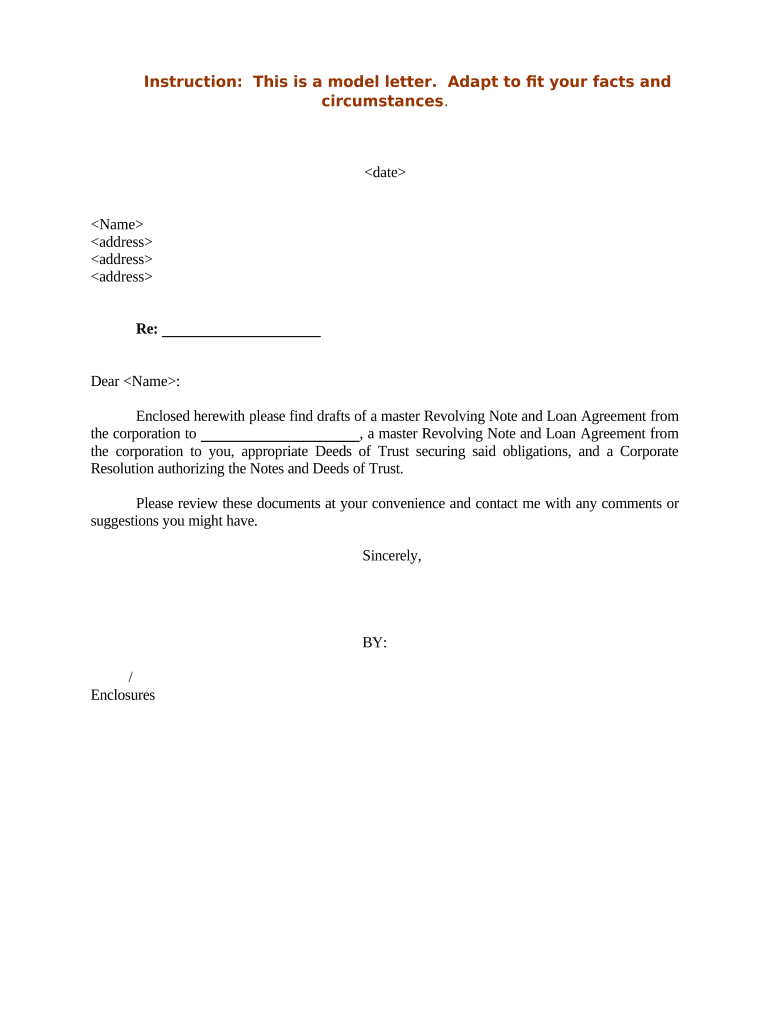
Sample Loan Form


Understanding the Sample Loan Form
The sample loan form serves as a template for individuals or businesses seeking a revolving loan agreement. This document outlines the terms and conditions under which a lender provides funds to a borrower. It typically includes details such as the loan amount, interest rate, repayment terms, and any applicable fees. By using a standardized form, both parties can ensure clarity and consistency in the agreement, which is crucial for legal enforceability.
Steps to Complete the Sample Loan Form
Completing the sample loan form requires careful attention to detail. Here are the steps to follow:
- Begin by entering the borrower's personal information, including name, address, and contact details.
- Provide the lender's information, ensuring accuracy to avoid any future disputes.
- Specify the loan amount and the purpose of the loan to give context to the lender.
- Detail the interest rate and repayment schedule, including any grace periods or late fees.
- Include any additional terms or conditions that both parties agree upon, such as collateral requirements.
- Sign and date the form, ensuring that both the borrower and lender have copies for their records.
Legal Use of the Sample Loan Form
The legal use of the sample loan form hinges on compliance with state and federal regulations. To be considered legally binding, the form must include essential elements such as the signatures of both parties, clear terms of the loan, and adherence to relevant laws governing lending practices. It is advisable for both parties to review the document with legal counsel to ensure all legal requirements are met, thus protecting their interests.
Key Elements of the Sample Loan Form
Several key elements must be present in the sample loan form to ensure its effectiveness and legality:
- Borrower Information: Full name, address, and contact details of the borrower.
- Lender Information: Name and contact details of the lending institution or individual.
- Loan Amount: The total amount being borrowed.
- Interest Rate: The percentage charged on the loan amount.
- Repayment Terms: Details on how and when the loan will be repaid.
- Signatures: Signatures of both parties to validate the agreement.
How to Obtain the Sample Loan Form
The sample loan form can be obtained through various channels. Many financial institutions provide templates on their websites, allowing borrowers to download and fill them out. Additionally, legal document services often offer customizable loan agreement templates that can be tailored to specific needs. It is important to ensure that the form complies with applicable laws in the state where the agreement will be executed.
Examples of Using the Sample Loan Form
The sample loan form can be utilized in various scenarios, including:
- Individuals seeking personal loans for major purchases, such as vehicles or home renovations.
- Small businesses looking for funding to expand operations or manage cash flow.
- Friends or family members lending money to each other, ensuring clarity in repayment expectations.
Quick guide on how to complete sample loan form
Effortlessly Prepare Sample Loan Form on Any Device
Digital document management has become increasingly favored by organizations and individuals alike. It offers an ideal environmentally friendly alternative to conventional printed and signed materials, as you can easily access the правильную форму and securely keep it online. airSlate SignNow equips you with all the necessary tools to create, amend, and electronically sign your documents swiftly without any setbacks. Manage Sample Loan Form on any system with airSlate SignNow's Android or iOS applications and streamline any document-related process today.
Steps to Modify and eSign Sample Loan Form with Ease
- Find Sample Loan Form and then click Access Form to begin.
- Utilize the tools we provide to finalize your document.
- Mark essential sections of your documents or conceal sensitive information with tools specifically designed for that purpose by airSlate SignNow.
- Create your electronic signature using the Sign feature, which only takes seconds and holds the same legal validity as a conventional handwritten signature.
- Review the details and then click the Finish button to save your modifications.
- Choose how you wish to share your form: via email, text message (SMS), or invite link, or download it to your computer.
Eliminate concerns about lost or mislaid documents, laborious form searching, or mistakes that require reprinting new copies. airSlate SignNow fulfills all your document management needs in just a few clicks from any device you prefer. Edit and eSign Sample Loan Form to guarantee excellent communication at every phase of your form preparation journey with airSlate SignNow.
Create this form in 5 minutes or less
Create this form in 5 minutes!
People also ask
-
What is a revolving form and how can it benefit my business?
A revolving form is a dynamic document template that allows for easy updates and reuse. Businesses can benefit from revolving forms by streamlining their document workflows, ensuring that the most current information is always in use, thus saving time and reducing errors.
-
How does airSlate SignNow implement revolving forms?
AirSlate SignNow integrates revolving forms into its platform by providing customizable fields that can be edited easily. Users can create forms that automatically update with the latest data, making it simple to manage recurring documents and maintain accuracy.
-
Is there a cost associated with using revolving forms in airSlate SignNow?
The cost of using revolving forms in airSlate SignNow depends on the subscription plan you choose. Each plan offers varying features, and the revolving form functionality is included in most plans, making it a cost-effective solution for businesses of all sizes.
-
Can revolving forms be integrated with other software?
Yes, revolving forms in airSlate SignNow can be easily integrated with various third-party applications. This integration capability enhances workflow efficiency by allowing users to connect their data sources directly to the revolving form, ensuring seamless data transfer and management.
-
What features make airSlate SignNow's revolving forms unique?
AirSlate SignNow offers unique features for revolving forms, including real-time editing, electronic signatures, and tracking capabilities. This ensures that users can manage their documents efficiently while maintaining compliance and security throughout the signing process.
-
How user-friendly are the revolving forms in airSlate SignNow?
The revolving forms in airSlate SignNow are designed with user-friendliness in mind. The intuitive interface allows even non-technical users to create and manage revolving forms easily, providing a hassle-free experience from document creation to signature collection.
-
What are the advantages of using revolving forms over traditional forms?
Revolving forms offer several advantages over traditional forms, including the ability to update information in real-time and reuse templates without starting from scratch. This not only enhances productivity but also reduces the likelihood of errors associated with manually inputting information multiple times.
Get more for Sample Loan Form
Find out other Sample Loan Form
- Electronic signature North Dakota Plumbing Emergency Contact Form Mobile
- Electronic signature North Dakota Plumbing Emergency Contact Form Easy
- Electronic signature Rhode Island Plumbing Business Plan Template Later
- Electronic signature Louisiana Real Estate Quitclaim Deed Now
- Electronic signature Louisiana Real Estate Quitclaim Deed Secure
- How Can I Electronic signature South Dakota Plumbing Emergency Contact Form
- Electronic signature South Dakota Plumbing Emergency Contact Form Myself
- Electronic signature Maryland Real Estate LLC Operating Agreement Free
- Electronic signature Texas Plumbing Quitclaim Deed Secure
- Electronic signature Utah Plumbing Last Will And Testament Free
- Electronic signature Washington Plumbing Business Plan Template Safe
- Can I Electronic signature Vermont Plumbing Affidavit Of Heirship
- Electronic signature Michigan Real Estate LLC Operating Agreement Easy
- Electronic signature West Virginia Plumbing Memorandum Of Understanding Simple
- Electronic signature Sports PDF Alaska Fast
- Electronic signature Mississippi Real Estate Contract Online
- Can I Electronic signature Missouri Real Estate Quitclaim Deed
- Electronic signature Arkansas Sports LLC Operating Agreement Myself
- How Do I Electronic signature Nevada Real Estate Quitclaim Deed
- How Can I Electronic signature New Jersey Real Estate Stock Certificate