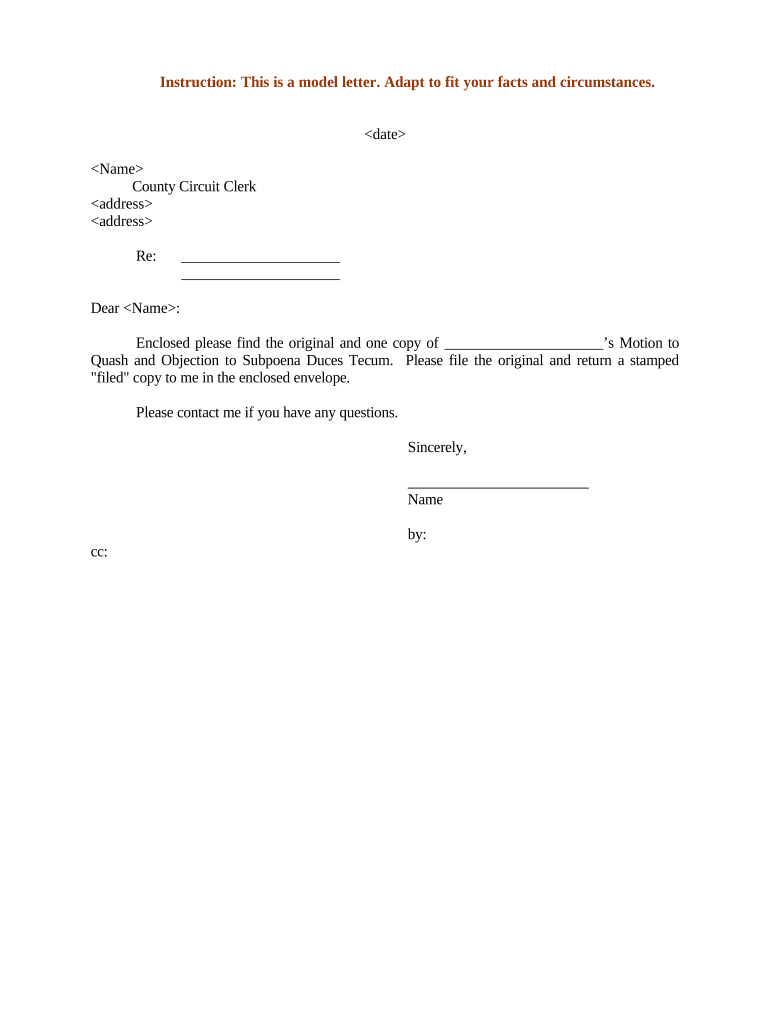
How to Write a Formal Letter


Understanding the Quash Form
The quash form is a legal document used to request the dismissal or nullification of a subpoena or other legal orders. This form is essential for individuals or entities who believe that a subpoena is unjust or burdensome. Understanding the specific requirements and implications of this form is crucial for ensuring that your legal rights are protected. A properly filled quash form can help prevent unnecessary legal obligations and safeguard sensitive information.
Key Elements of the Quash Form
When completing a quash form, several key elements must be included to ensure its validity. These elements typically include:
- Case Information: The title of the case, court name, and case number.
- Party Information: Names and contact details of the party filing the motion and the party issuing the subpoena.
- Grounds for Quashing: A clear statement detailing the reasons for requesting the quash, including any legal justifications.
- Signature: The signature of the individual filing the motion, often accompanied by a date.
Including these elements accurately is vital to ensure that the court considers the motion effectively.
Steps to Complete the Quash Form
Filling out a quash form involves several important steps:
- Gather all relevant case documents, including the original subpoena.
- Identify the specific grounds for quashing the subpoena, such as relevance or undue burden.
- Complete the quash form, ensuring all required information is included.
- Review the form for accuracy and completeness.
- File the completed form with the appropriate court, either online or in person.
Following these steps carefully will help in submitting a strong motion to quash.
Legal Use of the Quash Form
The quash form serves a significant legal purpose in the judicial process. It is primarily used to challenge the legality of subpoenas issued during litigation. Understanding the legal context is essential, as courts typically require a valid reason for granting a motion to quash. Common legal grounds include:
- Lack of relevance to the case.
- Violation of privacy rights.
- Excessive burden on the party.
Being aware of these legal principles can enhance the effectiveness of your quash form.
Examples of Using the Quash Form
Practical examples can clarify how the quash form is applied in real scenarios. For instance, if a business receives a subpoena for documents that are unrelated to the case at hand, it may file a motion to quash based on irrelevance. Another example might involve an individual who is subpoenaed to testify about personal matters that violate their privacy. In both cases, the quash form serves as a crucial tool to protect legal rights and interests.
Filing Deadlines and Important Dates
Timeliness is critical when submitting a quash form. Each jurisdiction may have specific deadlines for filing motions to quash, often dictated by the date the subpoena was issued. It is important to check local court rules to ensure compliance with these deadlines. Failing to file within the required timeframe may result in the court denying the motion, regardless of its merits.
Quick guide on how to complete how to write a formal letter
Complete How To Write A Formal Letter seamlessly on any device
Digital document management has become increasingly popular among businesses and individuals. It offers a suitable eco-friendly alternative to traditional printed and signed documents, allowing you to access the correct form and safely store it online. airSlate SignNow provides you with all the features necessary to create, edit, and eSign your documents swiftly without delays. Manage How To Write A Formal Letter on any device through airSlate SignNow's Android or iOS applications and enhance any document-centric process today.
The easiest way to modify and eSign How To Write A Formal Letter effortlessly
- Find How To Write A Formal Letter and click Get Form to begin.
- Utilize the tools we provide to complete your form.
- Emphasize relevant sections of your documents or conceal sensitive information with tools specifically designed for that purpose by airSlate SignNow.
- Create your eSignature using the Sign tool, which takes only seconds and carries the same legal validity as a conventional ink signature.
- Verify the details and click on the Done button to save your changes.
- Choose how you wish to send your form, whether by email, text message (SMS), or invitation link, or download it to your computer.
Say goodbye to lost or misplaced documents, tedious form searches, or mistakes that require printing new document copies. airSlate SignNow caters to your document management needs with just a few clicks from your preferred device. Edit and eSign How To Write A Formal Letter to guarantee excellent communication at every stage of the form preparation process with airSlate SignNow.
Create this form in 5 minutes or less
Create this form in 5 minutes!
People also ask
-
What is a quash form and how can airSlate SignNow help?
A quash form is a legal document used to nullify or cancel a legal action. With airSlate SignNow, you can easily create, send, and eSign your quash form, ensuring that all parties can review and sign it in compliance with legal requirements. Our platform streamlines the process, making it efficient and hassle-free.
-
How much does it cost to use airSlate SignNow for creating a quash form?
airSlate SignNow offers various pricing plans that cater to different business needs. Pricing is based on the features and the number of users, allowing you to create and manage your quash form without breaking the bank. We also provide a free trial to help you evaluate the software before committing.
-
What features does airSlate SignNow offer for managing a quash form?
airSlate SignNow includes features like customizable templates, document collaboration, and secure eSigning, all of which are crucial when working with a quash form. These features enhance usability and ensure that your document is signed promptly and securely. You can also track document status in real-time.
-
Can I integrate airSlate SignNow with other software for my quash form?
Yes, airSlate SignNow integrates seamlessly with various applications such as Google Drive, Salesforce, and Dropbox. This means that you can store your quash form documents and access them easily from your preferred platform. Integrations help streamline workflows and efficiency in handling your legal documents.
-
Is airSlate SignNow secure for handling sensitive quash forms?
Absolutely, airSlate SignNow prioritizes security. Our platform employs bank-level encryption and complies with industry standards to ensure that your quash form and other documents are safe from unauthorized access. You can rest assured that your sensitive information is well protected.
-
What industries can benefit from using airSlate SignNow for a quash form?
Various industries can benefit from airSlate SignNow, including legal, real estate, and finance. Organizations that frequently deal with documentation like quash forms will find our platform particularly useful for its efficiency and ease of use. Our solution caters to businesses of all sizes, helping them streamline their document processes.
-
What is the process for sending a quash form with airSlate SignNow?
Sending a quash form with airSlate SignNow is straightforward. First, create or upload your quash form, then add recipients who need to sign. After setting up the document fields for signatures, you can send it out for eSigning, and track the status until it is fully executed.
Get more for How To Write A Formal Letter
Find out other How To Write A Formal Letter
- How To Electronic signature Delaware Government Document
- Help Me With Electronic signature Indiana Education PDF
- How To Electronic signature Connecticut Government Document
- How To Electronic signature Georgia Government PDF
- Can I Electronic signature Iowa Education Form
- How To Electronic signature Idaho Government Presentation
- Help Me With Electronic signature Hawaii Finance & Tax Accounting Document
- How Can I Electronic signature Indiana Government PDF
- How Can I Electronic signature Illinois Finance & Tax Accounting PPT
- How To Electronic signature Maine Government Document
- How To Electronic signature Louisiana Education Presentation
- How Can I Electronic signature Massachusetts Government PDF
- How Do I Electronic signature Montana Government Document
- Help Me With Electronic signature Louisiana Finance & Tax Accounting Word
- How To Electronic signature Pennsylvania Government Document
- Can I Electronic signature Texas Government PPT
- How To Electronic signature Utah Government Document
- How To Electronic signature Washington Government PDF
- How Can I Electronic signature New Mexico Finance & Tax Accounting Word
- How Do I Electronic signature New York Education Form