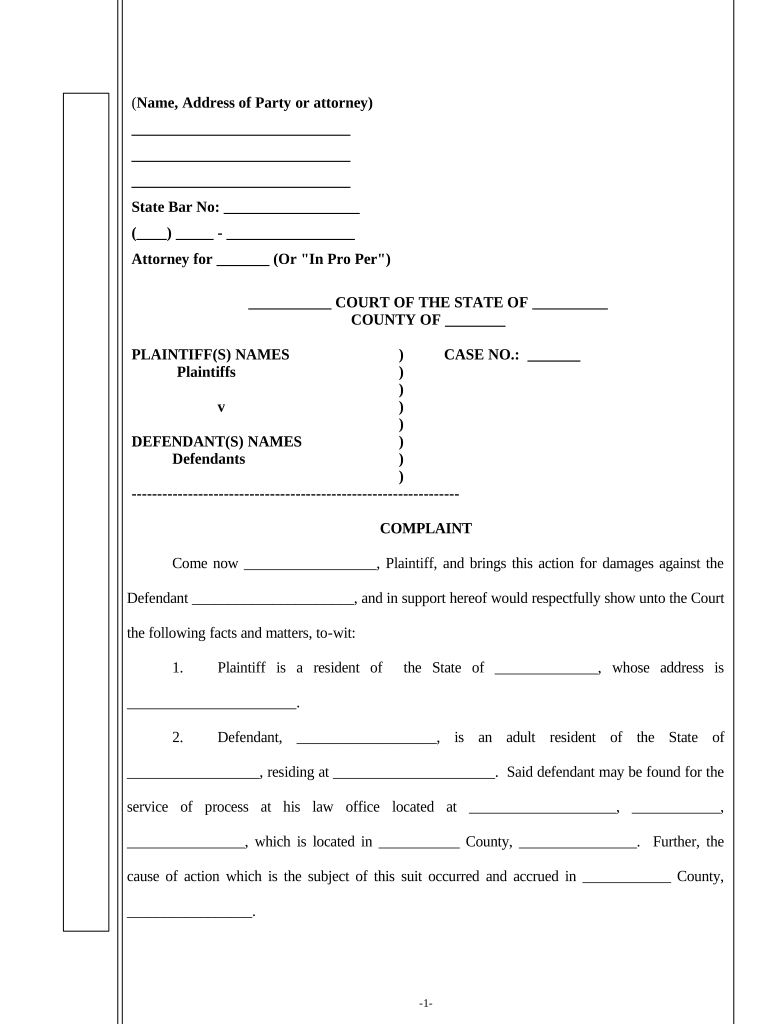
Complaint Legal Form


What is the complaint legal?
A complaint legal is a formal document filed in court to initiate a lawsuit. It outlines the plaintiff's grievances against the defendant and sets forth the legal basis for the claims. This document is crucial in civil litigation, as it establishes the framework for the case. A well-structured complaint includes essential elements such as the parties involved, jurisdiction, factual allegations, legal claims, and the relief sought. Understanding the components of a complaint legal is vital for ensuring that the document meets legal standards and effectively communicates the issues at hand.
Key elements of the complaint legal
When drafting a complaint legal, several key elements must be included to ensure its validity. These elements typically consist of:
- Caption: This includes the court's name, case number, and the title of the action.
- Parties: Identification of the plaintiff and defendant, including their addresses.
- Jurisdiction: A statement explaining why the court has the authority to hear the case.
- Factual Allegations: A detailed account of the events leading to the complaint.
- Legal Claims: The specific laws or legal theories under which the plaintiff is seeking relief.
- Prayer for Relief: A request for the specific relief or damages sought by the plaintiff.
Including these elements accurately is essential for the complaint to be considered legally valid and to proceed through the judicial system.
Steps to complete the complaint legal
Completing a complaint legal involves several important steps to ensure it is properly prepared and filed. Follow these steps:
- Research: Understand the relevant laws and regulations that apply to your case.
- Draft the Complaint: Use the key elements outlined previously to create a clear and concise document.
- Review: Carefully proofread the complaint for accuracy and completeness.
- File the Complaint: Submit the document to the appropriate court, following local filing procedures.
- Serve the Defendant: Ensure that the defendant receives a copy of the complaint as required by law.
Following these steps can help ensure that your complaint legal is properly executed and increases the likelihood of a successful legal outcome.
Legal use of the complaint legal
The legal use of a complaint legal is primarily to initiate a lawsuit in civil court. This document serves as the foundation for the plaintiff's case and outlines the specific grievances against the defendant. It is essential for establishing the legal framework for the dispute and informing the defendant of the claims being made. Additionally, a properly filed complaint can lead to various legal proceedings, including pre-trial motions, discovery, and trial. Understanding the legal implications of this document is crucial for both plaintiffs and defendants in navigating the judicial process.
Examples of using the complaint legal
Examples of using a complaint legal can vary widely depending on the nature of the dispute. Common scenarios include:
- Contract Disputes: A party may file a complaint against another for breach of contract, seeking damages for losses incurred.
- Personal Injury Cases: An individual may file a complaint against another party for injuries sustained due to negligence.
- Property Disputes: A complaint may be filed regarding disputes over property boundaries or ownership issues.
These examples illustrate the diverse applications of a complaint legal in addressing various legal issues within the civil court system.
Filing deadlines / Important dates
Filing deadlines for a complaint legal are critical to ensure that the case is heard in a timely manner. Each jurisdiction has specific statutes of limitations that dictate the timeframe within which a complaint must be filed. Generally, these deadlines can range from one to several years, depending on the type of claim. It is essential to be aware of these deadlines to avoid losing the right to pursue legal action. Additionally, important dates such as court hearings, responses from the defendant, and discovery deadlines should be tracked closely to ensure compliance with the court's procedures.
Quick guide on how to complete complaint legal
Prepare Complaint Legal with ease on any device
Digital document management has gained traction among businesses and individuals alike. It offers an ideal eco-conscious alternative to conventional printed and signed paperwork, allowing you to locate the right form and securely store it online. airSlate SignNow equips you with all the necessary tools to create, modify, and electronically sign your documents swiftly and without hassle. Manage Complaint Legal across any platform with the airSlate SignNow apps for Android or iOS and enhance any document-centered workflow today.
The simplest method to edit and electronically sign Complaint Legal effortlessly
- Locate Complaint Legal and click on Get Form to begin.
- Use the tools available to complete your document.
- Highlight pertinent sections of the documents or redact sensitive information with tools that airSlate SignNow provides for that purpose.
- Create your electronic signature using the Sign tool, which takes mere seconds and holds the same legal significance as a conventional wet ink signature.
- Review the information and click on the Done button to save your changes.
- Select your preferred method for sending your form, whether by email, text message (SMS), or invitation link, or download it to your computer.
Eliminate concerns about lost or misplaced documents, tedious form searching, or mistakes that necessitate reprinting new document copies. airSlate SignNow fulfills your document management needs in just a few clicks from any device you choose. Modify and electronically sign Complaint Legal and maintain excellent communication at every stage of your form preparation process with airSlate SignNow.
Create this form in 5 minutes or less
Create this form in 5 minutes!
People also ask
-
What is the process for submitting a complaint legal document using airSlate SignNow?
Submitting a complaint legal document through airSlate SignNow is straightforward. Simply upload your document to our platform, add the necessary signers, and designate the appropriate fields for signatures. Once completed, you can send the document directly for eSignature, ensuring a secure and compliant process.
-
How much does it cost to use airSlate SignNow for managing complaint legal documents?
airSlate SignNow offers various pricing plans tailored to meet business needs. You can choose from plans that include features specifically designed for managing complaint legal documents. Contact us for detailed pricing information and find the best plan for your legal document processing requirements.
-
What features does airSlate SignNow offer for complaint legal document management?
AirSlate SignNow provides a range of features specifically beneficial for complaint legal documents, including electronic signatures, document templates, and real-time tracking. These features streamline the entire process, reduce bottlenecks, and ensure that all parties are kept informed throughout.
-
Is airSlate SignNow legally compliant for handling complaint legal documents?
Yes, airSlate SignNow is fully compliant with the most stringent legal standards for eSignatures, including the ESIGN Act and UETA. This compliance ensures that your complaint legal documents are valid, reliable, and enforceable in court, providing peace of mind for your business transactions.
-
Can I integrate airSlate SignNow with other software for handling complaint legal documents?
Absolutely! airSlate SignNow offers seamless integrations with various software such as Google Drive, Salesforce, and more. By integrating with your existing systems, you can effortlessly manage your complaint legal documents without disrupting your workflow.
-
How does airSlate SignNow enhance the efficiency of processing complaint legal documents?
AirSlate SignNow signNowly enhances efficiency by automating the signature process and reducing paper-based workflows. This results in faster turnaround times for complaint legal documents, allowing your team to focus more on critical tasks instead of administrative burdens.
-
What support options are available when using airSlate SignNow for complaint legal processes?
When you choose airSlate SignNow, you gain access to a dedicated support team that can assist with any challenges related to complaint legal document management. We offer online resources, live chat, and email support to ensure you receive timely assistance for your needs.
Get more for Complaint Legal
- Application and writ habeas corpus jud ct form
- Summary guiide to juvenile court jurisdiction connecticut bar examining committee additional response page form 2s jud ct
- Foreclosure plaintiffs bid at foreclosure sale and committees response jud ct form
- Order termination of parental rights and appointment of statutory parentguardian jud ct form
- Jd ap 183 connecticut judicial branch ctgov jud ct form
- Erasure of recordpetitionorder jud ct form
- Federal gender discrimination complaint in connecticut form
- Motion for suspension of prosecution and order of treatment alcohol or drug dependency jud ct form
Find out other Complaint Legal
- Can I eSignature Oregon Orthodontists LLC Operating Agreement
- How To eSignature Rhode Island Orthodontists LLC Operating Agreement
- Can I eSignature West Virginia Lawers Cease And Desist Letter
- eSignature Alabama Plumbing Confidentiality Agreement Later
- How Can I eSignature Wyoming Lawers Quitclaim Deed
- eSignature California Plumbing Profit And Loss Statement Easy
- How To eSignature California Plumbing Business Letter Template
- eSignature Kansas Plumbing Lease Agreement Template Myself
- eSignature Louisiana Plumbing Rental Application Secure
- eSignature Maine Plumbing Business Plan Template Simple
- Can I eSignature Massachusetts Plumbing Business Plan Template
- eSignature Mississippi Plumbing Emergency Contact Form Later
- eSignature Plumbing Form Nebraska Free
- How Do I eSignature Alaska Real Estate Last Will And Testament
- Can I eSignature Alaska Real Estate Rental Lease Agreement
- eSignature New Jersey Plumbing Business Plan Template Fast
- Can I eSignature California Real Estate Contract
- eSignature Oklahoma Plumbing Rental Application Secure
- How Can I eSignature Connecticut Real Estate Quitclaim Deed
- eSignature Pennsylvania Plumbing Business Plan Template Safe