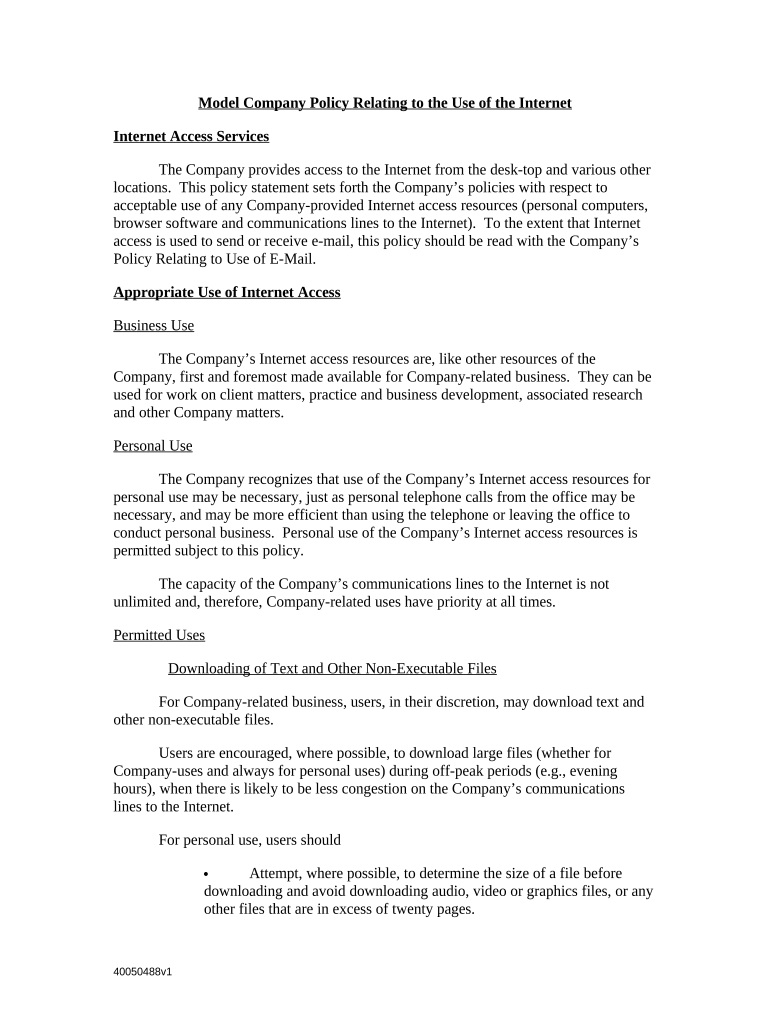
Company Email Policy Form


What is the Company Email Policy
The company email policy outlines the acceptable use of email within an organization. It sets guidelines for employees regarding the appropriate use of company email accounts, ensuring that communications align with the company's values and legal requirements. This policy typically includes rules about confidentiality, security, and the consequences of misuse. By establishing clear expectations, the company email policy helps protect both the organization and its employees from potential legal issues and promotes a professional work environment.
Key elements of the Company Email Policy
A comprehensive company email policy should include several key elements to ensure clarity and effectiveness. These elements often encompass:
- Purpose and Scope: A statement detailing the intent of the policy and who it applies to.
- Acceptable Use: Guidelines on appropriate email usage, including personal use limitations and prohibited activities.
- Confidentiality: Instructions on handling sensitive information and protecting proprietary data.
- Security Measures: Recommendations for safeguarding email accounts, such as password protection and recognizing phishing attempts.
- Compliance: Reference to relevant laws and regulations that govern email communications.
- Enforcement: Consequences for policy violations, including disciplinary actions.
How to use the Company Email Policy
Employees should familiarize themselves with the company email policy to ensure compliance and promote a respectful workplace. To effectively use the policy, consider the following steps:
- Read the policy thoroughly to understand the guidelines and expectations.
- Refer to the policy when unsure about the appropriateness of an email communication.
- Participate in any training sessions offered by the company to reinforce understanding.
- Consult with a supervisor or HR if there are questions or concerns regarding specific situations.
Legal use of the Company Email Policy
Understanding the legal implications of the company email policy is crucial for both employees and employers. The policy must comply with various laws, including:
- Electronic Communications Privacy Act (ECPA): Protects the privacy of electronic communications.
- General Data Protection Regulation (GDPR): Sets guidelines for data protection and privacy in the European Union, applicable to U.S. companies dealing with EU citizens.
- Health Insurance Portability and Accountability Act (HIPAA): Governs the protection of sensitive patient health information.
By adhering to these regulations, the company email policy helps mitigate legal risks and fosters a secure communication environment.
Steps to complete the Company Email Policy
Creating an effective company email policy involves several steps to ensure it meets the organization's needs and complies with legal standards. The process typically includes:
- Assessing current email practices and identifying areas for improvement.
- Consulting with legal experts to ensure compliance with relevant laws.
- Drafting the policy, incorporating feedback from stakeholders.
- Reviewing and revising the policy based on input from employees and management.
- Distributing the final policy to all employees and providing training as necessary.
Examples of using the Company Email Policy
Practical examples of the company email policy in action can help employees understand its application. Some scenarios include:
- An employee receives a suspicious email requesting personal information, prompting them to refer to the policy on identifying phishing attempts.
- A staff member uses their company email for personal communications, leading to a reminder about the limitations outlined in the policy.
- A manager discovers inappropriate content shared via email and enforces the policy's disciplinary measures.
These examples illustrate how the policy serves as a guide for navigating various email-related situations in the workplace.
Quick guide on how to complete company email policy
Complete Company Email Policy effortlessly on any device
Managing documents online has become popular among businesses and individuals. It offers a perfect eco-friendly substitute for traditional printed and signed paperwork, allowing you to access the correct form and securely store it online. airSlate SignNow provides all the tools necessary to create, modify, and electronically sign your documents swiftly and without delays. Handle Company Email Policy on any device using the airSlate SignNow Android or iOS applications and simplify any document-related process today.
The easiest way to modify and eSign Company Email Policy with ease
- Locate Company Email Policy and click on Get Form to begin.
- Utilize the tools we offer to complete your form.
- Highlight important sections of your documents or obscure sensitive details with the tools specifically designed by airSlate SignNow for that purpose.
- Generate your signature using the Sign tool, which takes mere seconds and holds the same legal validity as a conventional wet ink signature.
- Review the information and click on the Done button to save your modifications.
- Select how you wish to send your form, via email, SMS, or invitation link, or download it to your computer.
Eliminate concerns about lost or misplaced documents, tedious form navigation, or mistakes that necessitate printing new document copies. airSlate SignNow meets all your document management needs in just a few clicks from your chosen device. Modify and eSign Company Email Policy and ensure effective communication throughout the form preparation journey with airSlate SignNow.
Create this form in 5 minutes or less
Create this form in 5 minutes!
People also ask
-
What is a company email policy and why is it important?
A company email policy outlines the guidelines and expectations for using company email accounts. It is important because it helps protect sensitive information, maintain professionalism, and ensures that email communication aligns with company values and legal standards.
-
How does airSlate SignNow support my company's email policy?
airSlate SignNow integrates seamlessly with your company's email policy by providing secure document eSigning directly from email. This feature allows employees to send, sign, and manage important documents while adhering to the guidelines of your company email policy.
-
Can I customize the company email policy within airSlate SignNow?
Yes, airSlate SignNow allows customization options so that you can tailor document workflows and notifications to align with your company email policy. This ensures that all aspects of document handling remain compliant with your organization's rules.
-
What features of airSlate SignNow help enforce a company email policy?
Key features of airSlate SignNow that support a company email policy include secure eSignature authentication, activity tracking, and template management. These features ensure that all communications and signed documents are compliant with your email policy and easily auditable.
-
Is airSlate SignNow cost-effective for small businesses needing a company email policy?
Absolutely! airSlate SignNow offers pricing plans that cater to small businesses, making it a cost-effective solution for managing documents according to your company email policy. The platform's ease of use minimizes training costs and ensures quick adoption.
-
What integrations does airSlate SignNow offer that relate to company email policy?
airSlate SignNow integrates with popular email platforms, allowing for seamless document management and eSigning within your existing workflows. These integrations reinforce your company email policy by ensuring that all document activities are centralized and compliant.
-
How does airSlate SignNow enhance security in line with a company email policy?
airSlate SignNow enhances security by using encryption and providing secure access controls for documents, aligning with your company email policy. This commitment to security helps prevent unauthorized access and protects sensitive information shared via email.
Get more for Company Email Policy
Find out other Company Email Policy
- eSign Alaska Worksheet Strengths and Weaknesses Myself
- How To eSign Rhode Island Overtime Authorization Form
- eSign Florida Payroll Deduction Authorization Safe
- eSign Delaware Termination of Employment Worksheet Safe
- Can I eSign New Jersey Job Description Form
- Can I eSign Hawaii Reference Checking Form
- Help Me With eSign Hawaii Acknowledgement Letter
- eSign Rhode Island Deed of Indemnity Template Secure
- eSign Illinois Car Lease Agreement Template Fast
- eSign Delaware Retainer Agreement Template Later
- eSign Arkansas Attorney Approval Simple
- eSign Maine Car Lease Agreement Template Later
- eSign Oregon Limited Power of Attorney Secure
- How Can I eSign Arizona Assignment of Shares
- How To eSign Hawaii Unlimited Power of Attorney
- How To eSign Louisiana Unlimited Power of Attorney
- eSign Oklahoma Unlimited Power of Attorney Now
- How To eSign Oregon Unlimited Power of Attorney
- eSign Hawaii Retainer for Attorney Easy
- How To eSign Texas Retainer for Attorney