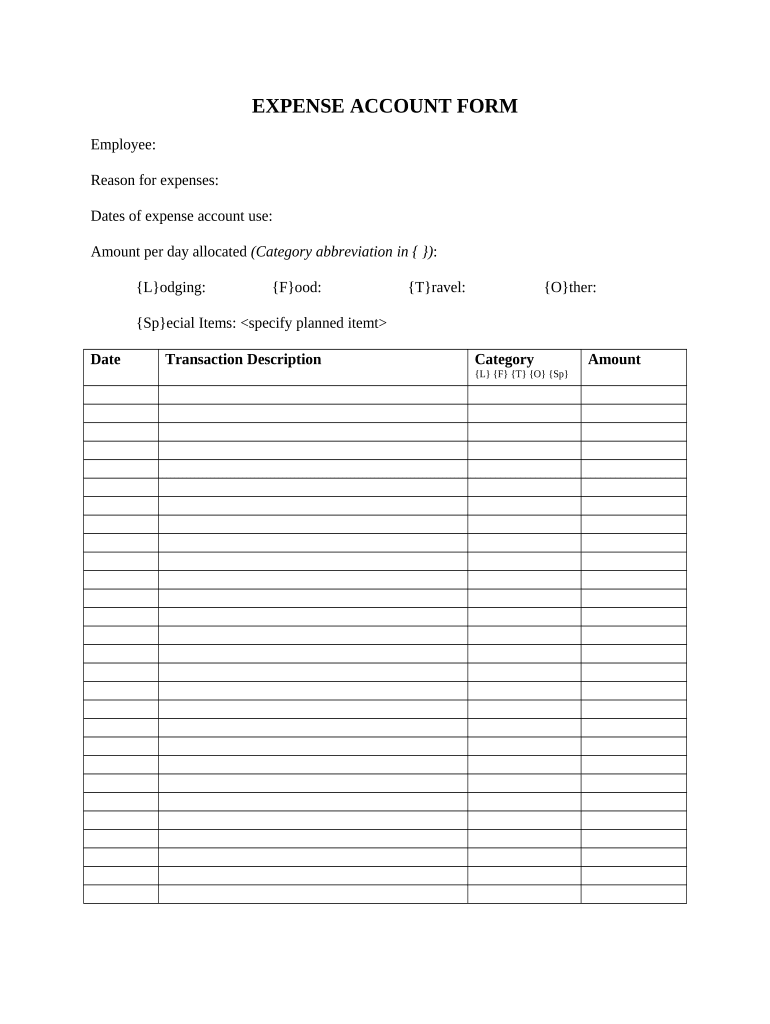
Expense Form


What is the expense form?
The expense form is a standardized document used to record and report various expenditures incurred by individuals or businesses. It serves as a crucial tool for tracking expenses for reimbursement, budgeting, and financial reporting. This form typically includes sections for itemizing expenses, including dates, descriptions, amounts, and categories. By documenting expenses accurately, users can maintain transparency and accountability in their financial practices.
How to use the expense form
Using the expense form involves several straightforward steps. First, gather all relevant receipts and documentation related to the expenses you wish to report. Next, download the expense register printable by vertex form or access a fillable version online. Fill out the form by entering the required details, such as the date of each expense, a brief description, and the amount spent. Ensure that all entries are accurate and complete. Once the form is filled out, review it for any errors before submitting it for approval or reimbursement.
Steps to complete the expense form
Completing the expense form requires careful attention to detail. Follow these steps for a smooth process:
- Collect all receipts and supporting documents related to your expenses.
- Download the expense form template or access the printable version.
- Fill in your personal information at the top of the form.
- Itemize each expense, providing the date, description, and amount for each entry.
- Attach copies of receipts to support your claims.
- Review the completed form for accuracy and completeness.
- Submit the form to the appropriate department or individual for processing.
Legal use of the expense form
The legal use of the expense form is essential for ensuring compliance with financial regulations and company policies. When properly filled out, the form can serve as a legal document that validates the expenses claimed by an individual or business. It is important to retain all supporting documentation, such as receipts, as they may be required for audits or reviews. Additionally, understanding the legal implications of submitting false information on the form is crucial, as it can lead to penalties or legal consequences.
Key elements of the expense form
Several key elements are vital for the effective use of an expense form. These include:
- Date: The date when the expense was incurred.
- Description: A brief explanation of the nature of the expense.
- Amount: The total cost associated with each expense.
- Category: Classification of the expense, such as travel, meals, or office supplies.
- Receipts: Attached documentation that supports the claimed expenses.
Form submission methods
Submitting the expense form can be done through various methods, depending on the organization's policies. Common submission methods include:
- Online: Many organizations allow for electronic submission through their internal systems or email.
- Mail: Physical copies of the expense form can be mailed to the finance department or designated individual.
- In-Person: Some users may choose to submit their forms directly to the relevant department during office hours.
Quick guide on how to complete expense form
Handle Expense Form easily on any device
Digital document management has gained traction among businesses and individuals. It offers an excellent eco-friendly alternative to traditional printed and signed documents, allowing you to find the right form and securely store it online. airSlate SignNow equips you with all the tools needed to create, modify, and eSign your documents swiftly and without delays. Manage Expense Form on any device using airSlate SignNow's Android or iOS applications and enhance any document-related workflow today.
How to edit and eSign Expense Form effortlessly
- Find Expense Form and then click Get Form to begin.
- Make use of the tools we provide to fill out your document.
- Mark important sections of your documents or redact sensitive information with the tools that airSlate SignNow offers specifically for those purposes.
- Create your eSignature using the Sign tool, which takes mere seconds and holds the same legal validity as a conventional wet ink signature.
- Review the information and then click the Done button to apply your changes.
- Select how you wish to send your form, whether by email, text message (SMS), invitation link, or download it to your computer.
Eliminate concerns about lost or misplaced documents, tedious form searches, or errors that require printing new document copies. airSlate SignNow meets all your document management needs in just a few clicks from your preferred device. Edit and eSign Expense Form and ensure exceptional communication at every stage of your form preparation process with airSlate SignNow.
Create this form in 5 minutes or less
Create this form in 5 minutes!
People also ask
-
What is an expense register printable by vertex form?
An expense register printable by vertex form is a document designed to help users track and manage their expenses systematically. It features a clear layout that allows for easy entry and monitoring of expenses, making financial management more efficient. This printable format is ideal for businesses and individuals who prefer a tangible record of expenditures.
-
How can I use the expense register printable by vertex form to manage my finances?
You can use the expense register printable by vertex form to categorize and detail your expenses, helping you gain a clearer picture of your financial health. By regularly updating this register, you can track spending patterns and identify areas for savings. This proactive approach aids in budgeting and overall financial planning.
-
Is the expense register printable by vertex form customizable?
Yes, the expense register printable by vertex form can be customized to fit your individual needs. You may add specific categories or fields that align with your financial goals. This flexibility ensures that the register works effectively for both personal and business use.
-
What are the pricing options for the expense register printable by vertex form?
The expense register printable by vertex form is typically offered at an affordable price, making it accessible for individuals and businesses alike. Many platforms provide it as a free downloadable resource, while some may charge a nominal fee for additional features. Check the website for any promotion or package deals.
-
Are there any benefits of using the expense register printable by vertex form?
Using the expense register printable by vertex form offers several benefits, including improved organization of financial records and enhanced ability to track spending. It provides a straightforward tool to analyze expenses over time, which is crucial for effective budgeting. Additionally, it encourages discipline in monitoring financial habits.
-
Can I integrate the expense register printable by vertex form with other financial tools?
While the expense register printable by vertex form is a standalone document, you can certainly use it alongside various financial tools and software. By inputting data collected from the printable register into digital tools, you can leverage technology for comprehensive financial analysis. This integration enhances your ability to track and understand your expenditures.
-
How do I download the expense register printable by vertex form?
You can easily download the expense register printable by vertex form from our website. Simply visit the designated section for printable resources, select the expense register, and click the download button. The file will typically be available in PDF or Excel format for your convenience.
Get more for Expense Form
- Dc104 form
- Alaska dr 308 form
- Ap 805 grand jury transcript request 12 10 appeal forms
- Tf 941 additional information 9 06 pdf fill in
- Courts alaska gov dr 307 form
- Dr 305 form
- Civ 622 affidavit of attempted service unserved documents 8 10 civil forms
- Pg 400 order appointing full guardian with powers of conservator 1112 probate guardianship forms
Find out other Expense Form
- eSign Nebraska Finance & Tax Accounting Business Letter Template Online
- eSign Nevada Finance & Tax Accounting Resignation Letter Simple
- eSign Arkansas Government Affidavit Of Heirship Easy
- eSign California Government LLC Operating Agreement Computer
- eSign Oklahoma Finance & Tax Accounting Executive Summary Template Computer
- eSign Tennessee Finance & Tax Accounting Cease And Desist Letter Myself
- eSign Finance & Tax Accounting Form Texas Now
- eSign Vermont Finance & Tax Accounting Emergency Contact Form Simple
- eSign Delaware Government Stock Certificate Secure
- Can I eSign Vermont Finance & Tax Accounting Emergency Contact Form
- eSign Washington Finance & Tax Accounting Emergency Contact Form Safe
- How To eSign Georgia Government Claim
- How Do I eSign Hawaii Government Contract
- eSign Hawaii Government Contract Now
- Help Me With eSign Hawaii Government Contract
- eSign Hawaii Government Contract Later
- Help Me With eSign California Healthcare / Medical Lease Agreement
- Can I eSign California Healthcare / Medical Lease Agreement
- How To eSign Hawaii Government Bill Of Lading
- How Can I eSign Hawaii Government Bill Of Lading