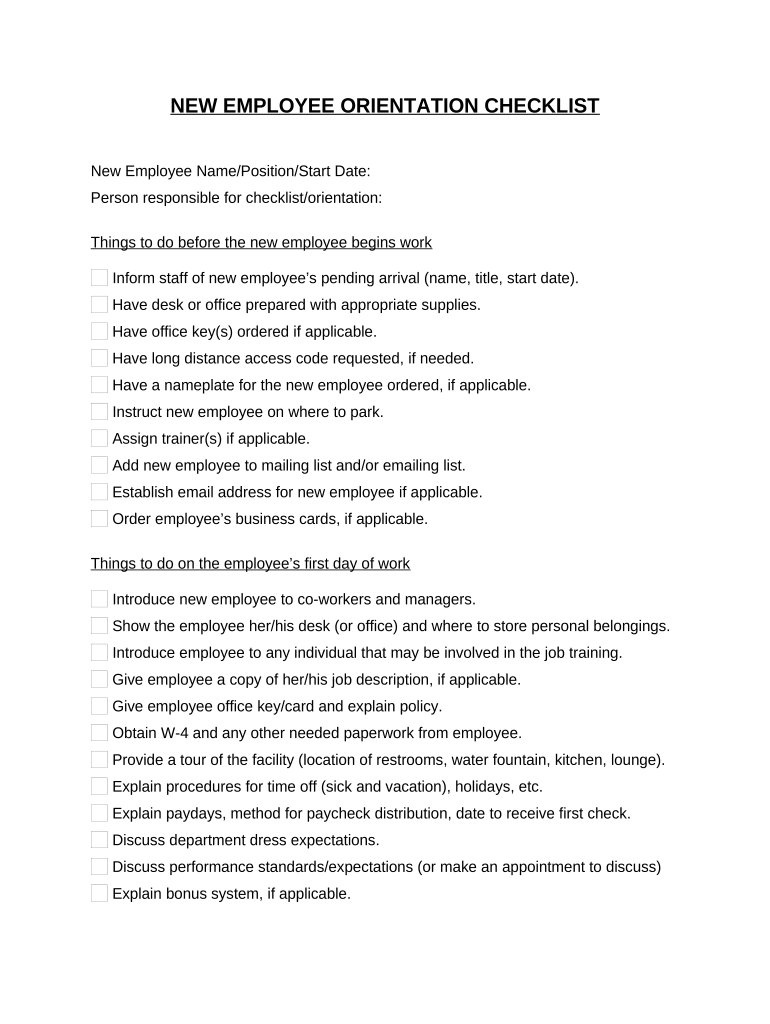
New Employee Orientation Checklist Form


What is the New Employee Orientation Checklist
The New Employee Orientation Checklist is a comprehensive tool designed to facilitate the onboarding process for new hires. This checklist serves as a structured guide to ensure that all necessary steps are completed, helping both the employer and the employee navigate the initial stages of employment smoothly. It typically includes items such as completing tax forms, reviewing company policies, setting up payroll information, and understanding job responsibilities. By utilizing this checklist, organizations can enhance the onboarding experience, promote compliance, and foster a welcoming environment for new employees.
How to use the New Employee Orientation Checklist
Using the New Employee Orientation Checklist involves several key steps to ensure a thorough onboarding process. First, employers should customize the checklist to align with their specific policies and procedures. Next, provide the checklist to new hires during their first day or week of employment. As new employees complete each item, they can check it off, ensuring that nothing is overlooked. Regular follow-ups can be scheduled to address any questions or concerns that may arise during the onboarding process. This approach not only helps in tracking progress but also reinforces the organization's commitment to supporting new employees.
Key elements of the New Employee Orientation Checklist
The New Employee Orientation Checklist typically includes several essential elements that contribute to a successful onboarding experience. Key components often found in the checklist are:
- Completion of tax forms, such as the W-4 and I-9.
- Review of employee handbooks and company policies.
- Setting up payroll and benefits enrollment.
- Introduction to team members and key contacts.
- Training on company software and tools.
- Safety protocols and compliance training.
Incorporating these elements ensures that new hires are well-informed and prepared to start their roles effectively.
Steps to complete the New Employee Orientation Checklist
Completing the New Employee Orientation Checklist involves a series of organized steps. Initially, the new hire should review the checklist to familiarize themselves with the items listed. Following this, they can begin filling out necessary forms, such as tax documents and direct deposit information. Next, the new employee should engage in training sessions and meetings with supervisors or mentors to gain insights into their roles. Regular check-ins with HR or the onboarding coordinator can help clarify any outstanding items. Finally, once all tasks are completed, the checklist should be submitted to HR for record-keeping.
Legal use of the New Employee Orientation Checklist
The legal use of the New Employee Orientation Checklist is crucial for ensuring compliance with federal and state regulations. This checklist should include all necessary forms that adhere to laws such as the Fair Labor Standards Act (FLSA) and the Family and Medical Leave Act (FMLA). Additionally, ensuring that the checklist is updated regularly to reflect any changes in legal requirements is essential. Using a reliable electronic signature solution, like signNow, can help in maintaining the legality of the documents signed during the orientation process, providing a secure and compliant way to manage new hire paperwork.
Digital vs. Paper Version
When considering the New Employee Orientation Checklist, organizations often weigh the benefits of digital versus paper versions. A digital checklist offers advantages such as ease of access, the ability to update information quickly, and enhanced tracking capabilities. Electronic tools allow for seamless integration with other HR systems, facilitating a more efficient onboarding process. Conversely, a paper version may be preferred by some for its tangible nature, but it lacks the efficiency and security features of digital solutions. Ultimately, the choice between digital and paper should align with the organization's operational needs and the preferences of new employees.
Quick guide on how to complete new employee orientation checklist
Effortlessly Prepare New Employee Orientation Checklist on Any Device
The management of online documents has become increasingly favored by both companies and individuals. It offers an excellent eco-friendly substitute to traditional printed and signed papers, allowing you to obtain the correct form and securely save it online. airSlate SignNow provides you with all the tools necessary to create, edit, and electronically sign your documents quickly without any delays. Manage New Employee Orientation Checklist on any device using the airSlate SignNow Android or iOS applications and enhance any document-related process today.
The Easiest Way to Edit and Electronically Sign New Employee Orientation Checklist with Ease
- Find New Employee Orientation Checklist and click Get Form to begin.
- Utilize the tools we offer to complete your document.
- Highlight important sections of your documents or redact sensitive information with tools that airSlate SignNow specifically provides for that purpose.
- Create your electronic signature using the Sign feature, which takes only seconds and carries the same legal validity as a conventional handwritten signature.
- Review the details and then click the Done button to save your modifications.
- Select how you wish to send your form, whether by email, SMS, invitation link, or download it to your PC.
Say goodbye to lost or misplaced documents, tedious form searching, or mistakes that necessitate printing new document copies. airSlate SignNow addresses all your document management needs in just a few clicks from any device you prefer. Modify and electronically sign New Employee Orientation Checklist while ensuring excellent communication at every stage of the form preparation process with airSlate SignNow.
Create this form in 5 minutes or less
Create this form in 5 minutes!
People also ask
-
What is a New Employee Orientation Checklist?
A New Employee Orientation Checklist is a comprehensive guide that helps businesses ensure all necessary steps are taken during the onboarding process. This checklist typically includes tasks such as completing paperwork, setting up accounts, and introducing company policies. Using a New Employee Orientation Checklist helps streamline the onboarding experience for both employers and new hires.
-
How can airSlate SignNow assist in creating a New Employee Orientation Checklist?
airSlate SignNow provides customizable templates that allow businesses to create a tailored New Employee Orientation Checklist. The platform simplifies document management, enabling you to include all necessary forms and tasks in one digital space. Utilizing airSlate SignNow ensures that your checklist is not only efficient but also compliant with company standards.
-
What are the benefits of using a New Employee Orientation Checklist?
Utilizing a New Employee Orientation Checklist enhances the onboarding experience by ensuring that no essential tasks are overlooked. It promotes consistency and helps new hires feel welcomed and informed. Additionally, this checklist can improve overall job satisfaction, leading to better employee retention rates.
-
Is airSlate SignNow affordable for small businesses looking for a New Employee Orientation Checklist solution?
Yes, airSlate SignNow offers cost-effective pricing plans suitable for small businesses. Our flexible subscription options cater to different business sizes while providing access to essential features for creating a New Employee Orientation Checklist. You can choose a plan that fits your needs and budget without compromising on quality.
-
What features does airSlate SignNow provide for a New Employee Orientation Checklist?
airSlate SignNow includes features such as document templates, e-signature capabilities, and collaboration tools to enhance your New Employee Orientation Checklist. These features help streamline the onboarding process, making it easier for new hires to complete necessary paperwork and get acclimated to the company. Additionally, real-time tracking ensures you can monitor the progress of each checklist item.
-
What integrations does airSlate SignNow offer for enhancing the New Employee Orientation Checklist?
airSlate SignNow integrates seamlessly with various HR and project management tools to improve your New Employee Orientation Checklist process. You can connect with platforms like Google Workspace, Microsoft Office, and popular HR software to ensure that all team members can access necessary documents easily and efficiently. These integrations help create a cohesive onboarding experience.
-
How does a New Employee Orientation Checklist improve team collaboration?
A New Employee Orientation Checklist fosters team collaboration by clearly outlining onboarding responsibilities among team members. With airSlate SignNow, multiple stakeholders can access and contribute to the checklist, ensuring that everyone is on the same page. This collaborative approach not only enhances team dynamics but also ensures a smoother transition for new hires.
Get more for New Employee Orientation Checklist
Find out other New Employee Orientation Checklist
- Help Me With eSign Kansas Education LLC Operating Agreement
- Help Me With eSign West Virginia Doctors Lease Agreement Template
- eSign Wyoming Doctors Living Will Mobile
- eSign Wyoming Doctors Quitclaim Deed Free
- How To eSign New Hampshire Construction Rental Lease Agreement
- eSign Massachusetts Education Rental Lease Agreement Easy
- eSign New York Construction Lease Agreement Online
- Help Me With eSign North Carolina Construction LLC Operating Agreement
- eSign Education Presentation Montana Easy
- How To eSign Missouri Education Permission Slip
- How To eSign New Mexico Education Promissory Note Template
- eSign New Mexico Education Affidavit Of Heirship Online
- eSign California Finance & Tax Accounting IOU Free
- How To eSign North Dakota Education Rental Application
- How To eSign South Dakota Construction Promissory Note Template
- eSign Education Word Oregon Secure
- How Do I eSign Hawaii Finance & Tax Accounting NDA
- eSign Georgia Finance & Tax Accounting POA Fast
- eSign Georgia Finance & Tax Accounting POA Simple
- How To eSign Oregon Education LLC Operating Agreement