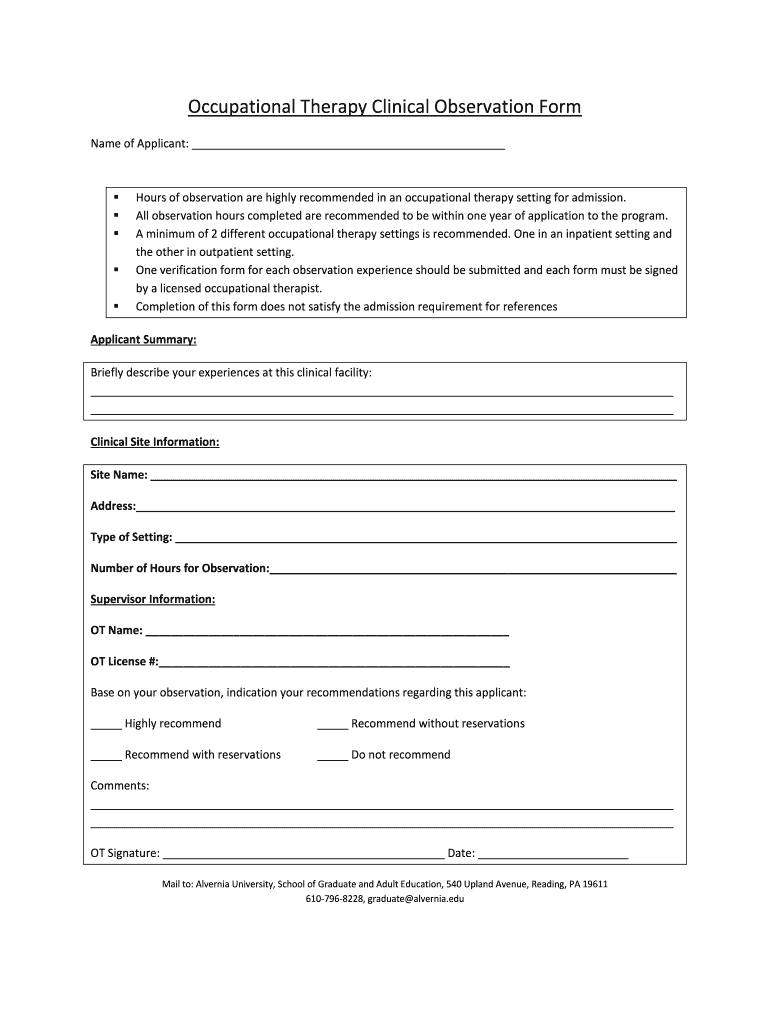
Observation Tool Form


What is the Observation Tool Form
The occupational therapy classroom observation checklist is a structured document designed to assist occupational therapy practitioners in evaluating the performance and progress of students during their fieldwork or clinical placements. This tool helps in systematically capturing observations related to a student's skills, interactions, and overall effectiveness in a classroom setting. By using this form, educators and supervisors can provide valuable feedback, ensuring that students meet the required competencies in their training.
How to use the Observation Tool Form
Using the occupational therapy classroom observation checklist involves several key steps. First, the observer should familiarize themselves with the checklist items, which may include categories such as communication skills, engagement with students, and application of therapeutic techniques. During the observation, the evaluator should take detailed notes based on the checklist criteria, noting specific examples of the student's performance. After the observation, it is important to review the notes and provide constructive feedback to the student, highlighting strengths and areas for improvement.
Key elements of the Observation Tool Form
The occupational therapy classroom observation checklist typically includes several essential elements. These may consist of:
- Criteria for Evaluation: Specific skills and behaviors to be assessed.
- Rating Scale: A system for scoring or rating each criterion, often ranging from unsatisfactory to exemplary.
- Comments Section: Space for additional notes and observations that provide context to the ratings.
- Observer Information: Details about the person conducting the observation, including their qualifications and relationship to the student.
Steps to complete the Observation Tool Form
Completing the occupational therapy classroom observation checklist involves a systematic approach:
- Preparation: Review the checklist and understand the criteria before the observation.
- Observation: Attend the session and observe the student while taking notes based on the checklist.
- Documentation: Fill out the checklist immediately after the observation, ensuring that all sections are completed accurately.
- Feedback: Schedule a meeting with the student to discuss the completed checklist, providing insights and recommendations for future improvement.
Legal use of the Observation Tool Form
When using the occupational therapy classroom observation checklist, it is essential to adhere to legal and ethical guidelines. The observations should be conducted in a manner that respects the privacy and confidentiality of students. Additionally, any data collected must comply with relevant regulations, such as HIPAA, if applicable, especially when dealing with sensitive information. Proper documentation and secure storage of the completed forms are also crucial to maintain compliance with legal standards.
Examples of using the Observation Tool Form
The occupational therapy classroom observation checklist can be utilized in various scenarios. For instance, it may be used during a student's fieldwork placement to assess their interactions with clients in a school setting. Additionally, it can serve as a tool for peer evaluations among students, allowing them to observe and provide feedback on each other's performance. These examples illustrate the versatility of the checklist in enhancing learning and professional development within occupational therapy education.
Quick guide on how to complete occupational therapy clinical observation form alvernia
The simplest method to locate and execute Observation Tool Form
Across the entire organization, ineffective workflows surrounding paper approvals can take up a signNow amount of time. Signing documents like Observation Tool Form is a standard procedure in any enterprise, which is why the effectiveness of each agreement’s lifecycle signNowly impacts the overall productivity of the business. With airSlate SignNow, signing your Observation Tool Form can be as straightforward and swift as possible. This platform provides you with the latest version of nearly any document. Even better, you can sign it instantly without needing to install external software on your computer or printing physical copies.
Steps to access and sign your Observation Tool Form
- Browse our catalog by category or utilize the search bar to find the document you require.
- Preview the document by clicking Learn more to confirm it is the correct one.
- Hit Get form to commence editing right away.
- Fill out your document and provide any necessary information using the toolbar.
- Upon completion, select the Sign tool to sign your Observation Tool Form.
- Pick the signature method that works best for you: Draw, Create initials, or upload a photo of your handwritten signature.
- Click Done to finalize editing and move to document-sharing options if needed.
With airSlate SignNow, you have everything necessary to manage your documents efficiently. You can locate, complete, edit, and even send your Observation Tool Form all within a single tab without any difficulty. Enhance your workflows with one intelligent eSignature solution.
Create this form in 5 minutes or less
FAQs
-
How can I deduct on my Federal income taxes massage therapy for my chronic migraines? Is there some form to fill out to the IRS for permission?
As long as your doctor prescribed this, it is tax deductible under the category for medical expenses. There is no IRS form for permission.
-
How can I fill out Google's intern host matching form to optimize my chances of receiving a match?
I was selected for a summer internship 2016.I tried to be very open while filling the preference form: I choose many products as my favorite products and I said I'm open about the team I want to join.I even was very open in the location and start date to get host matching interviews (I negotiated the start date in the interview until both me and my host were happy.) You could ask your recruiter to review your form (there are very cool and could help you a lot since they have a bigger experience).Do a search on the potential team.Before the interviews, try to find smart question that you are going to ask for the potential host (do a search on the team to find nice and deep questions to impress your host). Prepare well your resume.You are very likely not going to get algorithm/data structure questions like in the first round. It's going to be just some friendly chat if you are lucky. If your potential team is working on something like machine learning, expect that they are going to ask you questions about machine learning, courses related to machine learning you have and relevant experience (projects, internship). Of course you have to study that before the interview. Take as long time as you need if you feel rusty. It takes some time to get ready for the host matching (it's less than the technical interview) but it's worth it of course.
-
How do I fill out the form of DU CIC? I couldn't find the link to fill out the form.
Just register on the admission portal and during registration you will get an option for the entrance based course. Just register there. There is no separate form for DU CIC.
-
How do you know if you need to fill out a 1099 form?
Assuming that you are talking about 1099-MISC. Note that there are other 1099s.check this post - Form 1099 MISC Rules & RegulationsQuick answer - A Form 1099 MISC must be filed for each person to whom payment is made of:$600 or more for services performed for a trade or business by people not treated as employees;Rent or prizes and awards that are not for service ($600 or more) and royalties ($10 or more);any fishing boat proceeds,gross proceeds of $600, or more paid to an attorney during the year, orWithheld any federal income tax under the backup withholding rules regardless of the amount of the payment, etc.
-
How can I make it easier for users to fill out a form on mobile apps?
I’ll tell you a secret - you can thank me later for this.If you want to make the form-filling experience easy for a user - make sure that you have a great UI to offer.Everything boils down to UI at the end.Axonator is one of the best mobile apps to collect data since it offers powerful features bundled with a simple UI.The problem with most of the mobile form apps is that they are overloaded with features that aren’t really necessary.The same doesn’t hold true for Axonator. It has useful features but it is very unlikely that the user will feel overwhelmed in using them.So, if you are inclined towards having greater form completion rates for your survey or any data collection projects, then Axonator is the way to go.Apart from that, there are other features that make the data collection process faster like offline data collection, rich data capture - audio, video, images, QR code & barcode data capture, live location & time capture, and more!Check all the features here!You will be able to complete more surveys - because productivity will certainly shoot up.Since you aren’t using paper forms, errors will drop signNowly.The cost of the paper & print will be saved - your office expenses will drop dramatically.No repeat work. No data entry. Time & money saved yet again.Analytics will empower you to make strategic decisions and explore new revenue opportunities.The app is dirt-cheap & you don’t any training to use the app. They come in with a smooth UI. Forget using, even creating forms for your apps is easy on the platform. Just drag & drop - and it’s ready for use. Anyone can build an app under hours.
-
When do I have to learn how to fill out a W-2 form?
Form W-2 is an obligatory form to be completed by every employer. Form W-2 doesn’t have to be filled out by the employee. It is given to inform the employee about the amount of his annual income and taxes withheld from it.You can find a lot of information here: http://bit.ly/2NjjlJi
Create this form in 5 minutes!
How to create an eSignature for the occupational therapy clinical observation form alvernia
How to generate an electronic signature for your Occupational Therapy Clinical Observation Form Alvernia in the online mode
How to make an electronic signature for your Occupational Therapy Clinical Observation Form Alvernia in Chrome
How to make an electronic signature for putting it on the Occupational Therapy Clinical Observation Form Alvernia in Gmail
How to generate an eSignature for the Occupational Therapy Clinical Observation Form Alvernia from your smart phone
How to generate an eSignature for the Occupational Therapy Clinical Observation Form Alvernia on iOS devices
How to make an electronic signature for the Occupational Therapy Clinical Observation Form Alvernia on Android devices
People also ask
-
What is an occupational therapy clinical observation checklist?
An occupational therapy clinical observation checklist is a structured tool used to evaluate the skills and performance of clients during therapy sessions. It helps therapists document their observations systematically, ensuring that all aspects of a client's progress are recorded efficiently. Utilizing such a checklist enhances the overall quality of therapy provided.
-
How can airSlate SignNow help with managing an occupational therapy clinical observation checklist?
airSlate SignNow offers an easy-to-use platform that allows therapists to create, send, and eSign occupational therapy clinical observation checklists quickly. The intuitive interface streamlines the documentation process, ensuring that therapists can focus more on client care rather than paperwork. This efficiency ultimately leads to enhanced therapeutic outcomes.
-
What features does airSlate SignNow offer for occupational therapy clinical observation checklists?
AirSlate SignNow provides features such as customizable templates, real-time collaboration, and secure eSignature capabilities, specifically tailored for occupational therapy clinical observation checklists. These features ensure that therapists can personalize their checklists while maintaining compliance and security. Moreover, the platform allows for easy sharing and access across devices.
-
Is there a cost associated with using airSlate SignNow for occupational therapy clinical observation checklists?
Yes, airSlate SignNow offers various pricing plans tailored to suit different business needs, including those involved in occupational therapy. Depending on the plan you choose, you can access features specifically designed for managing clinical observation checklists at a cost-effective rate. Contact our sales team for detailed pricing options.
-
Can I integrate airSlate SignNow with other tools I already use for therapy documentation?
Absolutely! airSlate SignNow allows easy integration with various healthcare systems and documentation tools you may already be using for occupational therapy. This feature ensures a seamless workflow, allowing you to manage your clinical observation checklists without disrupting your current processes. Check our integration list for compatibility options.
-
What are the benefits of using an occupational therapy clinical observation checklist?
Using an occupational therapy clinical observation checklist enhances the accuracy of client assessments and provides a structured approach to therapy documentation. It helps therapists identify areas that need improvement, track patient progress over time, and communicate findings effectively. This structured documentation ultimately supports better patient outcomes and streamlined therapy sessions.
-
Are there templates available for occupational therapy clinical observation checklists?
Yes, airSlate SignNow offers customizable templates specifically designed for occupational therapy clinical observation checklists. These templates allow therapists to adapt the checklist to fit their specific needs and client requirements seamlessly. Utilizing templates can save time and ensure that all necessary evaluation criteria are covered.
Get more for Observation Tool Form
Find out other Observation Tool Form
- How To eSign West Virginia Courts Confidentiality Agreement
- eSign Wyoming Courts Quitclaim Deed Simple
- eSign Vermont Sports Stock Certificate Secure
- eSign Tennessee Police Cease And Desist Letter Now
- Help Me With eSign Texas Police Promissory Note Template
- eSign Utah Police LLC Operating Agreement Online
- eSign West Virginia Police Lease Agreement Online
- eSign Wyoming Sports Residential Lease Agreement Online
- How Do I eSign West Virginia Police Quitclaim Deed
- eSignature Arizona Banking Moving Checklist Secure
- eSignature California Banking Warranty Deed Later
- eSignature Alabama Business Operations Cease And Desist Letter Now
- How To eSignature Iowa Banking Quitclaim Deed
- How To eSignature Michigan Banking Job Description Template
- eSignature Missouri Banking IOU Simple
- eSignature Banking PDF New Hampshire Secure
- How Do I eSignature Alabama Car Dealer Quitclaim Deed
- eSignature Delaware Business Operations Forbearance Agreement Fast
- How To eSignature Ohio Banking Business Plan Template
- eSignature Georgia Business Operations Limited Power Of Attorney Online