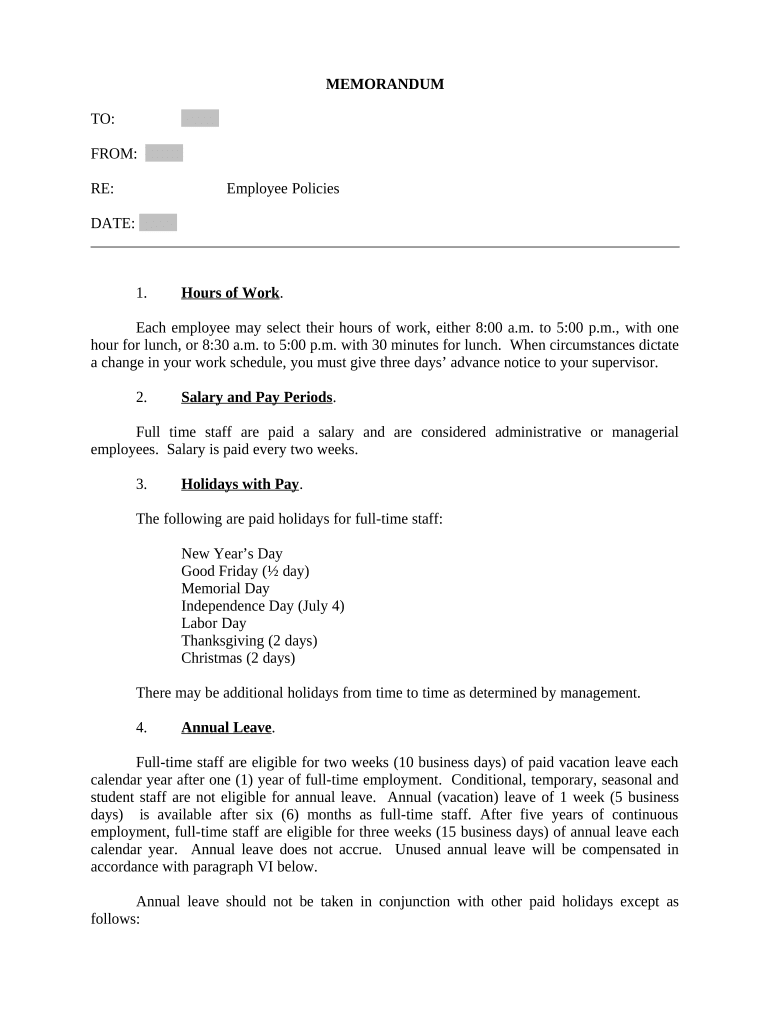
Policy Law Form


What is the policy law?
The policy law template serves as a foundational document that outlines the rules, regulations, and procedures within an organization. It is essential for establishing clear expectations and guidelines for employees, ensuring compliance with legal standards. This template can be customized to fit the specific needs of a law firm or any business, providing a structured approach to policy management. A well-crafted policy law template not only aids in maintaining order but also serves as a reference point for conflict resolution and employee training.
How to use the policy law template
Using a policy law template involves several key steps. First, review the existing policies within your organization to identify areas that require updates or new policies. Next, customize the template to reflect your organization's culture, values, and specific legal requirements. It is important to involve stakeholders, such as legal advisors and human resources, to ensure that the policies comply with applicable laws. Once the template is tailored, distribute it to employees and provide training on its contents to foster understanding and adherence.
Key elements of the policy law template
A comprehensive policy law template typically includes the following key elements:
- Purpose Statement: Clearly defines the intent and objectives of the policy.
- Scope: Outlines who the policy applies to within the organization.
- Definitions: Provides clarity on terms used within the policy to avoid ambiguity.
- Procedures: Details the steps required to comply with the policy, including any necessary forms or documentation.
- Responsibilities: Specifies the roles and responsibilities of employees and management in adhering to the policy.
- Compliance: Addresses the legal and regulatory requirements that the policy must meet.
- Review and Revision: Establishes a timeline for regular review and updates to the policy.
Steps to complete the policy law template
Completing a policy law template involves a systematic approach. Begin by gathering relevant information and existing policies to inform the new document. Next, fill in each section of the template, ensuring clarity and consistency throughout. After drafting the policy, seek input from key stakeholders to identify any gaps or necessary revisions. Once finalized, the policy should be formally approved by management and communicated to all employees. Regular reviews should be scheduled to ensure continued relevance and compliance.
Legal use of the policy law template
To ensure the legal use of a policy law template, it is crucial to comply with federal and state laws governing employment and business operations. This includes adhering to regulations such as the Fair Labor Standards Act (FLSA) and the Occupational Safety and Health Administration (OSHA) guidelines. Additionally, the policy should align with anti-discrimination laws and other relevant legal frameworks. Consulting with legal professionals during the drafting process can help mitigate risks and enhance the document's enforceability.
Examples of using the policy law template
Organizations can utilize the policy law template in various contexts. For instance, a law firm may implement a sample employee policy form to establish guidelines for workplace behavior and performance expectations. Additionally, a small business might create an acceptable use policy to govern employee access to company resources. These examples illustrate the versatility of the policy law template in addressing diverse organizational needs while ensuring legal compliance.
Quick guide on how to complete policy law 497334098
Prepare Policy Law effortlessly on any gadget
Digital document management has become increasingly favored by companies and individuals alike. It offers an ideal environmentally friendly alternative to traditional printed and signed documents, allowing you to obtain the necessary form and securely save it online. airSlate SignNow equips you with all the tools necessary to create, edit, and eSign your documents promptly without delays. Manage Policy Law on any gadget using airSlate SignNow’s Android or iOS applications and streamline any document-related process today.
How to edit and eSign Policy Law with ease
- Obtain Policy Law and click on Get Form to begin.
- Utilize the tools we provide to fill out your form.
- Emphasize relevant sections of the documents or conceal sensitive details with the tools that airSlate SignNow specifically offers for this purpose.
- Generate your eSignature using the Sign tool, which takes mere seconds and carries the same legal validity as a traditional wet ink signature.
- Review the information and click on the Done button to save your modifications.
- Choose your preferred method to send your form, whether by email, text message (SMS), or invite link, or download it to your computer.
Forget about lost or misplaced documents, tedious form retrieval, or errors that require printing new document copies. airSlate SignNow meets all your document management requirements in just a few clicks from any device you choose. Edit and eSign Policy Law to ensure effective communication at every step of your form preparation journey with airSlate SignNow.
Create this form in 5 minutes or less
Create this form in 5 minutes!
People also ask
-
What is a policy law template?
A policy law template is a predefined document that outlines legal policies and procedures for a business. It helps ensure compliance and provides a framework for company operations. Using a policy law template streamlines the creation of these essential documents, saving time and reducing errors.
-
How can airSlate SignNow help with policy law templates?
airSlate SignNow allows users to create, send, and eSign policy law templates effortlessly. With our platform, businesses can customize these templates to fit their specific needs, ensuring legal compliance and facilitating quick approvals. This streamlines the document workflow, enabling faster decision-making.
-
Is there a cost associated with using policy law templates on airSlate SignNow?
Yes, airSlate SignNow offers various subscription plans that include access to policy law templates as part of their features. Pricing is designed to be cost-effective, allowing businesses of all sizes to benefit from our eSigning capabilities without breaking the bank. Check our website for the most current pricing details.
-
What are the key features of airSlate SignNow’s policy law templates?
The key features of airSlate SignNow’s policy law templates include customizable designs, built-in compliance checks, and secure eSigning options. Additionally, the platform provides templates that can be easily shared and tracked, ensuring all parties are informed throughout the document signing process.
-
Can I integrate airSlate SignNow with other software for managing policy law templates?
Absolutely! airSlate SignNow offers integration with various applications, such as CRM systems and cloud storage. This enables seamless management of policy law templates, making it easier to access and share documents across different platforms, which enhances productivity for businesses.
-
What benefits can I expect from using a policy law template with airSlate SignNow?
Using a policy law template with airSlate SignNow can signNowly enhance your operational efficiency. You’ll experience faster turnaround times for document signing, improved compliance with legal standards, and reduced administrative workload, allowing you to focus on core business functions.
-
Are there templates available for different types of policies?
Yes, airSlate SignNow provides a variety of policy law templates tailored to different types of organizational needs. Whether you require templates for HR policies, compliance documents, or operational procedures, there’s a suitable option available within our platform.
Get more for Policy Law
- Mc 415 alaska court records state of alaska form
- P 201 registration of trust definitions 7 82 doc form
- Alaska cr 715 form
- Civ 734 alaska court records state of alaska form
- Dl 126 alaska court records state of alaska form
- Dl 101 alaska court records state of alaska form
- Download the pdf file alaska court records state of alaska 6967361 form
- Pub 29 alaska court records state of alaska form
Find out other Policy Law
- Sign Maryland Courts Quitclaim Deed Free
- How To Sign Massachusetts Courts Quitclaim Deed
- Can I Sign Massachusetts Courts Quitclaim Deed
- eSign California Business Operations LLC Operating Agreement Myself
- Sign Courts Form Mississippi Secure
- eSign Alabama Car Dealer Executive Summary Template Fast
- eSign Arizona Car Dealer Bill Of Lading Now
- How Can I eSign Alabama Car Dealer Executive Summary Template
- eSign California Car Dealer LLC Operating Agreement Online
- eSign California Car Dealer Lease Agreement Template Fast
- eSign Arkansas Car Dealer Agreement Online
- Sign Montana Courts Contract Safe
- eSign Colorado Car Dealer Affidavit Of Heirship Simple
- eSign Car Dealer Form Georgia Simple
- eSign Florida Car Dealer Profit And Loss Statement Myself
- eSign Georgia Car Dealer POA Mobile
- Sign Nebraska Courts Warranty Deed Online
- Sign Nebraska Courts Limited Power Of Attorney Now
- eSign Car Dealer Form Idaho Online
- How To eSign Hawaii Car Dealer Contract