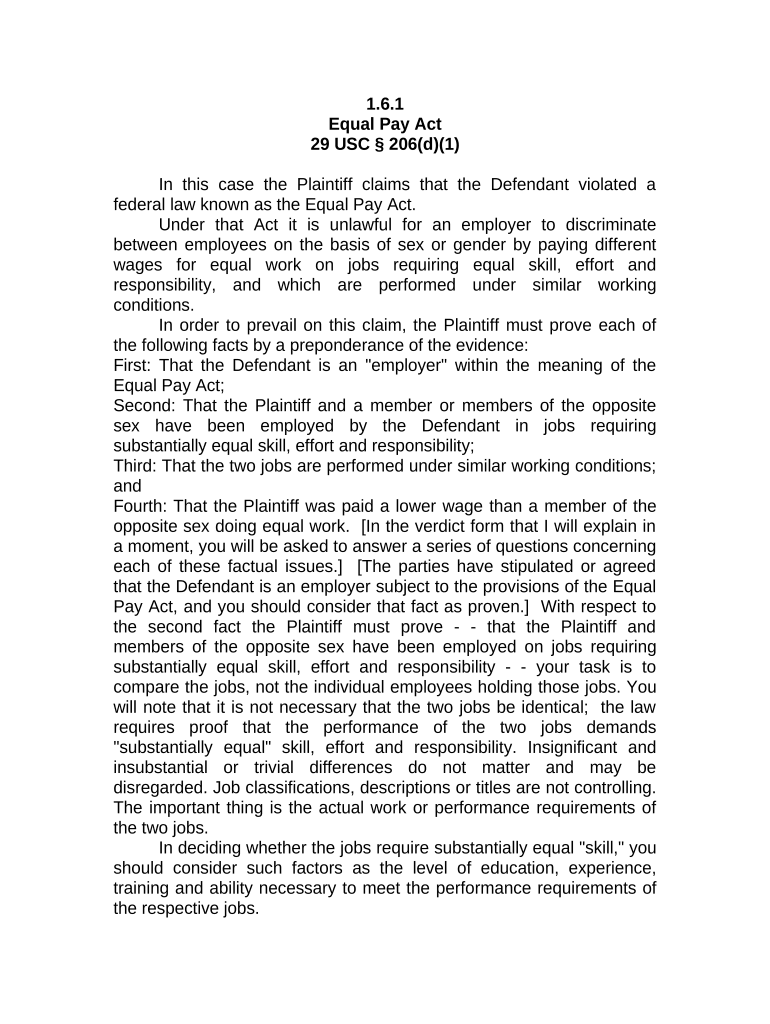
Jury Instruction 1 6 1 Equal Pay Act 29 USC Sect 206 General Instruction Form


What is the Jury Instruction 1 6 1 Equal Pay Act 29 USC Sect 206 General Instruction
The Jury Instruction 1 6 1 Equal Pay Act 29 USC Sect 206 General Instruction serves as a guideline for jurors in cases involving claims under the Equal Pay Act. This instruction outlines the legal standards that jurors must consider when determining whether an employer has violated the provisions of the Act, which mandates equal pay for equal work regardless of gender. It emphasizes the importance of assessing job content rather than job titles when evaluating claims of wage discrimination.
Key elements of the Jury Instruction 1 6 1 Equal Pay Act 29 USC Sect 206 General Instruction
Understanding the key elements of this jury instruction is crucial for jurors. The instruction typically includes:
- Equal Work Standard: Jurors must determine if the jobs in question require equal skill, effort, and responsibility, and are performed under similar working conditions.
- Wage Comparison: The instruction guides jurors to compare the wages of employees performing equal work to identify any discrepancies.
- Defenses: Jurors should be aware of permissible defenses that employers may present, such as differences in seniority, merit, or a system that measures earnings by quantity or quality of production.
How to use the Jury Instruction 1 6 1 Equal Pay Act 29 USC Sect 206 General Instruction
Jurors utilize the Jury Instruction 1 6 1 by following the guidelines provided during deliberations. They must carefully consider the evidence presented in the case and apply the legal standards outlined in the instruction to reach a verdict. It is essential for jurors to focus on the specific criteria for equal pay and assess whether the employer has met these standards based on the facts of the case.
Steps to complete the Jury Instruction 1 6 1 Equal Pay Act 29 USC Sect 206 General Instruction
Completing the Jury Instruction involves several steps:
- Review Evidence: Jurors should review all evidence related to the job roles and salaries in question.
- Discuss with Peers: Engage in discussions with fellow jurors to share perspectives and interpretations of the evidence.
- Apply Legal Standards: Use the legal standards from the instruction to analyze the evidence and determine if a violation occurred.
- Reach a Verdict: After thorough deliberation, jurors must come to a consensus on whether the employer violated the Equal Pay Act.
Legal use of the Jury Instruction 1 6 1 Equal Pay Act 29 USC Sect 206 General Instruction
The legal use of the Jury Instruction is critical in ensuring that jurors understand their responsibilities in cases involving wage discrimination. This instruction not only guides jurors in their deliberations but also serves to uphold the principles of the Equal Pay Act. Proper application of the instruction helps ensure that verdicts are based on a clear understanding of the law, contributing to fair and equitable outcomes in employment-related disputes.
Examples of using the Jury Instruction 1 6 1 Equal Pay Act 29 USC Sect 206 General Instruction
Examples of the application of this jury instruction can be seen in various cases where wage discrimination claims are made. For instance, if two employees of different genders perform the same job with similar responsibilities and one is paid significantly less, the jury would use this instruction to evaluate the evidence presented. They would assess factors such as job duties, working conditions, and any justifications provided by the employer to determine if a violation of the Equal Pay Act occurred.
Quick guide on how to complete jury instruction 161 equal pay act 29 usc sect 206 general instruction
Effortlessly prepare Jury Instruction 1 6 1 Equal Pay Act 29 USC Sect 206 General Instruction on any device
Managing documents online has gained traction among organizations and individuals. It serves as an excellent environmentally friendly alternative to conventional printed and signed paperwork, allowing you to access the necessary forms and securely save them online. airSlate SignNow equips you with all the resources required to create, modify, and electronically sign your documents swiftly and without delays. Manage Jury Instruction 1 6 1 Equal Pay Act 29 USC Sect 206 General Instruction on any device using airSlate SignNow's Android or iOS applications and simplify any document-oriented process today.
How to alter and electronically sign Jury Instruction 1 6 1 Equal Pay Act 29 USC Sect 206 General Instruction with ease
- Locate Jury Instruction 1 6 1 Equal Pay Act 29 USC Sect 206 General Instruction and click on Get Form to initiate the process.
- Utilize the tools we offer to complete your form.
- Emphasize signNow sections of your documents or redact sensitive information using tools specifically designed for that purpose by airSlate SignNow.
- Create your signature with the Sign tool, which takes mere seconds and carries the same legal validity as a traditional handwritten signature.
- Review all the details and press the Done button to save your modifications.
- Select your preferred method for submitting your form, whether by email, SMS, or invite link, or download it to your computer.
Put an end to lost or misfiled documents, tedious form searches, or mistakes that necessitate printing new copies. airSlate SignNow meets all your document management needs in just a few clicks from any device you choose. Revise and electronically sign Jury Instruction 1 6 1 Equal Pay Act 29 USC Sect 206 General Instruction and guarantee effective communication throughout your form preparation process with airSlate SignNow.
Create this form in 5 minutes or less
Create this form in 5 minutes!
People also ask
-
What is the purpose of Jury Instruction 1 6 1 Equal Pay Act 29 USC Sect 206 General Instruction?
Jury Instruction 1 6 1 Equal Pay Act 29 USC Sect 206 General Instruction is designed to guide jurors in understanding equal pay laws and their applications. This instruction ensures that jurors recall the specific legal standards necessary for determining cases related to wage discrimination. Understanding these instructions is crucial for cases filed under the Equal Pay Act.
-
How can airSlate SignNow help with documents related to Jury Instruction 1 6 1 Equal Pay Act 29 USC Sect 206 General Instruction?
airSlate SignNow streamlines the process of creating, sending, and signing legal documents, including those pertaining to Jury Instruction 1 6 1 Equal Pay Act 29 USC Sect 206 General Instruction. Our platform allows for easy collaboration and secure storage of documents, making it simpler for legal professionals to manage case-related paperwork.
-
What features does airSlate SignNow offer for managing legal documents?
Our platform provides an array of features including customizable templates, secure eSigning, and integration with other legal tools. These features facilitate the handling of documents that require adherence to standards set forth by Jury Instruction 1 6 1 Equal Pay Act 29 USC Sect 206 General Instruction. This ensures compliance and accuracy in legal processes.
-
Is airSlate SignNow suitable for law firms handling cases related to the Equal Pay Act?
Yes, airSlate SignNow is an excellent solution for law firms managing cases related to the Equal Pay Act and Jury Instruction 1 6 1 Equal Pay Act 29 USC Sect 206 General Instruction. Our platform is designed to support legal workflows, enabling firms to create and manage documents efficiently while ensuring compliance with legal standards.
-
What are the pricing options available for airSlate SignNow?
airSlate SignNow offers various pricing plans tailored to meet the needs of businesses and legal professionals. Our plans provide affordable access to features essential for managing documents such as those related to Jury Instruction 1 6 1 Equal Pay Act 29 USC Sect 206 General Instruction. Choose a plan that best fits your firm’s requirements and budget.
-
Can I integrate airSlate SignNow with other applications?
Absolutely! airSlate SignNow supports integrations with numerous applications and platforms, enhancing your workflow efficiency. You can seamlessly connect our eSigning solution with case management tools and platforms relevant to Jury Instruction 1 6 1 Equal Pay Act 29 USC Sect 206 General Instruction, ensuring a streamlined process.
-
How secure is airSlate SignNow for handling sensitive legal documents?
Security is a top priority at airSlate SignNow. We implement advanced security protocols to ensure that documents related to Jury Instruction 1 6 1 Equal Pay Act 29 USC Sect 206 General Instruction are protected from unauthorized access. Our platform complies with industry standards for data protection and privacy.
Get more for Jury Instruction 1 6 1 Equal Pay Act 29 USC Sect 206 General Instruction
- Notice of stipulation form
- Poverty affidavit superior court of fulton county 385337621 form
- Cobb county subcontractor affidavit form
- Affidavit of poverty georgia legal aid form
- Georgia verification of petition to change name of adult form
- Sample pleadings california courts form
- Georgia dekalb county order on affidavit of poverty form
- Subcontractor permit request aws form
Find out other Jury Instruction 1 6 1 Equal Pay Act 29 USC Sect 206 General Instruction
- Help Me With eSign North Dakota Leave of Absence Agreement
- How To eSign Hawaii Acknowledgement of Resignation
- How Can I eSign New Jersey Resignation Letter
- How Do I eSign Ohio Resignation Letter
- eSign Arkansas Military Leave Policy Myself
- How To eSign Hawaii Time Off Policy
- How Do I eSign Hawaii Time Off Policy
- Help Me With eSign Hawaii Time Off Policy
- How To eSign Hawaii Addressing Harassement
- How To eSign Arkansas Company Bonus Letter
- eSign Hawaii Promotion Announcement Secure
- eSign Alaska Worksheet Strengths and Weaknesses Myself
- How To eSign Rhode Island Overtime Authorization Form
- eSign Florida Payroll Deduction Authorization Safe
- eSign Delaware Termination of Employment Worksheet Safe
- Can I eSign New Jersey Job Description Form
- Can I eSign Hawaii Reference Checking Form
- Help Me With eSign Hawaii Acknowledgement Letter
- eSign Rhode Island Deed of Indemnity Template Secure
- eSign Illinois Car Lease Agreement Template Fast