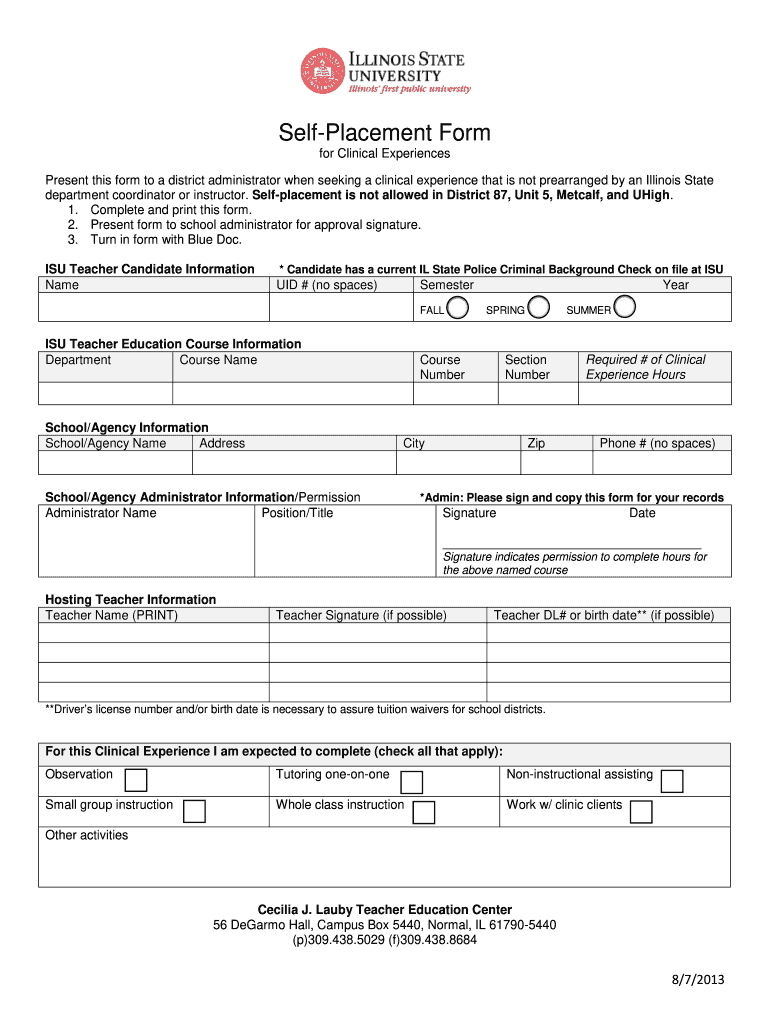
Self Placement Form College of Education Illinois State


Understanding the Self Placement Form
The Self Placement Form is a crucial document used by students in the College of Education at Illinois State University. This form allows students to indicate their preferences and qualifications for placement in various educational settings. It is essential for ensuring that students are matched with appropriate opportunities that align with their skills and academic goals.
Steps to Complete the Self Placement Form
Completing the Self Placement Form involves several key steps:
- Gather necessary personal information, including your academic history and any relevant experience.
- Review the specific requirements outlined by the College of Education.
- Fill out the form accurately, ensuring all sections are completed.
- Submit the form electronically through the designated platform or in person, as required.
Legal Use of the Self Placement Form
The Self Placement Form is legally binding once submitted. To ensure its validity, it must comply with relevant educational regulations and guidelines. This includes adhering to privacy laws and ensuring that all information provided is accurate and truthful. Understanding the legal implications of the form is vital to avoid any potential issues in the placement process.
Key Elements of the Self Placement Form
Several key elements are essential for the Self Placement Form:
- Personal Information: Full name, contact details, and student ID.
- Educational Background: Details about your academic history, including courses taken and grades received.
- Placement Preferences: Indicate your desired placement settings and any specific interests.
- Signature: A declaration of the accuracy of the information provided, often requiring an electronic signature.
How to Obtain the Self Placement Form
The Self Placement Form can typically be obtained through the College of Education's official website or directly from the department office. Students may also receive the form during orientation sessions or through academic advisors. It is important to ensure that you are using the most current version of the form to avoid any issues during submission.
Examples of Using the Self Placement Form
Students may use the Self Placement Form in various scenarios, such as:
- Applying for student teaching positions in local schools.
- Indicating preferences for internships or field experiences.
- Requesting placements in specialized educational programs.
Quick guide on how to complete self placement form college of education illinois state
Complete Self Placement Form College Of Education Illinois State effortlessly on any device
Online document management has become increasingly favored by organizations and individuals alike. It offers an ideal environmentally-friendly alternative to traditional printed and signed documents, allowing you to locate the correct form and securely stash it online. airSlate SignNow provides you with all the tools necessary to create, modify, and electronically sign your documents promptly without delays. Manage Self Placement Form College Of Education Illinois State on any device using airSlate SignNow's Android or iOS applications and streamline any document-related process today.
How to modify and electronically sign Self Placement Form College Of Education Illinois State effortlessly
- Acquire Self Placement Form College Of Education Illinois State and click Get Form to begin.
- Utilize the tools we offer to complete your document.
- Highlight pertinent sections of the documents or redact sensitive information with tools specifically provided by airSlate SignNow for that purpose.
- Create your signature using the Sign tool, which takes mere seconds and carries the same legal standing as a traditional handwritten signature.
- Verify the details and click on the Done button to save your changes.
- Select how you wish to share your form, whether by email, SMS, or invitation link, or download it to your computer.
Eliminate worries about lost or misplaced files, tedious form searching, or mistakes that require printing new document copies. airSlate SignNow addresses all your document management needs in just a few clicks from any device you prefer. Alter and electronically sign Self Placement Form College Of Education Illinois State to ensure impeccable communication at any phase of the form preparation process with airSlate SignNow.
Create this form in 5 minutes or less
FAQs
-
After filling out the AIIMS and NEET forms, is it required to fill other states’ medical forms? Which state colleges should I take?
No..neet will cover all..u have to apply for counselling of colleges after results
-
How to decide my bank name city and state if filling out a form, if the bank is a national bank?
Somewhere on that form should be a blank for routing number and account number. Those are available from your check and/or your bank statements. If you can't find them, call the bank and ask or go by their office for help with the form. As long as those numbers are entered correctly, any error you make in spelling, location or naming should not influence the eventual deposit into your proper account.
-
How do I fill out a CLAT 2019 application form?
Hi thereFirst of all, let me tell you some important points:CLAT 2019 has gone OFFLINE this yearBut the application forms for CLAT 2019 have to be filled ONLINEThe payment of the application fees also should be made onlineNow, kindly note the important dates:Note the details regarding the application fees:Here, if you want the Previous Year Question papers, Rs.500 would be added to the application fees.Apart from this, there would be bank transaction charges added to the application fees.The application fees is non-refundable.Note one important point here that before you fill the application form, check for your eligibility.To know the complete details of filling the application form along with other information like the eligibility - in terms of age, educational qualification, list of NLUs participating and the seats offered under each category, CLAT Reservation policies, CLAT exam pattern, marking scheme, syllabus, important documents required to be kept ready before filling the form, kindly go to the link below:How to fill CLAT 2019 Application form? Registration OPEN | All you need to knowTo know how to prepare for one of the very important section of CLAT exam, GK and Current Affairs, kindly go to the link below:How to prepare GK & Current Affairs for CLAT 2019To practice, daily MCQs on Current Affairs, kindly go to the link below:#CLAT2019 | #AILET2019 | #DULLB2019 | GK and Current Affairs Series: 5 in 10 Series: Day 12For any other queries, kindly write to us at mailateasyway@gmail.comThanks & Regards!
Create this form in 5 minutes!
How to create an eSignature for the self placement form college of education illinois state
How to generate an electronic signature for the Self Placement Form College Of Education Illinois State in the online mode
How to create an eSignature for your Self Placement Form College Of Education Illinois State in Google Chrome
How to generate an electronic signature for signing the Self Placement Form College Of Education Illinois State in Gmail
How to generate an eSignature for the Self Placement Form College Of Education Illinois State from your mobile device
How to make an electronic signature for the Self Placement Form College Of Education Illinois State on iOS
How to create an eSignature for the Self Placement Form College Of Education Illinois State on Android
People also ask
-
What is airSlate SignNow's form form feature?
The form form feature in airSlate SignNow allows users to create, customize, and send forms for digital signatures. This easy-to-use tool streamlines the process of collecting signatures on important documents, making it faster and more efficient for businesses.
-
How does airSlate SignNow's form form improve my workflow?
Using the form form feature, businesses can automate and manage their document signing process. It reduces time spent on paperwork and increases efficiency, allowing teams to focus on more important tasks while ensuring that all documentation is handled securely.
-
What are the pricing plans for airSlate SignNow?
airSlate SignNow offers various pricing plans to meet the needs of different users. Each plan includes access to the form form feature, ensuring businesses of all sizes can benefit from a cost-effective solution for managing their document signing requirements.
-
Can I integrate airSlate SignNow with other applications?
Yes, airSlate SignNow's form form can be integrated with a variety of other applications and platforms. This includes CRM systems, cloud storage services, and more, allowing for a seamless workflow that connects all your business tools in one place.
-
Is it easy to create a form form with airSlate SignNow?
Absolutely! Creating a form form in airSlate SignNow is simple and intuitive, even for those without technical expertise. Users can select from a variety of templates or start from scratch, utilizing drag-and-drop functionality to craft the perfect document.
-
What security measures are in place for the form form feature?
airSlate SignNow takes security seriously, implementing advanced measures to protect your documents. With encrypted storage and secure access protocols, businesses can trust that their form forms are secure throughout the signing process.
-
Can I track the status of my form form submissions?
Yes, airSlate SignNow provides users with the ability to track the status of their form form submissions in real-time. This feature helps you stay informed about when documents are sent, viewed, and signed, which enhances accountability and helps manage deadlines.
Get more for Self Placement Form College Of Education Illinois State
- Letter to clerk regarding respondents answer cover letter minnesota form
- Letter to attorney opposite regarding return admission of service minnesota form
- Discovery letter client regarding form
- Letter interrogatories sample form
- Letter requesting client pension plan account statements for union member minnesota form
- Mn administrator form
- Discovery cover letter for service of discovery requests minnesota form
- Deposition subpoena tecum form
Find out other Self Placement Form College Of Education Illinois State
- Can I eSign Nebraska Police Form
- Can I eSign Nebraska Courts PDF
- How Can I eSign North Carolina Courts Presentation
- How Can I eSign Washington Police Form
- Help Me With eSignature Tennessee Banking PDF
- How Can I eSignature Virginia Banking PPT
- How Can I eSignature Virginia Banking PPT
- Can I eSignature Washington Banking Word
- Can I eSignature Mississippi Business Operations Document
- How To eSignature Missouri Car Dealer Document
- How Can I eSignature Missouri Business Operations PPT
- How Can I eSignature Montana Car Dealer Document
- Help Me With eSignature Kentucky Charity Form
- How Do I eSignature Michigan Charity Presentation
- How Do I eSignature Pennsylvania Car Dealer Document
- How To eSignature Pennsylvania Charity Presentation
- Can I eSignature Utah Charity Document
- How Do I eSignature Utah Car Dealer Presentation
- Help Me With eSignature Wyoming Charity Presentation
- How To eSignature Wyoming Car Dealer PPT