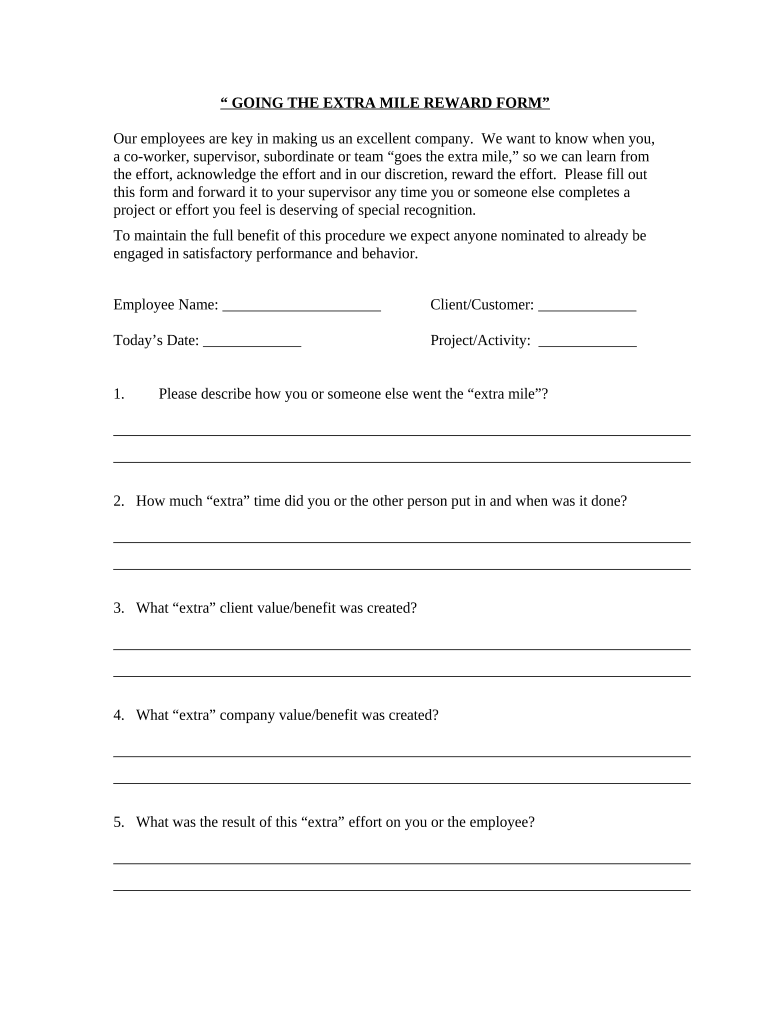
Going the Extra Mile Reward Form


What is the Going The Extra Mile Reward Form
The Going The Extra Mile Reward Form is a document designed to recognize and reward employees who go above and beyond in their roles. This form serves as a formal mechanism for submitting nominations for individuals who demonstrate exceptional commitment and performance within an organization. It typically includes sections for the nominator's details, the nominee's information, and specific examples of the nominee's outstanding contributions. By utilizing this form, organizations can foster a culture of appreciation and motivate employees to excel.
How to use the Going The Extra Mile Reward Form
Using the Going The Extra Mile Reward Form is straightforward. First, ensure you have the correct version of the form, which can often be obtained from your human resources department or company intranet. Next, fill out the required fields, which usually include your name, the nominee's name, and a detailed account of why the nominee deserves recognition. Be specific in your examples, as this will strengthen the nomination. Once completed, submit the form according to your organization’s guidelines, which may involve emailing it to HR or submitting it through an online portal.
Steps to complete the Going The Extra Mile Reward Form
Completing the Going The Extra Mile Reward Form involves several key steps:
- Gather necessary information about the nominee, including their role and contributions.
- Access the form through your organization’s designated platform or request a copy from HR.
- Fill in your details as the nominator, ensuring accuracy.
- Provide the nominee's information, including their department and position.
- Detail the specific actions or behaviors that warrant recognition, using clear examples.
- Review the form for completeness and accuracy before submission.
- Submit the form as per your organization's procedures.
Legal use of the Going The Extra Mile Reward Form
The legal use of the Going The Extra Mile Reward Form hinges on its compliance with employment laws and internal policies. While the form itself does not typically require legal validation, it should adhere to guidelines regarding confidentiality and data protection. Organizations must ensure that the information collected through the form is used solely for the purpose of employee recognition and that it complies with relevant labor laws. This helps protect the organization and the individuals involved from potential legal issues.
Key elements of the Going The Extra Mile Reward Form
Key elements of the Going The Extra Mile Reward Form include:
- Nominator Information: Name, department, and contact details of the person submitting the nomination.
- Nominee Information: Name, position, and department of the employee being nominated.
- Reason for Nomination: A detailed explanation of why the nominee deserves recognition, including specific examples of their contributions.
- Submission Date: The date when the form is submitted, which may be important for tracking purposes.
Eligibility Criteria
Eligibility criteria for the Going The Extra Mile Reward Form typically include:
- Nominees must be current employees of the organization.
- Contributions must be above and beyond standard job expectations.
- Nominations may need to be submitted within a specific timeframe, such as quarterly or annually.
Quick guide on how to complete going the extra mile reward form
Accomplish Going The Extra Mile Reward Form seamlessly on any device
Digital document management has gained signNow traction among organizations and individuals alike. It serves as an ideal eco-friendly substitute for conventional printed and signed papers, allowing you to locate the appropriate form and securely store it online. airSlate SignNow equips you with all the tools necessary to generate, amend, and eSign your documents swiftly without obstacles. Handle Going The Extra Mile Reward Form on any platform with airSlate SignNow Android or iOS applications and streamline any document-related process today.
How to modify and eSign Going The Extra Mile Reward Form effortlessly
- Find Going The Extra Mile Reward Form and click Get Form to begin.
- Use the tools we provide to fill out your form.
- Indicate essential parts of your documents or obscure sensitive information with tools specifically designed for that purpose by airSlate SignNow.
- Create your signature using the Sign feature, which takes mere seconds and holds the same legal validity as a conventional wet ink signature.
- Review the details and click on the Done button to save your changes.
- Choose how you wish to share your form, via email, SMS, or invitation link, or download it to your computer.
Eliminate concerns over lost or misplaced files, tedious form searches, or errors that necessitate printing new document copies. airSlate SignNow meets your document management needs in just a few clicks from your preferred device. Edit and eSign Going The Extra Mile Reward Form to ensure clear communication at any stage of your form preparation process with airSlate SignNow.
Create this form in 5 minutes or less
Create this form in 5 minutes!
People also ask
-
What is the Going The Extra Mile Reward Form?
The Going The Extra Mile Reward Form is a customizable document that allows businesses to recognize and reward employees for exceptional performance. Using airSlate SignNow, you can easily create, send, and eSign this form, streamlining the reward process and enhancing employee recognition.
-
How much does the Going The Extra Mile Reward Form cost?
The cost of utilizing the Going The Extra Mile Reward Form with airSlate SignNow varies based on your subscription plan. airSlate SignNow offers competitive pricing tiers that cater to businesses of all sizes, ensuring you can efficiently manage employee rewards without breaking the bank.
-
What features are included with the Going The Extra Mile Reward Form?
The Going The Extra Mile Reward Form includes features such as customizable templates, eSignature capabilities, and automated workflows. With airSlate SignNow, you can easily modify the form to fit your organization's needs and track the reward requests effectively.
-
How can the Going The Extra Mile Reward Form benefit my business?
Implementing the Going The Extra Mile Reward Form can boost employee morale and improve productivity by recognizing outstanding contributions. This recognition can lead to a stronger workplace culture, helping retain top talent and motivating employees to go above and beyond.
-
Can I integrate the Going The Extra Mile Reward Form with other tools?
Yes, airSlate SignNow allows seamless integrations with various business tools, which enhances the functionality of the Going The Extra Mile Reward Form. You can connect it with systems like CRM and HR software to create a more streamlined workflow.
-
Is the Going The Extra Mile Reward Form easy to use?
Absolutely! The Going The Extra Mile Reward Form is designed to be user-friendly, allowing your team to create and send forms with just a few clicks. airSlate SignNow's intuitive interface ensures that anyone can navigate the process, regardless of technical expertise.
-
Can I track submissions for the Going The Extra Mile Reward Form?
Yes, airSlate SignNow provides tracking capabilities for your Going The Extra Mile Reward Form submissions. This feature allows you to monitor who has submitted a form and review its status, ensuring that all rewards are acknowledged and processed efficiently.
Get more for Going The Extra Mile Reward Form
Find out other Going The Extra Mile Reward Form
- How Can I Sign California Lawers Lease Agreement
- Sign Colorado Lawers Operating Agreement Later
- Sign Connecticut Lawers Limited Power Of Attorney Online
- Sign Hawaii Lawers Cease And Desist Letter Easy
- Sign Kansas Insurance Rental Lease Agreement Mobile
- Sign Kansas Insurance Rental Lease Agreement Free
- Sign Kansas Insurance Rental Lease Agreement Fast
- Sign Kansas Insurance Rental Lease Agreement Safe
- How To Sign Kansas Insurance Rental Lease Agreement
- How Can I Sign Kansas Lawers Promissory Note Template
- Sign Kentucky Lawers Living Will Free
- Sign Kentucky Lawers LLC Operating Agreement Mobile
- Sign Louisiana Lawers Quitclaim Deed Now
- Sign Massachusetts Lawers Quitclaim Deed Later
- Sign Michigan Lawers Rental Application Easy
- Sign Maine Insurance Quitclaim Deed Free
- Sign Montana Lawers LLC Operating Agreement Free
- Sign Montana Lawers LLC Operating Agreement Fast
- Can I Sign Nevada Lawers Letter Of Intent
- Sign Minnesota Insurance Residential Lease Agreement Fast