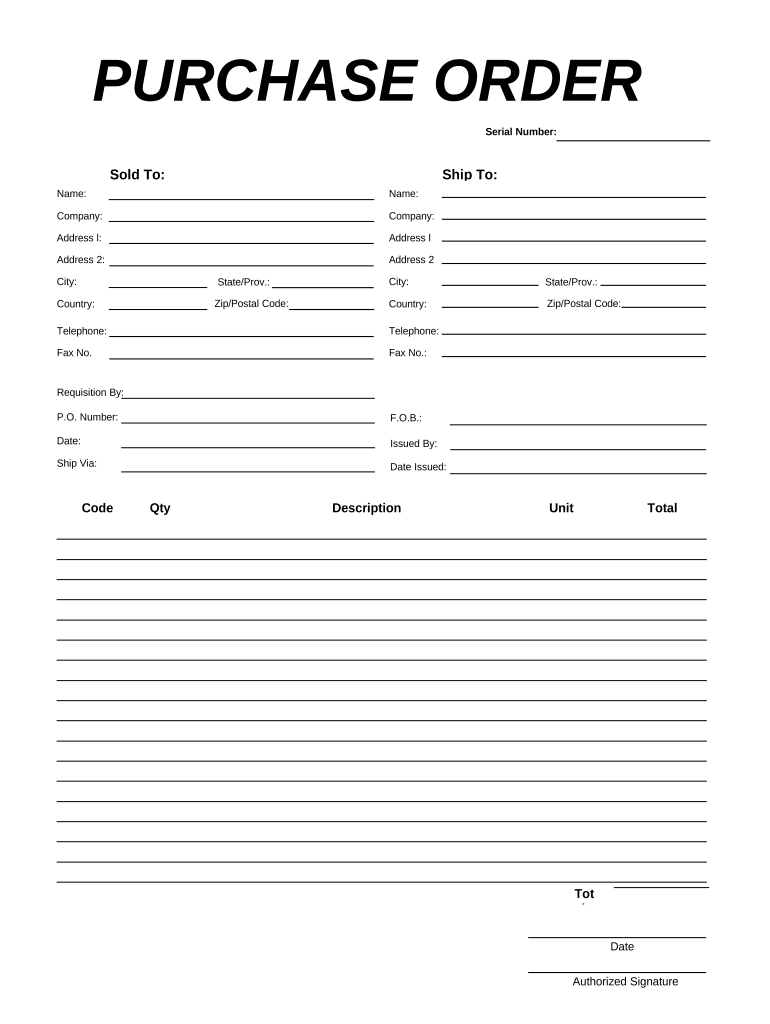
Purchase Order Form


What is the Purchase Order
A purchase order (PO) is a formal document issued by a buyer to a seller, indicating the details of a purchase transaction. It serves as a legally binding agreement that outlines the items or services being ordered, their quantities, and the agreed-upon prices. Purchase orders are commonly used in business transactions to ensure clarity and accountability between parties. They help in tracking orders, managing inventory, and maintaining financial records.
How to Use the Purchase Order
Using a purchase order involves several steps to ensure that both the buyer and seller are aligned on the transaction. First, the buyer creates the purchase order, detailing the products or services required. This document is then sent to the seller for approval. Once the seller accepts the purchase order, they fulfill the order and send an invoice based on the agreed terms. It is essential for both parties to keep a copy of the purchase order for their records to facilitate any future reference or disputes.
Steps to Complete the Purchase Order
Completing a purchase order involves a systematic approach to ensure accuracy and compliance. The following steps are typically involved:
- Identify the items or services needed.
- Determine the quantities and prices for each item.
- Fill out the purchase order form with necessary details, including billing and shipping information.
- Submit the purchase order to the seller for confirmation.
- Await confirmation from the seller, which may include an acknowledgment or acceptance of the order.
- Receive the goods or services and verify that they match the purchase order.
- Process payment based on the terms outlined in the purchase order.
Legal Use of the Purchase Order
The legal validity of a purchase order is contingent upon certain factors. A purchase order must be clear and unambiguous, detailing the terms of the transaction. When both parties accept the purchase order, it becomes a legally binding contract. Compliance with relevant laws and regulations is crucial, especially regarding payment terms and delivery obligations. In the United States, purchase orders are recognized as valid contracts under the Uniform Commercial Code (UCC), provided they meet the necessary criteria.
Key Elements of the Purchase Order
Several key elements are essential for a purchase order to be effective. These include:
- Purchase Order Number: A unique identifier for tracking the order.
- Vendor Information: Details about the seller, including name and contact information.
- Buyer Information: Details about the buyer, including name and contact information.
- Item Descriptions: Clear descriptions of the products or services being ordered.
- Quantities and Prices: Specific quantities and agreed prices for each item.
- Payment Terms: Conditions under which payment will be made.
- Delivery Instructions: Details on where and how the items should be delivered.
Examples of Using the Purchase Order
Purchase orders are widely used across various industries. For instance, in manufacturing, a company may issue a purchase order to a supplier for raw materials needed in production. In retail, a store may use a purchase order to restock inventory from a wholesaler. Additionally, service-based businesses often utilize purchase orders for contracting services, such as consulting or maintenance, ensuring that both parties have a clear understanding of the services to be provided and the associated costs.
Quick guide on how to complete purchase order 497334486
Complete Purchase Order effortlessly on any platform
Online document management has gained popularity among businesses and individuals alike. It offers an ideal environmentally friendly substitute for traditional printed and signed documents, allowing you to find the right form and securely save it online. airSlate SignNow provides all the resources necessary to create, edit, and electronically sign your documents swiftly without delays. Manage Purchase Order on any platform with airSlate SignNow Android or iOS applications and streamline any document-related process today.
How to modify and electronically sign Purchase Order with ease
- Find Purchase Order and click on Get Form to begin.
- Use the tools we provide to complete your form.
- Emphasize pertinent sections of your documents or obscure sensitive information with tools that airSlate SignNow offers specifically for that purpose.
- Create your electronic signature with the Sign tool, which takes mere seconds and holds the same legal validity as a conventional wet ink signature.
- Review the details and click on the Done button to save your changes.
- Choose how you want to send your form, via email, SMS, or invite link, or download it to your computer.
Say goodbye to lost or misfiled documents, tedious form searches, or errors necessitating the printing of new document copies. airSlate SignNow addresses all your document management needs in just a few clicks from any device you prefer. Edit and electronically sign Purchase Order and ensure clear communication at any point in your form preparation workflow with airSlate SignNow.
Create this form in 5 minutes or less
Create this form in 5 minutes!
People also ask
-
What is a Purchase Order and how does it work with airSlate SignNow?
A Purchase Order is a formal document sent by a buyer to a seller to outline the details of a transaction. With airSlate SignNow, you can create and send Purchase Orders electronically, making the process faster and more efficient. Our platform allows you to manage and eSign Purchase Orders seamlessly, minimizing paperwork and delays.
-
How can airSlate SignNow help streamline the Purchase Order process?
airSlate SignNow streamlines the Purchase Order process by allowing users to create, send, and eSign documents in a few simple steps. Our intuitive interface ensures that your Purchase Orders are processed quickly and accurately. By minimizing manual work, you can focus on more critical tasks and enhance productivity.
-
What are the pricing options for using airSlate SignNow for Purchase Orders?
airSlate SignNow offers flexible pricing plans that cater to businesses of all sizes. You can choose a plan that best suits your needs, whether it's for sending Purchase Orders or managing other document workflows. Our pricing is cost-effective, allowing you to save money while gaining access to essential features.
-
Can I customize my Purchase Orders in airSlate SignNow?
Yes, airSlate SignNow allows you to customize your Purchase Orders to fit your specific requirements. You can add your company logo, adjust fields, and include essential information to ensure all necessary details are captured. This customization helps create a professional impression and smoothens communication with vendors.
-
What features does airSlate SignNow offer for managing Purchase Orders?
airSlate SignNow offers a variety of features specifically designed for managing Purchase Orders. This includes an easy-to-use editor, eSigning capabilities, templates for quick creation, and tracking options for document status. These features simplify the Purchase Order process, ensuring that you stay organized and efficient.
-
Is airSlate SignNow secure for handling sensitive Purchase Orders?
Absolutely! airSlate SignNow prioritizes security and compliance for all documents, including Purchase Orders. We use advanced encryption and authentication methods to protect your data, ensuring that sensitive information remains confidential and secure throughout the signing process.
-
What integrations does airSlate SignNow offer for Purchase Order management?
airSlate SignNow integrates seamlessly with various business tools, enhancing your Purchase Order management experience. You can connect it with popular applications such as CRM systems, accounting software, and other productivity tools to streamline your workflows. These integrations allow you to manage Purchase Orders more efficiently across different platforms.
Get more for Purchase Order
- Continuing education extension exemption request re 213 form
- California form 213 real estate
- Private park rental applicaion form
- Ca certified license form
- Re 251 continuing education form
- Certified license history request re293 form
- Re 251 form
- Credit card payment re 909 california department of real estate dre ca form
Find out other Purchase Order
- How To Integrate Sign in Banking
- How To Use Sign in Banking
- Help Me With Use Sign in Banking
- Can I Use Sign in Banking
- How Do I Install Sign in Banking
- How To Add Sign in Banking
- How Do I Add Sign in Banking
- How Can I Add Sign in Banking
- Can I Add Sign in Banking
- Help Me With Set Up Sign in Government
- How To Integrate eSign in Banking
- How To Use eSign in Banking
- How To Install eSign in Banking
- How To Add eSign in Banking
- How To Set Up eSign in Banking
- How To Save eSign in Banking
- How To Implement eSign in Banking
- How To Set Up eSign in Construction
- How To Integrate eSign in Doctors
- How To Use eSign in Doctors