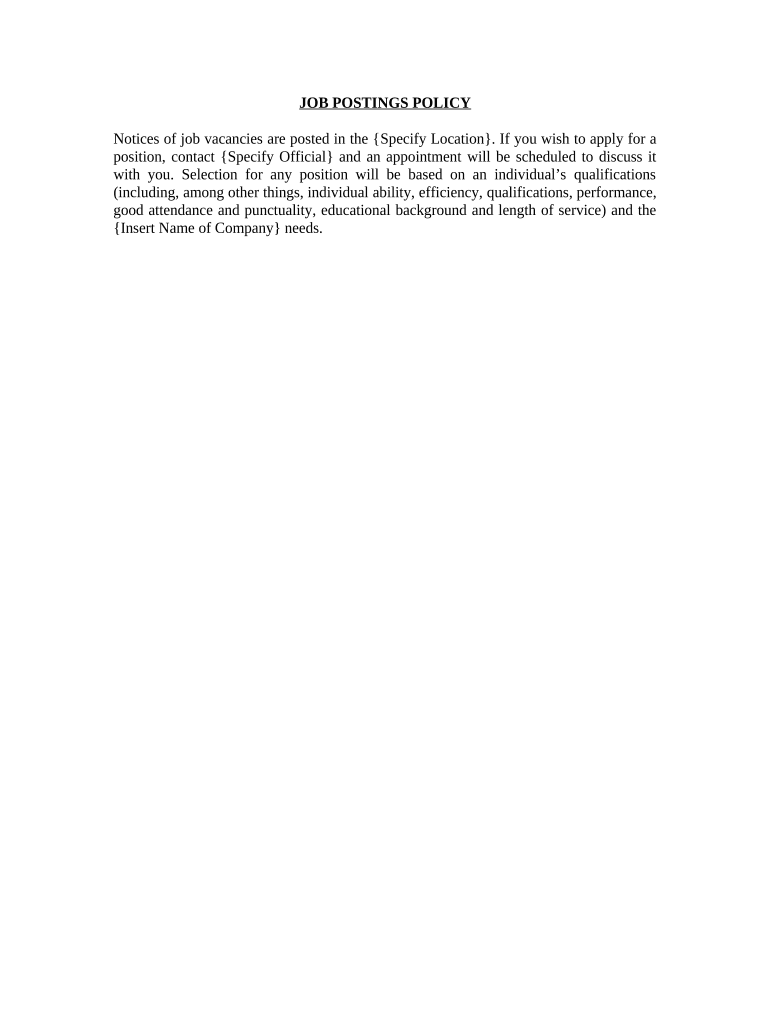
Job Postings Policy Form


What is the Job Postings Policy
The Job Postings Policy outlines the guidelines and procedures that an organization follows when advertising job vacancies. This policy ensures that all job postings are consistent, equitable, and compliant with applicable laws. It typically includes details on the types of positions that will be advertised, the platforms used for posting, and the criteria for evaluating candidates. By having a clear policy in place, organizations can promote transparency and fairness in their hiring processes.
How to use the Job Postings Policy
Using the Job Postings Policy involves understanding and adhering to its guidelines when creating and disseminating job advertisements. Employers should ensure that all postings reflect the organization's values and comply with legal requirements. This includes using inclusive language, providing clear job descriptions, and specifying qualifications. By following the policy, organizations can attract a diverse pool of candidates and maintain a positive reputation in the job market.
Steps to complete the Job Postings Policy
Completing the Job Postings Policy involves several key steps:
- Draft the policy by outlining the purpose, scope, and procedures for job postings.
- Review legal requirements to ensure compliance with federal and state employment laws.
- Incorporate input from various stakeholders, including HR, management, and legal advisors.
- Finalize the policy and obtain necessary approvals from leadership.
- Disseminate the policy to all relevant personnel and provide training if needed.
Legal use of the Job Postings Policy
The legal use of the Job Postings Policy is crucial for ensuring compliance with employment laws. Organizations must ensure that their job postings do not discriminate based on race, gender, age, disability, or other protected characteristics. Additionally, the policy should comply with regulations such as the Equal Employment Opportunity Commission (EEOC) guidelines. Regular reviews and updates of the policy can help organizations stay compliant with evolving legal standards.
Key elements of the Job Postings Policy
Key elements of an effective Job Postings Policy include:
- Purpose and objectives of the policy.
- Criteria for job postings, including required qualifications and skills.
- Procedures for creating and approving job advertisements.
- Guidelines for posting on various platforms, including online job boards and social media.
- Compliance requirements with employment laws.
State-specific rules for the Job Postings Policy
State-specific rules can significantly impact the Job Postings Policy. Different states may have unique requirements regarding job advertisements, such as mandatory disclosures or specific language that must be included. Organizations should research and incorporate these state-specific regulations into their policy to avoid legal issues. Consulting with legal experts familiar with local employment laws can help ensure compliance.
Quick guide on how to complete job postings policy
Effortlessly Prepare Job Postings Policy on Any Device
Managing documents online has become increasingly favored by businesses and individuals alike. It offers an excellent environmentally friendly alternative to conventional printed and signed documents, allowing you to find the necessary form and store it securely in the cloud. airSlate SignNow equips you with all the necessary tools to create, modify, and electronically sign your documents swiftly without any hold-ups. Handle Job Postings Policy on any platform using airSlate SignNow apps for Android or iOS, and enhance your document-related processes today.
How to Modify and eSign Job Postings Policy with Ease
- Obtain Job Postings Policy and click on Get Form to begin.
- Make use of the tools we offer to complete your document.
- Emphasize pertinent sections of the documents or redact sensitive information using the tools provided by airSlate SignNow specifically for this purpose.
- Create your electronic signature with the Sign tool, which takes mere seconds and carries the same legal validity as a traditional handwritten signature.
- Review all details and click on the Done button to save your modifications.
- Choose how you want to send your form, whether by email, text message (SMS), or invitation link, or download it to your computer.
Eliminate concerns about lost or misfiled documents, tedious form searches, or errors requiring new printed copies. airSlate SignNow addresses your document management needs with just a few clicks from any device you prefer. Alter and electronically sign Job Postings Policy to ensure outstanding communication at every step of the form preparation journey with airSlate SignNow.
Create this form in 5 minutes or less
Create this form in 5 minutes!
People also ask
-
What is a Job Postings Policy?
A Job Postings Policy outlines the guidelines and procedures for posting job openings within an organization. This policy ensures transparency and consistency in the hiring process, helping to attract qualified candidates and uphold company standards.
-
How can airSlate SignNow help with my Job Postings Policy?
airSlate SignNow facilitates the electronic signing of your Job Postings Policy, making it easier to share and manage among team members. With our platform, you can streamline the approval process and ensure compliance with your organization's hiring practices.
-
What features does airSlate SignNow offer for managing policies like Job Postings Policy?
airSlate SignNow provides features such as document templates, electronic signatures, and audit trails, which are essential for managing policies like the Job Postings Policy. These tools help maintain records, ensure accountability, and enhance the overall efficiency of your hiring process.
-
Can I customize my Job Postings Policy document in airSlate SignNow?
Yes, airSlate SignNow allows you to customize your Job Postings Policy document to fit your organization's specific needs. You can easily add or modify sections, incorporate your branding, and create a policy that reflects your company culture.
-
Is airSlate SignNow affordable for small businesses looking to implement a Job Postings Policy?
Absolutely! airSlate SignNow offers cost-effective pricing plans tailored for small businesses. Our solutions ensure that you can manage your Job Postings Policy without breaking the budget, providing great value for your investment.
-
Does airSlate SignNow integrate with other HR tools for managing Job Postings Policy?
Yes, airSlate SignNow integrates with various HR tools and systems. This seamless connectivity allows you to streamline the implementation and management of your Job Postings Policy alongside your existing software, enhancing overall efficiency.
-
What are the benefits of using airSlate SignNow for my Job Postings Policy?
Using airSlate SignNow for your Job Postings Policy provides numerous benefits, including increased efficiency, improved compliance, and enhanced collaboration among team members. Electronic signing reduces processing time, ensuring that your hiring practices are timely and effective.
Get more for Job Postings Policy
- Shra forms
- Nebraska real estate disclosure statement fillable form
- Nebraska seller disclosure statement form
- Nebraska seller property condition disclosure statement form
- Estoppel statement colorado form
- State of colorado state buildings and real estate colorado form
- Consent to service of jurisdiction form 407 kentucky real estate krec ky
- Project management template harvard form
Find out other Job Postings Policy
- How Can I eSignature Iowa Warranty Deed
- Can I eSignature New Hampshire Warranty Deed
- eSign Maryland Rental Invoice Template Now
- eSignature Utah Warranty Deed Free
- eSign Louisiana Assignment of intellectual property Fast
- eSign Utah Commercial Lease Agreement Template Online
- eSign California Sublease Agreement Template Safe
- How To eSign Colorado Sublease Agreement Template
- How Do I eSign Colorado Sublease Agreement Template
- eSign Florida Sublease Agreement Template Free
- How Do I eSign Hawaii Lodger Agreement Template
- eSign Arkansas Storage Rental Agreement Now
- How Can I eSign Texas Sublease Agreement Template
- eSign Texas Lodger Agreement Template Free
- eSign Utah Lodger Agreement Template Online
- eSign Hawaii Rent to Own Agreement Mobile
- How To eSignature Colorado Postnuptial Agreement Template
- How Do I eSignature Colorado Postnuptial Agreement Template
- Help Me With eSignature Colorado Postnuptial Agreement Template
- eSignature Illinois Postnuptial Agreement Template Easy