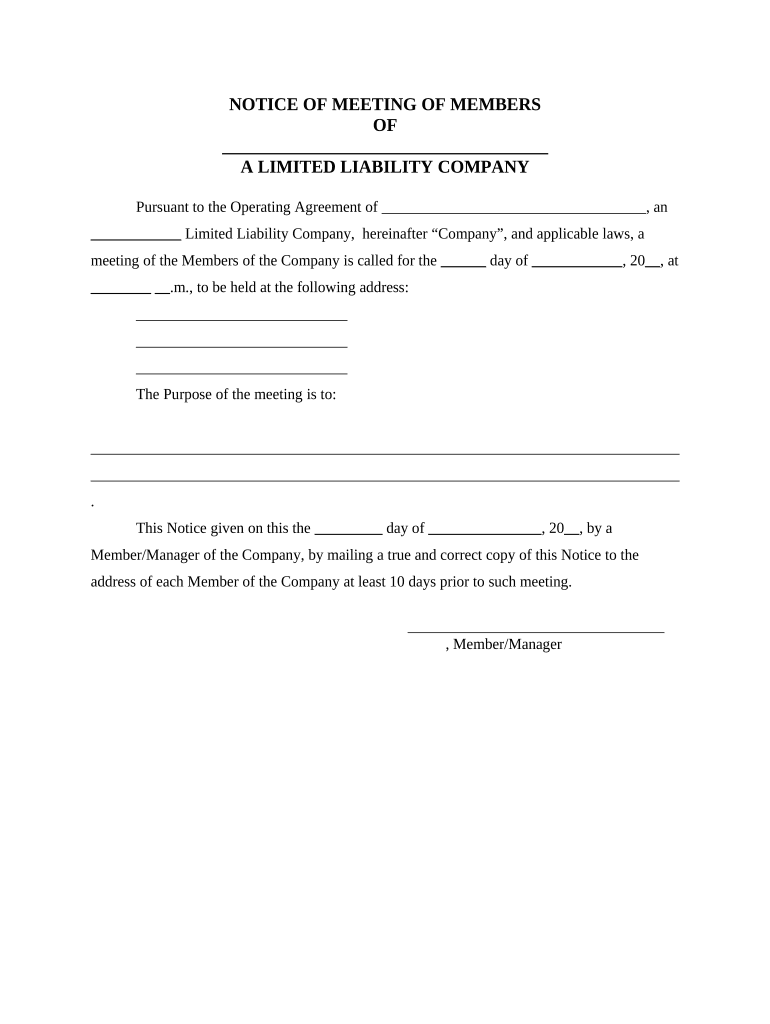
Notice Meeting Members Form


What is the Notice Meeting Members
The notice meeting members is a formal document used by Limited Liability Companies (LLCs) to inform members about an upcoming meeting. This notice is essential for ensuring transparency and keeping all members informed about decisions that may impact the company. It typically includes details such as the date, time, location, and agenda of the meeting. Properly issuing this notice is crucial for compliance with state laws and maintaining good governance within the LLC.
How to use the Notice Meeting Members
To effectively use the notice meeting members, follow a structured approach. Begin by drafting the notice, ensuring it includes all required information, such as the meeting's purpose, date, time, and location. Distribute the notice to all members in a timely manner, adhering to any state-specific requirements regarding notice periods. This ensures that all members have adequate time to prepare for the meeting and participate in discussions and decisions.
Key elements of the Notice Meeting Members
The key elements of the notice meeting members include:
- Date and Time: Clearly state when the meeting will occur.
- Location: Specify where the meeting will take place, whether in person or virtually.
- Agenda: Outline the topics to be discussed, allowing members to prepare accordingly.
- RSVP Instructions: Include details on how members should confirm their attendance.
- Contact Information: Provide a point of contact for any questions or clarifications.
Steps to complete the Notice Meeting Members
Completing the notice meeting members involves several steps:
- Draft the notice, ensuring all key elements are included.
- Review the notice for compliance with state laws and internal LLC operating agreements.
- Distribute the notice to all members, using a method that ensures receipt, such as email or certified mail.
- Confirm that all members have received the notice and address any questions they may have.
Legal use of the Notice Meeting Members
The legal use of the notice meeting members is governed by state laws and the LLC's operating agreement. It is vital to adhere to these regulations to ensure that decisions made during the meeting are valid and enforceable. Failure to provide proper notice can lead to disputes among members and potentially invalidate the meeting's outcomes. Therefore, understanding the legal framework surrounding this notice is essential for effective LLC management.
Examples of using the Notice Meeting Members
Examples of using the notice meeting members can vary based on the nature of the meeting. For instance:
- A notice for an annual meeting may include financial reports and election of officers.
- A special meeting notice might focus on a specific issue, such as amending the operating agreement.
- Notices for virtual meetings should provide login details and instructions for participation.
Quick guide on how to complete notice meeting members
Complete Notice Meeting Members effortlessly on any device
Digital document management has become increasingly favored by businesses and individuals alike. It offers an ideal eco-friendly substitute for traditional printed and signed paperwork, allowing you to locate the necessary form and securely save it online. airSlate SignNow equips you with all the tools required to generate, modify, and electronically sign your documents quickly and without delays. Manage Notice Meeting Members on any device with the airSlate SignNow apps for Android or iOS and enhance any document-driven process today.
How to modify and electronically sign Notice Meeting Members with ease
- Obtain Notice Meeting Members and click on Get Form to begin.
- Utilize the tools we offer to complete your form.
- Emphasize important sections of the documents or conceal sensitive information with tools specifically provided by airSlate SignNow for that purpose.
- Create your eSignature using the Sign tool, which takes seconds and carries the same legal validity as a conventional wet ink signature.
- Review the information and click on the Done button to save your changes.
- Select your preferred method to send your form, whether by email, SMS, or invite link, or download it to your computer.
Eliminate concerns about lost or misplaced files, cumbersome form searching, or mistakes that necessitate printing new document copies. airSlate SignNow meets your document management needs in just a few clicks from any device you choose. Alter and eSign Notice Meeting Members and ensure exceptional communication at every step of the document preparation process with airSlate SignNow.
Create this form in 5 minutes or less
Create this form in 5 minutes!
People also ask
-
What is the best way to organize a meeting with LLC members?
To effectively organize a meeting with LLC members, consider utilizing airSlate SignNow's document management features. You can send meeting agendas, notes, and reminders seamlessly, ensuring all members are informed. This approach enhances collaboration and transparency during the meeting.
-
How does airSlate SignNow facilitate meetings for LLC members?
airSlate SignNow streamlines the process of meeting LLC members by allowing you to send and eSign important documents easily. This means that any necessary forms or agreements can be reviewed and signed before the meeting, saving time and reducing delays. The intuitive platform ensures that all members can participate actively.
-
Are there any joint meeting features for LLC members?
Yes, airSlate SignNow provides features that support joint meetings for LLC members. You can create shared documents that multiple members can view and edit simultaneously. This collaboration tool enhances engagement and ensures everyone is on the same page during discussions.
-
What pricing plans does airSlate SignNow offer for LLC members?
airSlate SignNow offers a variety of pricing plans tailored to meet the diverse needs of LLC members. With options for individuals, small businesses, or larger teams, you can choose a plan that aligns with your budget and the size of your LLC. Each plan comes with robust eSigning features that simplify document workflows.
-
How does eSigning benefit meetings with LLC members?
eSigning signNowly enhances the efficiency of meetings with LLC members by reducing paperwork and speeding up approval processes. With airSlate SignNow, members can sign documents electronically, enabling quicker decisions and smoother operations. This streamlined approach can lead to more productive meetings overall.
-
Can airSlate SignNow integrate with other tools used by LLC members?
Absolutely! airSlate SignNow seamlessly integrates with a variety of business tools that LLC members may already use. This means you can connect with popular applications like Google Workspace, Salesforce, and more, making it easier to manage your documents and meetings cohesively.
-
What features does airSlate SignNow provide for managing LLC member documentation?
airSlate SignNow offers robust document management features specifically designed for LLC member documentation. You can organize, track, and manage documents efficiently, ensuring that all important information is accessible for meetings. Additionally, the platform helps with maintaining compliance and security of sensitive documents.
Get more for Notice Meeting Members
Find out other Notice Meeting Members
- eSignature New Hampshire Invoice for Services (Standard Format) Computer
- eSignature Arkansas Non-Compete Agreement Later
- Can I eSignature Arizona Non-Compete Agreement
- How Do I eSignature New Jersey Non-Compete Agreement
- eSignature Tennessee Non-Compete Agreement Myself
- How To eSignature Colorado LLC Operating Agreement
- Help Me With eSignature North Carolina LLC Operating Agreement
- eSignature Oregon LLC Operating Agreement Online
- eSignature Wyoming LLC Operating Agreement Online
- eSignature Wyoming LLC Operating Agreement Computer
- eSignature Wyoming LLC Operating Agreement Later
- eSignature Wyoming LLC Operating Agreement Free
- How To eSignature Wyoming LLC Operating Agreement
- eSignature California Commercial Lease Agreement Template Myself
- eSignature California Commercial Lease Agreement Template Easy
- eSignature Florida Commercial Lease Agreement Template Easy
- eSignature Texas Roommate Contract Easy
- eSignature Arizona Sublease Agreement Template Free
- eSignature Georgia Sublease Agreement Template Online
- eSignature Arkansas Roommate Rental Agreement Template Mobile