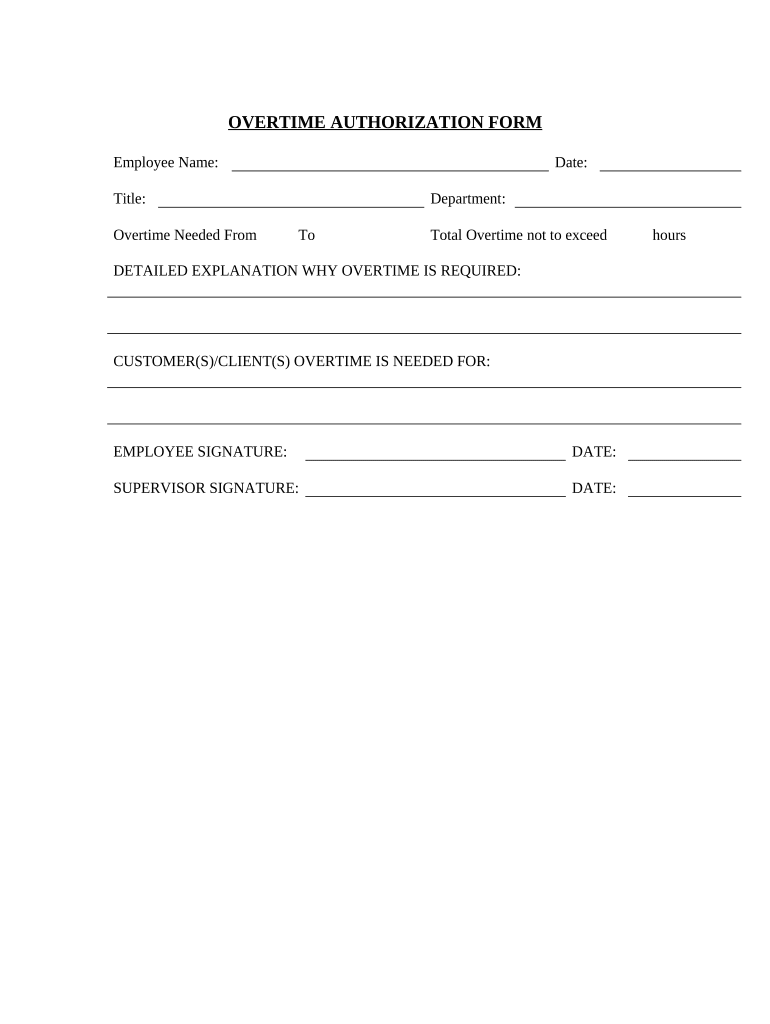
Overtime Form


What is the Overtime Form
The overtime report form template is a crucial document used by employees to formally request compensation for hours worked beyond their standard schedule. This form is essential for ensuring that both employees and employers maintain clear records of overtime hours, which can impact payroll and compliance with labor laws. It typically includes sections for the employee's information, details about the overtime hours worked, and the reason for the overtime request.
How to Use the Overtime Form
Using the overtime report form template involves several straightforward steps. First, employees should accurately fill out their personal details, including their name, department, and employee identification number. Next, they should specify the dates and hours worked beyond their regular schedule. It is also important to provide a brief explanation for the overtime, which helps supervisors understand the context of the request. After completing the form, employees should submit it to their direct supervisor or the human resources department for approval.
Steps to Complete the Overtime Form
Completing the overtime report form template requires attention to detail. Here are the steps to follow:
- Begin by entering your full name and employee ID at the top of the form.
- Fill in the department and supervisor's name.
- List the specific dates and times of the overtime worked.
- Provide a brief description of the work performed during the overtime hours.
- Sign and date the form to confirm the accuracy of the information provided.
Legal Use of the Overtime Form
For the overtime report form to be legally binding, it must comply with federal and state labor laws. The form should clearly document the hours worked and the reasons for overtime, ensuring that it aligns with the Fair Labor Standards Act (FLSA) regulations. Employers are required to keep accurate records of overtime hours, and the completion of this form serves as a formal request that can be reviewed in case of disputes regarding pay or work hours.
Key Elements of the Overtime Form
Several key elements must be included in the overtime report form template to ensure its effectiveness:
- Employee Information: Name, employee ID, and department.
- Overtime Details: Dates, times, and total hours worked beyond the standard schedule.
- Reason for Overtime: A brief explanation of why the overtime was necessary.
- Signature: The employee's signature to validate the request.
Form Submission Methods
The overtime report form can typically be submitted through various methods, depending on the employer's policies. Common submission methods include:
- Online: Many organizations allow employees to submit forms electronically through an HR portal.
- Mail: Employees may send a physical copy of the form to the HR department.
- In-Person: Submitting the form directly to a supervisor or HR representative is also an option.
Quick guide on how to complete overtime form 497334528
Finalize Overtime Form effortlessly on any device
Digital document management has gained traction among businesses and individuals alike. It serves as an ideal eco-friendly substitute for conventional printed and signed papers, as you can obtain the accurate form and securely store it online. airSlate SignNow equips you with all the necessary tools to create, modify, and eSign your documents quickly and without complications. Handle Overtime Form on any platform using airSlate SignNow's Android or iOS applications and streamline any document-related task today.
How to modify and eSign Overtime Form with ease
- Obtain Overtime Form and click on Get Form to begin.
- Make use of the tools we provide to complete your document.
- Emphasize pertinent sections of the documents or redact sensitive information using the tools that airSlate SignNow specifically offers for that purpose.
- Generate your eSignature with the Sign feature, which takes only seconds and holds the same legal validity as a traditional wet ink signature.
- Review the details and click on the Done button to save your changes.
- Choose how you prefer to deliver your form, whether by email, SMS, invitation link, or download it to your computer.
No more concerns about lost or misplaced documents, tedious form searching, or errors necessitating new document prints. airSlate SignNow addresses all your document management needs in just a few clicks from any device you prefer. Edit and eSign Overtime Form to ensure exceptional communication at any stage of your form preparation process with airSlate SignNow.
Create this form in 5 minutes or less
Create this form in 5 minutes!
People also ask
-
What is an overtime report form template and how does it work?
An overtime report form template is a standardized document designed to track and record employee overtime hours. This template simplifies the process of submitting, approving, and managing overtime requests within an organization. By utilizing an overtime report form template, businesses can streamline their payroll processes and ensure accurate compensation for employees.
-
How can I customize an overtime report form template using airSlate SignNow?
With airSlate SignNow, you can easily customize your overtime report form template to fit your organization's specific needs. Our platform allows you to edit fields, add your company's branding, and include any necessary compliance information. This ensures that your overtime report is both functional and tailored to your requirements.
-
Is there a cost associated with using the overtime report form template on airSlate SignNow?
Yes, there are pricing plans available for using the overtime report form template on airSlate SignNow. We offer various subscription options that cater to different business sizes and needs. By choosing the right plan, you can access the overtime report template along with other valuable features like document management and eSignature capabilities.
-
What features are included in the overtime report form template?
The overtime report form template includes essential features such as customizable fields, digital signatures, and automated workflows for approval processes. These functionalities not only enhance the efficiency of handling overtime requests but also ensure that all submissions are securely stored and easily accessible within your airSlate SignNow account.
-
Can the overtime report form template be integrated with other software?
Yes, the overtime report form template can seamlessly integrate with various software applications that your business may already be using. airSlate SignNow supports integrations with popular tools like Google Workspace, Salesforce, and more. This allows for a more streamlined workflow, as data can be easily shared between platforms.
-
How can an overtime report form template benefit my business?
Utilizing an overtime report form template can signNowly benefit your business by improving accuracy in tracking employee hours and reducing payroll errors. It also enhances communication between employees and management regarding overtime requests. Overall, it leads to increased operational efficiency and helps maintain compliance with labor regulations.
-
Is the overtime report form template mobile-friendly?
Absolutely! The overtime report form template provided by airSlate SignNow is designed to be mobile-friendly. Employees can access, fill out, and submit their overtime reports directly from their mobile devices, ensuring convenience and flexibility regardless of their location.
Get more for Overtime Form
Find out other Overtime Form
- eSign Minnesota Affidavit of Identity Now
- eSign North Dakota Affidavit of Identity Free
- Help Me With eSign Illinois Affidavit of Service
- eSign North Dakota Affidavit of Identity Simple
- eSign Maryland Affidavit of Service Now
- How To eSign Hawaii Affidavit of Title
- How Do I eSign New Mexico Affidavit of Service
- How To eSign Texas Affidavit of Title
- How Do I eSign Texas Affidavit of Service
- eSign California Cease and Desist Letter Online
- eSign Colorado Cease and Desist Letter Free
- How Do I eSign Alabama Hold Harmless (Indemnity) Agreement
- eSign Connecticut Hold Harmless (Indemnity) Agreement Mobile
- eSign Hawaii Hold Harmless (Indemnity) Agreement Mobile
- Help Me With eSign Hawaii Hold Harmless (Indemnity) Agreement
- How To eSign Louisiana Hold Harmless (Indemnity) Agreement
- eSign Nevada Hold Harmless (Indemnity) Agreement Easy
- eSign Utah Hold Harmless (Indemnity) Agreement Myself
- eSign Wyoming Toll Manufacturing Agreement Later
- eSign Texas Photo Licensing Agreement Online