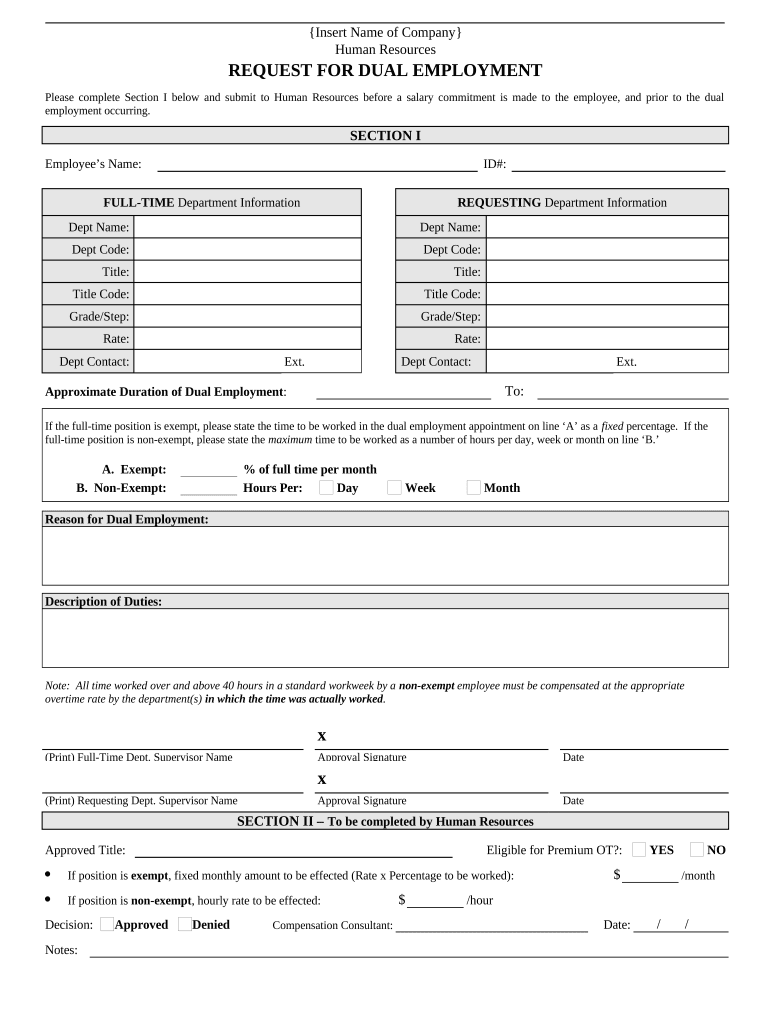
Request for Dual Employment Form


What is the Request For Dual Employment
The Request For Dual Employment is a formal document that employees submit to their employer when seeking permission to work for another employer simultaneously. This request is crucial for ensuring compliance with company policies and legal regulations regarding dual employment. It typically includes details about the employee's current position, the proposed additional job, and how the dual roles may affect their performance and responsibilities.
How to use the Request For Dual Employment
Using the Request For Dual Employment involves several steps. First, the employee should gather relevant information about their current job and the prospective position. Next, they complete the form, providing necessary details such as job titles, work hours, and any potential conflicts of interest. Once completed, the form should be submitted to the appropriate supervisor or human resources department for review and approval.
Steps to complete the Request For Dual Employment
To effectively complete the Request For Dual Employment, follow these steps:
- Review your company's policy on dual employment to ensure compliance.
- Gather information about the additional job, including hours, responsibilities, and employer details.
- Fill out the form with accurate and complete information.
- Submit the form to your supervisor or HR department.
- Follow up to confirm receipt and inquire about the approval process.
Legal use of the Request For Dual Employment
The legal use of the Request For Dual Employment ensures that both the employee and employer are protected. By submitting this request, the employee discloses their intention to take on additional work, allowing the employer to assess any potential conflicts with company policies or labor laws. Proper documentation helps to avoid misunderstandings and potential legal issues related to employment obligations.
Key elements of the Request For Dual Employment
Key elements of the Request For Dual Employment typically include:
- Employee's name and position.
- Details of the additional employment, including job title and employer.
- Proposed work schedule for the additional job.
- Explanation of how the dual employment will not interfere with current job responsibilities.
- Signature of the employee and date of submission.
Eligibility Criteria
Eligibility for submitting a Request For Dual Employment may vary by organization. Generally, employees must be in good standing, meaning they have no disciplinary actions against them. Additionally, the proposed additional employment should not conflict with the employee's current job duties or the company's interests. It is advisable to review specific company policies regarding dual employment before submitting the request.
Quick guide on how to complete request for dual employment
Complete Request For Dual Employment effortlessly on any device
Web-based document administration has gained popularity among businesses and individuals. It serves as an ideal eco-friendly substitute for conventional printed and signed documents, allowing you to easily access the desired form and securely keep it online. airSlate SignNow equips you with all the necessary tools to create, edit, and electronically sign your documents swiftly and without hold-ups. Manage Request For Dual Employment on any platform with airSlate SignNow’s Android or iOS applications and enhance any document-focused operation today.
The easiest way to edit and electronically sign Request For Dual Employment with ease
- Find Request For Dual Employment and click on Get Form to begin.
- Make use of the tools we provide to fill out your document.
- Highlight pertinent sections of your documents or redact sensitive information with tools that airSlate SignNow offers for just that.
- Create your signature using the Sign tool, which takes moments and carries the same legal significance as a traditional handwritten signature.
- Review all the details and click on the Done button to save your modifications.
- Select your preferred method to send your form, whether by email, text message (SMS), invite link, or download it to your computer.
Stop worrying about lost or misplaced documents, tiresome form searches, or errors that require new document copies. airSlate SignNow fulfills all your document management needs in just a few clicks from any device you prefer. Edit and electronically sign Request For Dual Employment and guarantee outstanding communication at every stage of your form preparation process with airSlate SignNow.
Create this form in 5 minutes or less
Create this form in 5 minutes!
People also ask
-
What is the process to submit a Request For Dual Employment?
To submit a Request For Dual Employment, simply fill out the designated form in airSlate SignNow. Once completed, you can eSign and send it to the necessary parties for approval. This streamlined process ensures that your request is handled efficiently and securely.
-
How much does it cost to use airSlate SignNow for a Request For Dual Employment?
airSlate SignNow offers flexible pricing plans that cater to businesses of all sizes. Our competitive pricing ensures that you can manage your Request For Dual Employment at an affordable rate. For specific pricing information, please visit our pricing page or contact our sales team.
-
What features does airSlate SignNow provide for managing a Request For Dual Employment?
airSlate SignNow provides features such as customizable templates, real-time tracking, and secure eSigning that enhance the process of submitting a Request For Dual Employment. These tools help streamline your document management and improve compliance and efficiency.
-
Can I integrate airSlate SignNow with other software for my Request For Dual Employment?
Yes, airSlate SignNow seamlessly integrates with various applications and platforms, allowing for an efficient workflow when handling a Request For Dual Employment. This integration helps centralize document management and enhances productivity across your teams.
-
What benefits can I expect from using airSlate SignNow for my Request For Dual Employment?
Using airSlate SignNow for your Request For Dual Employment offers several benefits, including speed, security, and accessibility. The platform allows you to eSign documents instantly, reducing turnaround time and ensuring your requests are processed efficiently.
-
Is airSlate SignNow secure for submitting sensitive documents, such as a Request For Dual Employment?
Absolutely! airSlate SignNow prioritizes security by implementing advanced encryption and compliance standards to protect your documents, including a Request For Dual Employment. You can trust that your sensitive information is safe and secure when using our platform.
-
How can airSlate SignNow help streamline the approval process for a Request For Dual Employment?
airSlate SignNow streamlines the approval process for a Request For Dual Employment by allowing multiple signers to eSign documents in a streamlined fashion. Notifications and reminders ensure that all parties are kept in the loop, reducing delays and expediting the approval process.
Get more for Request For Dual Employment
Find out other Request For Dual Employment
- How To Electronic signature Colorado Courts PDF
- How To Electronic signature Nebraska Sports Form
- How To Electronic signature Colorado Courts Word
- How To Electronic signature Colorado Courts Form
- How To Electronic signature Colorado Courts Presentation
- Can I Electronic signature Connecticut Courts PPT
- Can I Electronic signature Delaware Courts Document
- How Do I Electronic signature Illinois Courts Document
- How To Electronic signature Missouri Courts Word
- How Can I Electronic signature New Jersey Courts Document
- How Can I Electronic signature New Jersey Courts Document
- Can I Electronic signature Oregon Sports Form
- How To Electronic signature New York Courts Document
- How Can I Electronic signature Oklahoma Courts PDF
- How Do I Electronic signature South Dakota Courts Document
- Can I Electronic signature South Dakota Sports Presentation
- How To Electronic signature Utah Courts Document
- Can I Electronic signature West Virginia Courts PPT
- Send Sign PDF Free
- How To Send Sign PDF