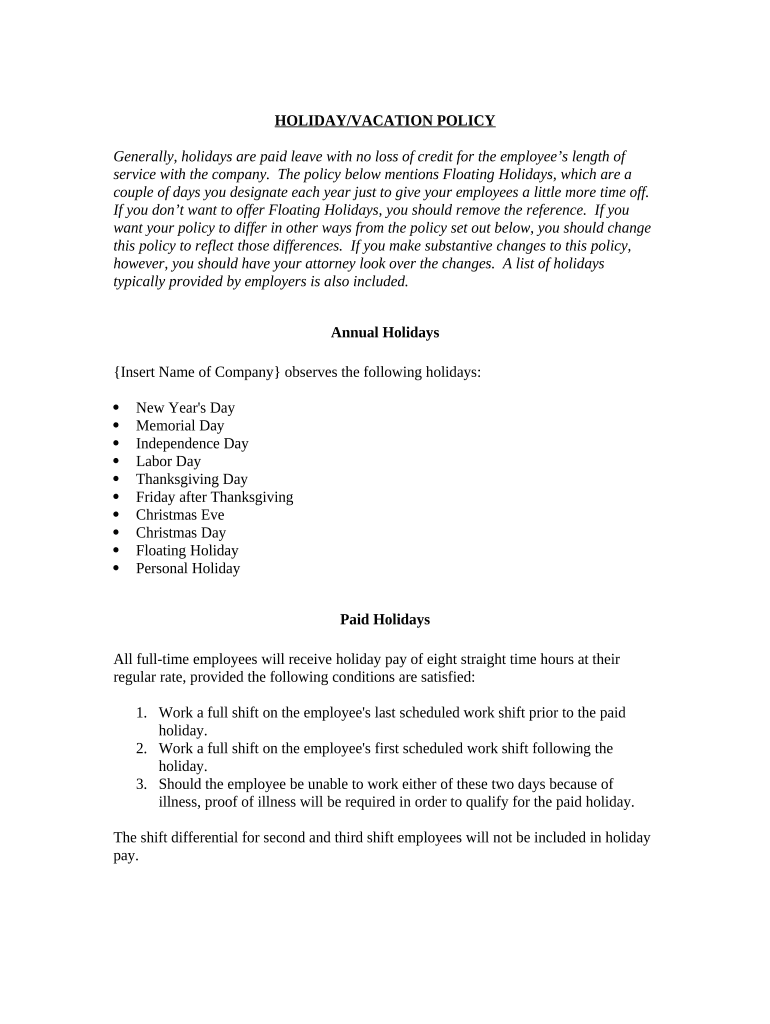
Holiday Policy Form


What is the holiday policy?
The holiday policy outlines the guidelines and procedures regarding time off for employees, including how holidays are recognized and compensated. This policy is essential for establishing clear expectations for both employers and employees regarding time away from work. It typically includes details about paid holidays, unpaid leave, and the process for requesting changes to scheduled days off.
Key elements of the holiday policy
A comprehensive holiday policy should include several key elements to ensure clarity and compliance. These elements often consist of:
- Definition of holidays: A list of recognized holidays and any specific observances.
- Eligibility: Criteria for which employees qualify for holiday pay or time off.
- Request procedures: Steps employees must follow to request changes to their scheduled days off.
- Compensation: Information on how employees will be compensated for holidays worked or taken off.
- Carryover policies: Rules regarding the carrying over of unused holiday time into the next year.
Steps to complete the holiday policy
To effectively implement a holiday policy, businesses should follow these steps:
- Draft the policy: Create a written document that incorporates all key elements.
- Review legal compliance: Ensure the policy aligns with federal, state, and local employment laws.
- Consult stakeholders: Gather input from management and employees to refine the policy.
- Distribute the policy: Share the finalized policy with all employees and provide training if necessary.
- Review and update: Regularly revisit the policy to ensure it remains relevant and compliant with changing laws.
Legal use of the holiday policy
For a holiday policy to be legally valid, it must comply with applicable labor laws and regulations. This includes adhering to the Fair Labor Standards Act (FLSA) and any relevant state laws. Employers should ensure that their policies do not discriminate against employees based on protected characteristics, such as race, gender, or disability. Additionally, proper documentation and clear communication of the policy are essential to avoid misunderstandings or disputes.
Examples of using the holiday policy
Understanding how to apply the holiday policy can help prevent confusion. Here are a few scenarios:
- Requesting a change: An employee may submit a change day off letter to request a different holiday due to personal commitments.
- Working on a holiday: Employees who work on a recognized holiday should be informed of their entitlement to additional compensation or time off in lieu.
- Unused holidays: Employees should be aware of how unused holidays are handled, whether they can carry them over or if they will expire at year-end.
How to obtain the holiday policy
Employees can typically obtain the holiday policy through several means:
- Employee handbook: Most companies include their holiday policy in the employee handbook, which is provided upon hiring.
- Company intranet: Many organizations maintain an online portal where policies are accessible to all employees.
- Human resources department: Employees can directly contact HR for a copy of the holiday policy or to clarify any questions.
Quick guide on how to complete holiday policy
Finalize Holiday Policy effortlessly on any device
Digital document management has gained traction among businesses and individuals alike. It offers an ideal eco-friendly substitute for traditional printed and signed documents, as you can obtain the correct template and securely save it online. airSlate SignNow equips you with all the tools necessary to create, edit, and electronically sign your documents swiftly without any delays. Handle Holiday Policy on any platform using airSlate SignNow's Android or iOS applications and enhance your document-centric processes today.
Steps to modify and electronically sign Holiday Policy seamlessly
- Obtain Holiday Policy and click on Get Form to begin.
- Utilize the tools we provide to complete your document.
- Emphasize important sections of your documents or obscure sensitive information with tools specifically designed by airSlate SignNow for this purpose.
- Generate your electronic signature with the Sign tool, which takes mere seconds and holds the same legal validity as a conventional wet ink signature.
- Review the information and click on the Done button to save your modifications.
- Choose how you wish to share your document—via email, SMS, or an invitation link, or download it to your computer.
Eliminate the concerns of lost or misplaced documents, tedious form searches, or errors that necessitate printing new document copies. airSlate SignNow meets your document management needs in just a few clicks from any device of your choice. Modify and electronically sign Holiday Policy to ensure excellent communication throughout your document preparation process with airSlate SignNow.
Create this form in 5 minutes or less
Create this form in 5 minutes!
People also ask
-
What is a change day off letter?
A change day off letter is a formal document used to request a modification in an employee's scheduled day off. This letter typically outlines the reason for the request and the proposed new date. Utilizing a service like airSlate SignNow can streamline the process of creating and sending this letter.
-
How do I create a change day off letter with airSlate SignNow?
Creating a change day off letter with airSlate SignNow is simple. Just choose a template or start from scratch, fill in the necessary details, and add your signature. The platform also allows you to send the letter digitally for faster approval and processing.
-
Is there a cost associated with using airSlate SignNow for a change day off letter?
Yes, airSlate SignNow offers various pricing plans. Depending on your business needs, you can choose a plan that fits your budget. The features included can save you time and money while simplifying the process of managing your HR documents, including change day off letters.
-
What features does airSlate SignNow offer for change day off letters?
airSlate SignNow provides features such as customizable templates, eSignature capabilities, and secure document storage. These tools make it easier to draft and manage change day off letters efficiently. Plus, you can track the status of your documents in real time.
-
Can I integrate airSlate SignNow with other tools for HR management?
Absolutely! airSlate SignNow offers integrations with popular HR and productivity tools. This allows you to seamlessly manage workflow and documents like change day off letters without switching between different platforms.
-
What are the benefits of using airSlate SignNow for change day off letters?
Using airSlate SignNow for change day off letters can enhance efficiency and ensure compliance with company policies. The platform’s user-friendly interface makes it accessible for all employees, reducing the chances of errors. Furthermore, you can achieve faster approvals and keep a digital record for future reference.
-
How secure is my information when using airSlate SignNow?
airSlate SignNow prioritizes the security of your information. The platform utilizes industry-standard encryption and secure cloud storage to protect sensitive data, including change day off letters. You can confidently manage your HR documents knowing that your information is safe.
Get more for Holiday Policy
Find out other Holiday Policy
- Sign Maryland Courts Quitclaim Deed Free
- How To Sign Massachusetts Courts Quitclaim Deed
- Can I Sign Massachusetts Courts Quitclaim Deed
- eSign California Business Operations LLC Operating Agreement Myself
- Sign Courts Form Mississippi Secure
- eSign Alabama Car Dealer Executive Summary Template Fast
- eSign Arizona Car Dealer Bill Of Lading Now
- How Can I eSign Alabama Car Dealer Executive Summary Template
- eSign California Car Dealer LLC Operating Agreement Online
- eSign California Car Dealer Lease Agreement Template Fast
- eSign Arkansas Car Dealer Agreement Online
- Sign Montana Courts Contract Safe
- eSign Colorado Car Dealer Affidavit Of Heirship Simple
- eSign Car Dealer Form Georgia Simple
- eSign Florida Car Dealer Profit And Loss Statement Myself
- eSign Georgia Car Dealer POA Mobile
- Sign Nebraska Courts Warranty Deed Online
- Sign Nebraska Courts Limited Power Of Attorney Now
- eSign Car Dealer Form Idaho Online
- How To eSign Hawaii Car Dealer Contract