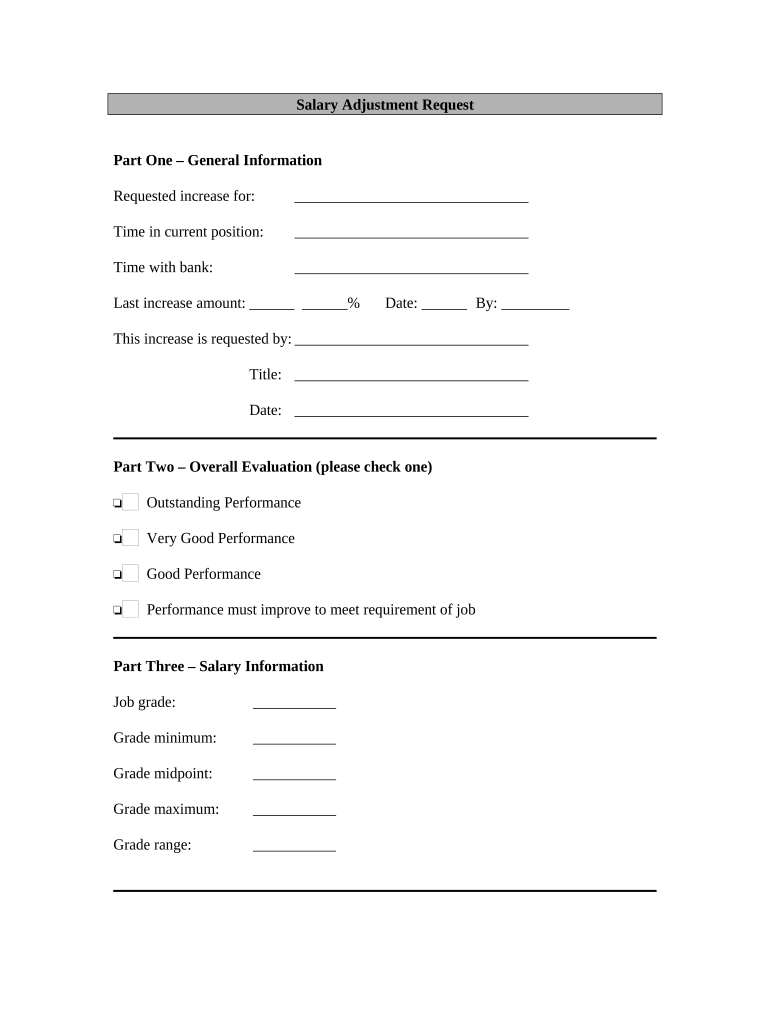
Salary Adjustment Request Form


What is the salary adjustment request?
A salary adjustment request is a formal document submitted by an employee to their employer, requesting a change in their current salary. This request may arise due to various reasons, such as increased job responsibilities, market salary comparisons, or performance evaluations. It serves as a means for employees to communicate their need for a salary review and to justify their request with relevant information.
Steps to complete the salary adjustment request
Completing a salary adjustment request involves several key steps to ensure clarity and professionalism. Begin by clearly stating your current position and salary. Next, outline the reasons for your request, including any changes in duties or responsibilities, market research on salary standards, or personal achievements that merit an adjustment. Be specific and provide evidence to support your claims. Finally, conclude with a polite request for a meeting or discussion regarding your proposal.
Key elements of the salary adjustment request
When drafting a salary adjustment request, certain elements are crucial for its effectiveness. Include your name, position, and the date at the top of the document. Clearly state the purpose of the request in the opening paragraph. Provide detailed reasoning in the body, supported by data or examples. End with a courteous closing, expressing appreciation for the employer's consideration. This structured approach enhances the chances of a favorable response.
Legal use of the salary adjustment request
The salary adjustment request is a legally recognized document in the workplace, provided it adheres to company policies and employment laws. It is essential to ensure that the request does not violate any contractual obligations or employment agreements. Familiarizing yourself with relevant labor laws can help protect your rights and ensure the request is processed appropriately. Using a legally compliant platform for submission, like signNow, can further enhance the validity of your request.
Examples of using the salary adjustment request
There are various scenarios in which an employee might submit a salary adjustment request. For instance, an employee may request a salary adjustment after taking on additional responsibilities or after successfully completing a significant project. Another example could be an employee who has conducted market research indicating that their current salary is below industry standards. Providing these examples in your request can strengthen your case and illustrate the necessity for a salary review.
Required documents
When submitting a salary adjustment request, it may be beneficial to include supporting documents to bolster your case. These can include performance reviews, salary surveys, or documentation of additional responsibilities undertaken. Any relevant correspondence with supervisors regarding your performance or contributions can also be helpful. Having these documents ready can facilitate a more informed discussion with your employer.
Form submission methods
Submitting your salary adjustment request can be done through various methods, depending on your company's policies. Common submission methods include electronic submission via email or a designated internal platform, physical delivery of a printed document, or through a formal meeting where the request is presented in person. Understanding the preferred method of your employer can ensure that your request is received and processed efficiently.
Quick guide on how to complete salary adjustment request
Manage Salary Adjustment Request effortlessly on any device
Digital document management has become increasingly popular among businesses and individuals. It offers an ideal eco-friendly alternative to traditional printed and signed paperwork, allowing you to find the necessary form and securely store it online. airSlate SignNow provides all the tools required to create, modify, and electronically sign your documents swiftly without delays. Handle Salary Adjustment Request on any platform with airSlate SignNow Android or iOS applications and enhance any document-focused process today.
How to modify and electronically sign Salary Adjustment Request with ease
- Find Salary Adjustment Request and click Get Form to begin.
- Utilize the tools we offer to fill out your document.
- Highlight important sections of your documents or obscure sensitive information with tools that airSlate SignNow provides specifically for this purpose.
- Create your electronic signature using the Sign feature, which takes seconds and carries the same legal weight as a conventional wet ink signature.
- Review the information and click on the Done button to save your changes.
- Select how you would like to send your form, via email, text message (SMS), or invite link, or download it to your computer.
Eliminate concerns about lost or misplaced files, tedious form searching, or mistakes that require printing new document copies. airSlate SignNow meets your needs in document management in just a few clicks from any device of your choice. Modify and electronically sign Salary Adjustment Request to ensure excellent communication at every stage of the form preparation process with airSlate SignNow.
Create this form in 5 minutes or less
Create this form in 5 minutes!
People also ask
-
What is a salary adjustment request?
A salary adjustment request is a formal proposal by an employee to request a change in their current salary due to various factors such as performance, market standards, or increased responsibilities. Using airSlate SignNow, organizations can streamline the process of submitting and approving these requests electronically, ensuring efficiency and clarity.
-
How does airSlate SignNow facilitate salary adjustment requests?
airSlate SignNow enables users to create and send salary adjustment requests with ease. The platform offers customizable templates that can be tailored to specific organizational needs, which simplifies the document preparation process and reduces administrative burdens associated with salary requests.
-
What are the benefits of using airSlate SignNow for salary adjustment requests?
Utilizing airSlate SignNow for salary adjustment requests enhances transparency and accountability in the approval process. It provides real-time tracking, secure eSigning, and reduces paperwork, which ultimately leads to faster processing times and improved communication between employees and managers.
-
Is there a cost associated with using airSlate SignNow for salary adjustment requests?
Yes, airSlate SignNow offers flexible pricing plans that cater to businesses of all sizes. Depending on your needs, you can choose a plan that best suits your organization's requirements for managing salary adjustment requests while benefiting from cost-effective solutions to streamline your workflow.
-
Can I integrate airSlate SignNow with other HR tools for salary adjustment requests?
Absolutely! airSlate SignNow seamlessly integrates with various HR tools and platforms, making it easy to manage salary adjustment requests alongside your other HR processes. This integration helps maintain consistency and increases the efficiency of your HR operations.
-
What features does airSlate SignNow offer for salary adjustment requests?
airSlate SignNow includes features such as customizable templates, electronic signatures, document tracking, and secure cloud storage. These features simplify the entire salary adjustment request process, allowing users to focus on what matters most—making informed decisions about employee compensation.
-
How secure is the airSlate SignNow platform for handling salary adjustment requests?
Security is a top priority for airSlate SignNow. The platform utilizes advanced encryption methods to protect sensitive information related to salary adjustment requests, ensuring that documents are securely handled and accessed only by authorized personnel.
Get more for Salary Adjustment Request
- Info harambeesacco com form
- Apply for membershipfood bank of east alabama form
- Standard application checklist and review rubric form
- Applicant data form ama international university bahrain amaiu edu
- Marriott hotel application form passport photo visa
- 6 ways to nail your next major donor visitfired up form
- Harambee sacco form
- A ruff day bark club member application and waiver form
Find out other Salary Adjustment Request
- Sign Iowa Doctors LLC Operating Agreement Online
- Sign Illinois Doctors Affidavit Of Heirship Secure
- Sign Maryland Doctors Quitclaim Deed Later
- How Can I Sign Maryland Doctors Quitclaim Deed
- Can I Sign Missouri Doctors Last Will And Testament
- Sign New Mexico Doctors Living Will Free
- Sign New York Doctors Executive Summary Template Mobile
- Sign New York Doctors Residential Lease Agreement Safe
- Sign New York Doctors Executive Summary Template Fast
- How Can I Sign New York Doctors Residential Lease Agreement
- Sign New York Doctors Purchase Order Template Online
- Can I Sign Oklahoma Doctors LLC Operating Agreement
- Sign South Dakota Doctors LLC Operating Agreement Safe
- Sign Texas Doctors Moving Checklist Now
- Sign Texas Doctors Residential Lease Agreement Fast
- Sign Texas Doctors Emergency Contact Form Free
- Sign Utah Doctors Lease Agreement Form Mobile
- Sign Virginia Doctors Contract Safe
- Sign West Virginia Doctors Rental Lease Agreement Free
- Sign Alabama Education Quitclaim Deed Online