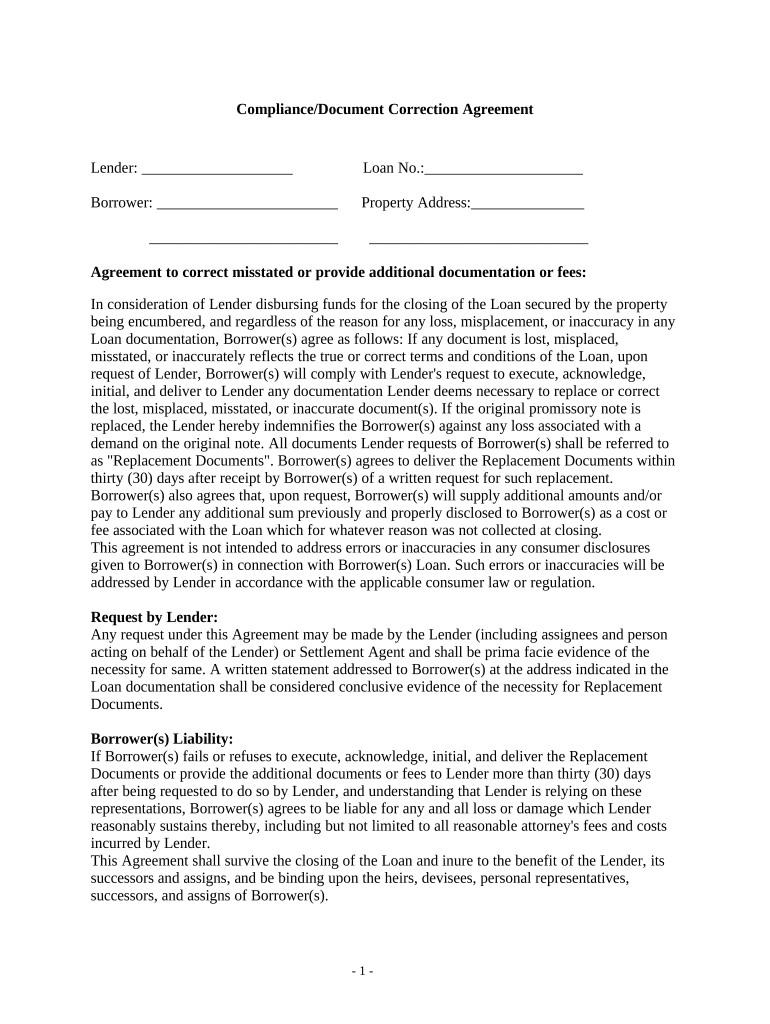
Compliance Agreement Form


What is the Compliance Agreement
A compliance agreement is a formal document that outlines the obligations and responsibilities of parties involved in a specific agreement. It is often used in various industries to ensure adherence to regulations, standards, and legal requirements. This document serves to protect the interests of all parties and provides a clear framework for compliance expectations. In the context of business operations, a compliance agreement may cover areas such as data protection, labor laws, and environmental regulations.
How to Use the Compliance Agreement
Utilizing a compliance agreement involves several key steps. First, identify the specific regulations or standards that apply to your business or project. Next, draft the agreement to include all relevant compliance requirements, ensuring that it is clear and comprehensive. Once the agreement is prepared, all parties must review and sign it to confirm their understanding and acceptance of the terms. Regularly revisiting the compliance agreement is essential to ensure ongoing adherence to any changes in laws or regulations.
Key Elements of the Compliance Agreement
A well-structured compliance agreement typically includes the following key elements:
- Parties Involved: Clearly identify all parties entering the agreement.
- Compliance Obligations: Detail the specific regulations or standards that must be followed.
- Duration: Specify the timeframe for which the agreement is valid.
- Consequences of Non-Compliance: Outline penalties or actions that will be taken in the event of a breach.
- Amendment Procedures: Describe how changes to the agreement can be made.
Steps to Complete the Compliance Agreement
Completing a compliance agreement involves a systematic approach:
- Research: Understand the relevant laws and regulations that apply to your situation.
- Draft the Agreement: Create a document that includes all necessary elements and compliance obligations.
- Review: Have all parties review the agreement to ensure clarity and mutual understanding.
- Sign: Collect signatures from all parties to formalize the agreement.
- Monitor Compliance: Regularly check adherence to the agreement and update as necessary.
Legal Use of the Compliance Agreement
For a compliance agreement to be legally binding, it must meet certain criteria established by law. This includes having clear terms, mutual consent from all parties, and compliance with relevant legal frameworks such as the ESIGN Act and UETA. Additionally, it is essential to ensure that the agreement is executed in a manner that is recognized by the jurisdiction in which it is enforced. Proper documentation and record-keeping are crucial for demonstrating compliance in case of disputes.
Examples of Using the Compliance Agreement
Compliance agreements can be utilized in various scenarios, including:
- Data Protection: Agreements that ensure compliance with data privacy regulations such as GDPR or CCPA.
- Labor Compliance: Documents that outline adherence to labor laws and workplace safety standards.
- Environmental Compliance: Agreements that require businesses to follow environmental regulations and sustainability practices.
Quick guide on how to complete compliance agreement
Complete Compliance Agreement effortlessly on any device
Digital document management has become increasingly popular among businesses and individuals. It serves as an ideal eco-friendly substitute for traditional printed and signed paperwork, allowing you to find the correct template and securely store it online. airSlate SignNow equips you with all the necessary tools to create, modify, and eSign your documents quickly without delays. Manage Compliance Agreement on any device using airSlate SignNow's Android or iOS applications and streamline any document-related process today.
How to edit and eSign Compliance Agreement without hassle
- Find Compliance Agreement and click Get Form to begin.
- Utilize the tools provided to fill out your form.
- Highlight important sections of your documents or redact sensitive information with the tools specifically offered by airSlate SignNow for this purpose.
- Create your signature with the Sign tool, which takes mere seconds and carries the same legal validity as a conventional wet ink signature.
- Review the details and click on the Done button to save your changes.
- Select your preferred method to send your form, whether by email, SMS, invitation link, or download it to your computer.
Put aside concerns about lost or misplaced documents, tedious form searching, or errors necessitating the printing of new copies. airSlate SignNow meets your document management needs in just a few clicks from any device of your choice. Edit and eSign Compliance Agreement to ensure excellent communication at every stage of the form preparation process with airSlate SignNow.
Create this form in 5 minutes or less
Create this form in 5 minutes!
People also ask
-
What is a compliance agreement in the context of airSlate SignNow?
A compliance agreement is a legal document that ensures all parties adhere to specific regulations and standards. With airSlate SignNow, creating a compliance agreement is straightforward, allowing businesses to maintain legal integrity and promote trust with their stakeholders.
-
How does airSlate SignNow ensure compliance with my agreements?
airSlate SignNow incorporates advanced security features like encryption and audit trails to ensure your compliance agreements are protected. Additionally, it complies with major regulations, such as GDPR and eIDAS, ensuring that your documents meet necessary legal standards.
-
Can I customize compliance agreements using airSlate SignNow?
Yes, airSlate SignNow allows users to customize their compliance agreements with ease. You can add fields, edit text, and integrate your company branding to ensure that every agreement is tailored to your specific business needs.
-
What are the pricing plans for using airSlate SignNow for compliance agreements?
airSlate SignNow offers competitive pricing plans that cater to different business sizes and needs. Whether you need basic features or advanced capabilities for managing compliance agreements, there’s a plan that fits your budget and ensures you maximize your document management efficiency.
-
What are the key benefits of using airSlate SignNow for compliance agreements?
Using airSlate SignNow for compliance agreements enhances efficiency and accuracy in your document processes. The platform simplifies the signing workflow, reduces turnaround times, and minimizes the risk of errors, providing a solid foundation for successful compliance management.
-
Does airSlate SignNow integrate with other tools for managing compliance agreements?
Absolutely! airSlate SignNow offers seamless integrations with a variety of popular platforms such as Google Drive, Salesforce, and Dropbox. This allows you to manage your compliance agreements in conjunction with your existing workflows, enhancing productivity across your organization.
-
Is electronic signing of compliance agreements legally binding?
Yes, electronic signatures on compliance agreements created using airSlate SignNow are legally binding. The platform adheres to international electronic signature laws, making it a reliable choice for securing your agreements while ensuring compliance with legal standards.
Get more for Compliance Agreement
- Cheap as chips jobs form
- Cheap as chips job application form
- Form application card asic
- Form 388 australian securities and investments commission asic gov
- Db2_ah db2 ah allied health professionals form medicareaustralia gov
- What information should an employment separation certificate include 2009
- Clinical records form
- Fiche de renseignement individuelle form
Find out other Compliance Agreement
- How Can I Electronic signature Texas Car Dealer Document
- How Do I Electronic signature West Virginia Banking Document
- How To Electronic signature Washington Car Dealer Document
- Can I Electronic signature West Virginia Car Dealer Document
- How Do I Electronic signature West Virginia Car Dealer Form
- How Can I Electronic signature Wisconsin Car Dealer PDF
- How Can I Electronic signature Wisconsin Car Dealer Form
- How Do I Electronic signature Montana Business Operations Presentation
- How To Electronic signature Alabama Charity Form
- How To Electronic signature Arkansas Construction Word
- How Do I Electronic signature Arkansas Construction Document
- Can I Electronic signature Delaware Construction PDF
- How Can I Electronic signature Ohio Business Operations Document
- How Do I Electronic signature Iowa Construction Document
- How Can I Electronic signature South Carolina Charity PDF
- How Can I Electronic signature Oklahoma Doctors Document
- How Can I Electronic signature Alabama Finance & Tax Accounting Document
- How To Electronic signature Delaware Government Document
- Help Me With Electronic signature Indiana Education PDF
- How To Electronic signature Connecticut Government Document