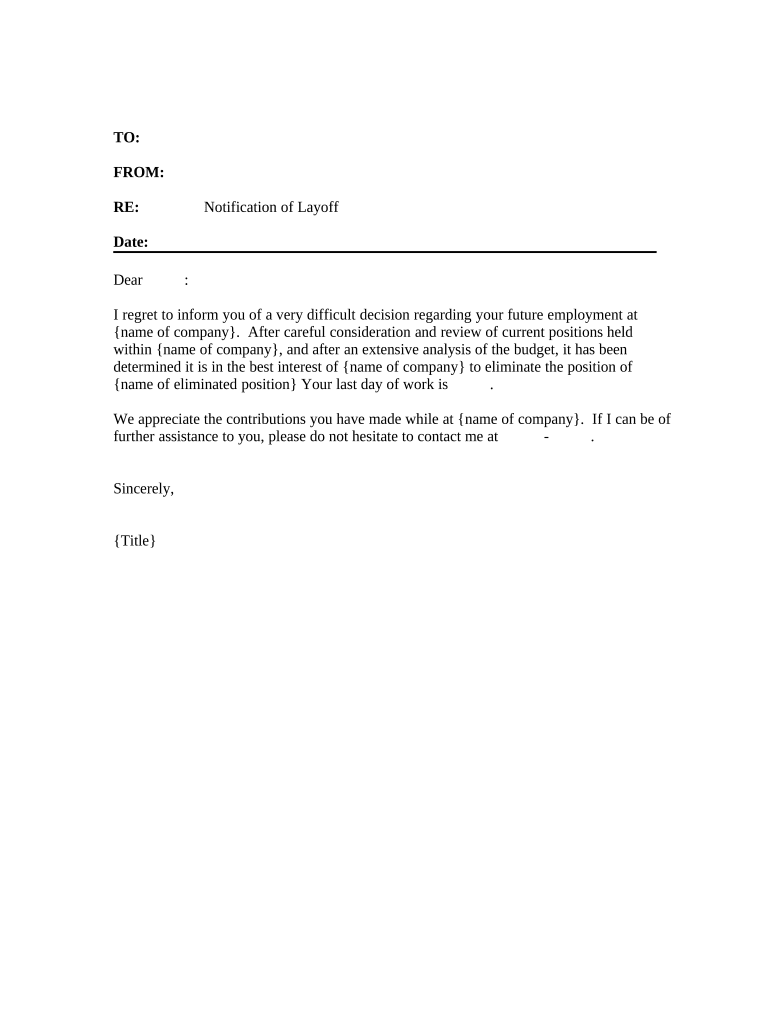
Notification of Layoff Form


What is the Notification Of Layoff
The Notification Of Layoff is a formal document used by employers to inform employees about impending layoffs. This notice serves as a critical communication tool that outlines the reasons for the layoff, the effective date, and any relevant details regarding severance or benefits. It is essential for compliance with federal and state laws, ensuring that employees are adequately informed and can prepare for the transition.
How to use the Notification Of Layoff
Using the Notification Of Layoff involves several steps to ensure clarity and compliance. Employers should first draft the document, including necessary details such as the employee's name, position, and the reason for the layoff. Once completed, the notification should be delivered to the affected employees in a timely manner, preferably in person or via a secure electronic method. This approach helps maintain transparency and trust during a challenging time.
Steps to complete the Notification Of Layoff
Completing the Notification Of Layoff requires careful attention to detail. Follow these steps:
- Gather necessary employee information, including names and job titles.
- Clearly state the reason for the layoff, referencing any relevant business conditions.
- Include the effective date of the layoff and any severance details.
- Ensure compliance with local and federal regulations regarding layoff notifications.
- Review the document for accuracy before distribution.
Legal use of the Notification Of Layoff
The legal use of the Notification Of Layoff is governed by various federal and state laws. The Worker Adjustment and Retraining Notification (WARN) Act requires employers to provide advance notice of mass layoffs or plant closings. Compliance with this law is crucial to avoid potential legal repercussions. Employers must ensure that the notification includes all required information and is delivered within the specified time frame to meet legal standards.
Key elements of the Notification Of Layoff
Key elements of the Notification Of Layoff include:
- Employee Information: Name and position of the affected employee.
- Reason for Layoff: Clear explanation of why the layoff is occurring.
- Effective Date: When the layoff will take effect.
- Severance Information: Details about any severance packages or benefits.
- Contact Information: Who the employee can reach out to for questions or support.
State-specific rules for the Notification Of Layoff
State-specific rules regarding the Notification Of Layoff can vary significantly. Some states have additional requirements beyond the WARN Act, such as specific notice periods or additional documentation. Employers should consult their state labor department or legal counsel to ensure compliance with local laws, as failing to adhere to these regulations can result in penalties or legal challenges.
Quick guide on how to complete notification of layoff
Easily prepare Notification Of Layoff on any device
Digital document management has become increasingly popular among businesses and individuals. It offers an ideal environmentally friendly alternative to traditional printed and signed paperwork, allowing you to find the correct form and securely store it online. airSlate SignNow provides all the necessary tools to create, modify, and electronically sign your documents promptly without delays. Manage Notification Of Layoff on any device with the airSlate SignNow Android or iOS applications and streamline any document-related process today.
The easiest way to modify and electronically sign Notification Of Layoff effortlessly
- Locate Notification Of Layoff and click Get Form to begin.
- Utilize the tools we offer to fill out your document.
- Highlight important sections of the documents or obscure sensitive information with tools specifically provided by airSlate SignNow for that purpose.
- Generate your signature using the Sign feature, which takes just seconds and carries the same legal validity as a standard wet ink signature.
- Review all the details and click on the Done button to save your changes.
- Select how you wish to send your form, whether by email, text message (SMS), invitation link, or download it to your computer.
Eliminate concerns about lost or misfiled documents, tedious form searches, or errors requiring the printing of new document copies. airSlate SignNow manages all your document management needs in just a few clicks from any device you prefer. Modify and electronically sign Notification Of Layoff and ensure excellent communication at every stage of the form preparation process with airSlate SignNow.
Create this form in 5 minutes or less
Create this form in 5 minutes!
People also ask
-
What is a Notification Of Layoff and why is it important?
A Notification Of Layoff is a formal document that informs employees about an impending termination of employment due to various reasons. It is important because it provides employees with clarity on their employment status and allows them to prepare for transition. Utilizing airSlate SignNow can streamline this process, ensuring that notifications are sent and acknowledged quickly and efficiently.
-
How can airSlate SignNow help in creating a Notification Of Layoff?
airSlate SignNow offers user-friendly templates that simplify the creation of a Notification Of Layoff. With customizable options and easy editing features, businesses can tailor their notifications to meet legal requirements and company policies. The platform also facilitates quick eSigning, which helps in expediting communication.
-
What are the benefits of using airSlate SignNow for Notifications Of Layoff?
Using airSlate SignNow for Notifications Of Layoff provides signNow benefits, including improved compliance and faster processing times. The platform ensures that all parties involved can sign and acknowledge the notifications electronically, which reduces paperwork and enhances accuracy. Additionally, it allows businesses to track and manage notifications efficiently.
-
Is there a cost associated with sending a Notification Of Layoff using airSlate SignNow?
Yes, there is a cost associated with using airSlate SignNow, but it is designed to be cost-effective for businesses of all sizes. The pricing structure provides multiple plans to suit different needs, allowing companies to choose the option that best fits their volume of document handling, including Notifications Of Layoff. You can check the pricing page for specific details.
-
Does airSlate SignNow integrate with other software for managing Notifications Of Layoff?
Absolutely! airSlate SignNow integrates seamlessly with many popular software applications, enhancing the management of Notifications Of Layoff. This integration allows data to flow smoothly between your HR systems and SignNow, reducing administrative burdens and enhancing productivity. Check the integrations page to find a full list of compatible applications.
-
Can I track the status of a Notification Of Layoff sent through airSlate SignNow?
Yes, airSlate SignNow provides tracking capabilities for Notifications Of Layoff. You can easily see who has viewed and signed the document, ensuring accountability and transparency in the process. This feature adds an additional layer of security and peace of mind for employers.
-
How secure is the information shared in a Notification Of Layoff via airSlate SignNow?
Security is a top priority for airSlate SignNow. Notifications Of Layoff and any associated data are protected by robust encryption protocols, ensuring that sensitive employee information remains confidential. The platform also complies with industry standards, providing businesses with confidence in their document handling.
Get more for Notification Of Layoff
- Help with fl 511 california form
- Epo 001 form 75728081
- Courts ca 6968035 form
- Ch720s response to request to renew restraining order spanish judicial council forms courts ca
- Dv120 pdf fillable 2012 form
- Jv 464 info how to ask to return to juvenile court jurisdiction and foster care judicial council forms courts ca
- Restraining order online form
- Vexatious litigant form
Find out other Notification Of Layoff
- Electronic signature Oklahoma Business Operations Stock Certificate Mobile
- Electronic signature Pennsylvania Business Operations Promissory Note Template Later
- Help Me With Electronic signature North Dakota Charity Resignation Letter
- Electronic signature Indiana Construction Business Plan Template Simple
- Electronic signature Wisconsin Charity Lease Agreement Mobile
- Can I Electronic signature Wisconsin Charity Lease Agreement
- Electronic signature Utah Business Operations LLC Operating Agreement Later
- How To Electronic signature Michigan Construction Cease And Desist Letter
- Electronic signature Wisconsin Business Operations LLC Operating Agreement Myself
- Electronic signature Colorado Doctors Emergency Contact Form Secure
- How Do I Electronic signature Georgia Doctors Purchase Order Template
- Electronic signature Doctors PDF Louisiana Now
- How To Electronic signature Massachusetts Doctors Quitclaim Deed
- Electronic signature Minnesota Doctors Last Will And Testament Later
- How To Electronic signature Michigan Doctors LLC Operating Agreement
- How Do I Electronic signature Oregon Construction Business Plan Template
- How Do I Electronic signature Oregon Construction Living Will
- How Can I Electronic signature Oregon Construction LLC Operating Agreement
- How To Electronic signature Oregon Construction Limited Power Of Attorney
- Electronic signature Montana Doctors Last Will And Testament Safe