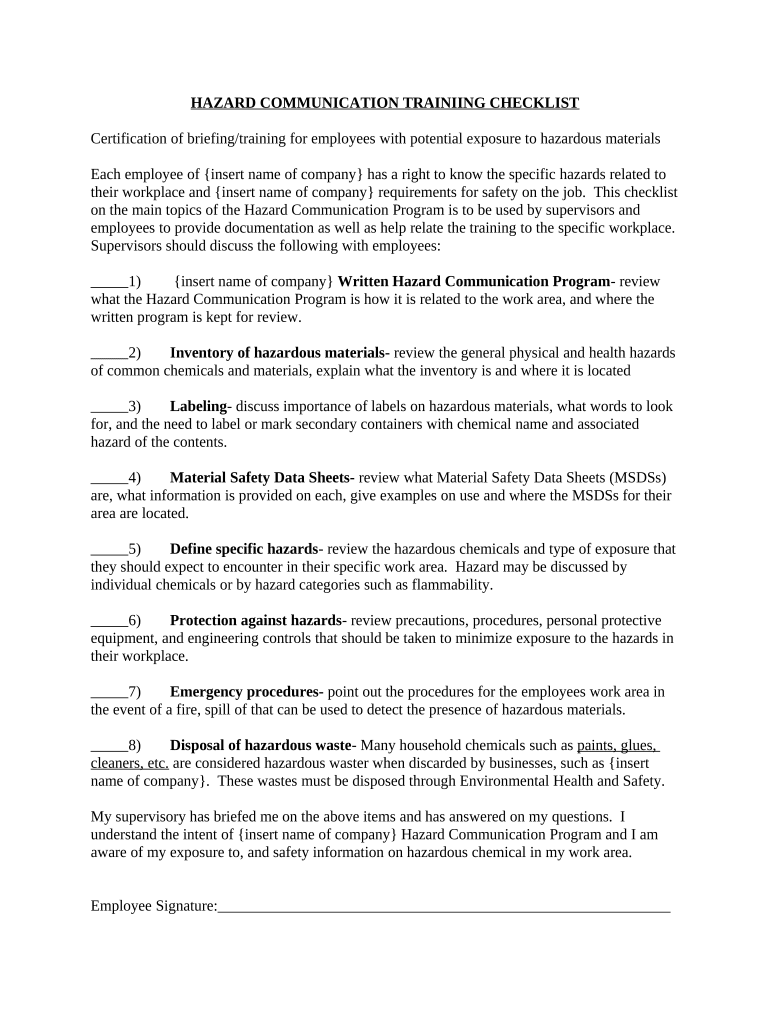
Training Checklist Form


What is the Training Checklist Form
The training checklist form is a structured document used to ensure that all necessary steps and requirements are met during a training process. This form serves as a comprehensive guide for both trainers and trainees, outlining critical tasks, objectives, and evaluations needed to complete a training program successfully. By using this form, organizations can maintain consistency and quality in their training initiatives, ensuring that all participants receive the same foundational knowledge and skills.
How to use the Training Checklist Form
To effectively use the training checklist form, begin by reviewing the specific training objectives and requirements relevant to your organization. Each item on the checklist should be addressed systematically, allowing trainers to track progress and identify areas that may need additional focus. It is helpful to assign responsibilities for each task to ensure accountability. Regularly updating the form as training progresses can help maintain clarity and organization throughout the training process.
Steps to complete the Training Checklist Form
Completing the training checklist form involves several key steps:
- Review the form: Familiarize yourself with all sections of the form to understand its structure and requirements.
- Gather necessary materials: Collect any documents, resources, or tools that will aid in fulfilling the checklist items.
- Assign tasks: Designate responsibilities to trainers and trainees for each checklist item to ensure all aspects are covered.
- Document progress: As tasks are completed, mark them off on the form to track progress and identify any outstanding items.
- Evaluate outcomes: After the training is complete, review the checklist to assess the effectiveness of the training and identify areas for improvement.
Legal use of the Training Checklist Form
The legal use of the training checklist form is essential for ensuring compliance with organizational policies and industry regulations. When properly filled out, this form can serve as a record of training conducted, which may be necessary for audits or legal inquiries. It is important to retain completed forms in a secure location, as they may need to be referenced in the future. Additionally, organizations should ensure that the form complies with relevant laws regarding data protection and privacy.
Key elements of the Training Checklist Form
Several key elements should be included in a training checklist form to enhance its effectiveness:
- Training objectives: Clearly defined goals that outline what the training aims to achieve.
- Task list: A comprehensive list of all tasks and activities that need to be completed during the training.
- Responsible parties: Designation of individuals responsible for each task, ensuring accountability.
- Completion dates: Target dates for when each task should be completed to keep the training on schedule.
- Evaluation criteria: Standards by which the success of the training will be measured, allowing for feedback and improvements.
Quick guide on how to complete training checklist form 497334803
Easily Prepare Training Checklist Form on Any Device
Managing documents online has become increasingly popular among businesses and individuals. It offers an ideal eco-friendly alternative to traditional printed and signed documents, allowing you to find the right form and safely store it online. airSlate SignNow provides all the tools necessary to create, edit, and electronically sign your documents swiftly and without delays. Handle Training Checklist Form on any device using the airSlate SignNow apps for Android or iOS and enhance any document-related process today.
How to Edit and Electronically Sign Training Checklist Form Effortlessly
- Obtain Training Checklist Form and click Get Form to begin.
- Use the tools we provide to fill out your form.
- Mark important sections of your documents or obscure sensitive details with the tools airSlate SignNow offers specifically for that purpose.
- Create your signature using the Sign tool, which takes only a few seconds and carries the same legal validity as a conventional wet ink signature.
- Review all the details and click on the Done button to save your changes.
- Choose how you wish to send your form, whether by email, SMS, invitation link, or download it to your computer.
Eliminate the worry of missing or lost files, tedious form searches, or errors that necessitate printing new copies of documents. airSlate SignNow caters to your document management needs in just a few clicks from any device you prefer. Modify and electronically sign Training Checklist Form and ensure seamless communication at every step of the form preparation process with airSlate SignNow.
Create this form in 5 minutes or less
Create this form in 5 minutes!
People also ask
-
What is a training checklist form and how can it benefit my organization?
A training checklist form is a structured document used to track training progress and ensure all necessary steps are completed. Integrating a training checklist form within your organization streamlines the onboarding process, improves compliance, and enhances overall productivity by ensuring employees are properly trained.
-
How much does airSlate SignNow cost for using training checklist forms?
airSlate SignNow offers a range of pricing plans that accommodate different business needs, starting from a basic plan perfect for small teams to advanced plans for larger organizations. Regardless of the plan, users have access to create and manage training checklist forms efficiently, making it a cost-effective solution for document management.
-
Can I customize the training checklist form to fit my specific needs?
Yes, airSlate SignNow allows users to fully customize the training checklist form. You can tailor the fields, layout, and branding of the form to ensure it meets your organization's training requirements and reflects your brand identity.
-
Is it easy to integrate training checklist forms with other tools I use?
Definitely! airSlate SignNow provides seamless integrations with various popular applications and software, allowing you to easily incorporate training checklist forms into your existing workflows. This ability to integrate ensures that your training processes are both efficient and streamlined.
-
What features does airSlate SignNow offer for managing training checklist forms?
airSlate SignNow includes several powerful features for managing training checklist forms, such as eSigning, templating, and automated workflows. These features not only simplify the creation and distribution of training checklist forms but also enhance collaboration and tracking of employee training.
-
How can airSlate SignNow enhance employee training with training checklist forms?
By using airSlate SignNow's training checklist forms, organizations can standardize their training processes and ensure accountability among employees. This leads to a more organized training experience, allowing management to easily monitor progress and address gaps in training efficiently.
-
Are there security measures in place for the training checklist forms?
Yes, airSlate SignNow takes security seriously and implements robust measures to protect your training checklist forms. The platform includes encryption, access controls, and compliance with industry standards to ensure that sensitive information within your forms is safeguarded.
Get more for Training Checklist Form
Find out other Training Checklist Form
- Can I eSign New Jersey Plumbing Form
- How Can I eSign Wisconsin Plumbing PPT
- Can I eSign Colorado Real Estate Form
- How To eSign Florida Real Estate Form
- Can I eSign Hawaii Real Estate Word
- How Do I eSign Hawaii Real Estate Word
- How To eSign Hawaii Real Estate Document
- How Do I eSign Hawaii Real Estate Presentation
- How Can I eSign Idaho Real Estate Document
- How Do I eSign Hawaii Sports Document
- Can I eSign Hawaii Sports Presentation
- How To eSign Illinois Sports Form
- Can I eSign Illinois Sports Form
- How To eSign North Carolina Real Estate PDF
- How Can I eSign Texas Real Estate Form
- How To eSign Tennessee Real Estate Document
- How Can I eSign Wyoming Real Estate Form
- How Can I eSign Hawaii Police PDF
- Can I eSign Hawaii Police Form
- How To eSign Hawaii Police PPT