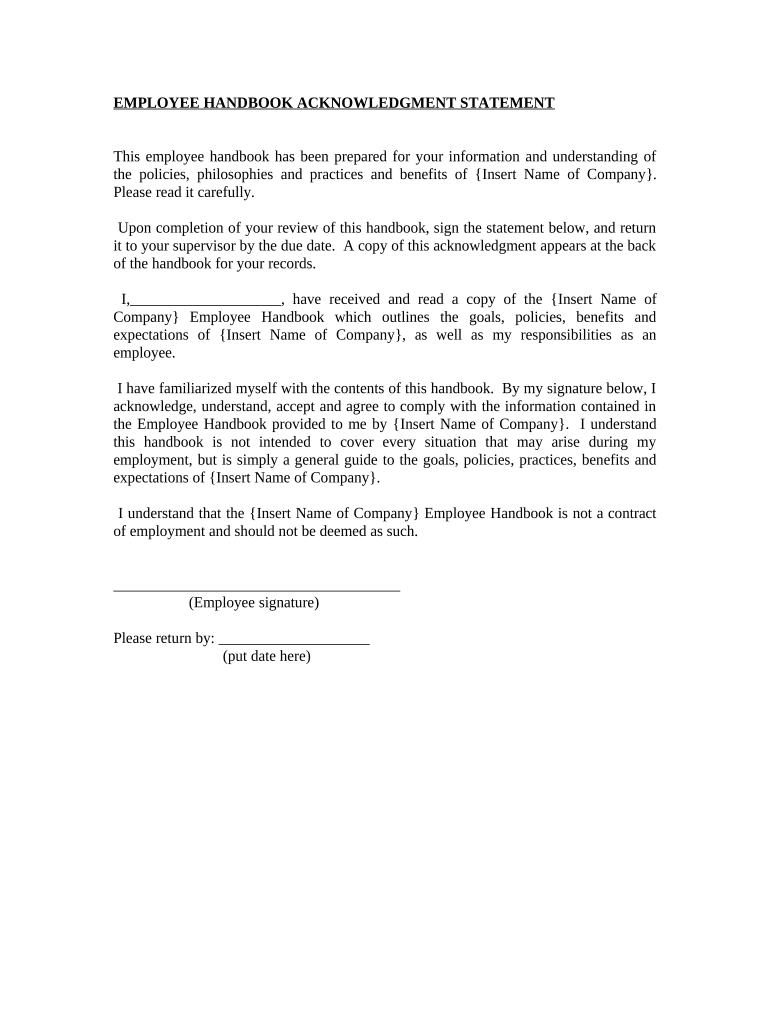
Employee Handbook Form PDF


What is the Employee Handbook Form Pdf
The employee handbook form pdf is a crucial document that outlines the policies, procedures, and expectations within a workplace. It serves as a guide for employees, detailing their rights, responsibilities, and the company's standards. This form is essential for maintaining transparency and ensuring that all employees are aware of the organizational culture and operational protocols. By providing a clear framework, the employee handbook helps foster a positive work environment and can protect the company from potential legal issues.
How to use the Employee Handbook Form Pdf
Using the employee handbook form pdf involves several straightforward steps. First, ensure you have the latest version of the form, which can typically be obtained from your HR department or company intranet. Once you have the document, review its contents thoroughly to understand the policies outlined. After familiarizing yourself with the handbook, you may be required to sign it to acknowledge your understanding and acceptance of the policies. This signature can be done electronically using a secure platform, ensuring that your acknowledgment is legally binding.
Steps to complete the Employee Handbook Form Pdf
Completing the employee handbook form pdf requires careful attention to detail. Begin by downloading the form from a reliable source. Next, read through the entire document to ensure you comprehend all sections. If there are any policies or procedures that are unclear, consider discussing them with your supervisor or HR representative. Once you understand the content, fill out any required fields, such as your name and date, and then provide your signature. Finally, save the completed document securely, and if required, submit it to your HR department for their records.
Legal use of the Employee Handbook Form Pdf
The employee handbook form pdf can be considered legally binding if it meets specific criteria. For it to hold legal weight, the document must be clear, comprehensive, and accessible to all employees. Additionally, it should include provisions for acknowledgment, such as a signature line where employees can confirm their understanding of the policies. Compliance with federal and state laws is also essential, as this ensures that the handbook does not contain discriminatory practices or violations of employee rights. Utilizing a trusted eSignature solution can further enhance the legal validity of the document.
Key elements of the Employee Handbook Form Pdf
Key elements of the employee handbook form pdf typically include sections on company policies, employee rights, workplace conduct, and disciplinary procedures. Other important components may cover benefits, leave policies, and safety regulations. Each section should be clearly labeled and easy to navigate, allowing employees to find the information they need quickly. Including a table of contents at the beginning of the document can enhance usability, ensuring that employees can reference specific policies without difficulty.
Examples of using the Employee Handbook Form Pdf
Examples of using the employee handbook form pdf can vary by organization but generally include scenarios such as onboarding new employees or updating existing staff on policy changes. For instance, when a new employee joins the company, they may be required to read and sign the handbook as part of their orientation process. Similarly, if there are updates to workplace policies, existing employees may need to review the revised handbook and provide their acknowledgment. This process ensures that all team members are informed and compliant with current practices.
Quick guide on how to complete employee handbook form pdf
Complete Employee Handbook Form Pdf with ease on any device
Managing documents online has become increasingly popular among businesses and individuals. It offers an ideal eco-friendly alternative to traditional printed and signed documents, allowing you to find the right form and securely store it online. airSlate SignNow provides all the tools necessary to create, modify, and eSign your documents quickly without delays. Handle Employee Handbook Form Pdf on any device with the airSlate SignNow Android or iOS applications and enhance any document-oriented process today.
The simplest method to modify and eSign Employee Handbook Form Pdf effortlessly
- Locate Employee Handbook Form Pdf and click Get Form to begin.
- Use the tools we offer to complete your document.
- Emphasize pertinent sections of the documents or obscure sensitive information with tools that airSlate SignNow provides specifically for this purpose.
- Create your eSignature using the Sign feature, which takes mere seconds and holds the same legal significance as a traditional wet ink signature.
- Review all the details and click on the Done button to save your changes.
- Choose your preferred method of sending your form: via email, text message (SMS), invite link, or download it to your computer.
Say goodbye to lost or misplaced documents, tedious form searching, or errors that require reprinting new document copies. airSlate SignNow addresses all your document management needs with just a few clicks from any device of your choosing. Modify and eSign Employee Handbook Form Pdf while ensuring effective communication throughout the form preparation process with airSlate SignNow.
Create this form in 5 minutes or less
Create this form in 5 minutes!
People also ask
-
What is an employee handbook form PDF?
An employee handbook form PDF is a digital version of a company's employee handbook that can be easily downloaded, filled out, and signed. This format allows businesses to streamline their onboarding processes and ensure that all employees have access to essential policies and procedures in a compliant manner.
-
How can airSlate SignNow help with employee handbook form PDFs?
airSlate SignNow enables businesses to create, send, and eSign employee handbook form PDFs effortlessly. With our platform, you can customize your handbook, incorporate digital signatures, and track document status, ensuring a hassle-free experience for both HR and new hires.
-
Is there a cost associated with using airSlate SignNow for employee handbook form PDFs?
Yes, airSlate SignNow offers various pricing plans tailored to fit the needs of different businesses. While costs may vary depending on the features you choose, we ensure our solutions, including employee handbook form PDFs, are cost-effective and provide excellent ROI for your organization.
-
What features does airSlate SignNow offer for employee handbook form PDFs?
airSlate SignNow provides numerous features for employee handbook form PDFs, including customizable templates, eSignature capabilities, real-time tracking, and robust security measures. These features ensure a smooth and secure document workflow, making it easier for HR to manage handbooks efficiently.
-
Can I integrate other tools with airSlate SignNow for creating employee handbook form PDFs?
Absolutely! airSlate SignNow supports a range of integrations with popular business tools, allowing you to sync data and simplify the creation of employee handbook form PDFs. Whether using HR software, cloud storage, or CRM platforms, you can enhance your document management process seamlessly.
-
What are the benefits of using airSlate SignNow for employee handbook form PDFs?
The primary benefits of using airSlate SignNow for employee handbook form PDFs include improved efficiency, reduced paper usage, and enhanced compliance. By digitizing your handbook processes, businesses can increase productivity and create a more organized, professional onboarding experience.
-
How secure are employee handbook form PDFs created with airSlate SignNow?
Security is a top priority at airSlate SignNow. Our platform employs advanced encryption, secure access controls, and compliance with data protection regulations to safeguard your employee handbook form PDFs, ensuring that sensitive employee information remains protected at all times.
Get more for Employee Handbook Form Pdf
Find out other Employee Handbook Form Pdf
- How To Integrate Sign in Banking
- How To Use Sign in Banking
- Help Me With Use Sign in Banking
- Can I Use Sign in Banking
- How Do I Install Sign in Banking
- How To Add Sign in Banking
- How Do I Add Sign in Banking
- How Can I Add Sign in Banking
- Can I Add Sign in Banking
- Help Me With Set Up Sign in Government
- How To Integrate eSign in Banking
- How To Use eSign in Banking
- How To Install eSign in Banking
- How To Add eSign in Banking
- How To Set Up eSign in Banking
- How To Save eSign in Banking
- How To Implement eSign in Banking
- How To Set Up eSign in Construction
- How To Integrate eSign in Doctors
- How To Use eSign in Doctors