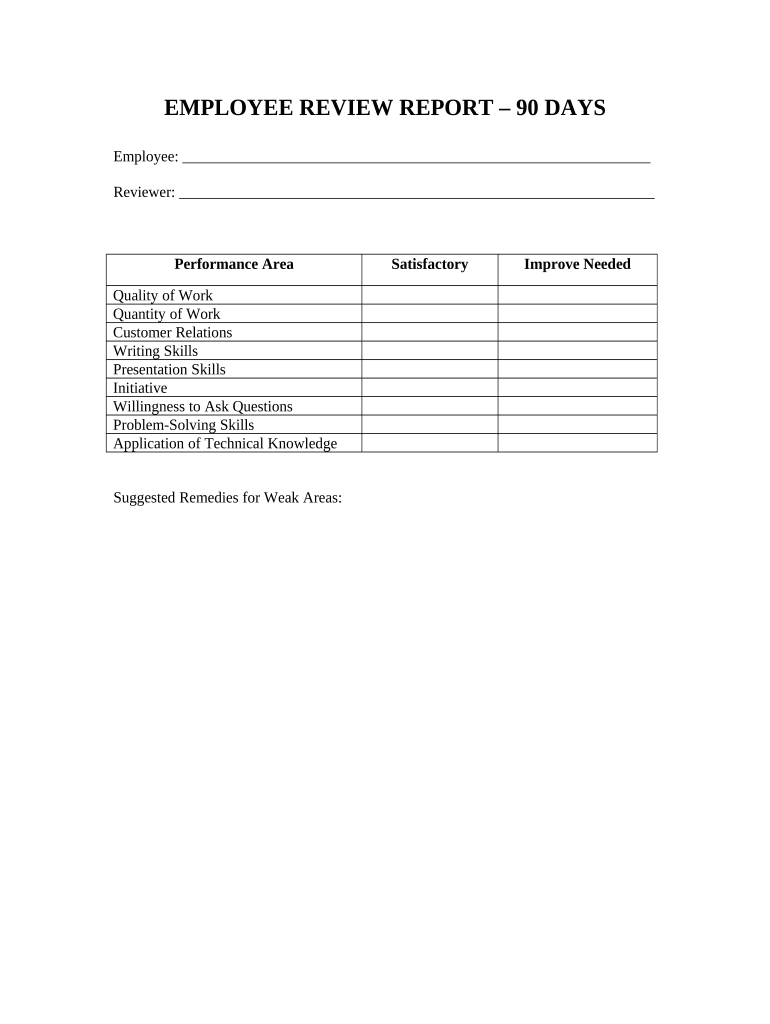
Employee Form Hire


What is the Employee Form Hire
The employee form hire is a crucial document used by businesses to officially record the details of a new employee. This form typically includes personal information such as the employee's name, address, Social Security number, and tax withholding preferences. It serves as an essential tool for compliance with federal and state regulations, ensuring that all necessary information is collected for payroll and tax purposes. By utilizing this form, employers can streamline the onboarding process and maintain accurate records for their new hires.
How to Use the Employee Form Hire
Using the employee form hire involves several straightforward steps. First, ensure that the form is up-to-date and compliant with current regulations. Next, provide the new employee with the form, either in a digital format or as a printed copy. The employee should fill out the required fields, ensuring accuracy to prevent issues with payroll or tax reporting. Once completed, the form should be submitted to the HR department for processing. Utilizing electronic tools like signNow can enhance this process, allowing for easy editing, signing, and storage of the form.
Steps to Complete the Employee Form Hire
Completing the employee form hire involves a series of organized steps to ensure all necessary information is accurately captured. Begin by gathering the required personal information from the new employee. This includes their full name, contact details, and Social Security number. Next, the employee should indicate their tax withholding preferences and any applicable benefits selections. After filling out the form, both the employee and an authorized representative should sign the document. Finally, submit the completed form to the HR department for record-keeping and compliance purposes.
Legal Use of the Employee Form Hire
The legal use of the employee form hire is paramount for both employers and employees. This form must adhere to federal and state laws regarding employment documentation. It serves as a legal record that can be referenced in case of disputes or audits. To ensure its legality, the form should be filled out accurately and signed by both parties. Additionally, using a secure eSignature platform like signNow can provide an added layer of legal assurance, as it complies with the ESIGN and UETA acts, which recognize electronic signatures as legally binding.
Key Elements of the Employee Form Hire
Key elements of the employee form hire include personal identification details, tax information, and employment eligibility verification. The form typically requires the employee's full name, address, Social Security number, and date of birth. It also includes sections for tax withholding preferences, such as W-4 information, and may require the employee to attest to their eligibility to work in the United States. Ensuring that all these elements are accurately completed is essential for compliance and effective payroll processing.
Required Documents
When completing the employee form hire, several documents may be required to verify the information provided. Commonly required documents include proof of identity, such as a driver's license or passport, and Social Security card. Additionally, the new employee may need to provide documentation that establishes their eligibility to work in the United States, such as a birth certificate or work visa. Collecting these documents at the time of form completion can help streamline the onboarding process and ensure compliance with employment laws.
Quick guide on how to complete employee form hire
Complete Employee Form Hire effortlessly on any device
Online document management has gained popularity among businesses and individuals. It offers an ideal eco-friendly substitute for conventional printed and signed paperwork, allowing you to obtain the necessary form and securely store it online. airSlate SignNow equips you with all the tools required to create, edit, and eSign your documents quickly without delays. Manage Employee Form Hire on any platform using airSlate SignNow Android or iOS applications and enhance any document-based process today.
The easiest way to modify and eSign Employee Form Hire smoothly
- Find Employee Form Hire and click on Get Form to begin.
- Use the tools we provide to fill out your form.
- Highlight important sections of the documents or obscure sensitive details with tools that airSlate SignNow offers specifically for that purpose.
- Create your eSignature using the Sign tool, which takes seconds and carries the same legal validity as a conventional wet ink signature.
- Review all the information and click on the Done button to secure your changes.
- Choose how you wish to send your form, whether by email, text message (SMS), invitation link, or download it to your computer.
Say goodbye to lost or misplaced files, tedious form searching, or errors that require printing new document copies. airSlate SignNow addresses all your document management needs in just a few clicks from any device you prefer. Modify and eSign Employee Form Hire and ensure outstanding communication at every stage of the form preparation process with airSlate SignNow.
Create this form in 5 minutes or less
Create this form in 5 minutes!
People also ask
-
How can airSlate SignNow streamline the employee new hire process?
airSlate SignNow streamlines the employee new hire process by enabling organizations to send, sign, and manage all necessary documents electronically. This reduces paperwork, saves time, and ensures that new hires complete their onboarding with efficiency. Furthermore, real-time tracking allows HR teams to monitor the status of documents and improve onboarding workflow.
-
What pricing plans does airSlate SignNow offer for businesses onboarding an employee new hire?
airSlate SignNow offers flexible pricing plans tailored to businesses of various sizes, ensuring that companies can efficiently manage their employee new hire processes without overspending. Plans include features such as unlimited document uploads and templates, making it cost-effective and convenient. Each plan can be customized based on the specific needs of the organization.
-
What features does airSlate SignNow include that benefit employee new hire documentation?
airSlate SignNow includes features such as customizable templates, automated workflows, and secure eSigning, specifically designed to optimize employee new hire documentation. These tools simplify document management for HR teams and ensure compliance with industry regulations. Additionally, users can access documents from any device, promoting flexibility in the hiring process.
-
How does airSlate SignNow ensure security for employee new hire documents?
Security is a top priority for airSlate SignNow, with robust measures in place to protect sensitive employee new hire documents. This includes AES-256 bit encryption, secure cloud storage, and compliance with major data protection regulations. Organizations can have peace of mind knowing their hiring data is safe from unauthorized access.
-
Can airSlate SignNow integrate with other HR tools to enhance employee new hire management?
Yes, airSlate SignNow offers seamless integrations with a variety of HR tools to enhance employee new hire management, such as applicant tracking systems and onboarding software. This integration allows for a smooth transition of data and processes, making the entire hiring journey more efficient. It helps organizations maintain consistency and accuracy across platforms.
-
What are the key benefits of using airSlate SignNow for employee new hire paperwork?
Using airSlate SignNow for employee new hire paperwork provides key benefits such as increased efficiency, reduced paperwork, and improved compliance. By digitizing the onboarding process, businesses can accelerate hiring timelines and enhance the experience for new employees. Additionally, the platform's user-friendly interface helps HR teams manage documents effortlessly.
-
Is airSlate SignNow mobile-friendly for managing employee new hire tasks?
Absolutely! airSlate SignNow is mobile-friendly, allowing HR professionals and new hires to manage employee new hire tasks on-the-go. The mobile application provides access to documents, eSigning, and status tracking from any device, ensuring flexibility and convenience during the hiring process. This feature enhances the overall onboarding experience for new employees.
Get more for Employee Form Hire
Find out other Employee Form Hire
- Electronic signature Michigan Education LLC Operating Agreement Myself
- How To Electronic signature Massachusetts Finance & Tax Accounting Quitclaim Deed
- Electronic signature Michigan Finance & Tax Accounting RFP Now
- Electronic signature Oklahoma Government RFP Later
- Electronic signature Nebraska Finance & Tax Accounting Business Plan Template Online
- Electronic signature Utah Government Resignation Letter Online
- Electronic signature Nebraska Finance & Tax Accounting Promissory Note Template Online
- Electronic signature Utah Government Quitclaim Deed Online
- Electronic signature Utah Government POA Online
- How To Electronic signature New Jersey Education Permission Slip
- Can I Electronic signature New York Education Medical History
- Electronic signature Oklahoma Finance & Tax Accounting Quitclaim Deed Later
- How To Electronic signature Oklahoma Finance & Tax Accounting Operating Agreement
- Electronic signature Arizona Healthcare / Medical NDA Mobile
- How To Electronic signature Arizona Healthcare / Medical Warranty Deed
- Electronic signature Oregon Finance & Tax Accounting Lease Agreement Online
- Electronic signature Delaware Healthcare / Medical Limited Power Of Attorney Free
- Electronic signature Finance & Tax Accounting Word South Carolina Later
- How Do I Electronic signature Illinois Healthcare / Medical Purchase Order Template
- Electronic signature Louisiana Healthcare / Medical Quitclaim Deed Online