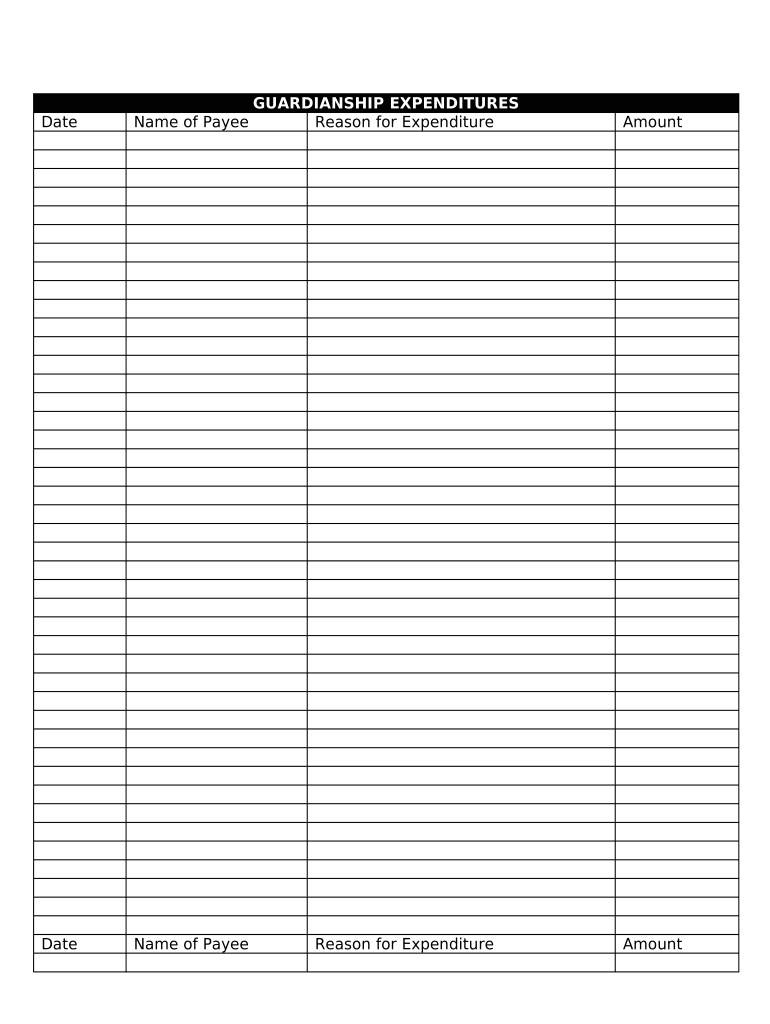
Guardianship Expenditures Form


What is the Guardianship Expenditures
The Guardianship Expenditures form is a legal document used to report and manage financial transactions related to the care and support of a ward under guardianship. This form is essential for documenting expenses incurred on behalf of the ward, ensuring transparency and accountability in financial matters. It serves as a record for guardians to detail how funds are allocated for the ward's needs, including medical care, housing, education, and other necessary expenses.
Steps to complete the Guardianship Expenditures
Completing the Guardianship Expenditures form involves several key steps to ensure accuracy and compliance with legal requirements:
- Gather all relevant financial documents, including receipts and invoices related to expenditures.
- Clearly identify the ward and the guardian's information at the top of the form.
- List each expenditure in detail, including the date, description, and amount spent.
- Provide any necessary explanations for unusual expenses, if applicable.
- Review the completed form for accuracy and completeness before submission.
Legal use of the Guardianship Expenditures
The Guardianship Expenditures form must be completed in accordance with state laws governing guardianship. This ensures that the expenditures are legally recognized and can be defended in court if necessary. Proper documentation is critical, as it may be subject to review by the court to verify that the guardian is acting in the best interest of the ward. Adhering to legal guidelines not only protects the guardian but also upholds the rights of the ward.
Required Documents
To successfully complete the Guardianship Expenditures form, several documents may be required:
- Receipts and invoices for all expenditures made on behalf of the ward.
- Bank statements showing transactions related to the ward's account.
- Any court orders or legal documents establishing guardianship.
- Documentation of the ward's financial status, if applicable.
Examples of using the Guardianship Expenditures
Examples of expenditures that may be reported on the Guardianship Expenditures form include:
- Medical bills for doctor visits and treatments.
- Costs associated with housing, such as rent or mortgage payments.
- Educational expenses, including tuition and school supplies.
- Transportation costs for travel to appointments or activities.
Form Submission Methods (Online / Mail / In-Person)
The Guardianship Expenditures form can typically be submitted through various methods, depending on state regulations:
- Online submission through the appropriate state court or guardianship office portal.
- Mailing the completed form to the designated court or agency.
- In-person submission at the local court or guardianship office.
Quick guide on how to complete guardianship expenditures 497334902
Easily prepare Guardianship Expenditures on any device
Digital document management has become increasingly popular among organizations and individuals. It offers a suitable eco-friendly substitute for traditional printed and signed paperwork, as you can access the necessary form and securely store it online. airSlate SignNow equips you with all the resources required to create, modify, and eSign your documents quickly without delays. Manage Guardianship Expenditures on any device using airSlate SignNow's Android or iOS applications and enhance any document-based process today.
How to modify and eSign Guardianship Expenditures effortlessly
- Locate Guardianship Expenditures and then click Get Form to begin.
- Utilize the tools we provide to complete your form.
- Highlight pertinent sections of your documents or obscure sensitive information with tools specifically offered by airSlate SignNow for that purpose.
- Create your eSignature using the Sign tool, which takes seconds and carries the same legal validity as a conventional wet ink signature.
- Review the information and then click the Done button to save your changes.
- Select how you wish to share your form, via email, text message (SMS), or invitation link, or download it to your computer.
Eliminate concerns about missing or lost documents, tedious form searching, or mistakes that necessitate printing new document copies. airSlate SignNow addresses your document management needs in just a few clicks from any device of your choice. Modify and eSign Guardianship Expenditures and ensure excellent communication throughout your form preparation process with airSlate SignNow.
Create this form in 5 minutes or less
Create this form in 5 minutes!
People also ask
-
What are Guardianship Expenditures, and how can airSlate SignNow help manage them?
Guardianship Expenditures refer to the financial responsibilities incurred by a guardian for the care and support of an individual. airSlate SignNow provides a streamlined platform to generate, eSign, and manage the necessary documents related to these expenditures, ensuring compliance and organization.
-
How does airSlate SignNow ensure the security of documents related to Guardianship Expenditures?
Security is a priority when dealing with Guardianship Expenditures. airSlate SignNow uses advanced encryption and secure storage solutions to protect sensitive documents, ensuring that only authorized individuals can access them, which provides peace of mind for guardians and those in their care.
-
What features does airSlate SignNow offer for tracking Guardianship Expenditures?
AirSlate SignNow offers features such as document templates, real-time tracking, and audit trails, which are essential for managing Guardianship Expenditures. These tools help users maintain accurate records and simplify the process of reporting and verifying expenses.
-
Is there a pricing structure for airSlate SignNow that accommodates small guardianship budgets?
Yes, airSlate SignNow offers a variety of pricing plans designed to fit different budgets, making it possible to manage Guardianship Expenditures effectively. Our cost-effective solutions help you save money while ensuring that you have access to all necessary features.
-
Can I integrate airSlate SignNow with other software for managing Guardianship Expenditures?
Absolutely! airSlate SignNow supports integrations with various accounting and project management tools, streamlining your management of Guardianship Expenditures. This interoperability ensures that all aspects of guardianship are efficiently handled in one ecosystem.
-
How does eSigning help in the process of Guardianship Expenditures?
eSigning simplifies the approval process for documents related to Guardianship Expenditures. By allowing quick and secure signing of documents online, airSlate SignNow reduces delays, ensuring that guardians can act swiftly when financial decisions need to be made.
-
What benefits does airSlate SignNow offer for professionals dealing with Guardianship Expenditures?
Professionals using airSlate SignNow for Guardianship Expenditures benefit from increased efficiency, reduced paperwork, and enhanced compliance. Our user-friendly platform ensures that documentation is accurate and readily available when needed.
Get more for Guardianship Expenditures
Find out other Guardianship Expenditures
- Help Me With eSign North Dakota Insurance Residential Lease Agreement
- eSign Life Sciences Word Kansas Fast
- eSign Georgia Legal Last Will And Testament Fast
- eSign Oklahoma Insurance Business Associate Agreement Mobile
- eSign Louisiana Life Sciences Month To Month Lease Online
- eSign Legal Form Hawaii Secure
- eSign Hawaii Legal RFP Mobile
- How To eSign Hawaii Legal Agreement
- How Can I eSign Hawaii Legal Moving Checklist
- eSign Hawaii Legal Profit And Loss Statement Online
- eSign Hawaii Legal Profit And Loss Statement Computer
- eSign Hawaii Legal Profit And Loss Statement Now
- How Can I eSign Hawaii Legal Profit And Loss Statement
- Can I eSign Hawaii Legal Profit And Loss Statement
- How To eSign Idaho Legal Rental Application
- How To eSign Michigan Life Sciences LLC Operating Agreement
- eSign Minnesota Life Sciences Lease Template Later
- eSign South Carolina Insurance Job Description Template Now
- eSign Indiana Legal Rental Application Free
- How To eSign Indiana Legal Residential Lease Agreement