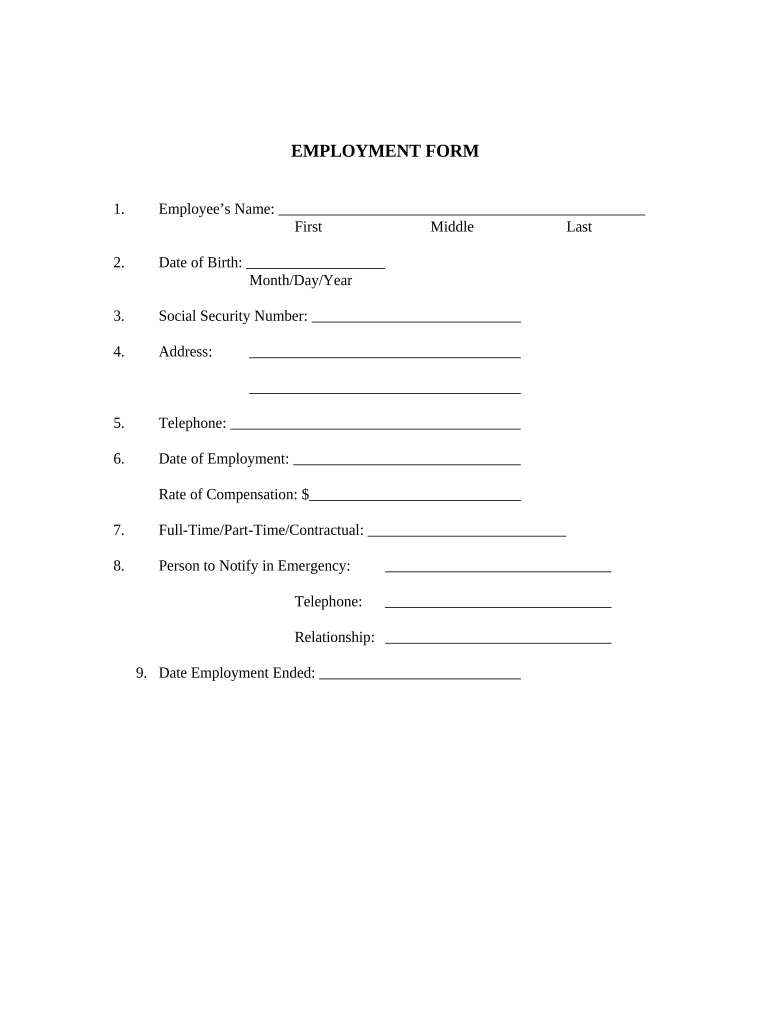
Employment Form


What is the Employment Form
The employment form is a crucial document used by employers to collect essential information from potential employees. This form typically includes personal details such as name, address, Social Security number, and employment history. It may also require information regarding education, references, and any relevant certifications. The employment form serves to ensure that employers have the necessary information to evaluate candidates effectively and comply with legal hiring practices.
How to use the Employment Form
Using the employment form involves several steps to ensure that all required information is accurately provided. First, carefully read the instructions accompanying the form. Next, fill in all personal and employment details as requested. It is important to double-check for accuracy, as errors can delay the hiring process. Once completed, the form should be submitted to the employer as directed, either electronically or in paper format, depending on the employer's preference.
Steps to complete the Employment Form
Completing the employment form can be straightforward if approached methodically. Follow these steps:
- Gather necessary documents, such as identification and previous employment records.
- Read the form carefully to understand all required sections.
- Fill in your personal information, ensuring accuracy in spelling and numbers.
- Provide details about your work history and education, including dates and names of institutions.
- Review all entries for completeness and correctness before submission.
Legal use of the Employment Form
The legal use of the employment form is essential for compliance with employment laws in the United States. Employers must ensure that the information collected does not violate privacy laws or discrimination regulations. The form should only request information relevant to the job and must be handled securely to protect personal data. Additionally, employers should retain completed forms for a specified period to comply with record-keeping requirements.
Key elements of the Employment Form
Several key elements are typically included in an employment form, which are important for both the employer and the applicant. These elements include:
- Personal Information: Name, address, contact details, and Social Security number.
- Employment History: Previous employers, job titles, and dates of employment.
- Education: Schools attended, degrees earned, and relevant certifications.
- References: Contact information for individuals who can vouch for your qualifications.
- Signature: Acknowledgment of the information provided and consent for background checks.
Who Issues the Form
The employment form is typically issued by the employer or the human resources department of a company. Each organization may have its own version of the form tailored to its specific needs and legal requirements. In some cases, standardized forms may be used across industries, but it is essential to ensure that the version you receive is the one required by the employer for the application process.
Quick guide on how to complete employment form
Finalize Employment Form effortlessly on any device
Digital document management has gained traction among businesses and individuals alike. It presents an ideal environmentally friendly alternative to conventional printed and signed forms, allowing you to access the correct template and securely save it online. airSlate SignNow equips you with all the tools necessary to create, edit, and electronically sign your documents swiftly without delays. Handle Employment Form on any device using airSlate SignNow Android or iOS applications and simplify your document-related tasks today.
How to modify and electronically sign Employment Form without any hassle
- Obtain Employment Form and then click Get Form to begin.
- Utilize the tools we offer to accomplish your document.
- Emphasize pertinent sections of the documents or conceal sensitive information with tools that airSlate SignNow provides specifically for this purpose.
- Generate your signature using the Sign tool, which takes moments and carries the same legal validity as a traditional handwritten signature.
- Review all the details and then click the Done button to save your changes.
- Select your preferred method for sending your form, whether by email, SMS, invitation link, or download it to your computer.
Eliminate the worry of lost or misplaced documents, tedious form searching, or errors that require reprinting new copies. airSlate SignNow meets your document management needs in just a few clicks from any preferred device. Modify and electronically sign Employment Form and ensure seamless communication throughout your form preparation with airSlate SignNow.
Create this form in 5 minutes or less
Create this form in 5 minutes!
People also ask
-
What is an Employment Form and how does it work with airSlate SignNow?
An Employment Form is a document used by businesses to collect essential information from job applicants. With airSlate SignNow, you can create, send, and eSign Employment Forms seamlessly, ensuring that your hiring process is efficient and legally compliant.
-
How can airSlate SignNow help streamline the Employment Form process?
airSlate SignNow provides an intuitive platform to create digital Employment Forms, allowing for easy collaboration and quick signatures. This way, you can expedite the hiring process and keep all your documents organized in one place.
-
What are the pricing options for using Employment Forms with airSlate SignNow?
airSlate SignNow offers flexible pricing plans that cater to various business needs. Our affordable packages include features for creating and managing Employment Forms, ensuring you get the best value for your investment.
-
Are there templates available for creating Employment Forms?
Yes, airSlate SignNow provides a variety of customizable templates for Employment Forms. These templates save time and help ensure consistency in your hiring documentation, allowing you to focus on selecting the right candidates.
-
What are the key features of airSlate SignNow for Employment Forms?
Key features include customizable templates, secure eSigning, real-time tracking, and automated workflows. These tools make managing Employment Forms easier, ensuring that your hiring process is both efficient and compliant with legal standards.
-
Can I integrate airSlate SignNow with other applications for better Employment Form management?
Yes, airSlate SignNow integrates easily with various applications such as CRM systems and project management tools. This enables you to manage Employment Forms alongside other business processes efficiently.
-
What are the benefits of using airSlate SignNow for Employment Forms versus traditional methods?
Using airSlate SignNow for Employment Forms eliminates the need for printing and physical signatures, saving time and resources. Additionally, digital forms provide enhanced security and tracking features, ensuring your documents are safely managed.
Get more for Employment Form
- Petition to modify child support tennessee form
- Ble texas gov form
- Texas waiver service summons form
- Srv bletexasgov states tx ticket attachments c97c90d8 8e30 4797 8f88 8c9be3e1fc74docx form
- Vanguard total stock market index fund annual report december form
- Ada model form 7 14 11 form ddoc
- Texas tjjd incident report form
- Motion to dismiss form texas
Find out other Employment Form
- How To Sign Ohio Government Form
- Help Me With Sign Washington Government Presentation
- How To Sign Maine Healthcare / Medical PPT
- How Do I Sign Nebraska Healthcare / Medical Word
- How Do I Sign Washington Healthcare / Medical Word
- How Can I Sign Indiana High Tech PDF
- How To Sign Oregon High Tech Document
- How Do I Sign California Insurance PDF
- Help Me With Sign Wyoming High Tech Presentation
- How Do I Sign Florida Insurance PPT
- How To Sign Indiana Insurance Document
- Can I Sign Illinois Lawers Form
- How To Sign Indiana Lawers Document
- How To Sign Michigan Lawers Document
- How To Sign New Jersey Lawers PPT
- How Do I Sign Arkansas Legal Document
- How Can I Sign Connecticut Legal Document
- How Can I Sign Indiana Legal Form
- Can I Sign Iowa Legal Document
- How Can I Sign Nebraska Legal Document