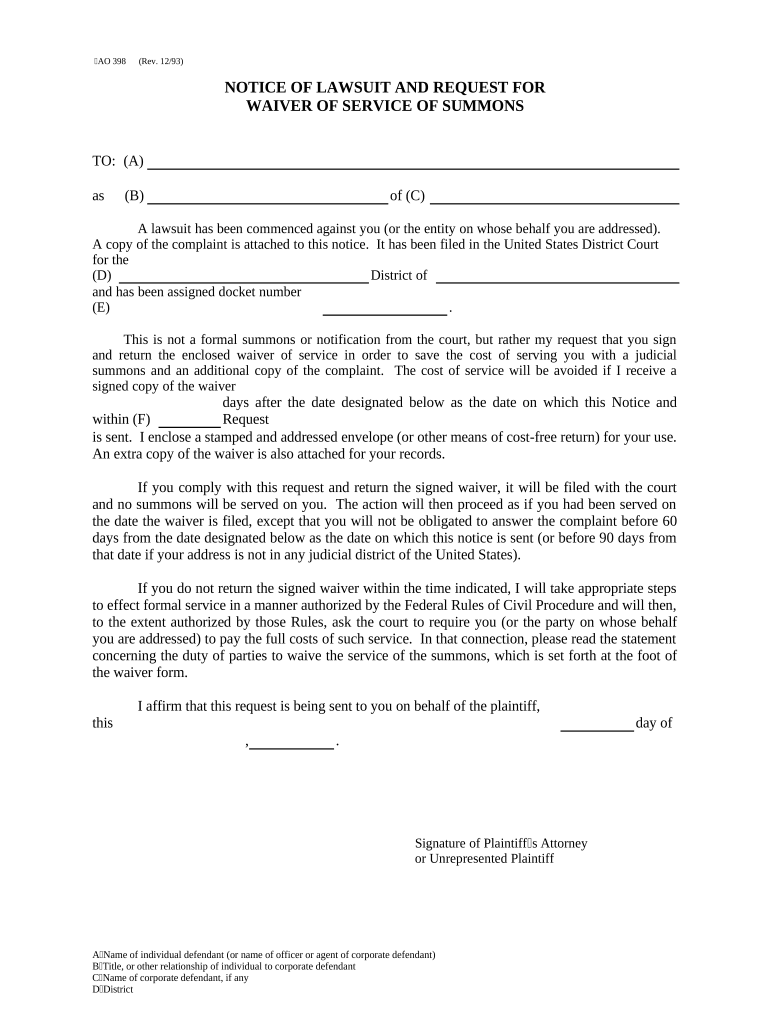
Notice Request Court Form


Understanding the Notice Request Court
The Notice Request Court is a formal mechanism used within the federal legal system to notify parties involved in a lawsuit about specific requests or actions taken in a case. This notice is crucial for ensuring that all parties are informed and can respond appropriately. The notice may include details about hearings, deadlines, or other significant actions related to the case. Understanding its purpose helps parties navigate the legal process more effectively.
Steps to Complete the Notice Request Court
Completing the Notice Request Court involves several important steps to ensure accuracy and compliance. First, gather all necessary information related to the case, including party names, case numbers, and relevant dates. Next, fill out the required forms accurately, ensuring that all information is complete and correct. After completing the forms, review them for any errors before submission. Finally, submit the completed notice to the appropriate court, following the specific submission guidelines outlined by the court.
Legal Use of the Notice Request Court
The legal use of the Notice Request Court is essential for maintaining transparency and fairness in legal proceedings. This notice serves as an official communication tool that informs parties of their rights and obligations within a lawsuit. It is legally binding, meaning that failure to comply with the notice can result in penalties or adverse legal consequences. Understanding the legal implications of the notice is vital for all parties involved in a lawsuit.
Required Documents for the Notice Request Court
When preparing to submit a Notice Request Court, specific documents must be gathered to support the request. These documents typically include the completed notice form, any supporting evidence relevant to the case, and identification information for all parties involved. Additionally, depending on the nature of the request, other legal documents may be required, such as affidavits or previous court orders. Ensuring all required documents are included can prevent delays in processing the notice.
Filing Deadlines and Important Dates
Filing deadlines for the Notice Request Court are critical to the legal process. Each court may have specific timelines for submitting notices, which can vary based on the type of case and jurisdiction. It is essential to be aware of these deadlines to avoid missing important dates that could affect the outcome of the case. Keeping a calendar of relevant dates, including filing deadlines, hearing dates, and response times, can help parties stay organized and compliant.
Examples of Using the Notice Request Court
Examples of using the Notice Request Court can illustrate its practical application in various legal scenarios. For instance, a plaintiff may file a notice to request a hearing date for a motion, while a defendant might use the notice to inform the court of their intention to respond to a complaint. These examples highlight how the notice serves as a vital communication tool within the legal framework, ensuring that all parties remain informed and engaged throughout the litigation process.
Quick guide on how to complete notice request court
Complete Notice Request Court effortlessly on any device
Online document management has become increasingly popular among businesses and individuals. It offers an excellent eco-friendly substitute to traditional printed and signed documents, allowing you to obtain the correct form and securely store it online. airSlate SignNow provides you with all the necessary tools to create, modify, and eSign your documents swiftly without delays. Handle Notice Request Court on any platform with the airSlate SignNow Android or iOS applications and enhance any document-based procedure today.
How to edit and eSign Notice Request Court with ease
- Obtain Notice Request Court and click Get Form to begin.
- Utilize the tools we offer to submit your document.
- Highlight important sections of the documents or obscure sensitive data with tools specifically designed for that purpose by airSlate SignNow.
- Create your eSignature using the Sign tool, which takes just seconds and carries the same legal validity as a traditional wet ink signature.
- Review all the details and click on the Done button to save your changes.
- Select how you would like to share your form, via email, text message (SMS), or invitation link, or download it to your computer.
Say goodbye to lost or misplaced files, tedious form searching, or mistakes that require printing new document copies. airSlate SignNow meets all your document management needs in just a few clicks from any device you prefer. Edit and eSign Notice Request Court and ensure excellent communication at any stage of the form preparation process with airSlate SignNow.
Create this form in 5 minutes or less
Create this form in 5 minutes!
People also ask
-
What is a lawsuit federal form?
A lawsuit federal form refers to official documents required to initiate legal proceedings in federal court. This form is essential for complying with federal regulations and ensuring that your case is properly filed.
-
How can airSlate SignNow help with lawsuit federal forms?
airSlate SignNow provides a seamless eSignature solution that allows you to prepare, sign, and send your lawsuit federal forms quickly and securely. Our platform enables you to manage all your legal documents efficiently, saving time and ensuring compliance.
-
Is airSlate SignNow cost-effective for filing lawsuit federal forms?
Yes, airSlate SignNow offers a cost-effective solution for businesses of all sizes when it comes to filing lawsuit federal forms. Our pricing plans are designed to provide value, allowing you to eSign and manage your documents without breaking the bank.
-
What key features does airSlate SignNow offer for lawsuit federal forms?
airSlate SignNow offers features such as customizable templates, secure eSigning, and document tracking specifically for lawsuit federal forms. These attributes help streamline the process and ensure that everything is legally compliant.
-
Can I integrate airSlate SignNow with other tools for managing lawsuit federal forms?
Absolutely! airSlate SignNow integrates seamlessly with various third-party applications, enabling you to manage your lawsuit federal forms alongside your existing workflow tools. This helps you maintain efficiency and organization in your documents.
-
What are the benefits of using airSlate SignNow for lawsuit federal forms?
Using airSlate SignNow for your lawsuit federal forms offers several benefits, including faster turnaround times, enhanced security, and improved compliance. Our platform simplifies the entire process, helping you focus on what matters most: your case.
-
Are there mobile options for signing lawsuit federal forms with airSlate SignNow?
Yes, airSlate SignNow has a mobile application that allows you to sign lawsuit federal forms on the go. This flexibility ensures that you can manage your legal documents anytime, anywhere, making it convenient for busy professionals.
Get more for Notice Request Court
- Download paper form 783k revenue delaware
- What is a business partner number florida 2007 form
- Form dr 15n 2011
- Florida dept of revenue 2012 form
- Petition to the value adjustment board request for hearing form
- Hillsborough homestead exemption application dr 501 2014 form
- Affidavit for occasional or isolated sale of a motor vehicle form
- Download form dr 46nt formupack
Find out other Notice Request Court
- eSign North Dakota Police Rental Lease Agreement Now
- eSign Tennessee Courts Living Will Simple
- eSign Utah Courts Last Will And Testament Free
- eSign Ohio Police LLC Operating Agreement Mobile
- eSign Virginia Courts Business Plan Template Secure
- How To eSign West Virginia Courts Confidentiality Agreement
- eSign Wyoming Courts Quitclaim Deed Simple
- eSign Vermont Sports Stock Certificate Secure
- eSign Tennessee Police Cease And Desist Letter Now
- Help Me With eSign Texas Police Promissory Note Template
- eSign Utah Police LLC Operating Agreement Online
- eSign West Virginia Police Lease Agreement Online
- eSign Wyoming Sports Residential Lease Agreement Online
- How Do I eSign West Virginia Police Quitclaim Deed
- eSignature Arizona Banking Moving Checklist Secure
- eSignature California Banking Warranty Deed Later
- eSignature Alabama Business Operations Cease And Desist Letter Now
- How To eSignature Iowa Banking Quitclaim Deed
- How To eSignature Michigan Banking Job Description Template
- eSignature Missouri Banking IOU Simple