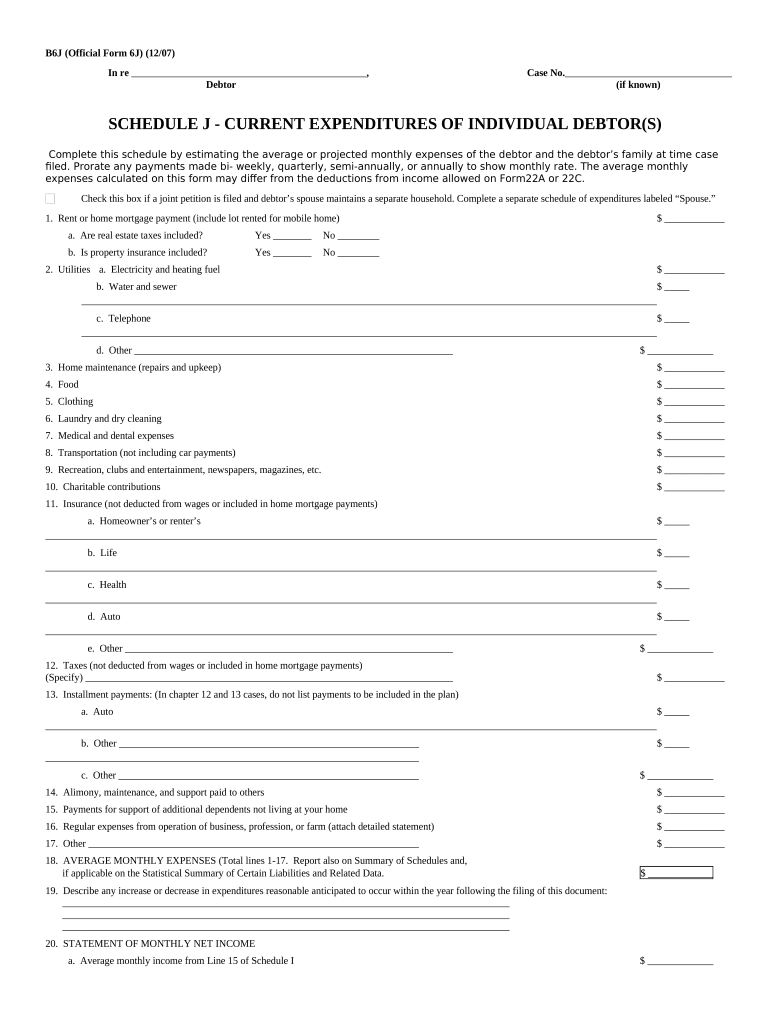
Official Form 106j


What is the Official Form 106j
The Official Form 106j is a document used primarily in the context of bankruptcy proceedings. It is part of the bankruptcy petition package and is specifically designed for individuals who are seeking to discharge their debts under Chapter 7 or Chapter 13 of the Bankruptcy Code. This form provides a detailed account of the debtor's financial situation, including income, expenses, assets, and liabilities. By completing this form, individuals disclose their financial status to the court, which helps determine their eligibility for bankruptcy relief.
How to use the Official Form 106j
Using the Official Form 106j involves several steps to ensure accurate and complete information is provided. First, gather all necessary financial documents, including pay stubs, bank statements, and tax returns. Next, carefully fill out the form by providing details such as monthly income, living expenses, and any outstanding debts. It is essential to review the information for accuracy before submission, as any discrepancies may lead to delays or complications in the bankruptcy process. Once completed, the form must be filed with the bankruptcy court as part of the overall bankruptcy petition.
Steps to complete the Official Form 106j
Completing the Official Form 106j requires a systematic approach to ensure all required information is accurately reported. Follow these steps:
- Gather all relevant financial documents, including income statements and expense records.
- Begin filling out the form by entering your personal information, including your name, address, and Social Security number.
- Detail your monthly income, including wages, benefits, and any other sources of income.
- List your monthly expenses, categorizing them into necessary living expenses such as housing, utilities, and transportation.
- Document your assets, including real estate, vehicles, and personal property.
- Provide a comprehensive list of your debts, including credit cards, loans, and any other financial obligations.
- Review the completed form for accuracy and completeness before submission.
Legal use of the Official Form 106j
The Official Form 106j is legally binding once it has been signed and submitted to the bankruptcy court. It serves as a formal declaration of the debtor's financial situation and is critical in the court's assessment of the bankruptcy case. To ensure legal compliance, it is important to provide truthful and accurate information. Misrepresentation or failure to disclose relevant financial details can lead to legal consequences, including the dismissal of the bankruptcy case or potential criminal charges.
Filing Deadlines / Important Dates
When dealing with the Official Form 106j, adherence to filing deadlines is crucial. Typically, the form must be filed along with the bankruptcy petition. It is essential to be aware of the specific deadlines set by the bankruptcy court, which may vary based on jurisdiction. Missing a filing deadline can result in significant delays in the bankruptcy process or may jeopardize the debtor's ability to obtain relief. Therefore, it is advisable to check with the local bankruptcy court for the most accurate and up-to-date information regarding important dates.
Who Issues the Form
The Official Form 106j is issued by the United States Courts as part of the official bankruptcy forms. These forms are standardized to ensure consistency and clarity in bankruptcy proceedings across the country. The forms are made available through the U.S. Courts website and can be downloaded and printed for use. It is important to use the most current version of the form to ensure compliance with any recent legal updates or changes in bankruptcy law.
Quick guide on how to complete official form 106j 497335427
Effortlessly prepare Official Form 106j on any device
Digital document management has gained popularity among businesses and individuals alike. It offers an excellent eco-friendly substitute to traditional printed paperwork, as you can easily find the necessary form and securely save it online. airSlate SignNow equips you with all the features needed to create, modify, and eSign your documents quickly and efficiently. Manage Official Form 106j across any platform using the airSlate SignNow apps for Android or iOS and enhance any document-driven workflow today.
Effortlessly edit and eSign Official Form 106j
- Find Official Form 106j and click on Get Form to begin.
- Use the tools we provide to complete your form.
- Emphasize important sections of the documents or obscure sensitive details with tools specifically designed for that purpose by airSlate SignNow.
- Create your signature using the Sign feature, which takes mere seconds and has the same legal validity as a conventional ink signature.
- Review all the details and then click on the Done button to finalize your changes.
- Choose your preferred method to send your form, whether by email, text message (SMS), invite link, or by downloading it to your PC.
Say goodbye to lost or misplaced documents, tedious form searches, or errors that necessitate new document copies. airSlate SignNow meets your document management needs in just a few clicks from any device you select. Modify and eSign Official Form 106j to ensure excellent communication throughout your document preparation process with airSlate SignNow.
Create this form in 5 minutes or less
Create this form in 5 minutes!
People also ask
-
What is the official form 106j?
The official form 106j is a document used by businesses to report specific financial information. It ensures compliance with regulatory requirements and streamlines the reporting process. By using airSlate SignNow, you can easily eSign and send your official form 106j securely.
-
How can airSlate SignNow help with the official form 106j?
With airSlate SignNow, you can efficiently fill out, sign, and send the official form 106j, simplifying your document management. Our platform provides a user-friendly interface to ensure you can complete the form quickly. This helps businesses stay organized and maintain compliance with minimal effort.
-
Is there a cost associated with using airSlate SignNow for the official form 106j?
Yes, airSlate SignNow offers various pricing plans to cater to different business needs. Our affordable plans allow for unlimited document signing, including the official form 106j. You can choose a plan that best fits your budget and requirements.
-
Can I integrate airSlate SignNow with other software for handling the official form 106j?
Absolutely! airSlate SignNow integrates seamlessly with various applications, enhancing your workflow for the official form 106j. This allows you to manage your documents effectively and ensures all your tools work harmoniously together.
-
What are the key features of airSlate SignNow for the official form 106j?
airSlate SignNow offers several key features for handling the official form 106j, such as eSigning, customizable templates, and secure cloud storage. These features help streamline the entire document process, making it quick and efficient to manage. Plus, our platform ensures that your documents are secure and compliant.
-
How does airSlate SignNow enhance the signing process for the official form 106j?
airSlate SignNow makes the signing process for the official form 106j incredibly easy, allowing for electronic signatures that save time and reduce paperwork. The platform guides users through each step, ensuring that signatures are collected promptly. This increases efficiency and helps maintain your business's productivity.
-
What are the benefits of using airSlate SignNow for the official form 106j?
Using airSlate SignNow for the official form 106j provides numerous benefits, including increased efficiency, reduced costs, and enhanced security. By digitizing your document management, you minimize errors and speed up the approval process. Plus, you can access your documents anytime, anywhere.
Get more for Official Form 106j
Find out other Official Form 106j
- How To Electronic signature Massachusetts Courts Stock Certificate
- Electronic signature Mississippi Courts Promissory Note Template Online
- Electronic signature Montana Courts Promissory Note Template Now
- Electronic signature Montana Courts Limited Power Of Attorney Safe
- Electronic signature Oklahoma Sports Contract Safe
- Electronic signature Oklahoma Sports RFP Fast
- How To Electronic signature New York Courts Stock Certificate
- Electronic signature South Carolina Sports Separation Agreement Easy
- Electronic signature Virginia Courts Business Plan Template Fast
- How To Electronic signature Utah Courts Operating Agreement
- Electronic signature West Virginia Courts Quitclaim Deed Computer
- Electronic signature West Virginia Courts Quitclaim Deed Free
- Electronic signature Virginia Courts Limited Power Of Attorney Computer
- Can I Sign Alabama Banking PPT
- Electronic signature Washington Sports POA Simple
- How To Electronic signature West Virginia Sports Arbitration Agreement
- Electronic signature Wisconsin Sports Residential Lease Agreement Myself
- Help Me With Sign Arizona Banking Document
- How Do I Sign Arizona Banking Form
- How Can I Sign Arizona Banking Form