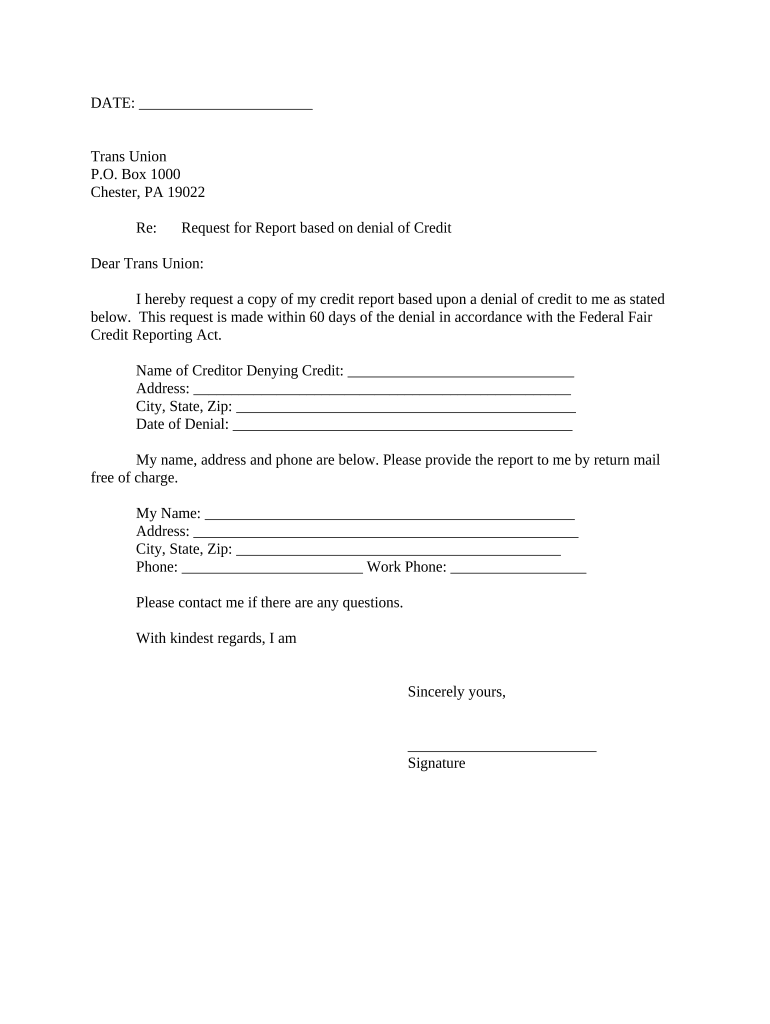
Credit Form


What is the Credit Form
The credit form is a standardized document used to request a credit or financial adjustment from a lender or financial institution. It serves as an official request, detailing the reasons for the credit request and providing necessary information about the applicant. This form is often required in various financial transactions, including loans, mortgages, and credit card applications. Understanding the purpose and requirements of the credit form is essential for ensuring that requests are processed efficiently and accurately.
How to Use the Credit Form
Using the credit form involves several key steps. First, ensure that you have the correct version of the form, which may vary based on the institution or type of credit. Next, gather all necessary information, including personal identification, financial details, and any supporting documentation required to substantiate your request. Once completed, review the form for accuracy and completeness before submitting it to the appropriate department or institution. Utilizing electronic submission methods can streamline the process and enhance tracking.
Steps to Complete the Credit Form
Completing the credit form involves a systematic approach:
- Obtain the correct form from the relevant institution.
- Fill in your personal details, including name, address, and contact information.
- Provide a detailed explanation of the credit request, including any relevant dates and amounts.
- Attach any required supporting documents, such as proof of income or identification.
- Review the form for accuracy, ensuring all fields are filled out correctly.
- Submit the form via the designated method, whether online, by mail, or in person.
Legal Use of the Credit Form
The legal use of the credit form is governed by various regulations that ensure the protection of both the applicant and the financial institution. It is essential to comply with these regulations to ensure that the request is valid and enforceable. This includes providing accurate information and adhering to any specific requirements set forth by state or federal laws. Additionally, using a reliable electronic signature platform can enhance the legal standing of the submitted form, ensuring compliance with eSignature laws.
Key Elements of the Credit Form
Several key elements are crucial for the effectiveness of the credit form:
- Personal Information: Accurate details about the applicant, including full name and contact information.
- Credit Request Details: A clear and concise explanation of the credit being requested.
- Supporting Documentation: Any additional documents that validate the request, such as financial statements.
- Signature: A signature is often required to authenticate the request, which can be provided electronically.
Form Submission Methods
The credit form can typically be submitted through various methods, allowing for flexibility and convenience. Common submission methods include:
- Online Submission: Many institutions offer secure online portals for submitting credit forms electronically.
- Mail: Applicants can print the completed form and send it via postal service to the appropriate address.
- In-Person: Some institutions allow applicants to submit the form in person at designated locations.
Quick guide on how to complete credit form
Prepare Credit Form effortlessly on any device
Digital document management has gained traction among businesses and individuals alike. It offers a perfect eco-friendly alternative to traditional printed and signed paperwork, as you can easily locate the right form and securely save it online. airSlate SignNow equips you with all the necessary tools to create, edit, and eSign your documents quickly without any delays. Manage Credit Form on any device with airSlate SignNow's Android or iOS applications and simplify any document-related task today.
How to edit and eSign Credit Form without difficulty
- Obtain Credit Form and click on Get Form to begin.
- Use the tools we provide to complete your document.
- Emphasize essential sections of your documents or redact sensitive information with the tools specifically designed for that purpose by airSlate SignNow.
- Generate your signature using the Sign tool, which only takes seconds and holds the same legal validity as a conventional handwritten signature.
- Review all the information and click on the Done button to save your changes.
- Choose how you wish to send your form, via email, SMS, or invitation link, or download it to your computer.
Eliminate the hassle of lost or mislaid files, tedious form searches, or errors that necessitate reprinting new document copies. airSlate SignNow meets your document management needs in just a few clicks from any device you prefer. Edit and eSign Credit Form and ensure excellent communication at every step of the form preparation process with airSlate SignNow.
Create this form in 5 minutes or less
Create this form in 5 minutes!
People also ask
-
What is a letter form in airSlate SignNow?
A letter form in airSlate SignNow is a customizable document template that allows businesses to create, send, and sign letters efficiently. It simplifies the process of formal communication by streamlining document management. Whether for business letters or official notifications, using a letter form ensures professionalism and compliance.
-
How much does it cost to use airSlate SignNow's letter form feature?
airSlate SignNow offers competitive pricing plans that vary based on features and user needs. The cost of utilizing the letter form feature is included in the subscription plans, providing excellent value for businesses looking to enhance their document signing processes. For detailed pricing, please visit our pricing page.
-
Can I integrate the letter form with other applications?
Yes, airSlate SignNow allows integration with numerous applications, making it easy to connect your letter form with tools like Google Drive, Dropbox, and CRM systems. This seamless integration enhances workflow efficiency by enabling automatic document management and tracking. Check our integrations page for a full list of supported applications.
-
What are the benefits of using letter forms with airSlate SignNow?
Using letter forms with airSlate SignNow streamlines the process of creating and signing documents, saving time and reducing errors. It enhances collaboration by allowing multiple parties to receive and sign the letter form quickly. Additionally, the secure storage and easy retrieval of signed documents ensure compliance and peace of mind.
-
Is the letter form feature user-friendly?
Absolutely! The letter form feature in airSlate SignNow is designed with user-friendliness in mind, allowing anyone to create and send documents without technical expertise. The intuitive interface guides users through each step, ensuring a smooth experience from creation to e-signature. Plus, our support team is available to assist if needed.
-
Can I customize a letter form for my specific needs?
Yes, you can fully customize a letter form in airSlate SignNow to meet your specific business requirements. This includes adding branded logos, changing fonts, and modifying the layout. Tailoring the letter form ensures that your communications are consistent with your brand identity.
-
Is it secure to use letter forms in airSlate SignNow?
Yes, security is a top priority at airSlate SignNow. Our letter forms feature advanced encryption and authentication measures to protect your sensitive information. By ensuring that all documents are securely stored and transmitted, we provide you with peace of mind and compliance with industry standards.
Get more for Credit Form
Find out other Credit Form
- How Do I Sign Rhode Island Real Estate Form
- Can I Sign Vermont Real Estate Document
- How To Sign Wyoming Orthodontists Document
- Help Me With Sign Alabama Courts Form
- Help Me With Sign Virginia Police PPT
- How To Sign Colorado Courts Document
- Can I eSign Alabama Banking PPT
- How Can I eSign California Banking PDF
- How To eSign Hawaii Banking PDF
- How Can I eSign Hawaii Banking Document
- How Do I eSign Hawaii Banking Document
- How Do I eSign Hawaii Banking Document
- Help Me With eSign Hawaii Banking Document
- How To eSign Hawaii Banking Document
- Can I eSign Hawaii Banking Presentation
- Can I Sign Iowa Courts Form
- Help Me With eSign Montana Banking Form
- Can I Sign Kentucky Courts Document
- How To eSign New York Banking Word
- Can I eSign South Dakota Banking PPT