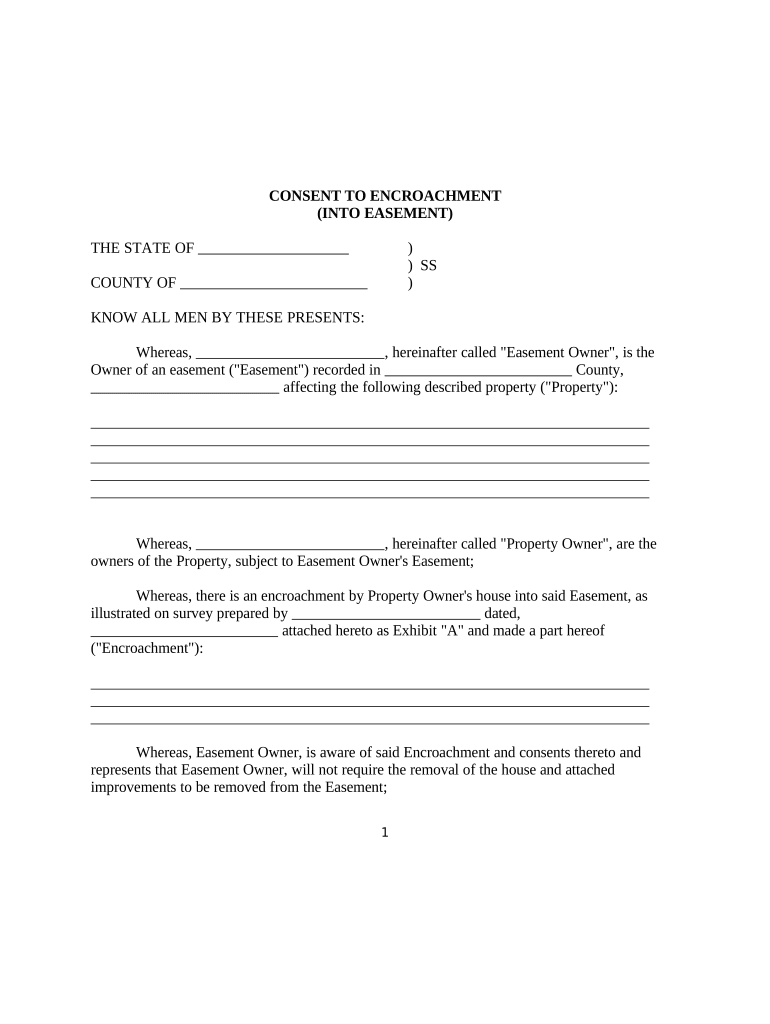
Easement Form


What is the easement form
The easement form is a legal document that grants one party the right to use a portion of another party's property for a specific purpose. This form is essential in real estate transactions where property rights are shared or limited. Common uses include granting access for utilities, pathways, or driveways. Understanding the easement form is crucial for property owners, as it outlines the rights and responsibilities of both parties involved.
How to use the easement form
Using the easement form involves several steps to ensure that it is legally binding and properly executed. First, identify the type of easement required, whether it is for access, utilities, or other purposes. Next, both parties should review the terms and conditions outlined in the form, ensuring that all necessary details are included, such as property descriptions and duration of the easement. After completing the form, both parties must sign it, ideally in the presence of a notary public to enhance its legal validity.
Steps to complete the easement form
Completing the easement form involves a systematic approach to ensure accuracy and compliance with legal standards. Follow these steps:
- Gather necessary information, including property descriptions and the purpose of the easement.
- Fill out the form with precise details, ensuring clarity in the rights granted.
- Review the document with the other party to confirm mutual understanding.
- Sign the form in the presence of a notary public to validate the agreement.
- File the signed form with the appropriate local government office, if required.
Legal use of the easement form
The legal use of the easement form is governed by state laws, which may vary significantly. It is essential to ensure that the form complies with local regulations to be enforceable in court. An easement must be clearly defined, including the specific rights granted and any limitations. Additionally, the form should be recorded with the appropriate county office to provide public notice of the easement, protecting the rights of the easement holder.
Key elements of the easement form
Several key elements must be included in the easement form to ensure its effectiveness and legality:
- Property description: Clearly define the properties involved, including addresses and parcel numbers.
- Purpose of the easement: Specify the intended use, such as access or utility installation.
- Duration: Indicate whether the easement is temporary or permanent.
- Signatures: Ensure that all parties involved sign the document, ideally in the presence of a notary.
State-specific rules for the easement form
Each state in the U.S. has its own rules governing the creation and enforcement of easements. It is important to consult state laws to understand specific requirements, such as the need for witnesses or notarization. Some states may also have particular forms or language that must be used to ensure compliance. Familiarizing oneself with these regulations can prevent future disputes and ensure that the easement is enforceable.
Quick guide on how to complete easement form
Complete Easement Form effortlessly on any device
Digital document management has gained traction among businesses and individuals alike. It serves as an excellent environmentally friendly substitute for conventional printed and signed documents, allowing you to access the necessary form and securely store it online. airSlate SignNow equips you with all the resources required to create, alter, and eSign your documents quickly and without complications. Manage Easement Form on any platform with airSlate SignNow Android or iOS applications and enhance any document-centric process today.
How to modify and eSign Easement Form with ease
- Find Easement Form and click on Get Form to begin.
- Utilize the resources we provide to finish your form.
- Emphasize pertinent sections of your documents or obscure sensitive information using tools that airSlate SignNow offers specifically for that purpose.
- Create your eSignature using the Sign tool, which takes mere seconds and holds the same legal validity as a conventional wet ink signature.
- Review the details and click on the Done button to save your changes.
- Choose how you wish to submit your form, via email, text message (SMS), or invitation link, or download it to your PC.
Stop worrying about misplaced or lost files, tedious form searches, or errors necessitating the printing of new document copies. airSlate SignNow meets your document management needs in just a few clicks from any device you prefer. Alter and eSign Easement Form and ensure outstanding communication at every stage of your form preparation process with airSlate SignNow.
Create this form in 5 minutes or less
Create this form in 5 minutes!
People also ask
-
What is an easement form?
An easement form is a legal document that allows one party to use a portion of another party's property for a specific purpose. airSlate SignNow provides an easy-to-use template for creating easement forms, ensuring that all necessary legal requirements are met effectively.
-
How can I create an easement form using airSlate SignNow?
Creating an easement form with airSlate SignNow is straightforward. Simply choose our customizable template, fill in the required details about the property and the easement's purpose, and send it for eSignature to all involved parties to ensure a legally binding document.
-
Is there a cost associated with using airSlate SignNow for easement forms?
Yes, airSlate SignNow offers various pricing plans to accommodate different needs. For those intending to create and manage easement forms efficiently, our plans are competitively priced, providing excellent value for the features included.
-
What features does airSlate SignNow offer for easement forms?
airSlate SignNow includes features such as easy document customization, secure eSignature capabilities, and automatic storage of completed easement forms. Additionally, you get access to tools that help track document status and ensure compliance.
-
Are easement forms created with airSlate SignNow legally valid?
Absolutely! Easement forms created with airSlate SignNow comply with legal standards in most jurisdictions, ensuring their validity. Our platform ensures all necessary fields are covered, making the process straightforward and legally sound.
-
Can I integrate airSlate SignNow with other software for managing easement forms?
Yes, airSlate SignNow easily integrates with various software platforms, enhancing your workflow for managing easement forms. You can connect with applications like CRM systems and cloud storage services, streamlining document management and collaboration.
-
What benefits does using airSlate SignNow bring for processing easement forms?
Using airSlate SignNow to process easement forms brings numerous benefits, including speed, efficiency, and cost savings. Our user-friendly platform signNowly reduces the time it takes to draft, send, and get signatures on easement forms, facilitating quicker resolutions.
Get more for Easement Form
- Acute care nurse practitioner clinical privileges pdf form
- Atlanta center for wellness form
- Vascular solutions pc charlotte vein clinic form
- Supervision of cardiac and pulmonary rehabilitation services form
- Personal representative form
- To be sent form
- Nationwide annuity beneficiary claim form 405698628
- The egyptian and nubian empires worksheet answers form
Find out other Easement Form
- eSignature Colorado Cease and Desist Letter Later
- How Do I eSignature Maine Cease and Desist Letter
- How Can I eSignature Maine Cease and Desist Letter
- eSignature Nevada Cease and Desist Letter Later
- Help Me With eSign Hawaii Event Vendor Contract
- How To eSignature Louisiana End User License Agreement (EULA)
- How To eSign Hawaii Franchise Contract
- eSignature Missouri End User License Agreement (EULA) Free
- eSign Delaware Consulting Agreement Template Now
- eSignature Missouri Hold Harmless (Indemnity) Agreement Later
- eSignature Ohio Hold Harmless (Indemnity) Agreement Mobile
- eSignature California Letter of Intent Free
- Can I eSign Louisiana General Power of Attorney Template
- eSign Mississippi General Power of Attorney Template Free
- How Can I eSignature New Mexico Letter of Intent
- Can I eSign Colorado Startup Business Plan Template
- eSign Massachusetts Startup Business Plan Template Online
- eSign New Hampshire Startup Business Plan Template Online
- How To eSign New Jersey Startup Business Plan Template
- eSign New York Startup Business Plan Template Online