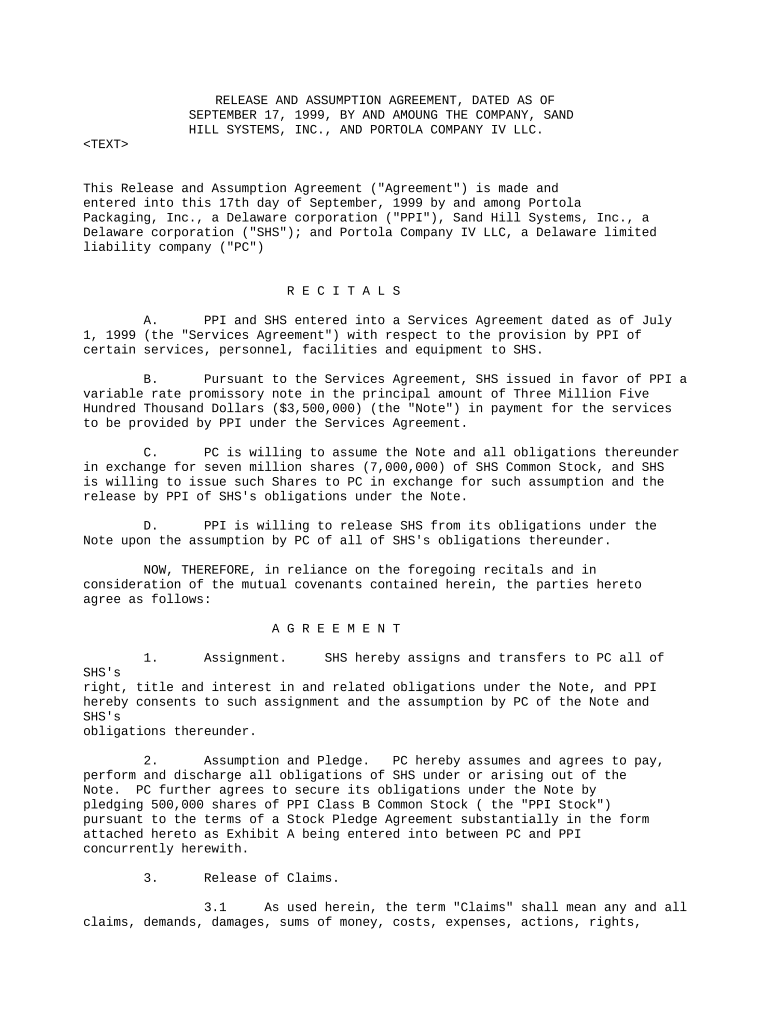
Llc Limited Liability Form


What is the LLC Limited Liability?
The LLC limited liability refers to the legal protection that a limited liability company (LLC) provides to its owners, known as members. This structure helps separate personal assets from business obligations, ensuring that members are not personally liable for the debts and liabilities of the LLC. In essence, if the LLC faces financial difficulties or legal issues, the personal assets of the members, such as homes and savings, are generally protected. This feature makes the LLC an attractive option for entrepreneurs and small business owners looking to mitigate risk while operating their business.
Key Elements of the LLC Limited Liability
Understanding the key elements of LLC limited liability is essential for anyone considering this business structure. Some of the most important components include:
- Personal Asset Protection: Members are typically shielded from personal liability for business debts.
- Pass-Through Taxation: Profits and losses can be reported on members' personal tax returns, avoiding double taxation.
- Flexible Management Structure: LLCs can be managed by members or appointed managers, providing operational flexibility.
- Limited Compliance Requirements: Compared to corporations, LLCs generally have fewer formalities and ongoing compliance obligations.
Steps to Complete the LLC Limited Liability
Completing the LLC limited liability process involves several key steps. Here’s a simplified outline:
- Choose a Name: Select a unique name that complies with state regulations.
- Designate a Registered Agent: Appoint an individual or business to receive legal documents on behalf of the LLC.
- File Articles of Organization: Submit the necessary formation documents to the state’s business filing office.
- Create an Operating Agreement: Draft a document outlining the management structure and operating procedures of the LLC.
- Obtain Necessary Licenses and Permits: Ensure compliance with local, state, and federal regulations.
Legal Use of the LLC Limited Liability
The legal use of LLC limited liability is crucial for protecting members' personal assets. To ensure that the limited liability status is upheld, it is important to maintain proper business practices. This includes:
- Keeping personal and business finances separate.
- Maintaining accurate records and documentation.
- Conducting business in the name of the LLC.
- Following state regulations and filing requirements.
State-Specific Rules for the LLC Limited Liability
Each state has its own regulations governing LLCs, which can affect the limited liability protections. Some key considerations include:
- Formation Requirements: Different states may have varying requirements for filing articles of organization.
- Annual Reporting: Some states require LLCs to file annual reports or pay franchise taxes.
- Operating Agreement Necessity: While not always required, having an operating agreement is advisable for clarity and legal protection.
Examples of Using the LLC Limited Liability
Understanding how LLC limited liability works in practice can provide valuable insights. Here are a few examples:
- A small business owner starts a retail store as an LLC, protecting personal assets from any potential lawsuits related to the business.
- A group of friends forms an LLC to operate a food truck, ensuring that their personal finances are safeguarded against business debts.
- A consultant establishes an LLC to provide services, allowing them to take advantage of pass-through taxation while limiting personal liability.
Quick guide on how to complete llc limited liability 497336392
Easily Prepare Llc Limited Liability on Any Device
Digital document management has become increasingly favored by businesses and individuals alike. It offers a sustainable solution to conventional printed and signed paperwork, allowing you to access the appropriate form and securely keep it online. airSlate SignNow provides all the tools necessary to create, edit, and electronically sign your documents swiftly and without complications. Manage Llc Limited Liability on any device with the airSlate SignNow Android or iOS applications and streamline any document-related task today.
How to Edit and Electronically Sign Llc Limited Liability Effortlessly
- Find Llc Limited Liability and click Get Form to begin.
- Make use of the tools we offer to complete your document.
- Select important sections of your files or obscure sensitive information with tools that airSlate SignNow provides specifically for that purpose.
- Create your electronic signature with the Sign tool, which takes seconds and holds the same legal authority as a traditional handwritten signature.
- Review the details and click on the Done button to save your updates.
- Decide how you wish to send your form, via email, text message (SMS), or invitation link, or download it to your computer.
Eliminate the hassle of lost or misplaced documents, tedious form searches, or mistakes that necessitate printing new copies. airSlate SignNow meets all your document management needs with just a few clicks from any device you prefer. Edit and electronically sign Llc Limited Liability and ensure excellent communication at every stage of the form preparation process with airSlate SignNow.
Create this form in 5 minutes or less
Create this form in 5 minutes!
People also ask
-
What are the key features of the airSlate SignNow systems llc limited solution?
The airSlate SignNow systems llc limited solution offers a suite of features designed to streamline document management. Users can easily create, send, and eSign documents, automate workflows, and ensure compliance with legal standards. Additionally, it provides robust security measures to protect sensitive information, making it a reliable choice for businesses.
-
How does pricing work for the airSlate SignNow systems llc limited platform?
Pricing for the airSlate SignNow systems llc limited platform is designed to be cost-effective, offering various plans to suit different business needs. Customers can choose from monthly or annual subscriptions, with each plan providing access to essential features. This flexibility allows businesses to select a plan that aligns with their budget and requirements.
-
What are the benefits of using airSlate SignNow systems llc limited for document signing?
Using airSlate SignNow systems llc limited for document signing delivers numerous benefits, including increased efficiency and reduced turnaround times. The platform allows multiple parties to sign documents from anywhere, eliminating the need for physical signatures. This enhances collaboration and accelerates the decision-making process within organizations.
-
Can airSlate SignNow systems llc limited integrate with other applications?
Yes, airSlate SignNow systems llc limited supports integrations with various applications to enhance functionality. It can seamlessly connect with CRMs, cloud storage, and productivity tools, allowing users to streamline their workflows. This connectivity ensures that businesses can work efficiently without disrupting their existing processes.
-
Is airSlate SignNow systems llc limited secure for sensitive documents?
Absolutely, airSlate SignNow systems llc limited prioritizes the security of sensitive documents. The platform utilizes advanced encryption and security protocols to safeguard data during transmission and storage. Additionally, it complies with industry regulations, ensuring that your documents are protected from unauthorized access.
-
What types of businesses can benefit from airSlate SignNow systems llc limited?
AirSlate SignNow systems llc limited is suitable for a diverse range of businesses, from startups to large enterprises. Its intuitive design and flexible pricing make it accessible for organizations of all sizes and industries. Whether you're in finance, real estate, or healthcare, this solution can enhance your document signing processes.
-
How user-friendly is the airSlate SignNow systems llc limited platform?
The airSlate SignNow systems llc limited platform is designed for ease of use, featuring an intuitive interface that requires minimal training. Users can quickly navigate the platform to create and manage documents without technical expertise. This user-friendly approach helps businesses adopt the system with minimal disruption.
Get more for Llc Limited Liability
Find out other Llc Limited Liability
- How To eSign West Virginia Courts Confidentiality Agreement
- eSign Wyoming Courts Quitclaim Deed Simple
- eSign Vermont Sports Stock Certificate Secure
- eSign Tennessee Police Cease And Desist Letter Now
- Help Me With eSign Texas Police Promissory Note Template
- eSign Utah Police LLC Operating Agreement Online
- eSign West Virginia Police Lease Agreement Online
- eSign Wyoming Sports Residential Lease Agreement Online
- How Do I eSign West Virginia Police Quitclaim Deed
- eSignature Arizona Banking Moving Checklist Secure
- eSignature California Banking Warranty Deed Later
- eSignature Alabama Business Operations Cease And Desist Letter Now
- How To eSignature Iowa Banking Quitclaim Deed
- How To eSignature Michigan Banking Job Description Template
- eSignature Missouri Banking IOU Simple
- eSignature Banking PDF New Hampshire Secure
- How Do I eSignature Alabama Car Dealer Quitclaim Deed
- eSignature Delaware Business Operations Forbearance Agreement Fast
- How To eSignature Ohio Banking Business Plan Template
- eSignature Georgia Business Operations Limited Power Of Attorney Online