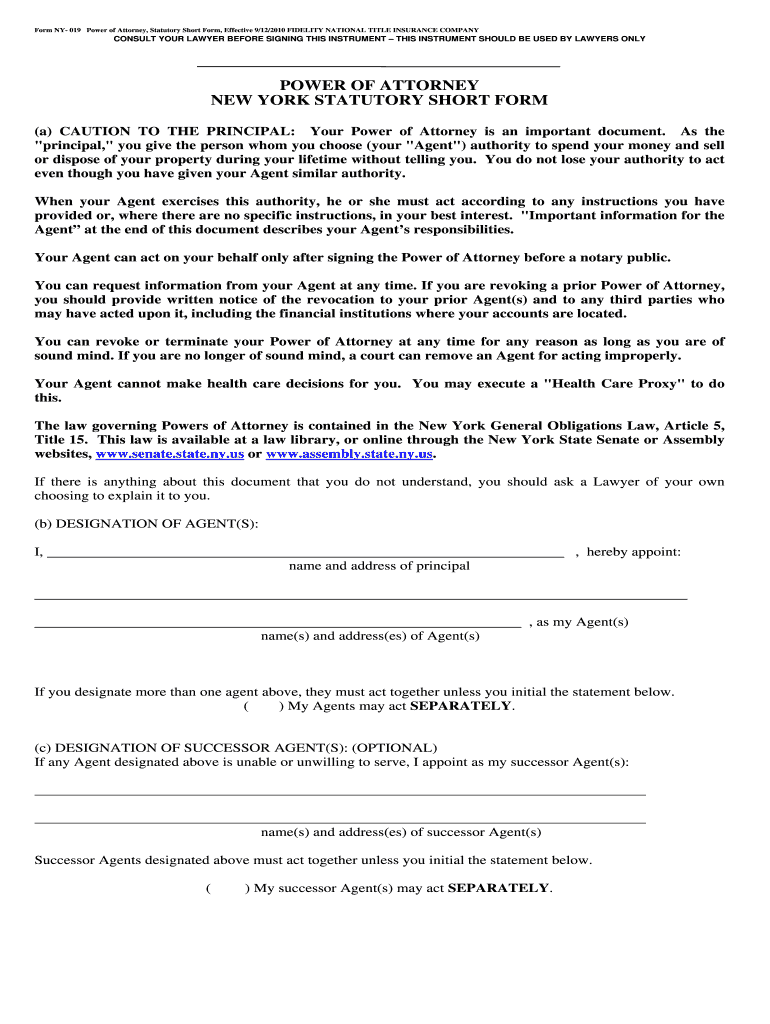
Ny 019 2010-2026


What is the NY 019?
The NY 019, also known as the New York Power of Attorney form, is a legal document that allows an individual (the principal) to designate another person (the agent) to make decisions on their behalf. This form is particularly important for managing financial and legal matters when the principal is unable to do so themselves. The NY 019 is governed by New York State law and includes specific provisions that ensure the agent acts in the best interests of the principal.
Steps to Complete the NY 019
Completing the NY 019 involves several key steps to ensure its validity and effectiveness:
- Identify the principal and agent: Clearly state the names and addresses of both parties.
- Specify the powers granted: Detail the specific powers the agent will have, such as managing financial accounts, handling real estate transactions, or making healthcare decisions.
- Include effective dates: Indicate when the powers will begin and if they will continue if the principal becomes incapacitated.
- Sign and date the form: The principal must sign the document in the presence of a notary public or two witnesses, depending on the type of powers granted.
Legal Use of the NY 019
The NY 019 is legally binding once properly executed. It allows the agent to act on behalf of the principal in various situations, including financial transactions, legal matters, and healthcare decisions. It is essential to ensure that the form complies with New York State laws to avoid any potential disputes or challenges regarding its validity. The agent must act within the authority granted and always in the best interests of the principal.
Key Elements of the NY 019
Several key elements define the NY 019 and its functionality:
- Principal and Agent Information: Full names and addresses of both parties must be included.
- Powers Granted: A clear description of the powers the agent will have.
- Effective Dates: Specify when the powers take effect and any conditions for their continuation.
- Signatures: The principal's signature, along with notarization or witness signatures, is required for the form to be valid.
How to Obtain the NY 019
The NY 019 form can be obtained through various sources, including:
- Official New York State government websites, which provide downloadable versions of the form.
- Legal offices or attorneys who specialize in estate planning and can provide the form along with guidance.
- Online legal document services that offer customizable templates for the NY 019.
State-Specific Rules for the NY 019
New York State has specific rules governing the use of the NY 019, including:
- The requirement for notarization or witness signatures for the form to be legally binding.
- Provisions that allow the principal to revoke the power of attorney at any time, as long as they are mentally competent.
- Guidelines on the types of powers that can be granted, ensuring they align with state laws.
Quick guide on how to complete form ny 019 power of attorney statutory short form effective 912
Finalize and submit your Ny 019 swiftly
Robust tools for digital document transmission and consent are now vital for process enhancement and the ongoing evolution of your forms. When managing legal documents and endorsing a Ny 019, the right signature solution can save you a signNow amount of time and resources with each submission.
Locate, complete, modify, endorse, and distribute your legal papers with airSlate SignNow. This platform provides everything you require to create streamlined paper submission workflows. Its extensive legal forms repository and user-friendly navigation can assist you in obtaining your Ny 019 promptly, and the editor equipped with our signature feature will enable you to fill out and validate it instantly.
Endorse your Ny 019 in a few straightforward steps
- Search for the Ny 019 you need in our library using the search function or catalog sections.
- Examine the form particulars and view it to ensure it meets your requirements and state regulations.
- Click Obtain form to access it for modifications.
- Complete the form using the extensive toolbar.
- Review the details you entered and click the Sign tool to validate your document.
- Choose one of three options to affix your signature.
- Conclude editing and save the document in your repository, then download it to your device or share it right away.
Enhance each phase of your document preparation and endorsement with airSlate SignNow. Experiment with a more effective online solution designed to consider all aspects of managing your documents.
Create this form in 5 minutes or less
Create this form in 5 minutes!
How to create an eSignature for the form ny 019 power of attorney statutory short form effective 912
How to generate an eSignature for your Form Ny 019 Power Of Attorney Statutory Short Form Effective 912 in the online mode
How to create an electronic signature for the Form Ny 019 Power Of Attorney Statutory Short Form Effective 912 in Google Chrome
How to make an eSignature for putting it on the Form Ny 019 Power Of Attorney Statutory Short Form Effective 912 in Gmail
How to make an electronic signature for the Form Ny 019 Power Of Attorney Statutory Short Form Effective 912 right from your smartphone
How to generate an electronic signature for the Form Ny 019 Power Of Attorney Statutory Short Form Effective 912 on iOS
How to make an eSignature for the Form Ny 019 Power Of Attorney Statutory Short Form Effective 912 on Android OS
People also ask
-
What is a New York POA and why is it important?
A New York POA, or Power of Attorney, allows an individual to designate someone else to make important decisions on their behalf. It's crucial for handling financial or medical matters when you're unable to act yourself, ensuring your preferences are honored in New York.
-
How can airSlate SignNow assist with creating a New York POA?
airSlate SignNow provides easy-to-use templates and tools for creating a New York POA. Our platform allows you to customize your documents digitally, ensuring a quick and efficient process for drafting your Power of Attorney.
-
What features does airSlate SignNow offer for New York POA documents?
With airSlate SignNow, you get features such as customizable templates, electronic signatures, and secure document storage, all tailored for New York POA requirements. This makes it simple to manage and execute your Power of Attorney documents online.
-
Is airSlate SignNow a cost-effective solution for handling New York POA documents?
Yes, airSlate SignNow offers competitive pricing plans that are budget-friendly for individuals and businesses alike. By providing an affordable way to manage New York POA documents, you can save time and money while ensuring legal compliance.
-
Are there any integrations available for managing New York POA documents?
Absolutely! airSlate SignNow integrates seamlessly with various third-party applications, allowing you to streamline your workflow while managing New York POA documents. This enhances efficiency and ensures that your documents are easily accessible.
-
What are the benefits of using airSlate SignNow for a New York POA?
Using airSlate SignNow for a New York POA offers numerous benefits, including enhanced security, quick document turnaround, and legal compliance. Our platform ensures that you can confidently execute your Power of Attorney with minimal hassle.
-
Can I track the status of my New York POA documents on airSlate SignNow?
Yes, airSlate SignNow allows you to track the status of your New York POA documents easily. You can receive real-time updates and confirmations when documents are signed, ensuring you stay informed throughout the process.
Get more for Ny 019
- New home construction contract mississippi mississippi form
- Mississippi deed form
- Notice of intent to enforce forfeiture provisions of contact for deed mississippi form
- Final notice of forfeiture and request to vacate property under contract for deed mississippi form
- Buyers request for accounting from seller under contract for deed mississippi form
- Buyers notice of intent to vacate and surrender property to seller under contract for deed mississippi form
- Mississippi default form
- Mississippi disclosure form
Find out other Ny 019
- eSign Louisiana Real Estate Last Will And Testament Easy
- eSign Louisiana Real Estate Work Order Now
- eSign Maine Real Estate LLC Operating Agreement Simple
- eSign Maine Real Estate Memorandum Of Understanding Mobile
- How To eSign Michigan Real Estate Business Plan Template
- eSign Minnesota Real Estate Living Will Free
- eSign Massachusetts Real Estate Quitclaim Deed Myself
- eSign Missouri Real Estate Affidavit Of Heirship Simple
- eSign New Jersey Real Estate Limited Power Of Attorney Later
- eSign Alabama Police LLC Operating Agreement Fast
- eSign North Dakota Real Estate Business Letter Template Computer
- eSign North Dakota Real Estate Quitclaim Deed Myself
- eSign Maine Sports Quitclaim Deed Easy
- eSign Ohio Real Estate LLC Operating Agreement Now
- eSign Ohio Real Estate Promissory Note Template Online
- How To eSign Ohio Real Estate Residential Lease Agreement
- Help Me With eSign Arkansas Police Cease And Desist Letter
- How Can I eSign Rhode Island Real Estate Rental Lease Agreement
- How Do I eSign California Police Living Will
- Can I eSign South Dakota Real Estate Quitclaim Deed