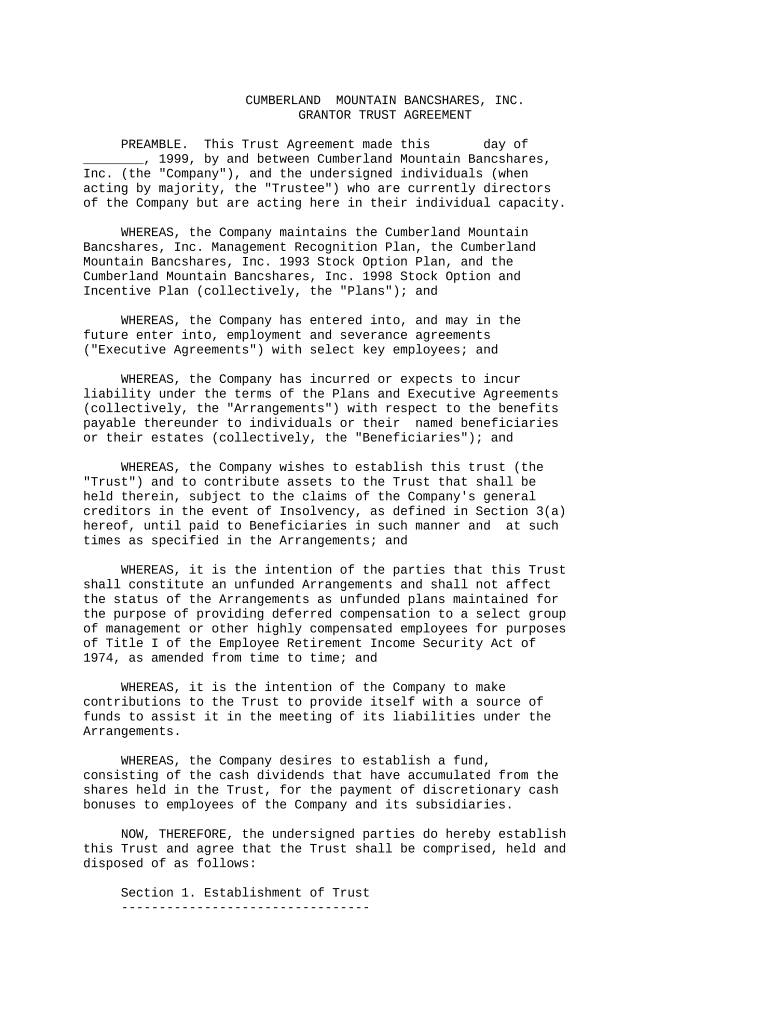
Grantor Trust Agreement Form


What is the Grantor Trust Agreement
A grantor trust agreement is a legal document that establishes a trust where the grantor retains control over the assets. This type of trust allows the grantor to manage the trust assets while also potentially benefiting from tax advantages. The grantor is often the trustee, and the trust can be revocable or irrevocable, depending on the grantor's intentions. This flexibility makes grantor trusts a popular choice for estate planning and asset protection.
Key elements of the Grantor Trust Agreement
Understanding the key elements of a grantor trust agreement is essential for effective management. Important components include:
- Trustee designation: The grantor typically serves as the trustee, maintaining control over the trust assets.
- Beneficiaries: The agreement specifies who will benefit from the trust, which can include the grantor, family members, or other entities.
- Asset management: Detailed instructions on how the assets within the trust should be managed and distributed.
- Revocation terms: If the trust is revocable, the agreement outlines the process for the grantor to alter or dissolve the trust.
Steps to complete the Grantor Trust Agreement
Completing a grantor trust agreement involves several critical steps to ensure its validity and effectiveness:
- Define the purpose: Determine the goals of establishing the trust, such as estate planning or tax benefits.
- Select beneficiaries: Identify who will benefit from the trust and outline their rights.
- Choose a trustee: Typically, the grantor serves as the trustee, but an alternative trustee can be designated.
- Draft the agreement: Use clear language to outline the terms and conditions of the trust.
- Sign and date: Ensure the document is signed by the grantor and any witnesses as required by state law.
Legal use of the Grantor Trust Agreement
The legal use of a grantor trust agreement is governed by state laws and federal regulations. It is essential to ensure compliance with these laws to maintain the trust's validity. The grantor must adhere to specific requirements regarding the management and distribution of trust assets. Additionally, the trust must be properly funded to be effective. Consulting with a legal professional can provide guidance on the legal implications and requirements for establishing a grantor trust.
Examples of using the Grantor Trust Agreement
Grantor trusts can be utilized in various scenarios, including:
- Estate planning: Grantors can transfer assets into the trust to avoid probate and ensure a smooth transition of wealth to beneficiaries.
- Tax planning: Certain grantor trusts can provide tax benefits, such as income tax deductions for contributions to the trust.
- Asset protection: By placing assets in a grantor trust, the grantor may shield them from creditors and legal claims.
How to obtain the Grantor Trust Agreement
Obtaining a grantor trust agreement typically involves consulting with an estate planning attorney or accessing legal document services. Many professionals offer customizable templates that can be tailored to meet specific needs. It is advisable to ensure that any template used complies with state laws. Additionally, online resources may provide guidance on drafting the agreement, but legal advice is recommended to ensure accuracy and compliance.
Quick guide on how to complete grantor trust agreement
Complete Grantor Trust Agreement effortlessly on any device
Online documentation management has gained traction among businesses and individuals alike. It offers an excellent eco-friendly alternative to conventional printed and signed documents, allowing you to obtain the right form and securely store it online. airSlate SignNow equips you with all the tools necessary to create, modify, and eSign your documents promptly without any hold-ups. Handle Grantor Trust Agreement on any device using the airSlate SignNow apps for Android or iOS and simplify your document-related tasks today.
The easiest way to modify and eSign Grantor Trust Agreement with ease
- Find Grantor Trust Agreement and click on Get Form to begin.
- Utilize the tools we provide to complete your form.
- Highlight important sections of your documents or obscure sensitive information with tools specifically designed by airSlate SignNow for this purpose.
- Create your signature using the Sign tool, which only takes seconds and carries the same legal validity as a conventional wet ink signature.
- Review all the details and click on the Done button to save your changes.
- Select your preferred method to send your form, via email, text message (SMS), invite link, or download it to your computer.
Eliminate the worries of lost or misplaced files, laborious form searches, or errors that require printing new document copies. airSlate SignNow meets your document management needs in just a few clicks from any device you choose. Edit and eSign Grantor Trust Agreement and ensure outstanding communication throughout your form preparation process with airSlate SignNow.
Create this form in 5 minutes or less
Create this form in 5 minutes!
People also ask
-
What is a grantor trust agreement?
A grantor trust agreement is a legal document that establishes the terms and conditions of a trust where the grantor retains certain powers over the trust's assets. This type of agreement allows the grantor to maintain control while providing potential tax benefits. Understanding your grantor trust agreement is essential to effectively managing your estate planning.
-
How can airSlate SignNow help me with a grantor trust agreement?
airSlate SignNow offers an easy-to-use platform for creating, sending, and eSigning grantor trust agreements. Our solution simplifies the document signing process and ensures your agreements are legally binding. With our user-friendly interface, you can efficiently manage your grantor trust agreement from any device.
-
What features does airSlate SignNow provide for managing grantor trust agreements?
airSlate SignNow offers a variety of features for managing grantor trust agreements, including document templates, customizable workflows, and secure eSigning options. Our platform ensures that your important documents, like grantor trust agreements, are handled with the utmost care and security. You can also track the status of your agreements in real-time.
-
Is airSlate SignNow affordable for creating grantor trust agreements?
Yes, airSlate SignNow is a cost-effective solution for creating and managing grantor trust agreements. We offer various pricing plans that cater to individual users and businesses, allowing you to choose the option that fits your needs best. By investing in our platform, you can save time and resources while ensuring compliance.
-
Can I integrate airSlate SignNow with other tools for managing grantor trust agreements?
Absolutely! airSlate SignNow seamlessly integrates with popular business tools, enhancing your workflow for managing grantor trust agreements. By connecting our platform with software like CRM and document management systems, you can streamline your processes and improve your overall efficiency.
-
What are the benefits of using airSlate SignNow for my grantor trust agreement?
Using airSlate SignNow for your grantor trust agreement offers numerous benefits, including speed, security, and simplicity. The platform allows for quick document turnaround and ensures that your agreements are securely stored and easily accessible. Additionally, the electronic signing feature saves time and reduces the need for paper documents.
-
How secure is airSlate SignNow when handling my grantor trust agreement?
airSlate SignNow prioritizes security and implements industry-standard practices to protect your grantor trust agreements. Our platform uses encryption and compliance measures to ensure that your documents are safe and confidential. You can trust that your sensitive information is secure when using airSlate SignNow.
Get more for Grantor Trust Agreement
- Physical address business rules form
- Must comply with cphs committee for the protection of human subjects hipaa health insurance portability and form
- Please complete and sign the following documents before faxingemail the referraladmissions packet back to form
- Ptot therapy intake form neurological conditions
- Pharmaceutical care services and quality management in form
- Cancer family history questionnaire st charles health system form
- Tca metlife com form
- Mri and ct head and mri spine imaging request m evicorecom form
Find out other Grantor Trust Agreement
- Electronic signature New Jersey Lease Renewal Free
- Electronic signature Texas Lease Renewal Fast
- How Can I Electronic signature Colorado Notice of Intent to Vacate
- eSignature Delaware Employee Compliance Survey Later
- eSignature Kansas Employee Compliance Survey Myself
- Can I Electronic signature Colorado Bill of Sale Immovable Property
- How Can I Electronic signature West Virginia Vacation Rental Short Term Lease Agreement
- How Do I Electronic signature New Hampshire Bill of Sale Immovable Property
- Electronic signature North Dakota Bill of Sale Immovable Property Myself
- Can I Electronic signature Oregon Bill of Sale Immovable Property
- How To Electronic signature West Virginia Bill of Sale Immovable Property
- Electronic signature Delaware Equipment Sales Agreement Fast
- Help Me With Electronic signature Louisiana Assignment of Mortgage
- Can I Electronic signature Minnesota Assignment of Mortgage
- Electronic signature West Virginia Sales Receipt Template Free
- Electronic signature Colorado Sales Invoice Template Computer
- Electronic signature New Hampshire Sales Invoice Template Computer
- Electronic signature Tennessee Introduction Letter Free
- How To eSignature Michigan Disclosure Notice
- How To Electronic signature Ohio Product Defect Notice